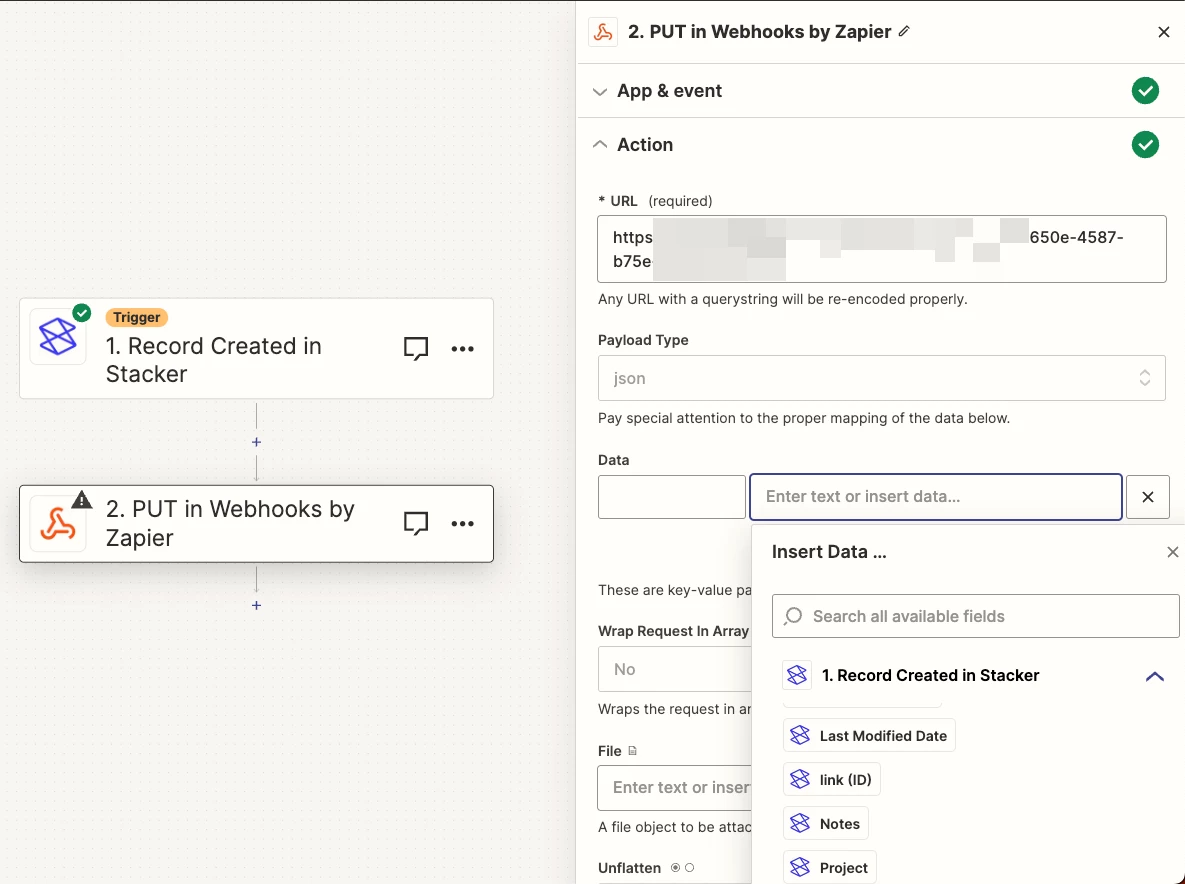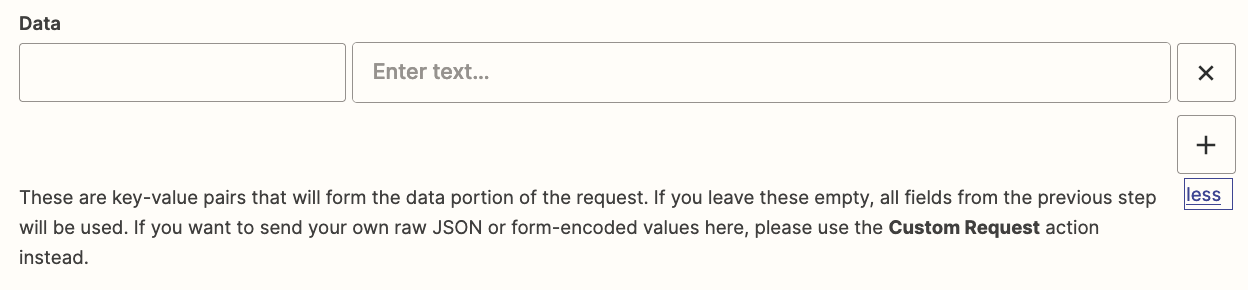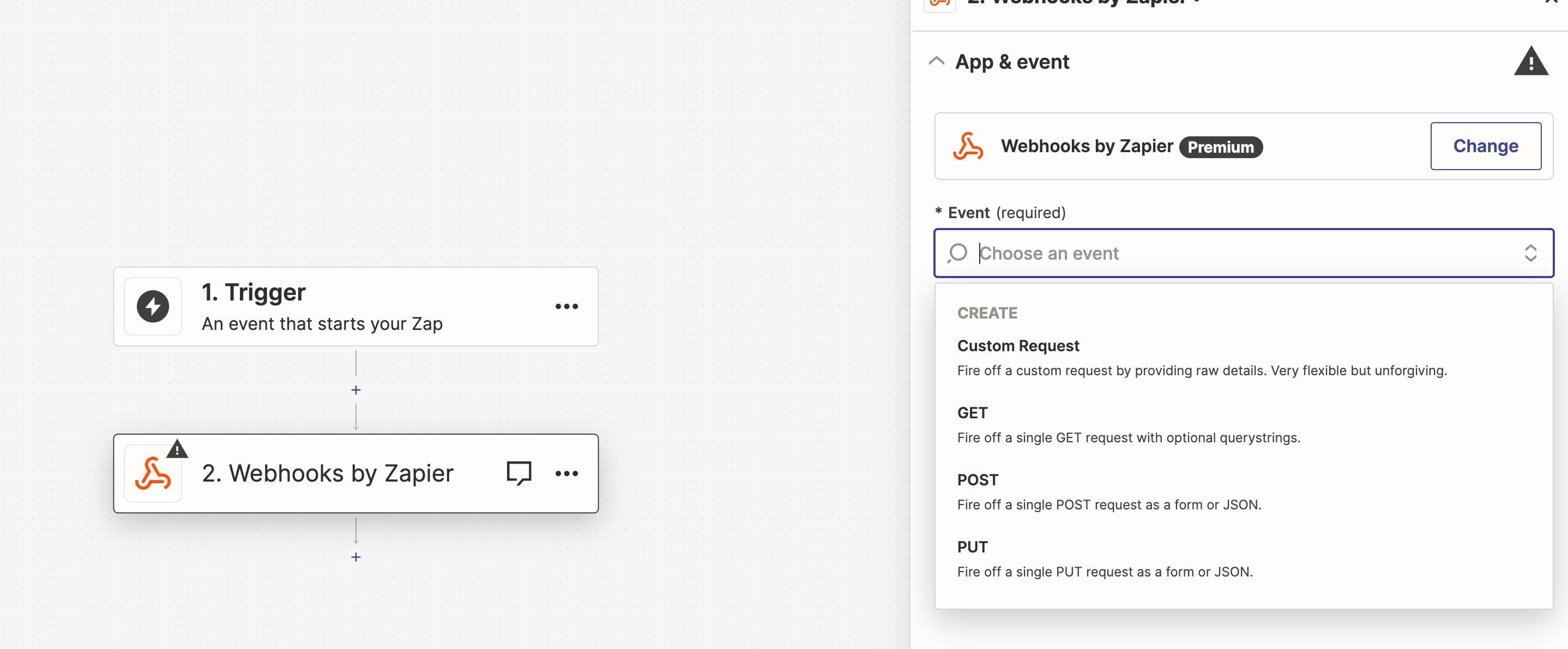I couldn’t find any way of logging/forwarding the entire payload data from a trigger event.
I want to log and forward the whole payload to another system, and not specify each key.
Zapier only allows me to specify each key one by one, I tried using a Code block, but I met the same issue.
Is there really no way to do something as basic as that, or did I miss something obvious?