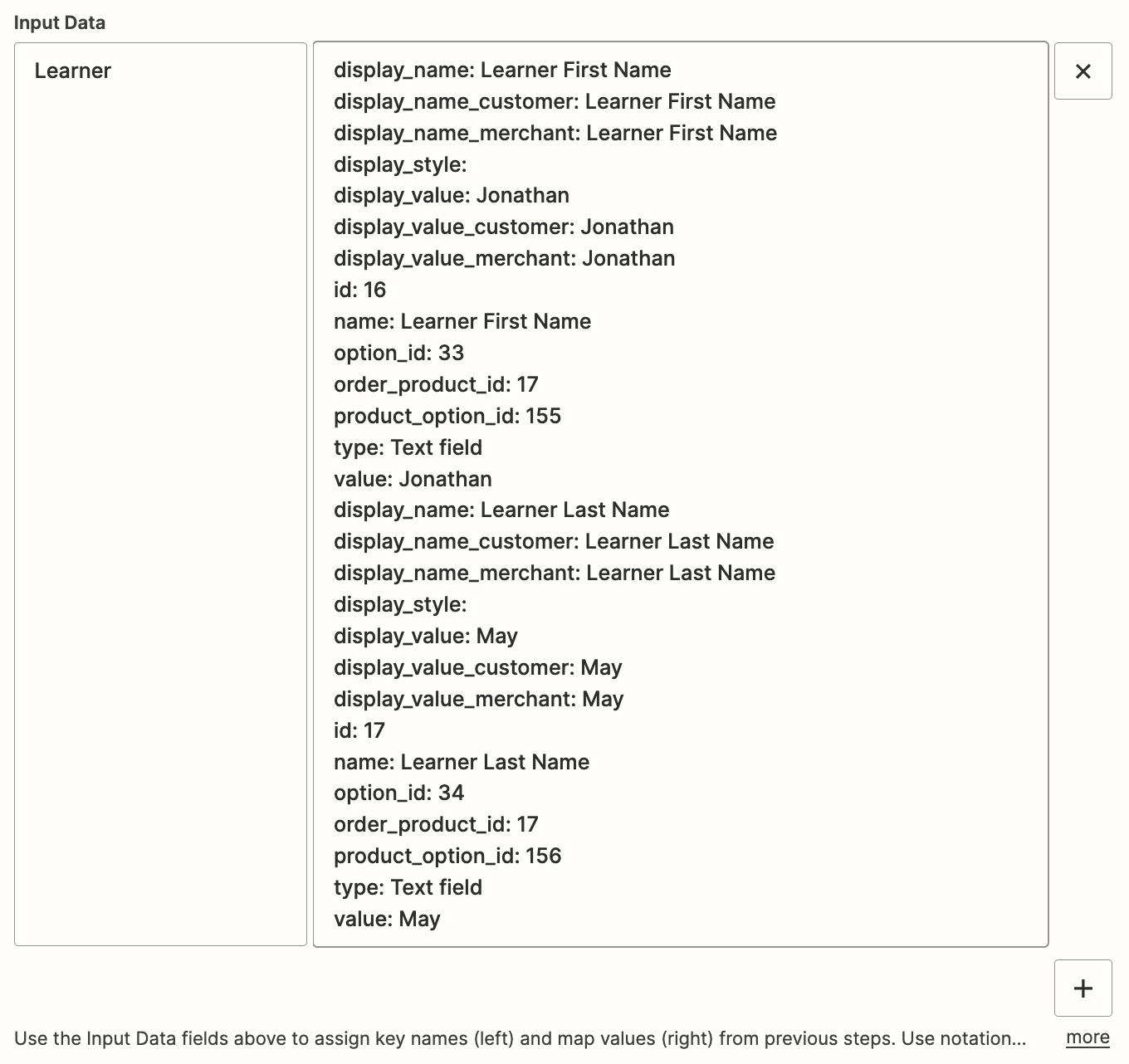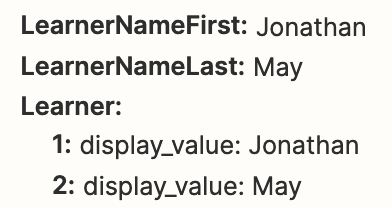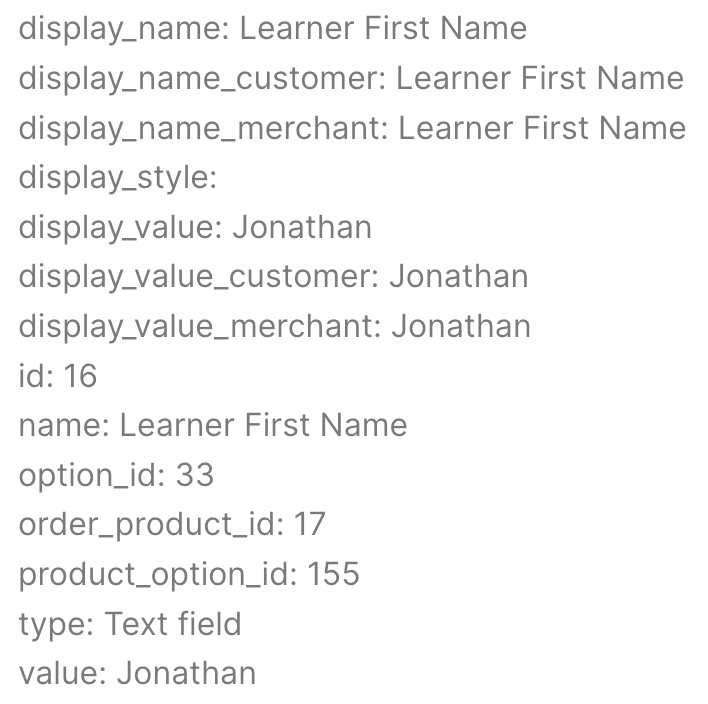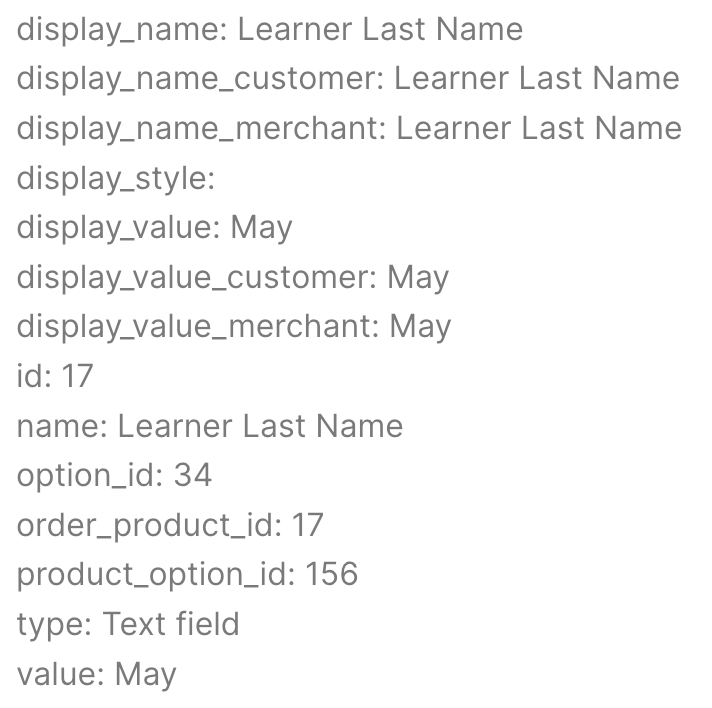I’m trying to extract 3 values from BigCommerce custom product options. Each product will have these 3 options:
- Learner First Name
- Learner Last Name
- Learner Email Address
I was able to use the “Extract Email Address” function in the Zapier Formatter, and that is working well. I’m having trouble extracting the other two values, though. The data is coming through like this:
item_1:
display_name: Learner First Name
display_name_customer: Learner First Name
display_name_merchant: Learner First Name
display_style:
display_value: Jonathan
display_value_customer: Jonathan
display_value_merchant: Jonathan
id: 16
name: Learner First Name
option_id: 33
order_product_id: 17
product_option_id: 155
type: Text field
value: Jonathan
display_name: Learner Last Name
display_name_customer: Learner Last Name
display_name_merchant: Learner Last Name
display_style:
display_value: May
display_value_customer: May
display_value_merchant: May
id: 17
name: Learner Last Name
option_id: 34
order_product_id: 17
product_option_id: 156
type: Text field
value: May
I just need the 2 “value” fields, but I need to know which option the value is associated with - Learner First Name or Learner Last Name.