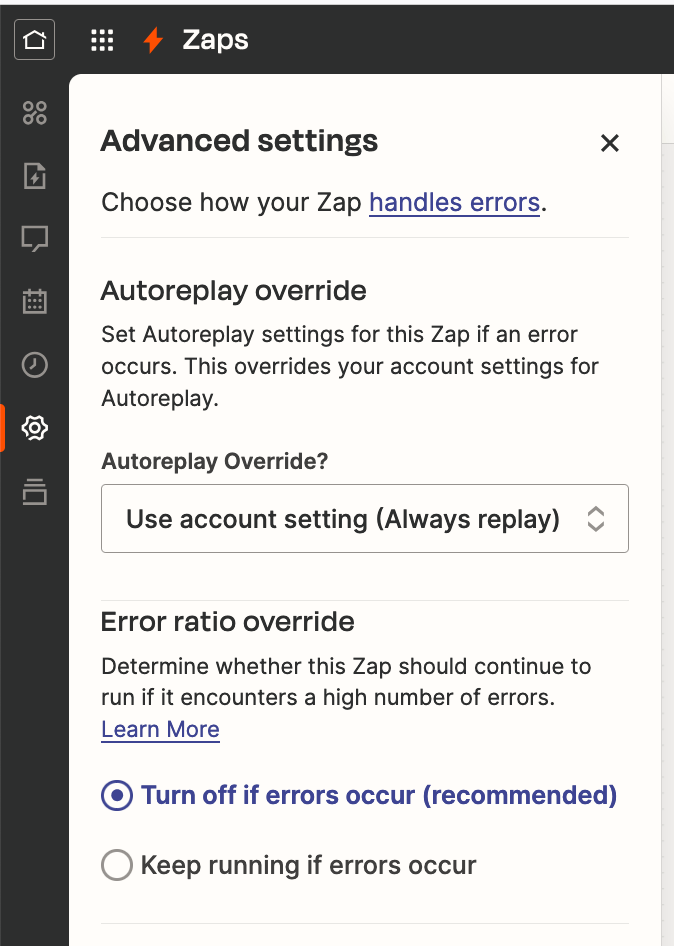Hello:
We have an Eventbrite to Salesforce Zap, which essentially fires upon a new attendee registration in Eventbrite, then creates a new contact, new campaign member and a new opportunity in Salesforce.
This has a level of customization: there is a custom Q+A form which we use to collect some really necessary information about the registrants. The basic Question and Answer parsing and matching Q’s with A’s is performed by a custom Python Code step. (This was originally set up because at that time no other way was known to parse the custom Q+A form. Since then, I see a few questions related to the same, therefore if there is an esier Zap step for doing this, please let me know! We also accomplish some other tasks in this step therefore we may be still dependent on Python but it’s helpful to know an alternative.)
This is a very powerful lead generation method that the organization uses actively and is therefore mission critical.
For well over a year we had this system work well, but recently (Since Q2 but I suspect this started in January 2024), this has run into problems:
- Zaps consistently error out in the Python step and eventually shut down.
- The logs seem to suggest that this happened because the Python step received an empty list of answers (even though the attendee fills in the custom form fully)
- When stepped through, the python step “shows” both Questions and Answers lists coming in from Eventbrite
- When put in Production, the same logic fails.
- Via email Support, Zapier explained that #3,4 is completely normal. Problem is that without reproducing the issue in Edit mode (aka Debug), how can one troubleshoot and test?
- What is the difference between a debug run versus a production run?
- What is the resolution for this? It almost looks a though there is a different Python running in Debug versus Production modes.
When we began debugging, we received a warning that we were using a deprecated Python version. Now we have changed the Python step to the non-deprecated version, changed all other steps to receive output from this new step (needed a lot of rewrite), but the situation continues.
Any insights?
P.S.
The Eventbrite data passed to the Python step is logged through a print() call and here is how it looks:
input:
Eventbrite_Questions:
Zip code,Which statement best describes you?,Which areas are most relevant to you?,What is most relevant to you/your work?,What are your pronouns?,Pronouns:
Eventbrite_Answers:
{{177966822__attendees[]answers[]answer}}Attached is the PDF of screenshots -- it’s cropped to hide detail and only show the necessary stuff. Could not figure a way to copy-paste using a mac.