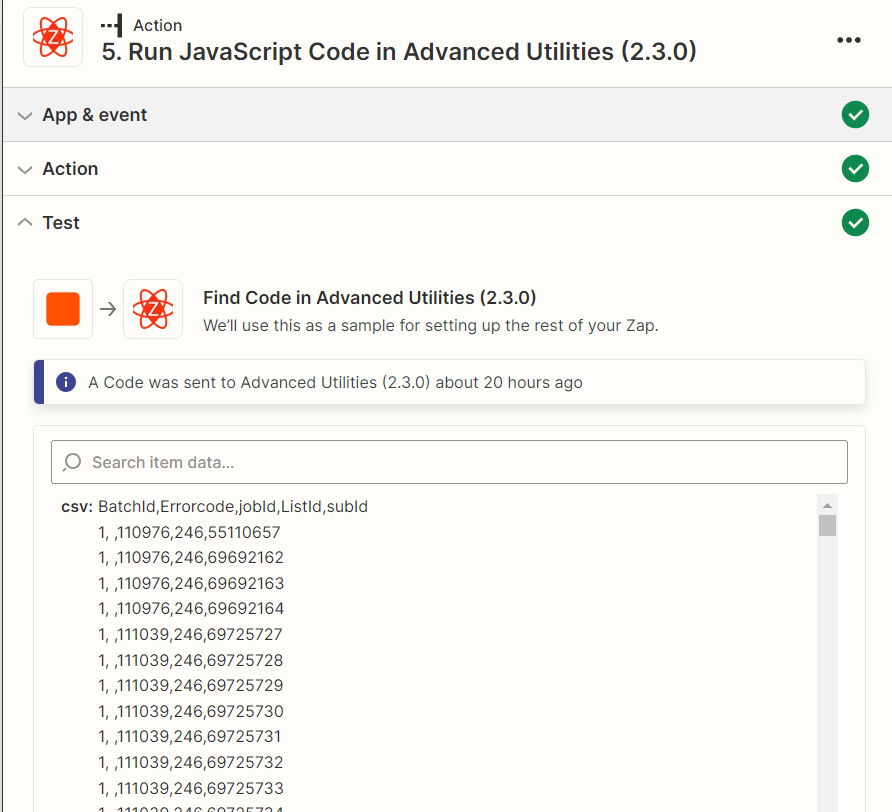Hi @Siddharth Basker! 👋
With connecting to a 3rd party URL are you looking to obtain information/text from a specific webpage? Or are you wanting to make a request to the SAP API to get information from it?
If you’re looking to extract information/text from a web page you could potentially use the Web Parser by Zapier app to do that. See our Use Web Parser to extract data from web pages guide for more details.
If you’re looking to make requests to SAP’s API you can potentially use a GET (Webhooks by Zapier) action to make a request to the relevant endpoint. You can find out more about how to do that in our Send webhooks in Zaps guide.
The Webhooks app only supports Basic Auth, so if the SAP’s API requires the use of a different authentication method you may need to build an integration with the SAP API on the Zapier Platform instead. It’s a bit more work to setup but it’ll allow you to connect using more advanced authentication methods and gives the ability to customise your error messages: Error Handling. If that’s something you’re interested in exploring I’d recommend checking out the full documentation here: https://platform.zapier.com.
Hope that helps to get you pointed in the right direction. Please do keep us updated on how you get on here!