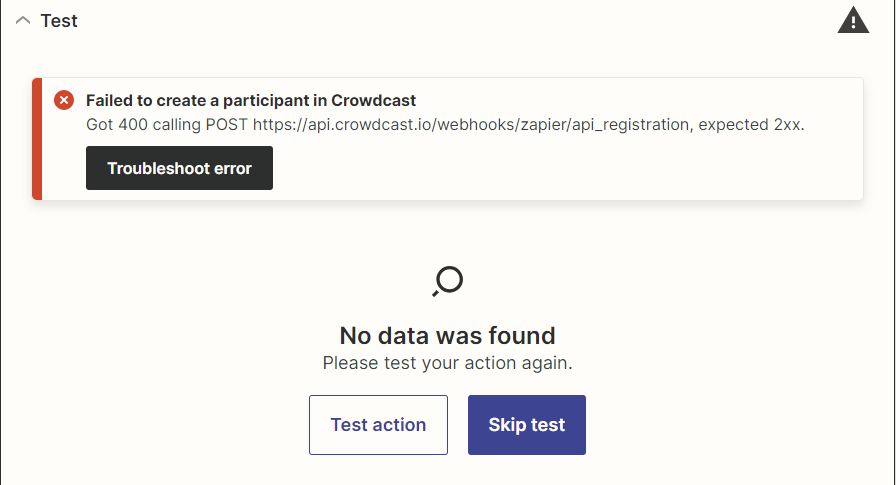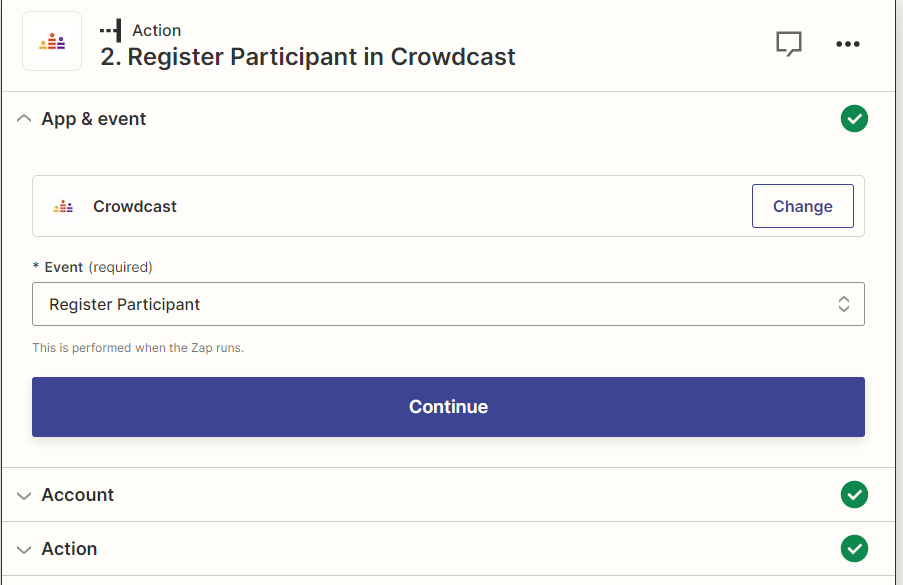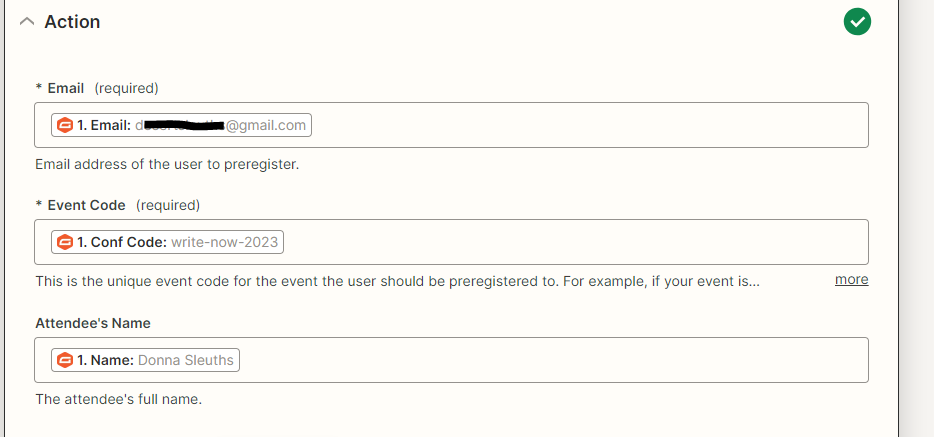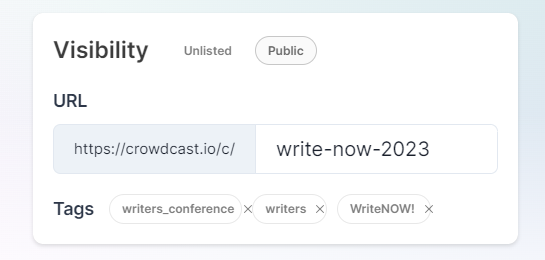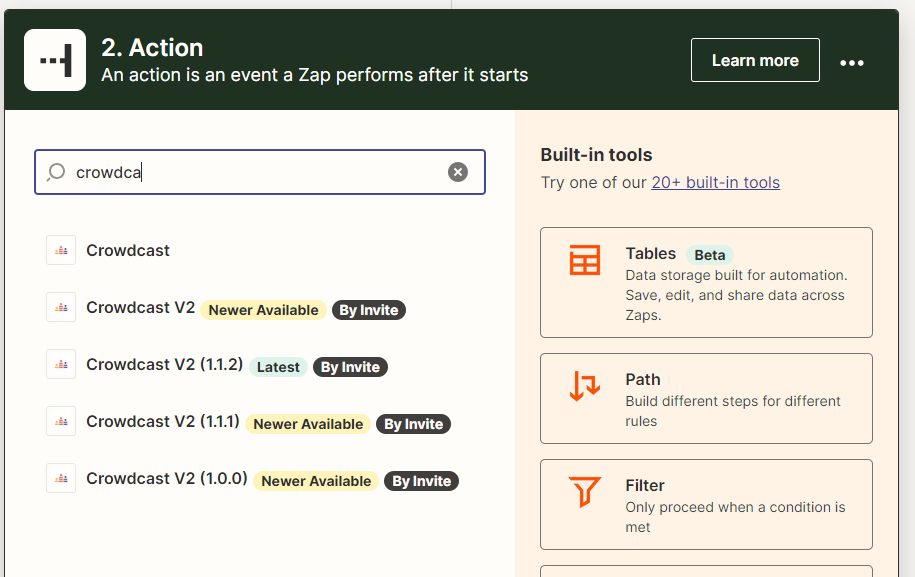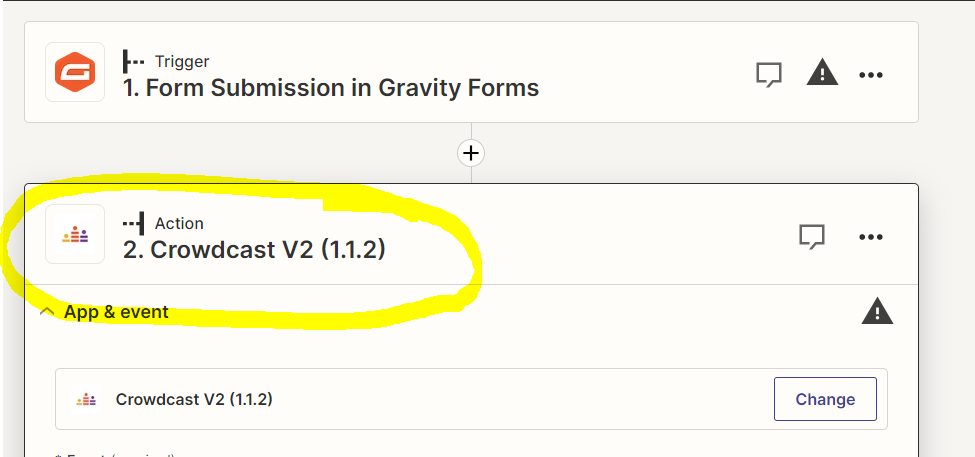Have created a zap. Trigger is Gravity Form submission. Action Register a participant in CrowdCast.
- Created Trigger
- It finds the form
- Test connection to GF it connects
- Created Action
- Has a connection
- Select email field and name field from GF (it serves it up so it’s connecting
- enter the CrowdCast Event code
- Test and receive the following
Got 400 calling POST https://api.crowdcast.io/webhooks/zapier/api_registration, expected 2xx.
Image attached.
I am at my wits end. Have checked everything. It is such a simple zap, I must be missing something obvious.
Thanks in advance for your help.