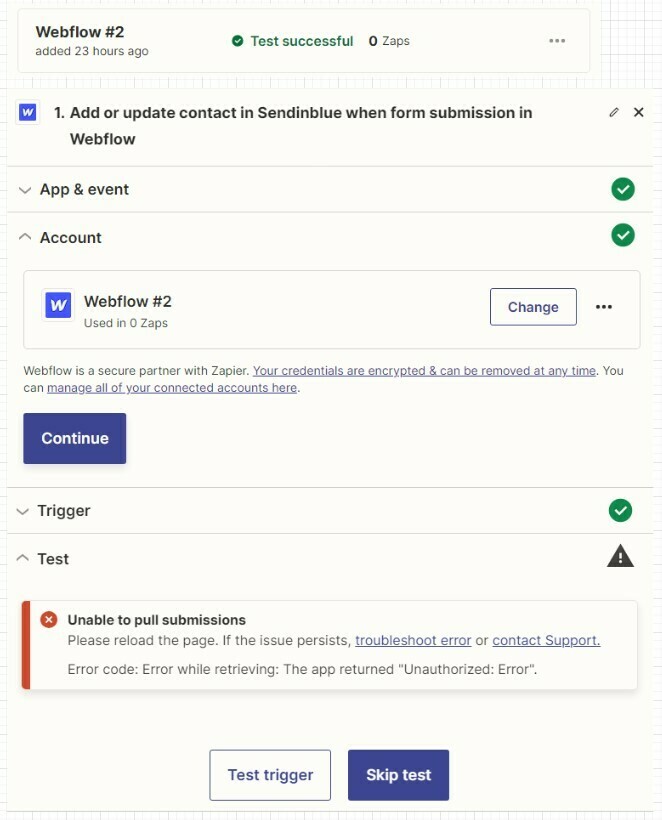Hello, everyone:
About 2 years ago, when building my website, I used Zapier to connect and transfer data from Webflow form submissions to Brevo (as shown in the image below). My connection worked well before.
However, recently I noticed that my Brevo application is no longer receiving data, and Zapier’s Zap history does not show the data submitted from Webflow, even though the current connection is displayed as normal in Zapier’s connection testing system (as shown in the image below).
The only recent adjustment I made was to switch from the deprecated old version of the Zapier-Brevo connector to the new version. The test also showed a successful connection, but ultimately, neither Zapier history nor Brevo received the data.
What perplexes me is that even if there is an issue with this modification, it should only affect Brevo’s data reception. Why is it that Zapier’s own records (even if they are failed) are not showing?
I appreciate any insights or assistance you can provide on resolving this issue. Thank you in advance for your help!