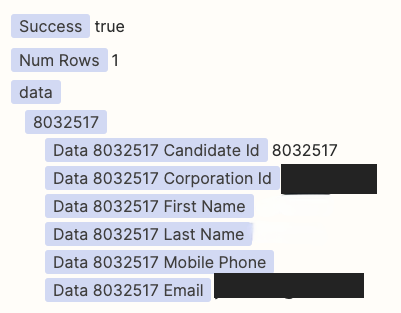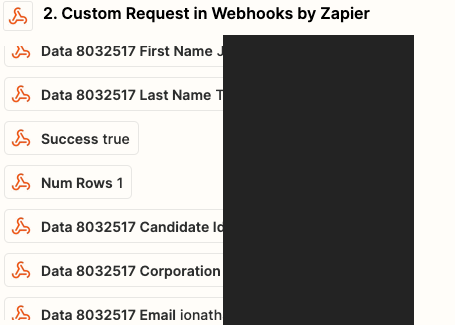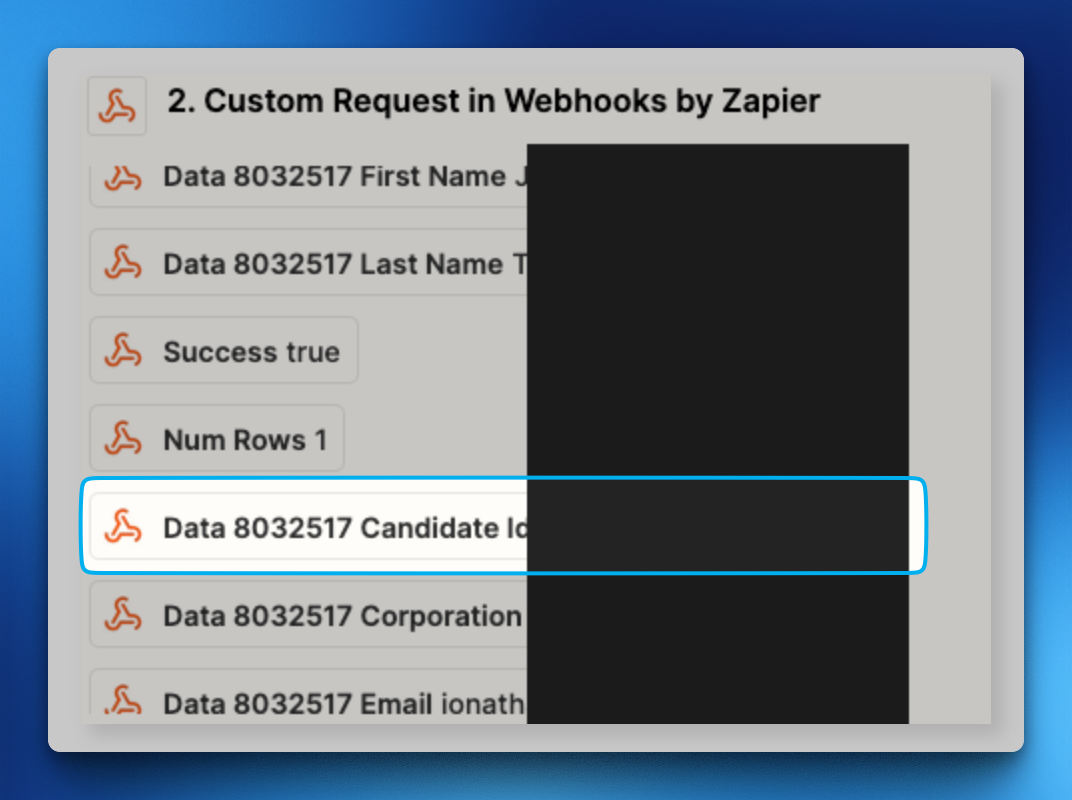“This post has been edited by a moderator to remove personal information. Please remember that this is a public forum and to remove any sensitive information prior to posting.”
Hello!
I am trying to achieve a zap flow that checks if a contact exists in a CRM system and if True → send an email with the CRM profile URL (that is based on the candidate ID).
I’ve created a custom request in Webhooks by Zapier and a GET-request, but unfortunately the CRM system we are working with sends the JSON as follows (se screenshot 1). This means that I cannot use dynamic fields for the candidate ID, as these are generated as unique fields (“Data 8032517 Candidate ID” for a candidate with the Candidate id ‘8032517’ for example). Is there any way to just use the root as a dynamic field (“8032517” in this case)? Or any other solutions that come to mind?
Currently I can only choose between the following (see screenshot 2)