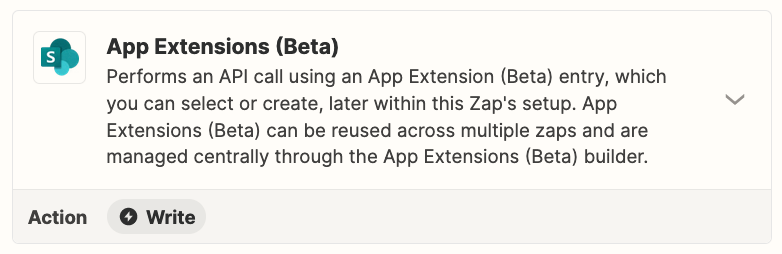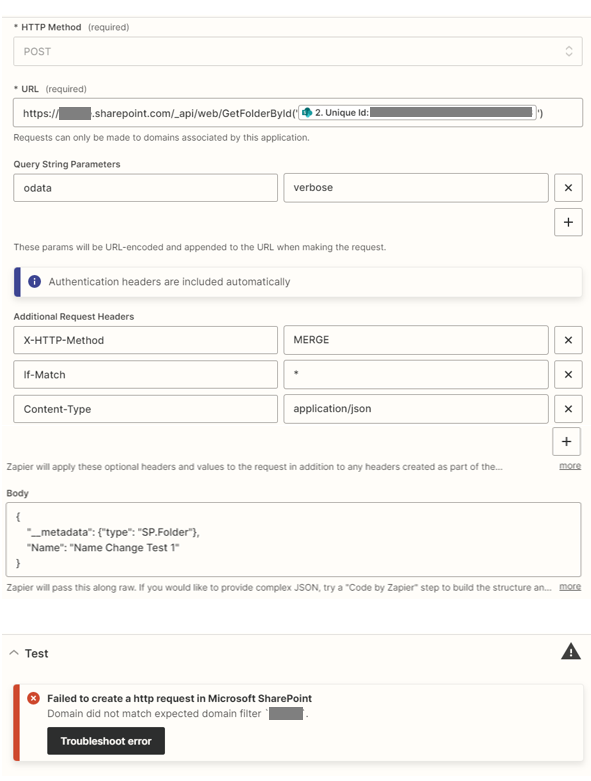Hi, I am glad that Zapier and SharePoint have resolved their differences and there is an integration now. However, it’s pretty limited currently (eg you can’t search for folders), so I was looking at using the in-built API (beta) integration.
I am having issues as it does not recognize the domain being used. I think most sharepoint domains are something like “//[company].sharepoint.com”, but when I try to use the API (beta), it returns an error of “Domain did not match expected domain filter `[company]`”. I believe it’s looking for a domain of “//[company].com”. To be clear, I can use the pre-built services like “create folder” etc fine, so I know my connection is good.
Has anyone else had this issue? If what I set out above is the case, that would seem to be a pretty basic Zapier API integration piece?
If anyone has any work-arounds for any of this, I’d appreciate it, I just want to do some pretty basic stuff like finding folders based on ID, renaming folders, moving folders etc, doesn’t seem like too much of an ask.