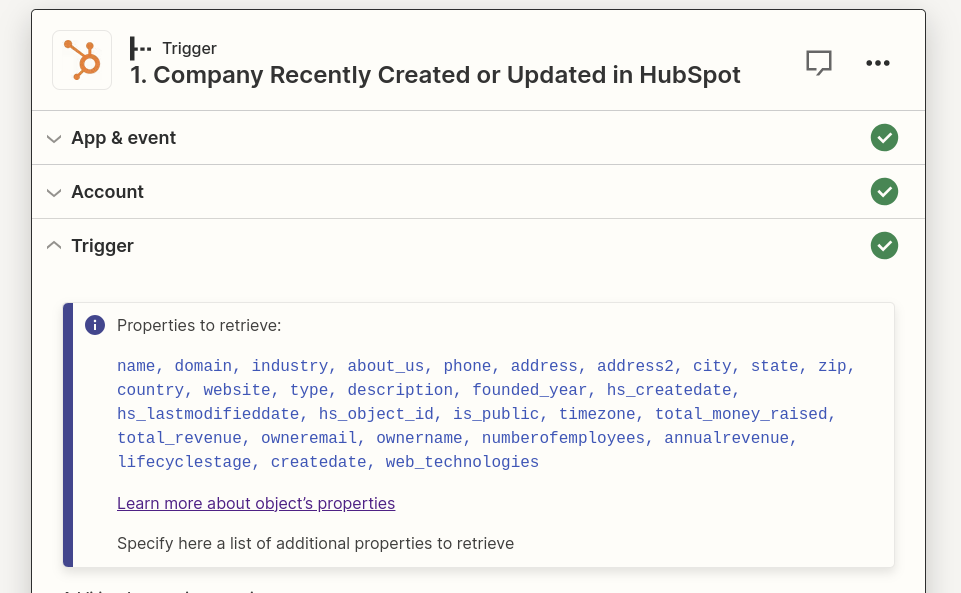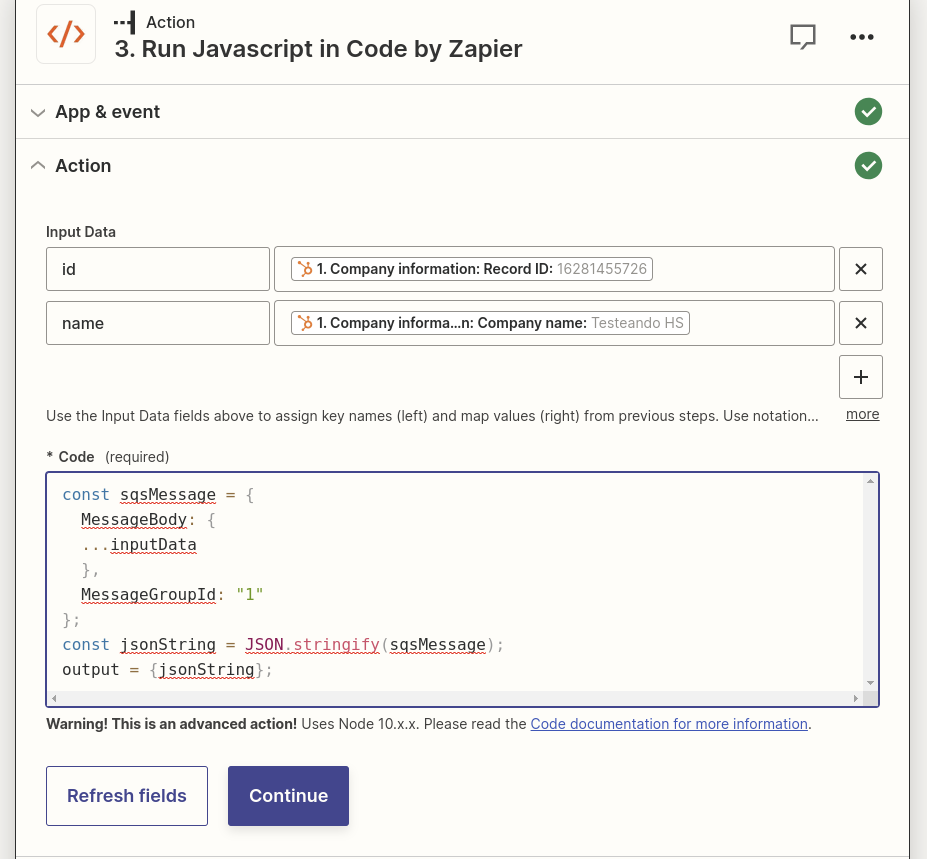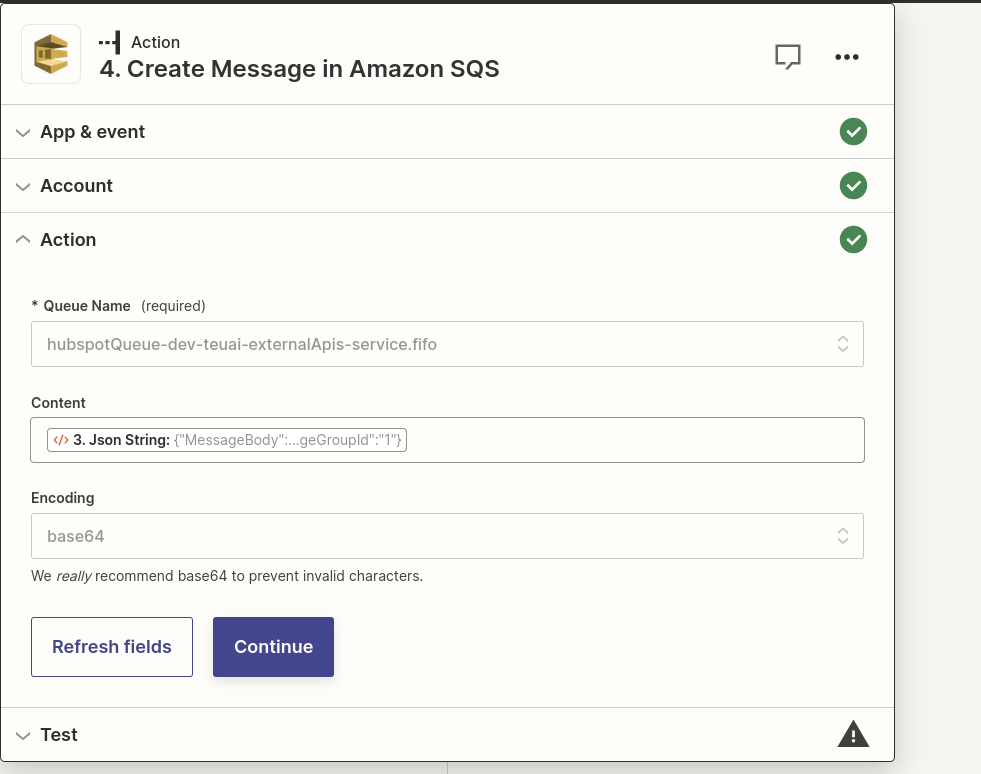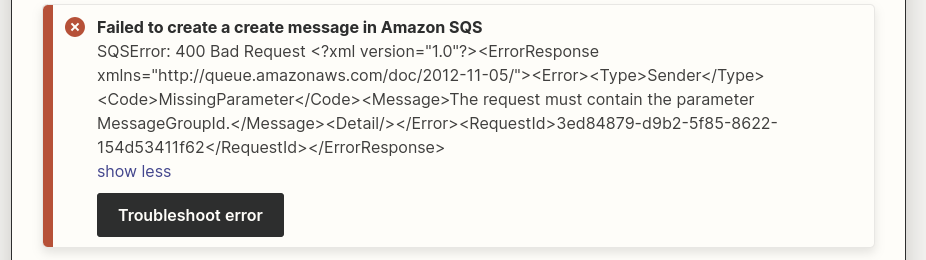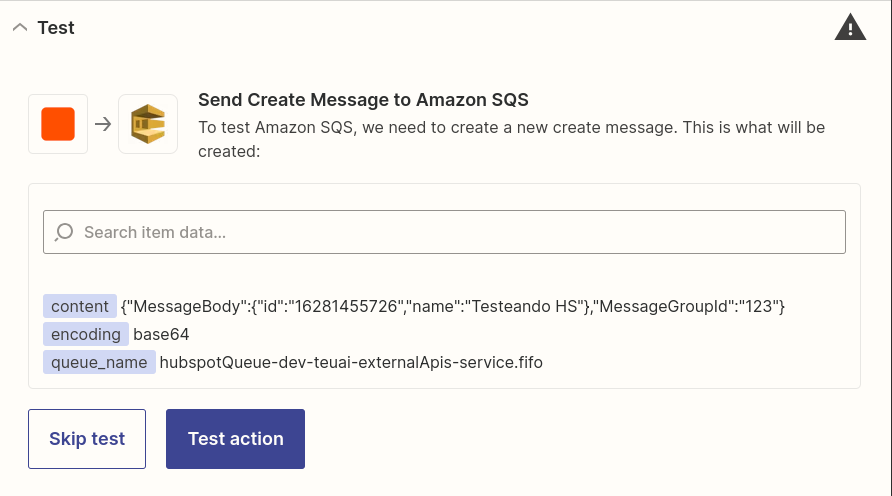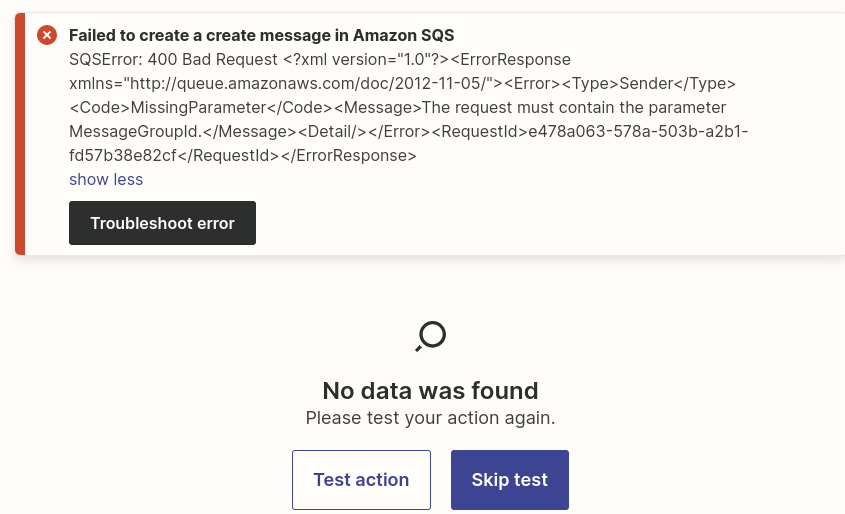Hi! I’m trying to create a zap where the trigger is a company updated or created in hubspot. then I need to create an sqs message in fifo queue but I receive the following error:
SQSError: 400 Bad Request <?xml version="1.0"?><ErrorResponse xmlns="http://queue.amazonaws.com/doc/2012-11-05/"><Error><Type>Sender</Type><Code>MissingParameter</Code><Message>The request must contain the parameter MessageGroupId.</Message><Detail/></Error><RequestId>4ea57cbd-a956-5a1f-b85a-218ef30d72d7</RequestId></ErrorResponse>
I try to format the JSON using “Code by zappier” but it still throwing the same error. So I like to know, does zappier has support for fifo queue ? And how should I send that parameter?
Question
Does Zappier has support for SQS fifo queue?
This post has been closed for comments. Please create a new post if you need help or have a question about this topic.
Enter your E-mail address. We'll send you an e-mail with instructions to reset your password.