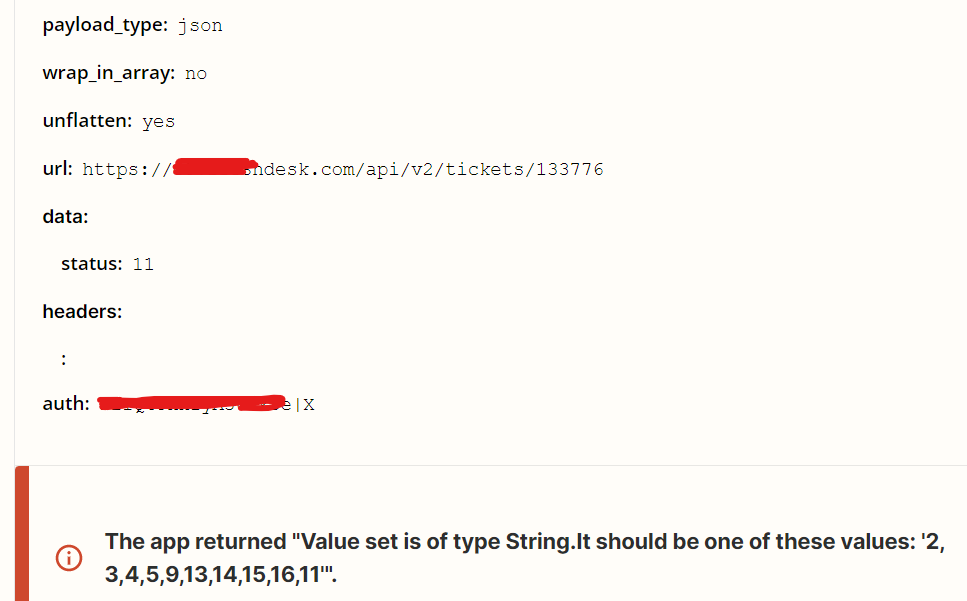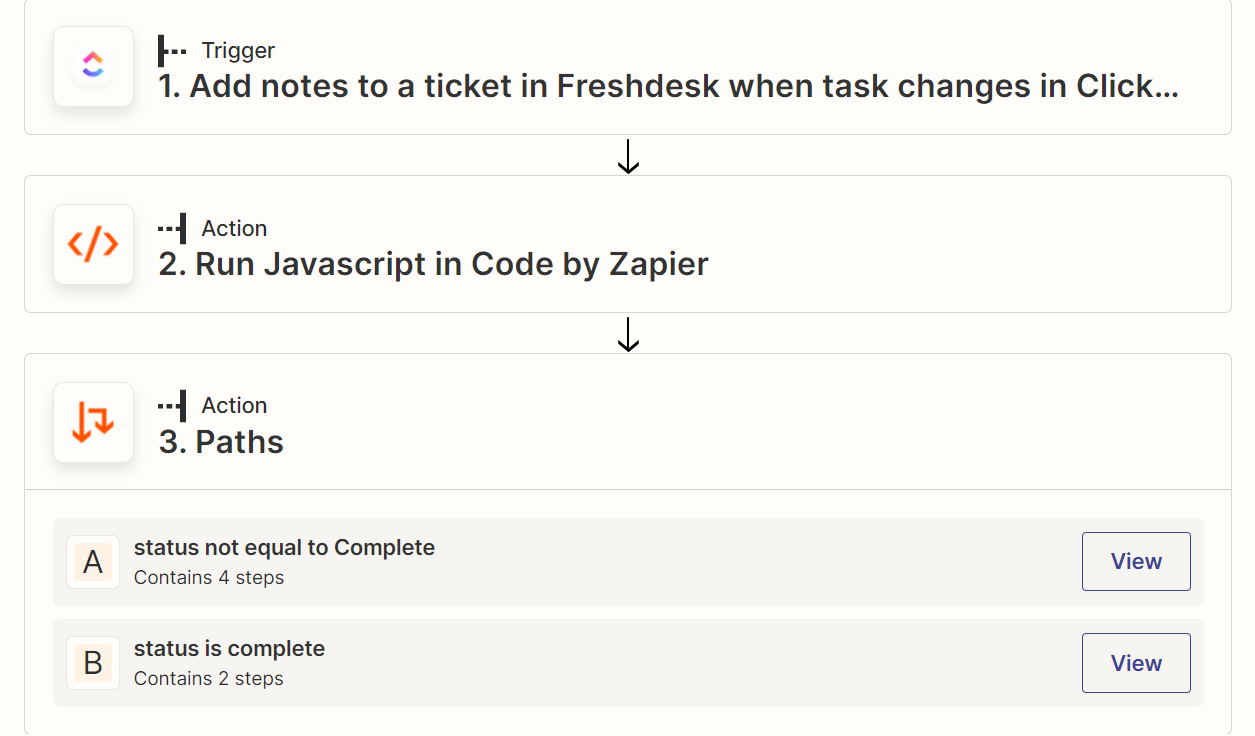I’m trying to create a flow between ClickUp and Freshdesk. Whenever the status is changed in ClickUp, I want the status in Freshdesk to be updated. So, I tried searching for an action for the above scenario but unfortunately, I don’t see any event for updates (it shows only Create and Search events). Please let me know if Zapier has the status update functionality or not for Freshdesk. Thanks in advance.
Best answer
Does Zapier provides Updating Freshdesk fields?
Best answer by Troy Tessalone
Hi
Good question.
You’ll have to use the Freshdesk API: https://developers.freshdesk.com/api/#update_ticket
App APIs can be used in Zaps with the Webhook app as an action step: https://zapier.com/apps/webhook/help
If you need help, consider hiring a Zapier Expert: https://zapier.com/experts
This post has been closed for comments. Please create a new post if you need help or have a question about this topic.
Enter your E-mail address. We'll send you an e-mail with instructions to reset your password.