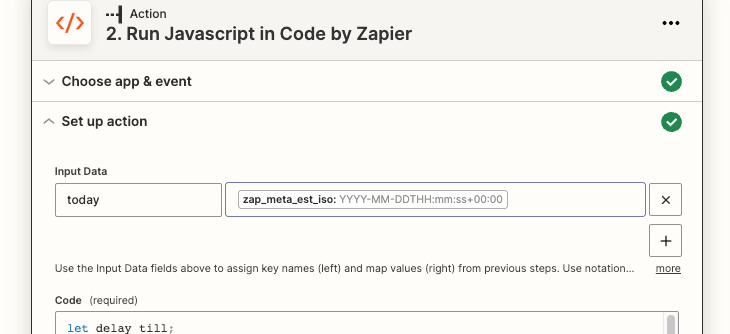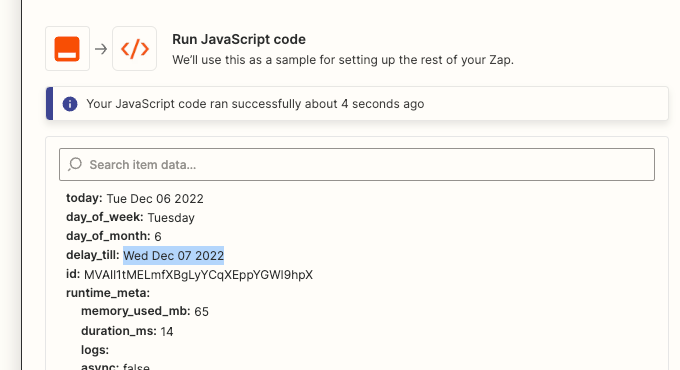Hey everyone, I have a webinar event that happens at the first Wednesday of every month. I am looking to see if there is a way Zapier could you could give me the exact date of the first Wednesday of the upcoming month.
Example: If I register for the event today, then I would like zapier to give me the output as 04/01/2023 because that is the First Wednesday of the upcoming month January.
If this doesn’t exist, then I would like to delay until the first Wednesday of every month. It would be great if you guys could let me know if this is possible or not.
Best answer
does this date delay/lookup feature exist in Zapier
Best answer by GetUWired
Hi
Zapier’s date inputs are extremely robust. In my experience, you can just put something like “first wednesday next month” into a delay step.
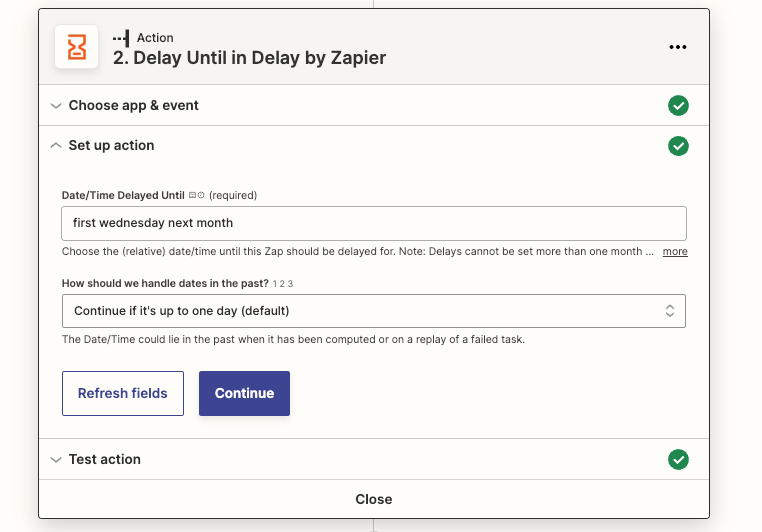
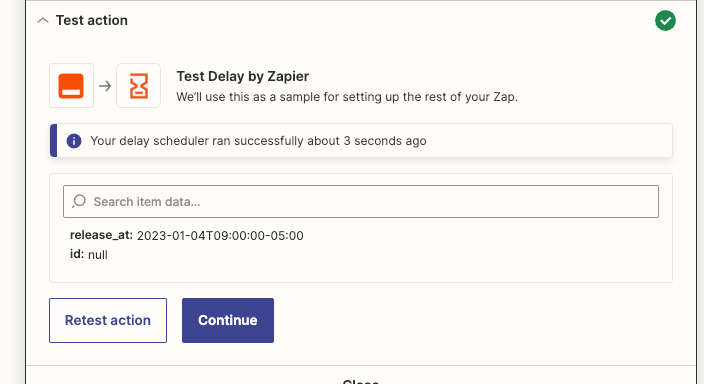
This post has been closed for comments. Please create a new post if you need help or have a question about this topic.
Enter your E-mail address. We'll send you an e-mail with instructions to reset your password.