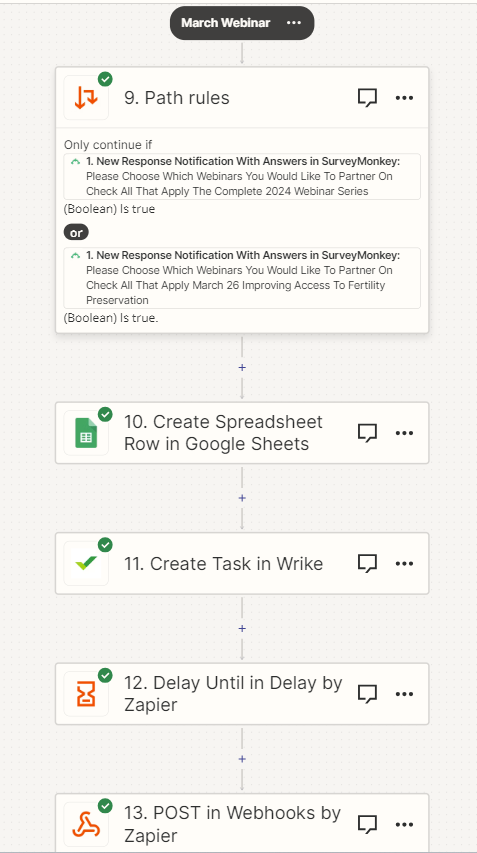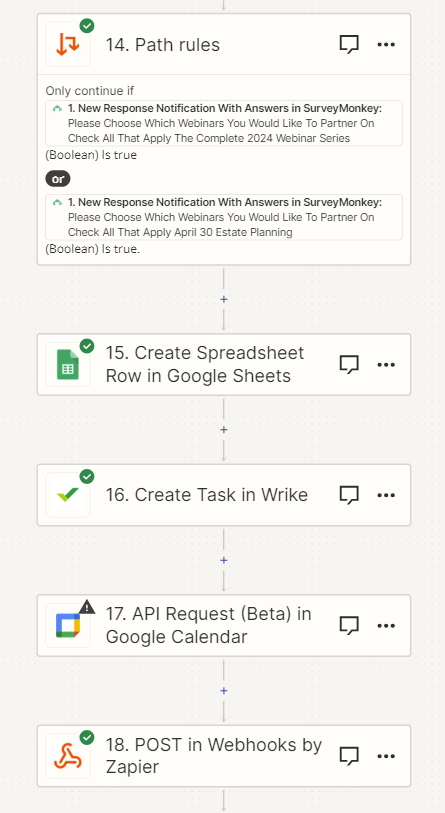I have done a ton of searching and still can’t find answer to my question, so I am trying here. Use case - partners are filling out a SurveyMonkey form indicating which of our 11 webinars they want to partner on. I have the Zap set up to filter based on month chosen and several things happen:
- information gets sent to a specific worksheet in Google sheets
- A task is created in Wrike
- Using Webhooks the email is sent to Mixmax to be added to a sequence that is sent at a specific date in the future. See “March Webinar” below.
March works fine becuase with Zapier Delay it is within the 31 days. However, for April - November delay doesn’t work. I have tried doing the Google Event delay but cannot figure out how to tell to pull the email address from the Google Sheet.