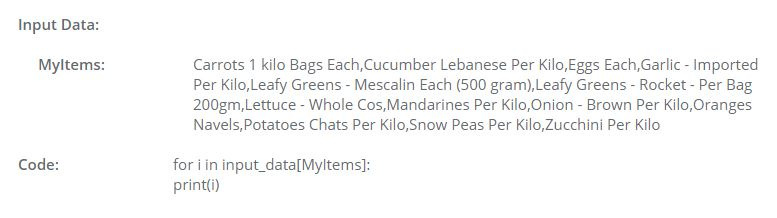Hi - I've got 3 line items (Item, Qty, Price) from WooCommerce via the WooCommerce-Zapier extension.
I'm trying to output these in columns with a header (Item, Qty, Price), but I can't see how to do it.
The line items come in as 3 separate comma delimited lists
Any clues or pointers anyone?
Many thanks
Seamus