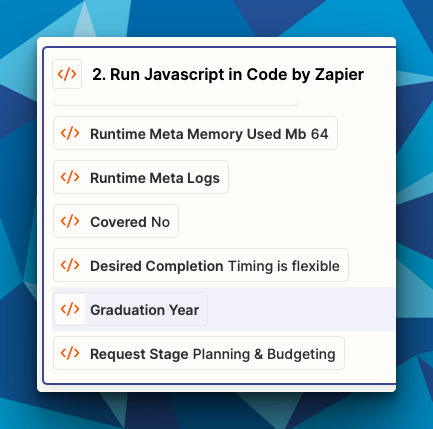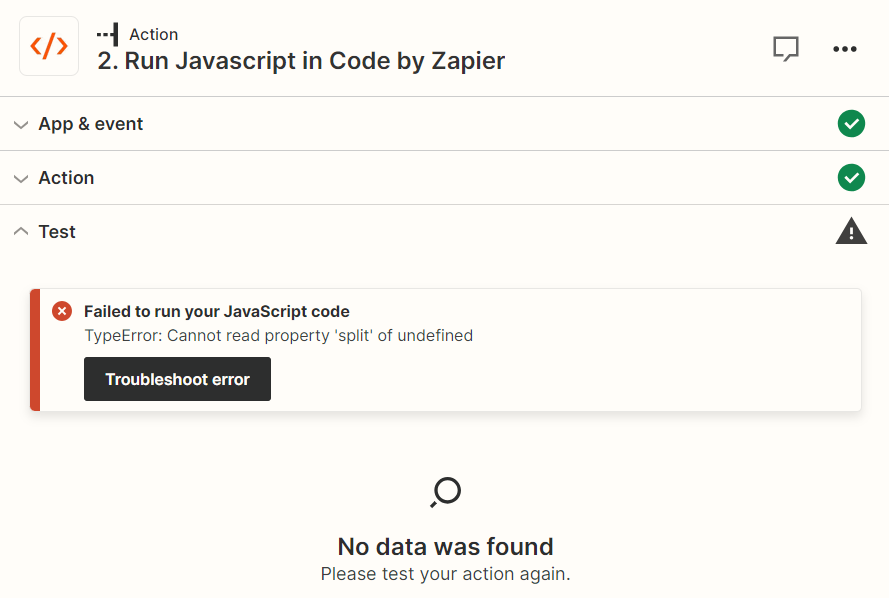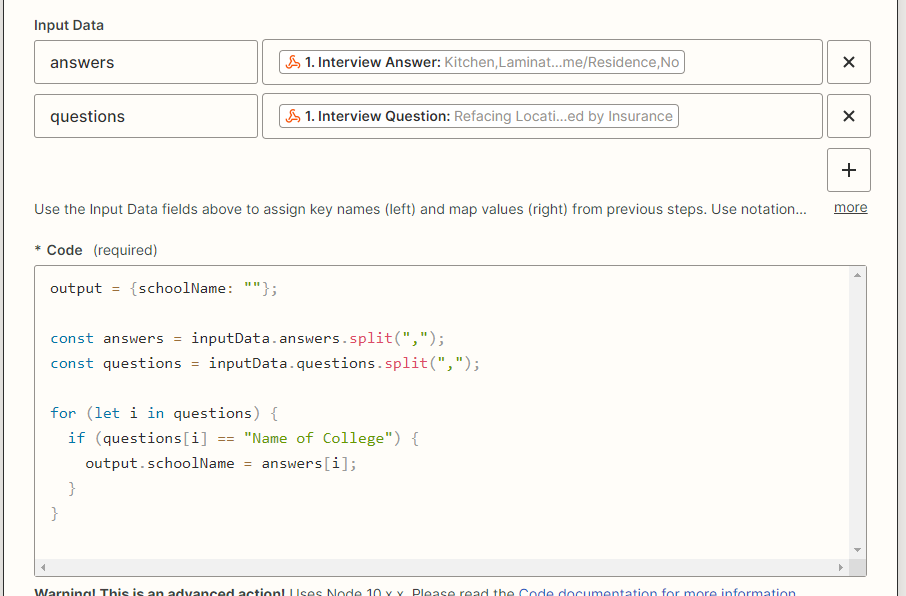Hello! New to Zapier and loving it so far. I’ve run into an issue and I cannot seem to resolve.
I’m receiving the below example JSON from a webhook I have within Zapier. I cannot figure how to split the interview questions and answers into fields that I can import into my CRM. Additionally, some of the interview questions/answers are not always present.
Ideally, I’d like to collect each question & answer so I can import the respective bit of information into my CRM. I’m stuck. Halp!
{
"firstName": "PersonName",
"interview": [
{
"answer": "school name here",
"question": "Name of College"
},
{
"answer": "1985",
"question": "Graduation Year"
},
{
"answer": "Yes",
"question": "Degree"
},
{
"answer": "Planning & Budgeting",
"question": "Request Stage"
},
{
"answer": "Timing is flexible",
"question": "Desired Completion Date"
},
{
"answer": "Home/Residence",
"question": "Location"
},
{
"answer": "No",
"question": "Covered by Insurance"
}
],
"lastName": "PersonLastName",
}