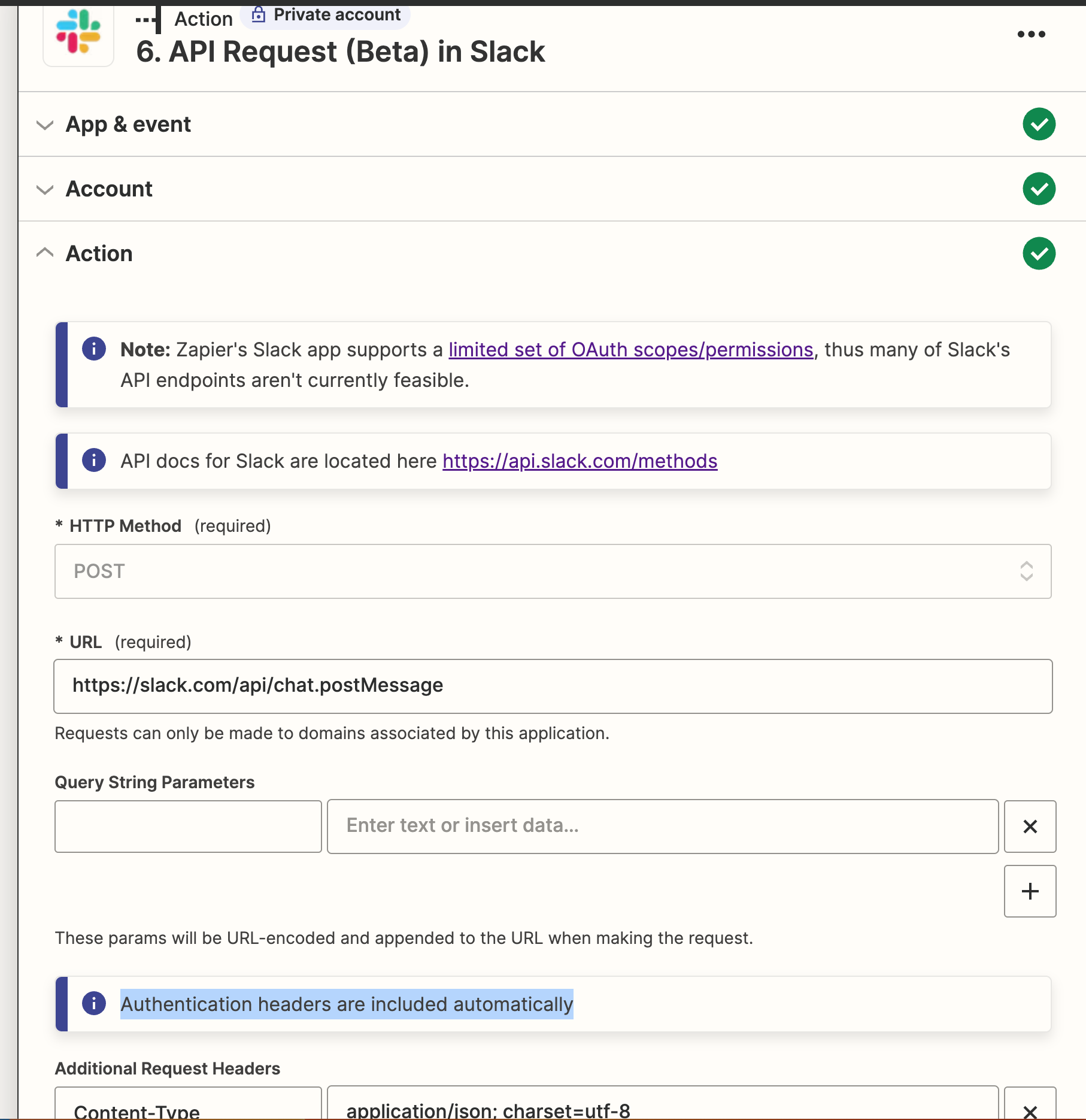Hi!
I am trying to create a slack bot to send messages to a public channel with some customized color formatting (similar to this thread), so I used ‘API Request (Beta) in Slack’ action (this looks like a fairly new feature). While I was able to do the formatting as I need, it always sends the message as from me, instead of a slack bot.
When you use the ‘Send Channel Message’ Slack action by Zapier, you can customize the bot name and icon. I am trying to do the same thing here, instead of spamming a channel with my name and profile picture :) .
Reading the Slack API doc, I tried to add the `username` argument but no luck. Wondering does anyone have any insight here? Thank you!