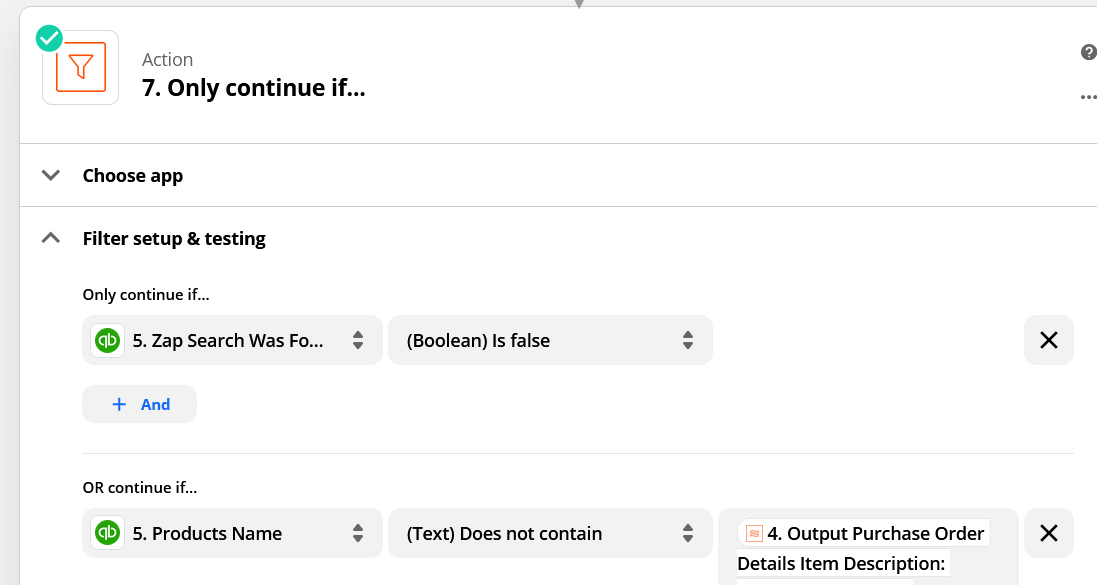Hello,
I’m new here and not a programmer. I cant seem to find much articles/help on creating Purchase Orders with QuickBooks Online (QBO), via webhooks from Kissflow Digital Workplace.
I’m halfway through testing and setting up my zap, with the assumption that vendor, customer and all products/services perfectly match with QBO records.
To improve the zaps reliability:
- Under the step “Find Vendor in QBO”, if the vendor doesn’t exist, I’ve added a sub-process that creates a new vendor.
- Under the step “Find Customer in QBO”, I used the same principle, wherein if no records match, I create a new customer in QBO to avoid mismatching errors at the latter step of creating a Purchase Order.
So far I think that these are working okay. The tests come out successful for the two points above.
The problem now is in the matching of products/services, summarized into the following points:
- A perfect match cannot always be expected, especially when the item to be purchased is not yet existing under QBO records.
- I’ve tried using “Find Product/Service under QBO”, it worked. Set it to “false” when no match occurs.
- What happens now, when there are 10 items to be purchased and not all 10 are with matching inventory records? Is there a way to only add the missing items to QBO (Create Product/Service in QBO), without duplicating the entire list?
- For instance, out of 10 line item products to be purchased, 6 have a match, while 4 are new items (not in QBO). The objective is to only add those 4 items that are without a match in QBO, before creating a PO.
- Lastly, it should be noted that an error occurs when I exceed the maximum characters allocated.
-
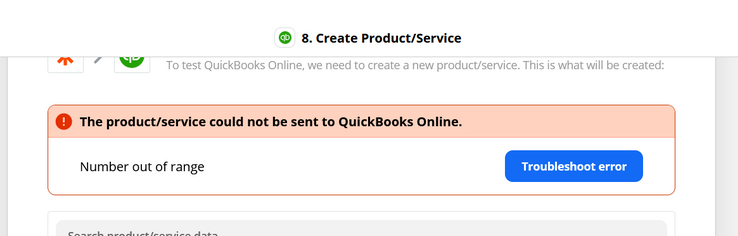
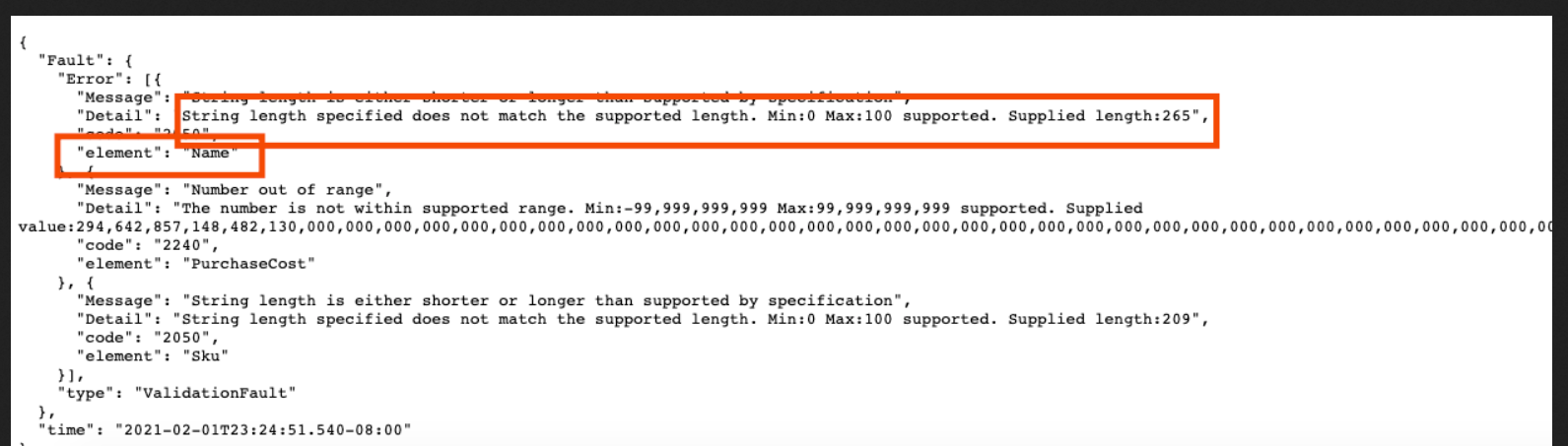
I cant simply use the truncate formatter because having 15 line items would mean that each product to be recorded would only have about 17 characters, which is almost impossible to create a sensible record in QBO.
Is there a way to “Force Create” only the non-matching records from Kissflow and transfer them to Quickbooks Online via Zapier Webhooks?
Perhaps a formula such as IF [products from trigger] <> [products found from QBO], THEN [create those products] can be made.
I just need more guidance on how to get this done.
Thanks in advance.