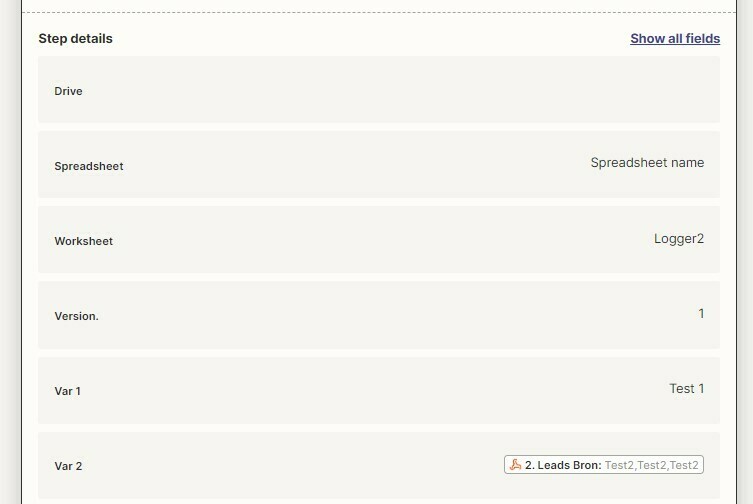Hello Zapier community,
I am desperately looking for a solution for the following. We are obtaining data from a webhook that gives us an array. Most of the data can be easily mapped in following tags, however there a couple of key value pairs that we are able to map.
The test data is showing us lead data and every specific lead has its om leadID. Under which we come across “extrainfoJson” which holds quite a number of key value pairs. To many unfortunately so that the file size becomes to large. Therefore we have looking into javascript in order to map the values.
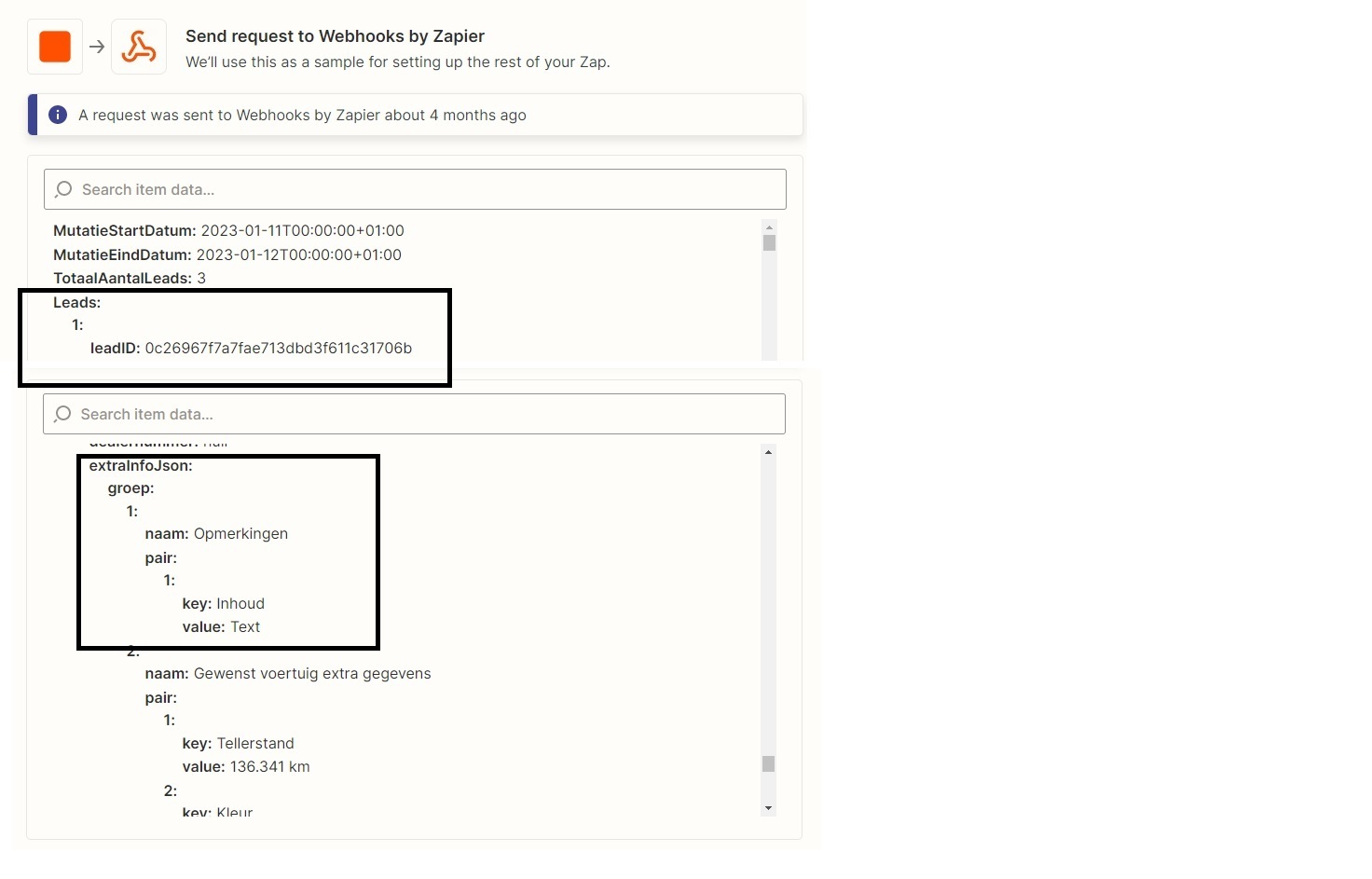
What I have came up with so far is:
output = [{
"leadID": "leadID",
"Naam": "Opmerkingen",
"Key": "Inhoud",
"Value": "Gegevens aangeboden voertuig",
"line_items" : [
{
"leadID": "leadID",
"Naam": "Opmerkingen",
"Key": "Inhoud",
"Value": "Gegevens aangeboden voertuig"
}
]
}
]
I also tried line items into text but that won't do it with the key value pairs.