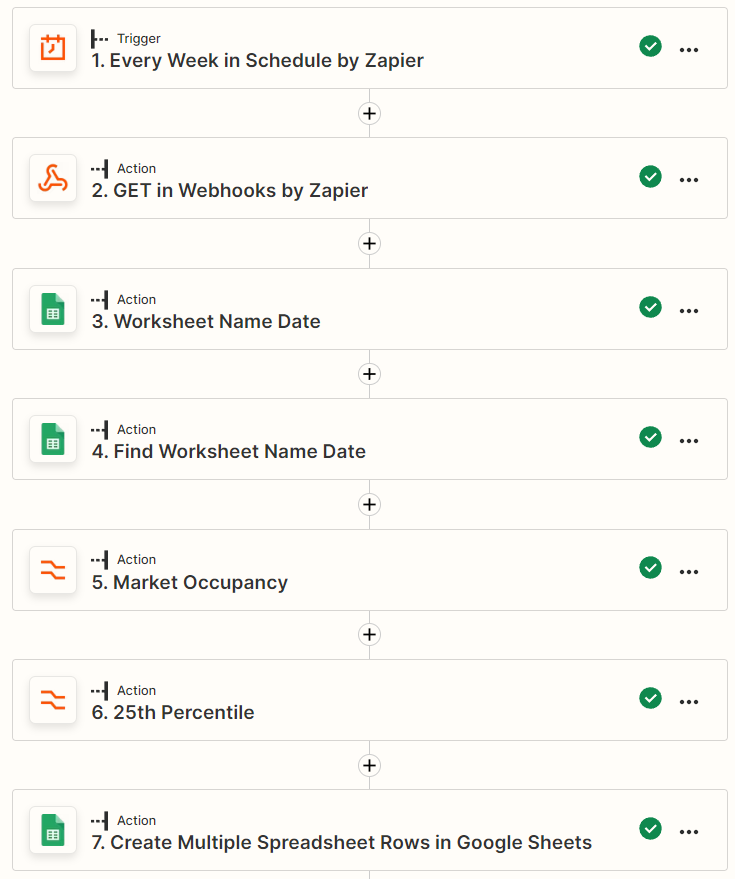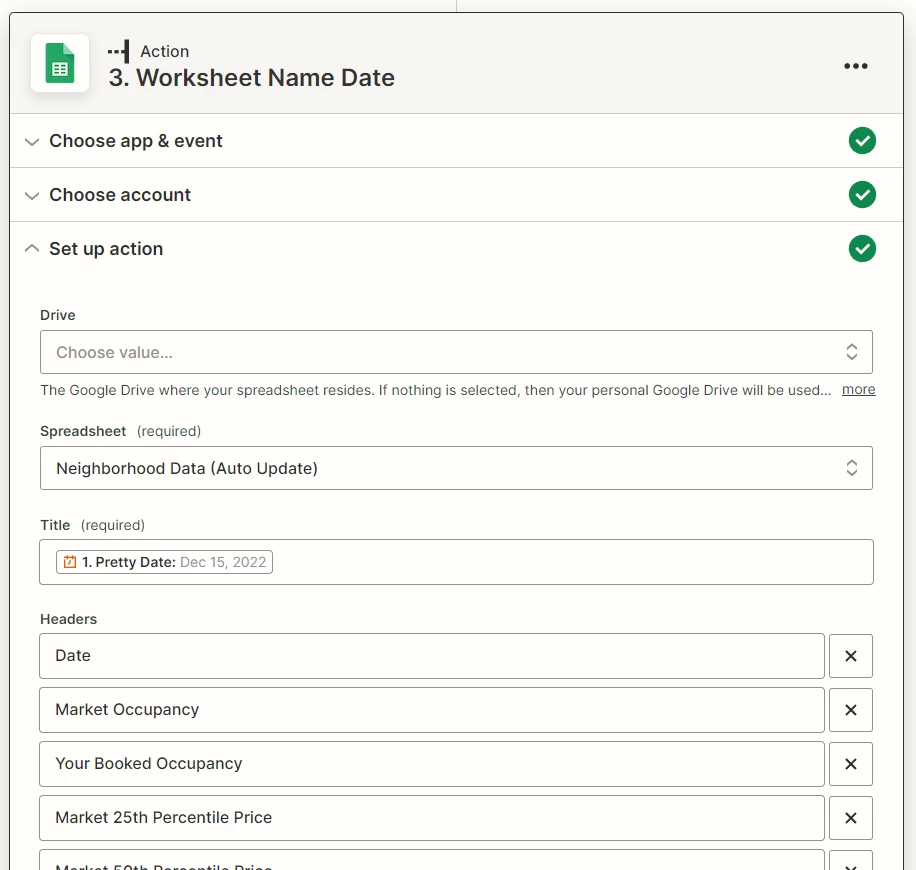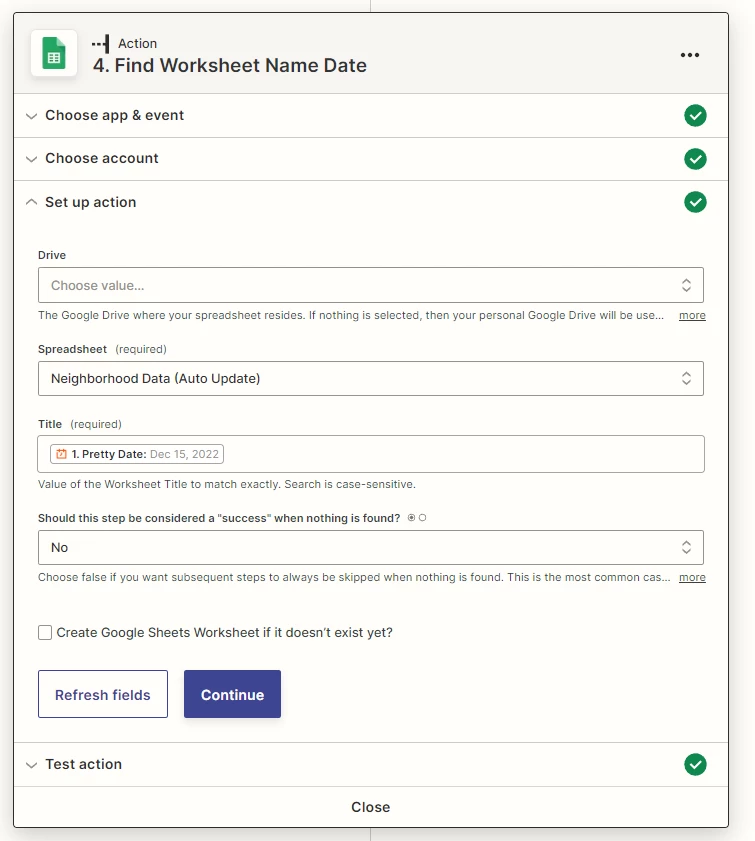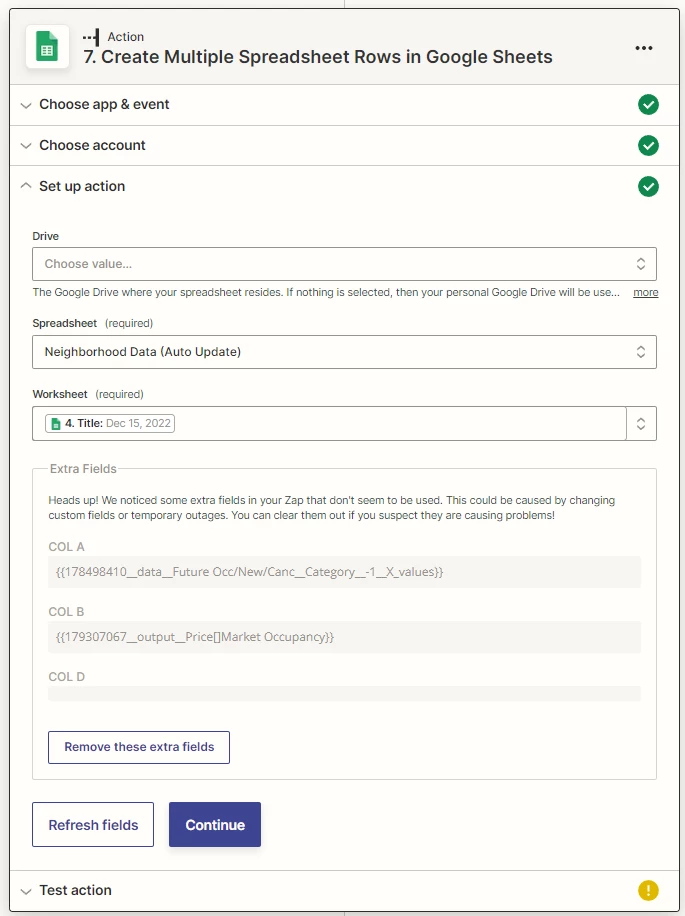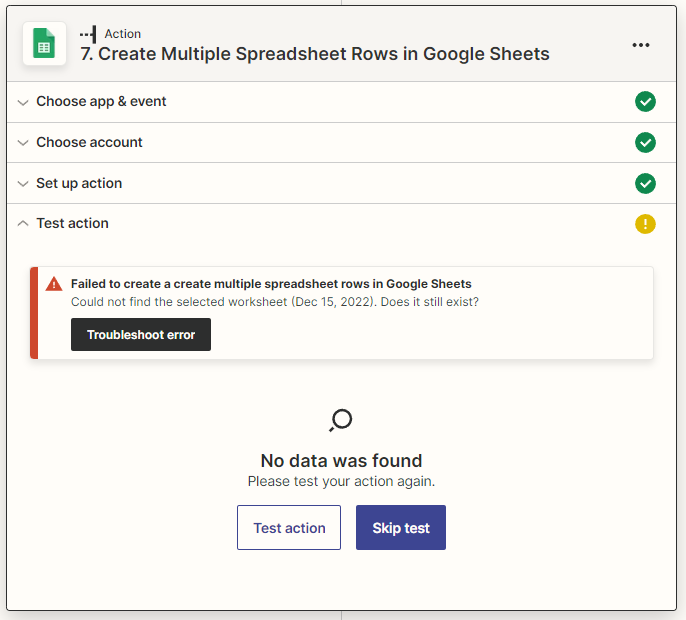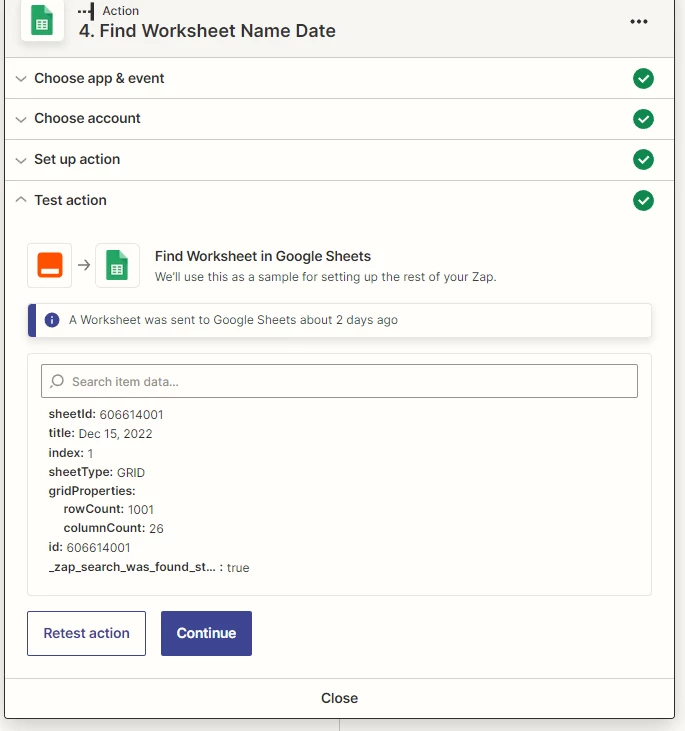Hi, what I’m trying to create a scheduled automatic creation of worksheet based on “Pretty Date”
These are the steps I’ve made:
- Every week schedule (Trigger)
- Get Webhook data
- Create a new worksheet with Title from 1. “Pretty Date”
- Find the worksheet that was pulled from 1. “Pretty Date”
- Create multiple spreadsheet rows with the worksheet found with “Pretty Date” title.
This is where I got the error. It was found by 4. but couldn’t be found by step 5.
Please see these photos for more details: