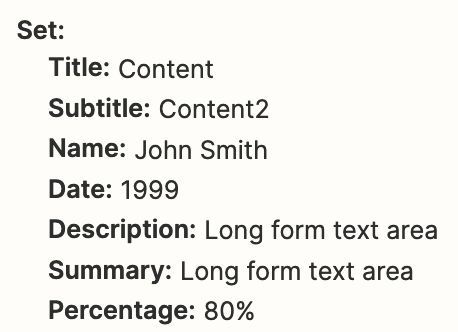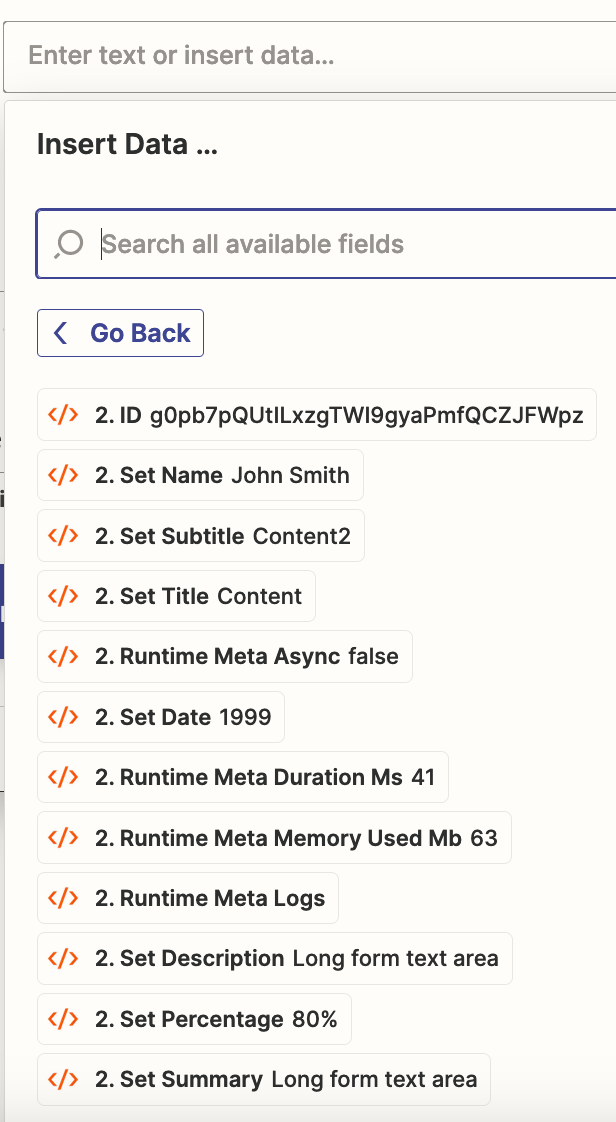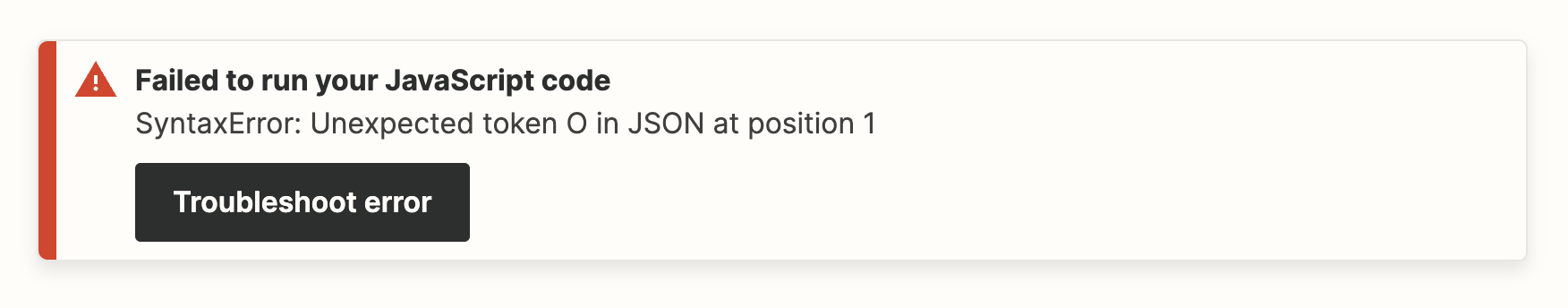Hi All,
I have some JSON that I’m trying to convert into individual items so that I can use the parts in different ways later down the line in Zapier.
The data is formatted as follows:
{
"Title": "Content",
"Subtitle": "Content2",
"Name": "John Smith",
"Date": 1999,
"Description": "Long form text area",
"Summary": "Long form text area",
"Percentage": 80%
}How can I convert each item into an individual component that I can use in other ways? Ideally to also split the heading from the content (i.e. to also split “Title” from the “Content”.
Any help is appreciated.
Thanks.