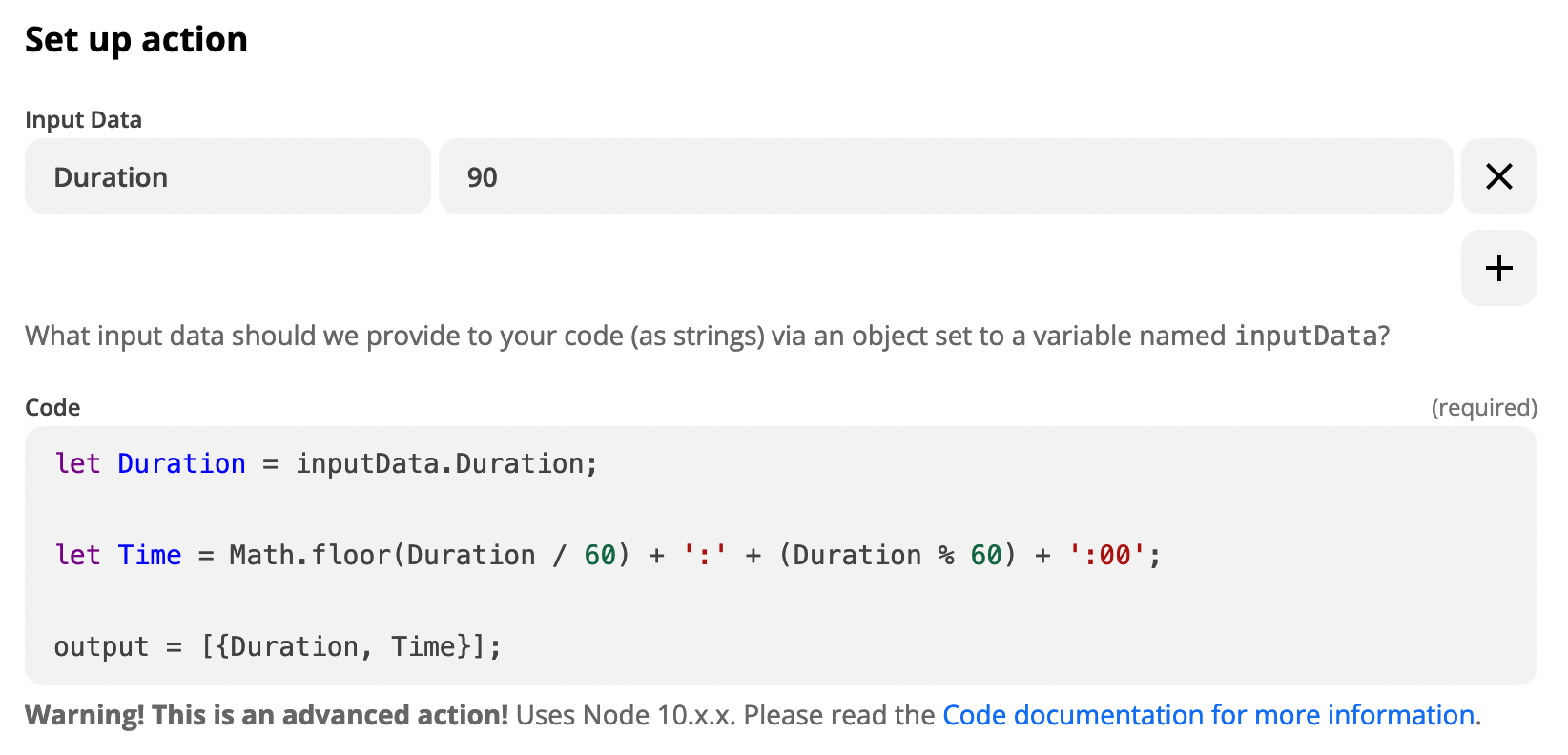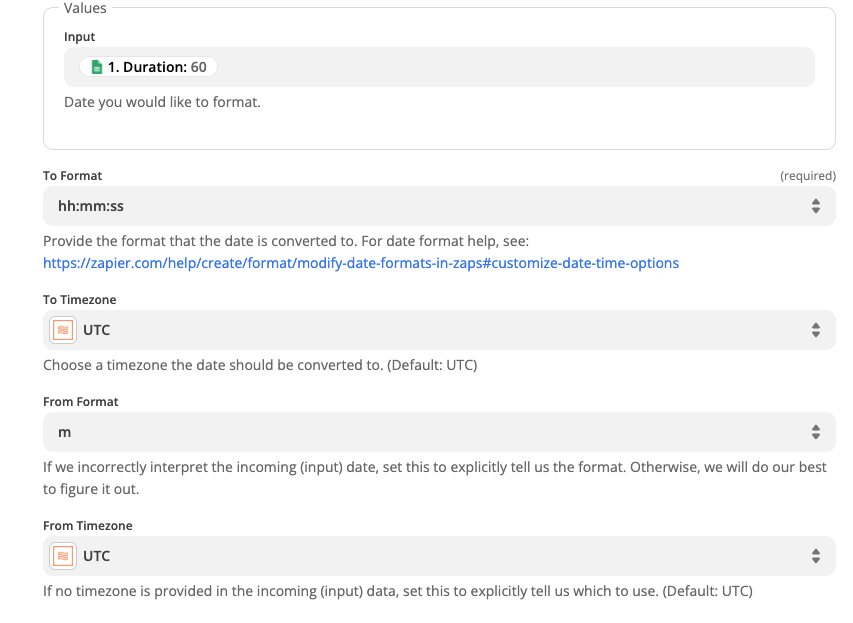Hello,
I have a field coming from an app expressed in minutes and needs to format it into an hh:mm:ss format.
I could not find that option in date/time formatter so I’m trying with a Code by Zapier step.
I want a value such as 60 to become 01:00:00 or let’s say 90 would become 01:30:00, etc...
I have no preference for python or JS, whichever one works will do,
Looking forward to reading your ideas.
Cheers,
Thomas