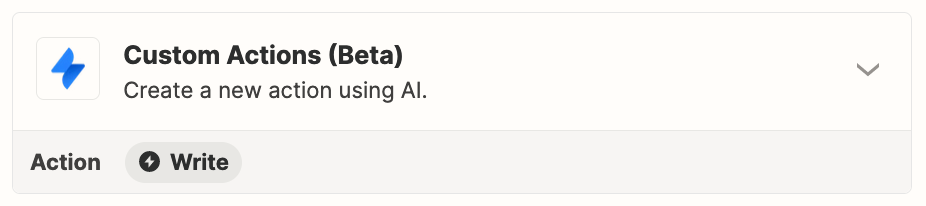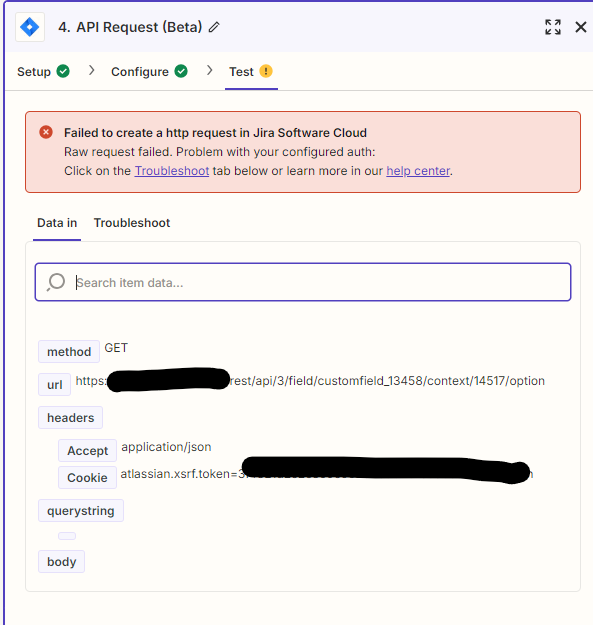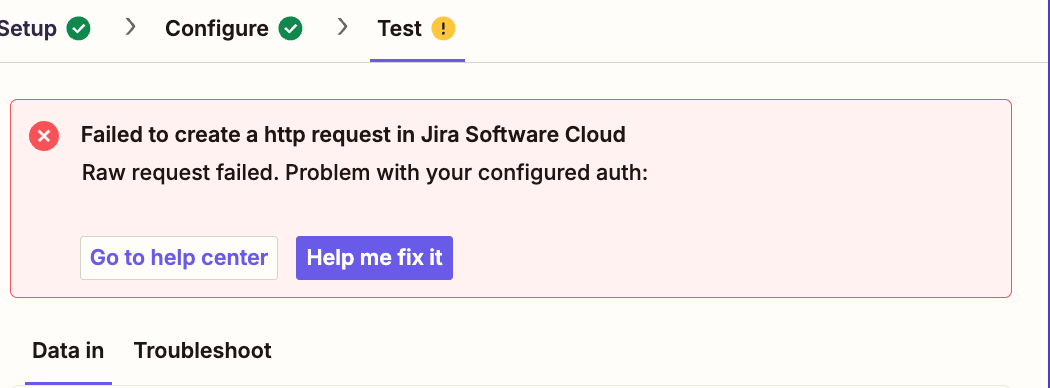Hey Team,
Having a heck of a time getting a successful result from a connection attempt to our instance of Jira Service Management. I have followed the API documentation I think to a “T,” but need a bit of a push if anyone has implemented this before.
The ultimate goal is to eventually create new Organizations after they show up in another internal system, but during my troubleshooting, I am scaling back and just trying to get a successful result by using GET Organizations. Here is the setup:
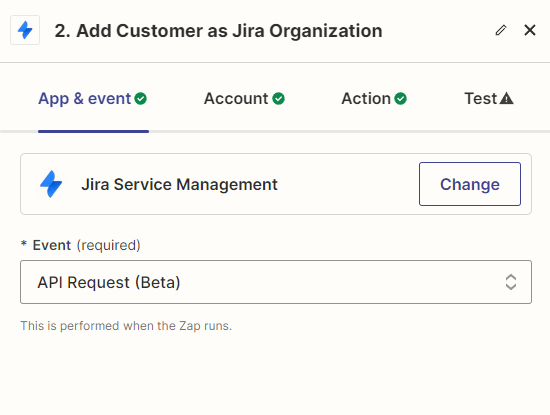
After this step, I provide my Jira credentials and successfully connect.
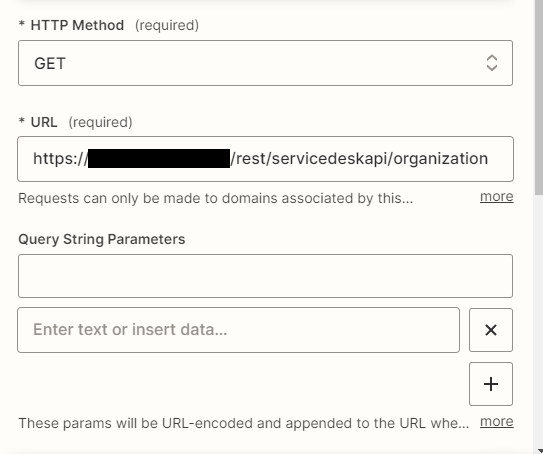
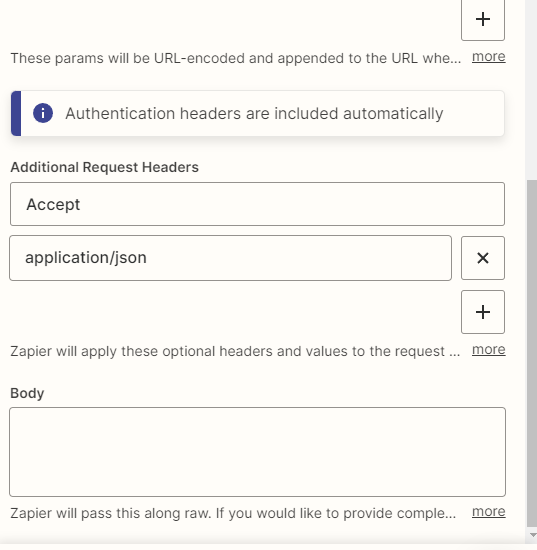
Here is the error:
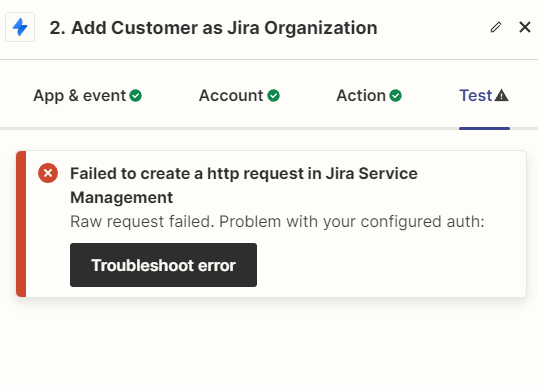
The only odd thing I found is in the API doco, it also shows an additional HTTP Header of “Authorization: Bearer <API Token.” I originally did not add this since my assumption was since I could successfully connect using my credentials, along with the note of “Authentication headers are included automatically,” this was not needed. However, I did generate a token and added this header, but it resulted in the same error.
I did play around with the HTTP method and was able to somehow bypass the error by using PATCH, but the result was a 401 - Bad Request, and I believe I need to use PUT to create a new Organization and not PATCH. But again, for now I am trying to scale back by getting a simple example to work. FWIW, when I enter the main URL in my browser, I get a listing of Organizations.