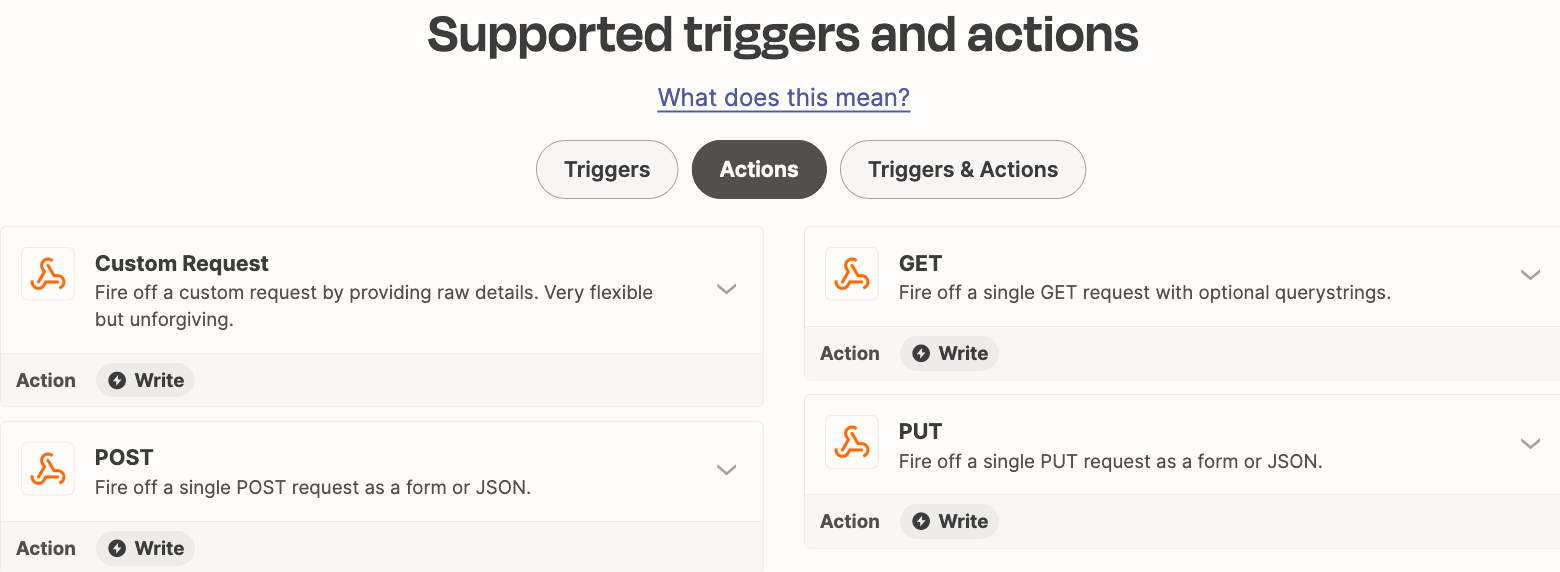The code I currently have in my Zap Code action block works perfectly fine locally. When I test it within Zapier, I am getting console logs that indicate it is running and the fetch Promise is resolving. However, it is not actually triggering the API. Why would this same code trigger the API locally but not from within Zapier?
const func = async () => {
var url = "{url}";
var phone = "+1" + "{number}";
phone = phone.replace(/-/g,'');
console.log('running');
output = await fetch(url, {
method: 'POST',
body: new URLSearchParams({
To: phone,
From: '{MessagingSID}',
Parameters: JSON.stringify({
item_num: "test",
agent: "test",
// driver_num: 'test,
city: 'test'
}),
}),
headers: {
'Authorization': 'Basic '+Buffer.from('{Token:Secret}').toString('base64'),
'Cache-Control': 'no-cache'
},
}).catch((err)=>console.log(err.body));
console.log(output);
//}
}
func();