Hi I’m trying to output an object (possibly as JSON if possible too) to pass into the next step of the Zap to use as the payload/body for an Airtable API.
This is the code output, which shows as expected:
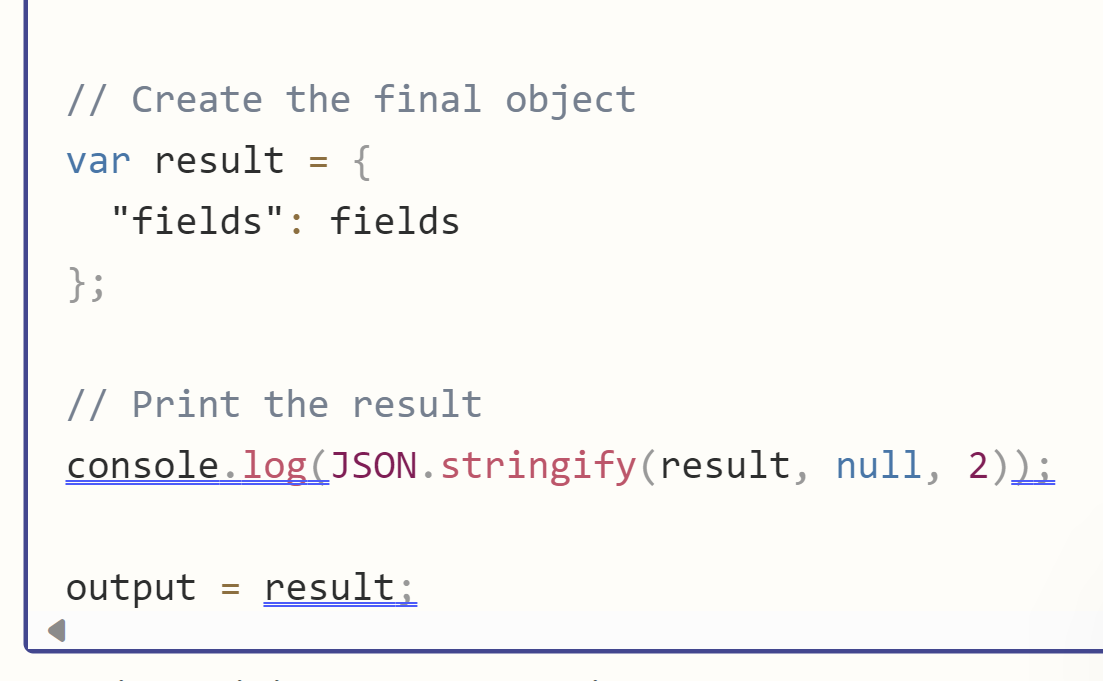
But the issue is, in the next step I don’t just have one output to use, it seems to have split up my object into separate “tags” to use in the step:
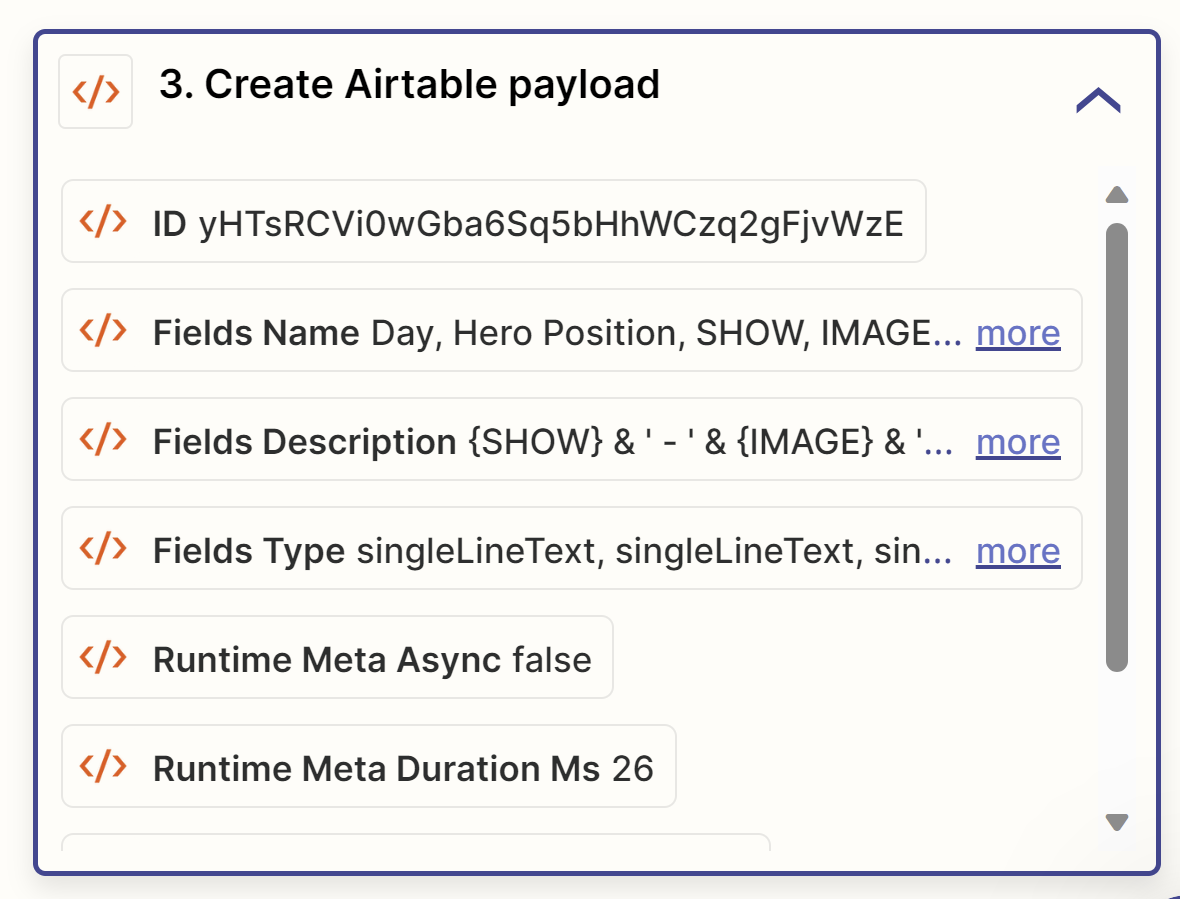
This is of no use to me though! How can I make it just pass the whole object from the script as a single tag?
Thanks
Edit: here’s the `cosole.log` of the `fields` var for context
{
"fields": [
{
"name": "Day",
"type": "singleLineText",
"description": "{SHOW} & ' - ' & {IMAGE} & ' - ' & {Playlists/Showlists} & ' - ' & WEEKDAY & ' - ' & DATE"
},
{
"name": "Hero Position",
"type": "singleLineText"
},
{
"name": "SHOW",
"type": "singleLineText"
},
{
"name": "IMAGE",
"type": "singleLineText"
},
{
"name": "ABC.COM",
"type": "singleLineText"
},
{
"name": "iOS/Android",
"type": "singleLineText"
},
{
"name": "OTT",
"type": "singleLineText"
},
{
"name": "Marketing Modules",
"type": "singleLineText"
},
{
"name": "Playlists/Showlists",
"type": "singleLineText"
},
{
"name": "ABC News Live",
"type": "singleLineText"
},
{
"name": "SVOD",
"type": "singleLineText"
},
{
"name": "ON NOW ROW - LIVE",
"type": "singleLineText"
},
{
"name": "ON NOW ROW HP (ENTERTAINMENT)",
"type": "singleLineText"
},
{
"name": "ON NOW ROW HP (NEWS)",
"type": "singleLineText"
},
{
"name": "ON NOW ROW HP (NAT GEO)",
"type": "singleLineText"
},
{
"name": "F.C. SHOW PAGE MM",
"type": "singleLineText"
},
{
"name": "F.C. SHOW PAGE MM",
"type": "singleLineText"
},
{
"name": "F.C. SHOW PAGE MM",
"type": "singleLineText"
},
{
"name": "F.C. SHOW PAGE MM",
"type": "singleLineText"
},
{
"name": "F.C. SHOW PAGE MM",
"type": "singleLineText"
},
{
"name": "F.C. SHOW PAGE MM",
"type": "singleLineText"
},
{
"name": "F.C. SHOW PAGE MM",
"type": "singleLineText"
},
{
"name": "F.C. SHOW PAGE MM",
"type": "singleLineText"
},
{
"name": "F.C. SHOW PAGE MM",
"type": "singleLineText"
},
{
"name": "F.C. SHOW PAGE MM",
"type": "singleLineText"
},
{
"name": "F.C. SHOW PAGE MM",
"type": "singleLineText"
},
{
"name": "FOOTBALL",
"type": "singleLineText"
},
{
"name": "",
"type": "singleLineText"
},
{
"name": "DATE PERIOD",
"type": "singleLineText"
},
{
"name": "DATE",
"type": "singleLineText"
},
{
"name": "WEEKDAY",
"type": "singleLineText"
},
{
"name": "ROW ID",
"type": "singleLineText"
},
{
"name": "WORKSHEE",
"type": "singleLineText"
}
]
}




