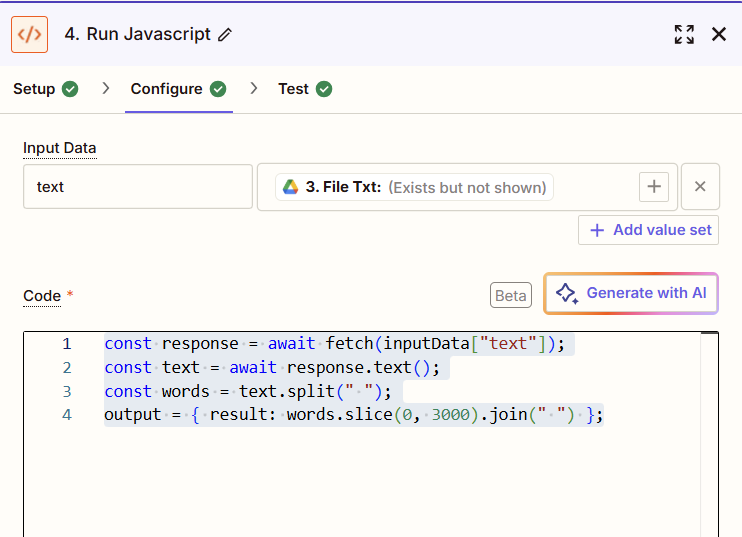Hello people,
I’m trying to extract the text from a google doc using a code block in zapier. It was working fine for over a month until 2 days ago when I started to get the Error: only absolute urls are supported at <code> (line 1, column 28).
Below is the code that I’m using
Input data: text from Gogle drive File Txt
const response = await fetch(inputData["text"]);
const text = await response.text();
const words = text.split(" ");
output = { result: words.slice(0, 3000).join(" ") };
Can somebody help me with this?