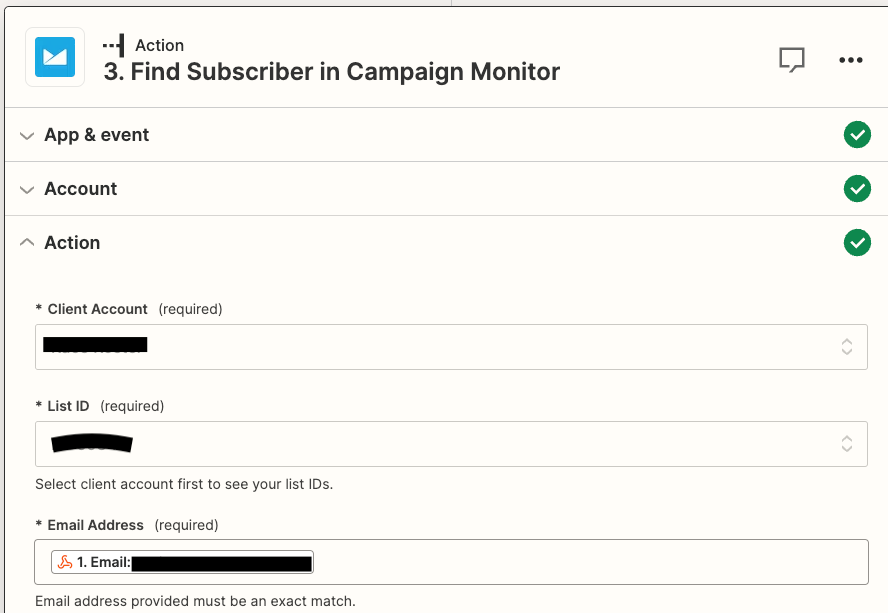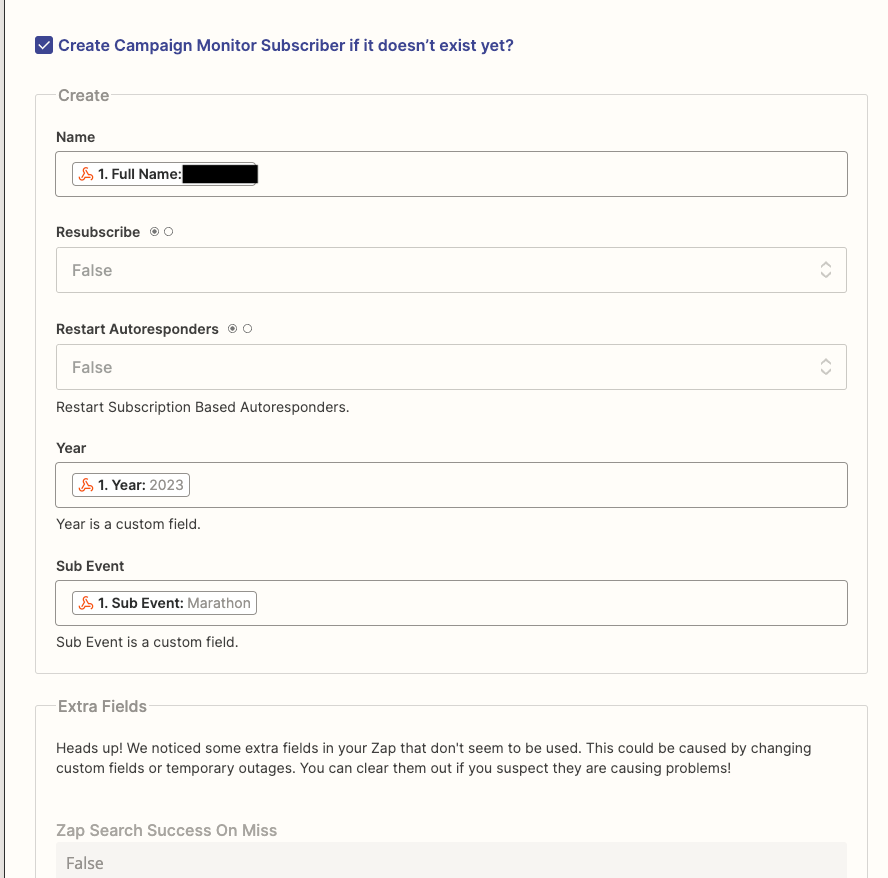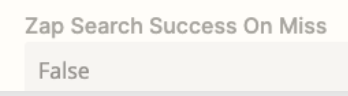When someone registers on our site, we send the data to a webhook on zapier (Catch Hooks in Webhooks).
We then want to check campaign monitor if that person has subscribed and if not, add them. For this step we use Find a Subscriber in Campaign Monitor. Simple enough.
If the person found in CM has unsubscribed we get this email notification
“The app returned "Email Address exists in suppression list. Subscriber is not added.".”.
That makes sense.
What we want to do is check if the person has unsubscribed and if so, do nothing. If not, then proceed with adding them if they are not there, or do nothing if they are already subscribed.
How would I go about this?
The use case is people are registering for a particular event, but they have unsubscribed from event managers general mail list. So we will get lots of these, where people will register for a new event, but they have removed themselves from the main list. We are satisfied they cannot be added, but was hoping there was a way to check if they had subscribed or not first.
Not sure if it can be done through Paths or Filters.