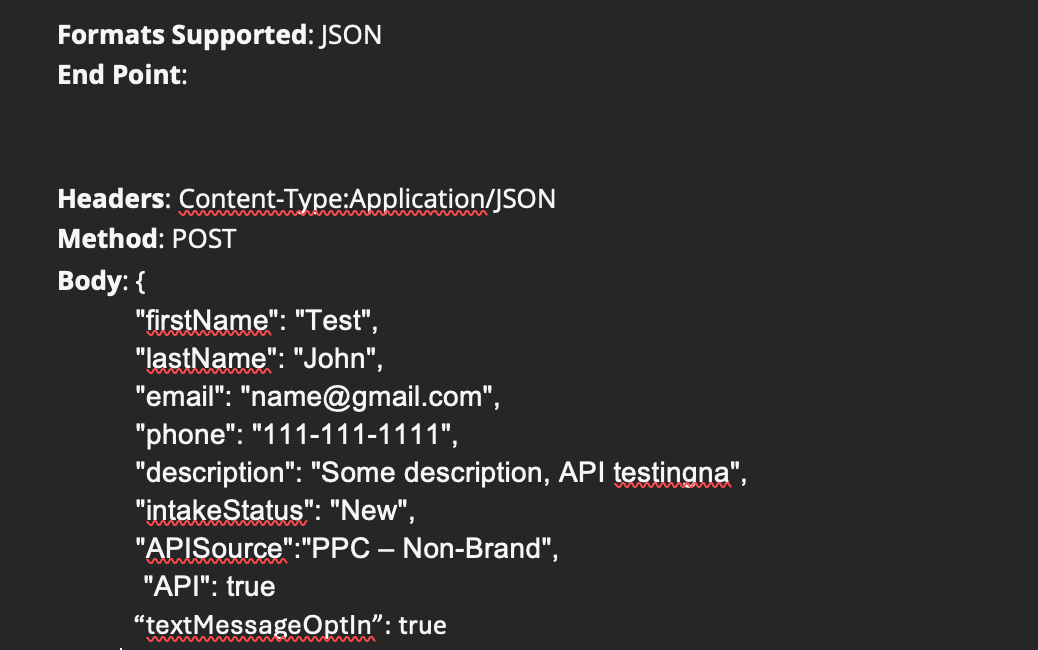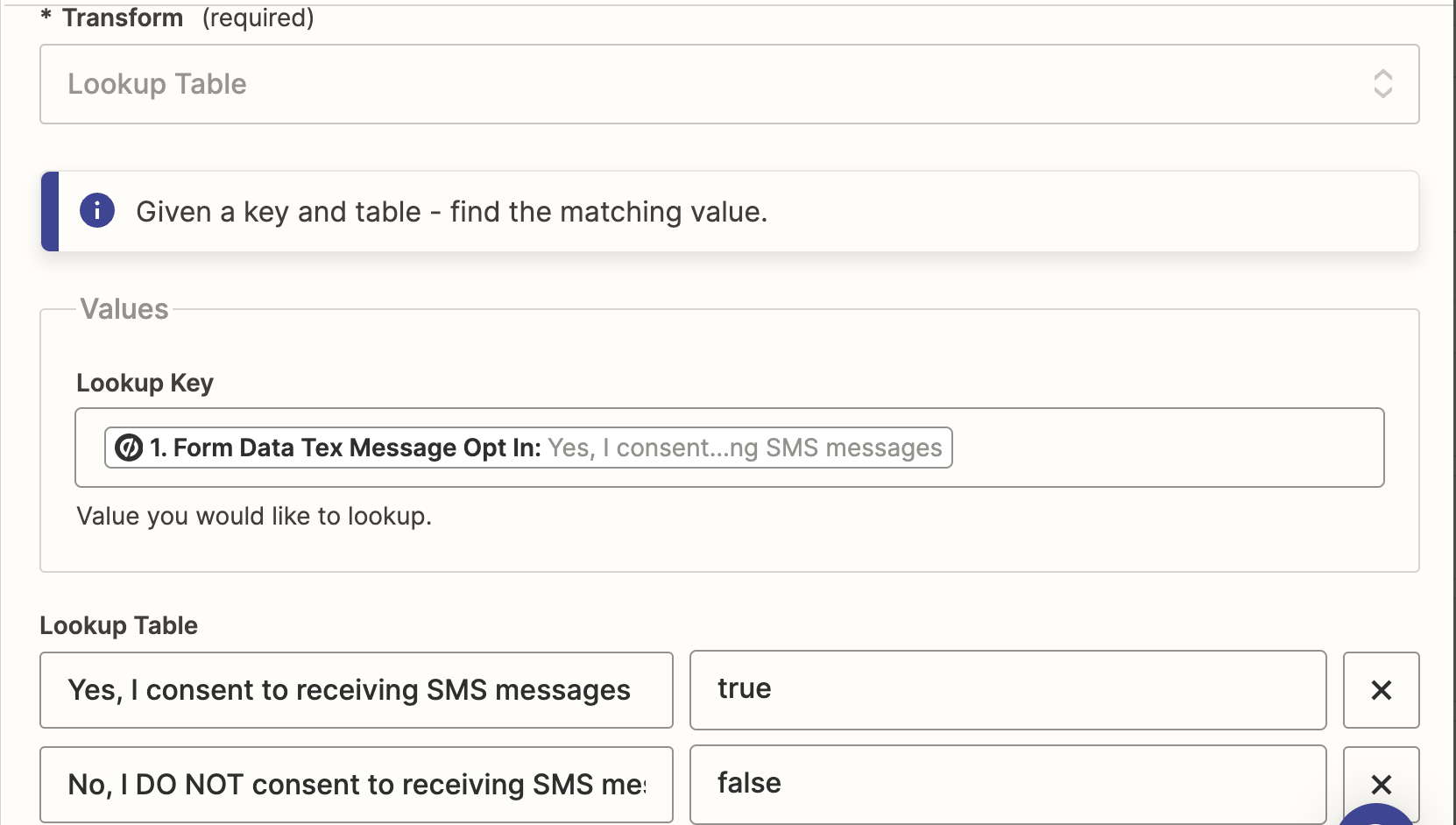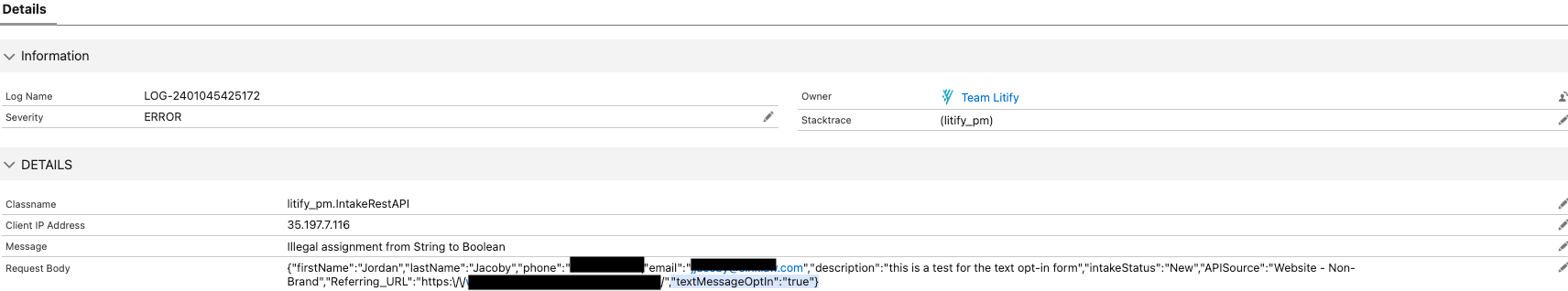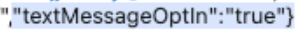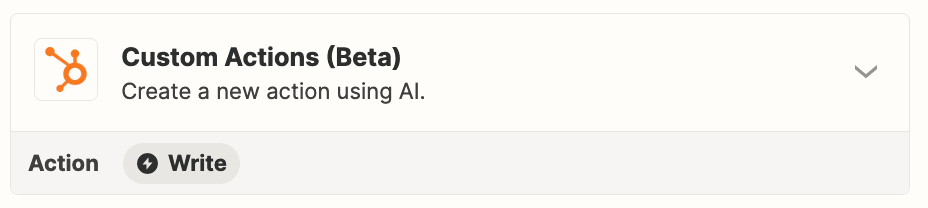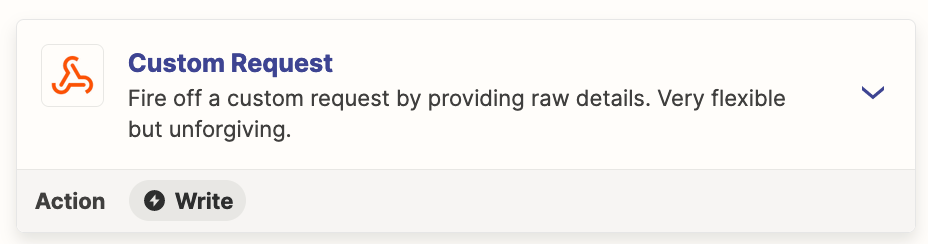I’m setting up a webhook from an Unbounce form to our CRM. I’m able to all our standard information from the form into the CRM except a checkbox asking if someone opts into marketing materials. The CRM API works with json and only accepts values for that opt-in field as true/false. I tried two different set ups.
Adding the data as I would normally thinking that it would automatically send it as true/false since there is only one box. However, the value isn’t considered true but the value of the checkbox itself.
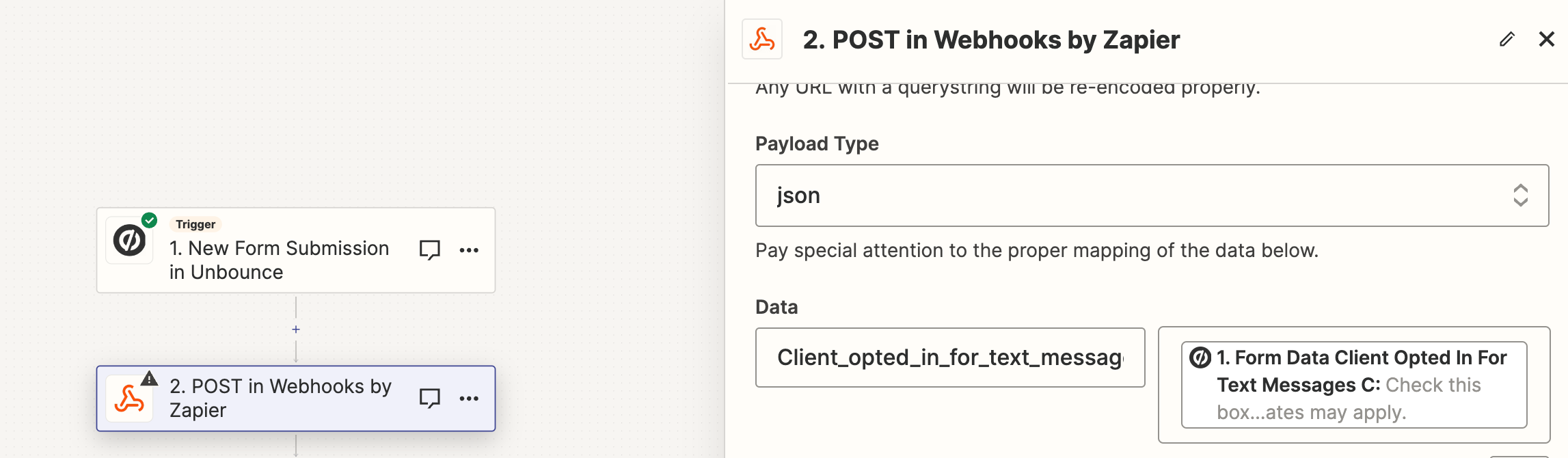
I then tried the Formatter by Zapier to change the value of the checkbox field. I set it up as a Utility and then selected Lookup Table. I put the full checkbox answer in the left and true on the right.
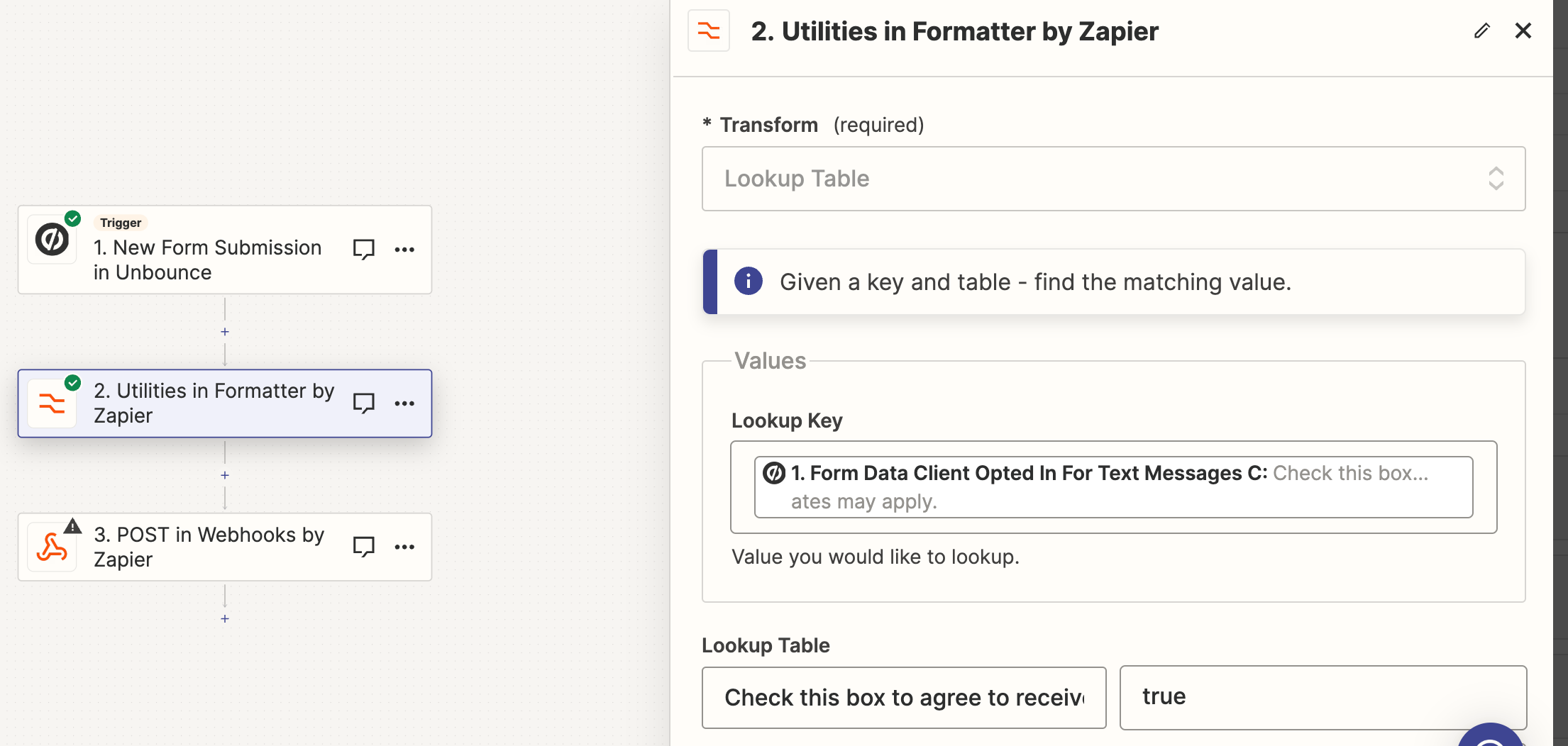
From there, I was able to add the Formatter field to the webhook and the value does say true. Yet, it will not load in the CRM.
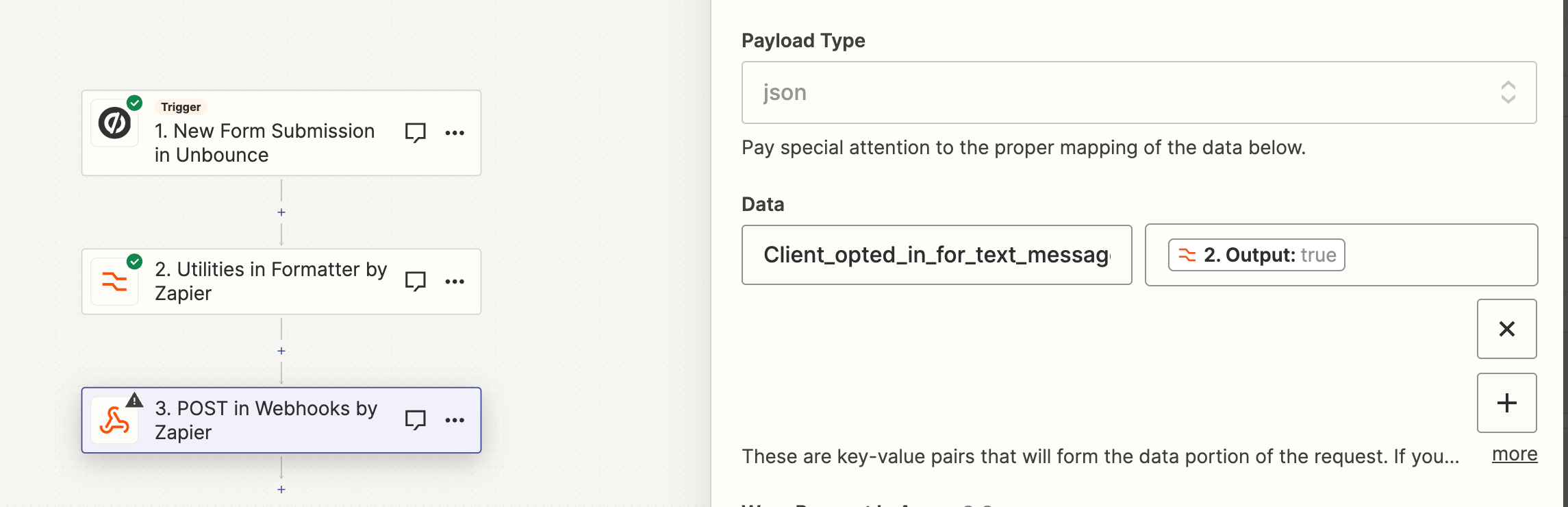
Any help would be greatly appreciated!