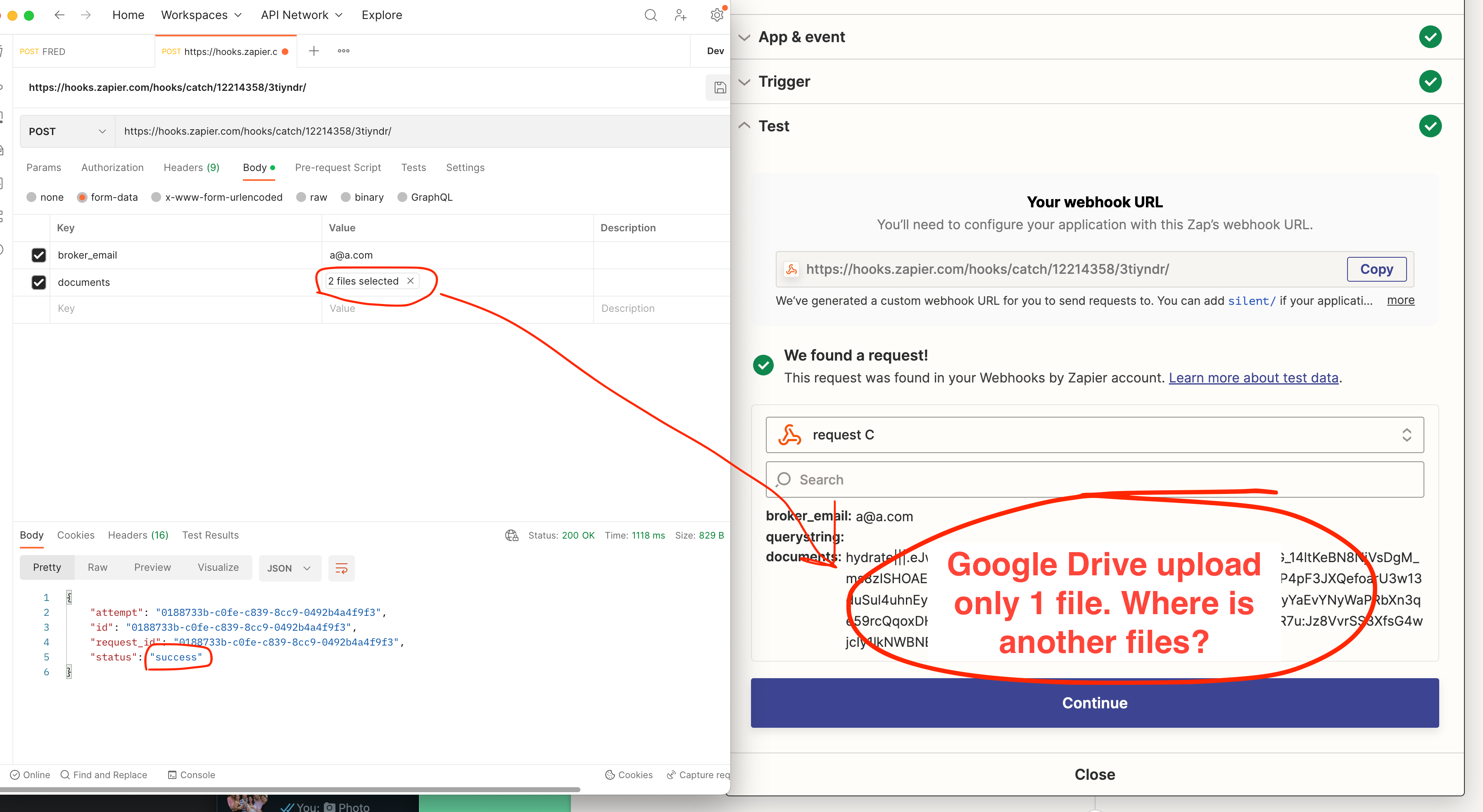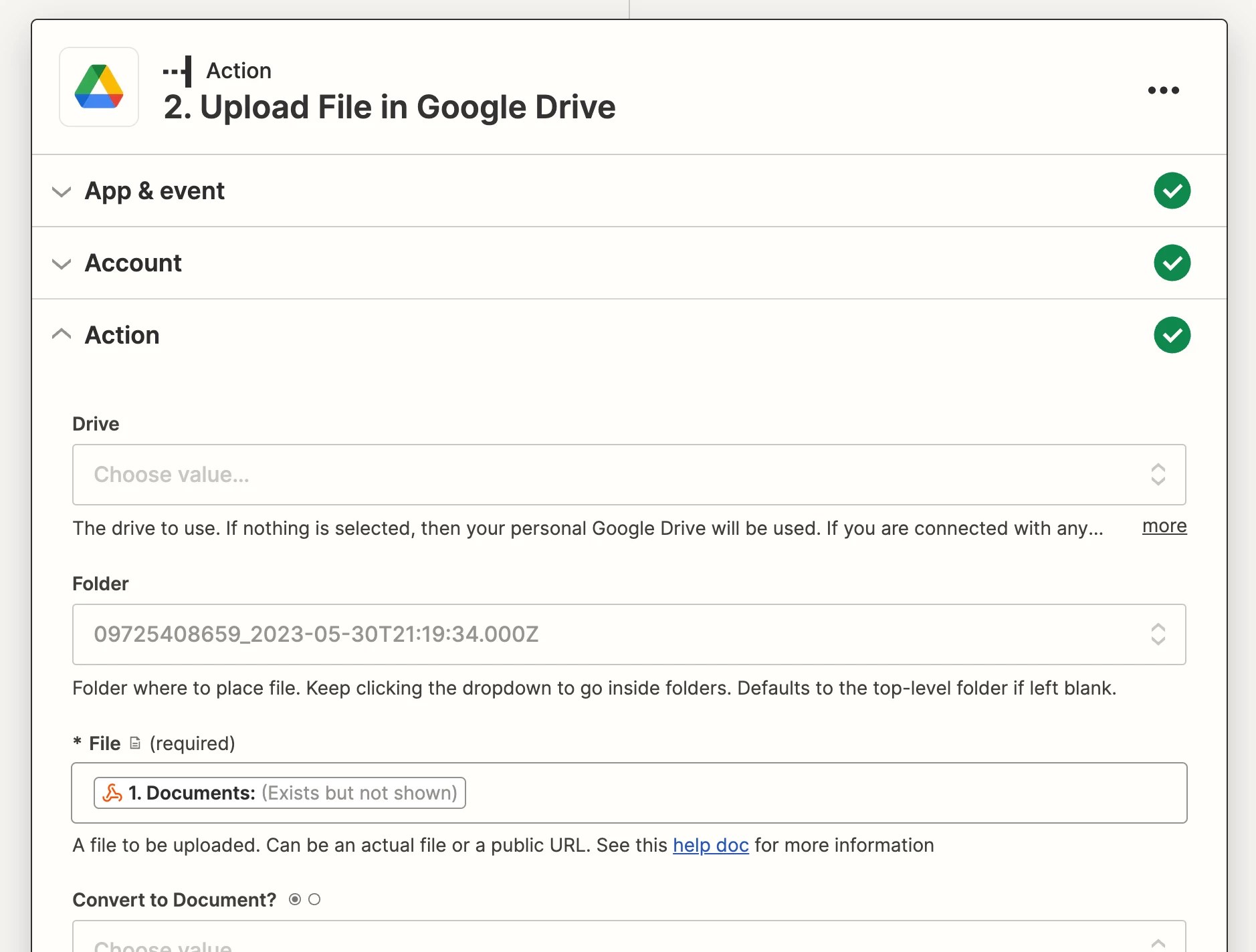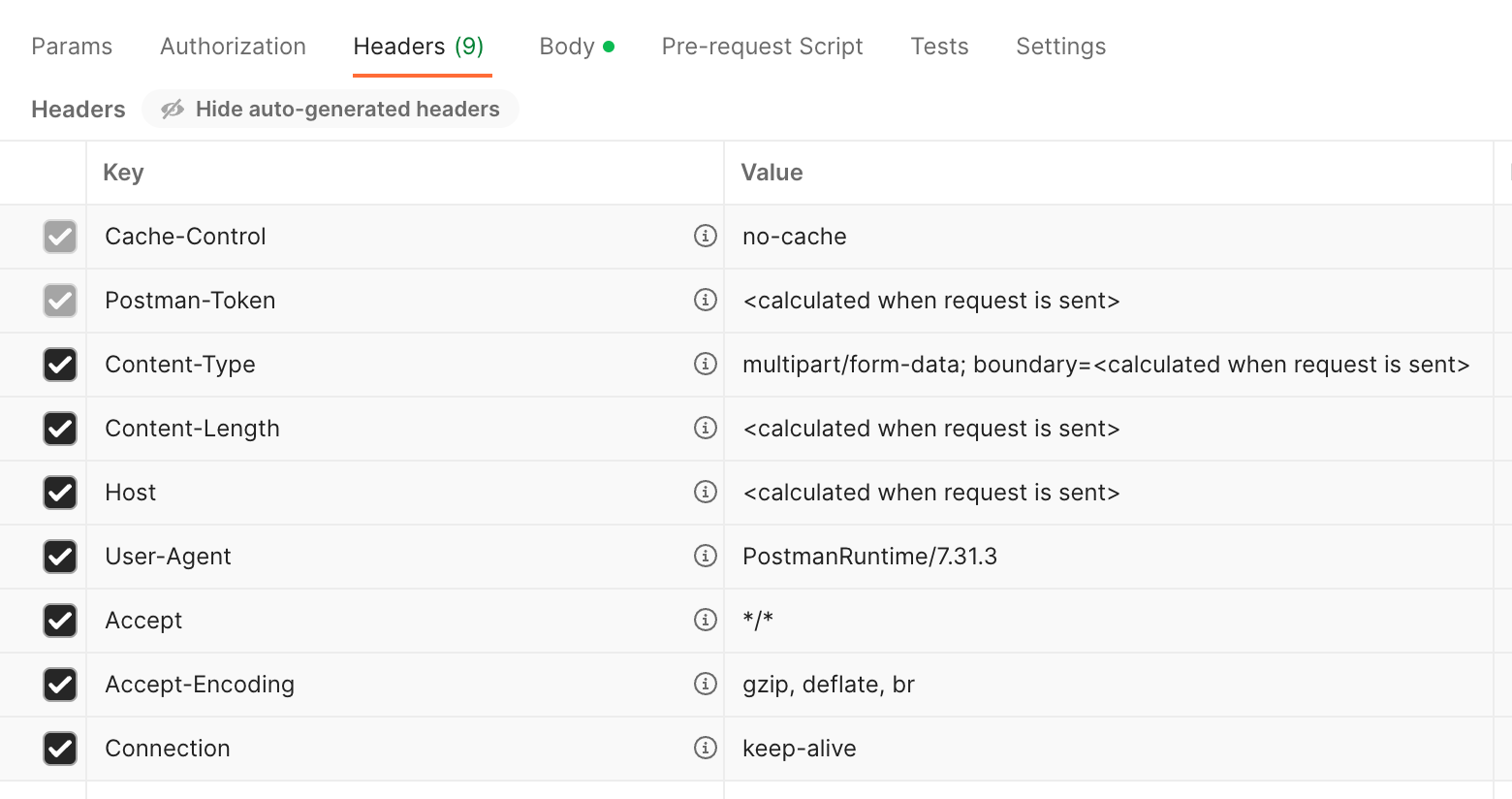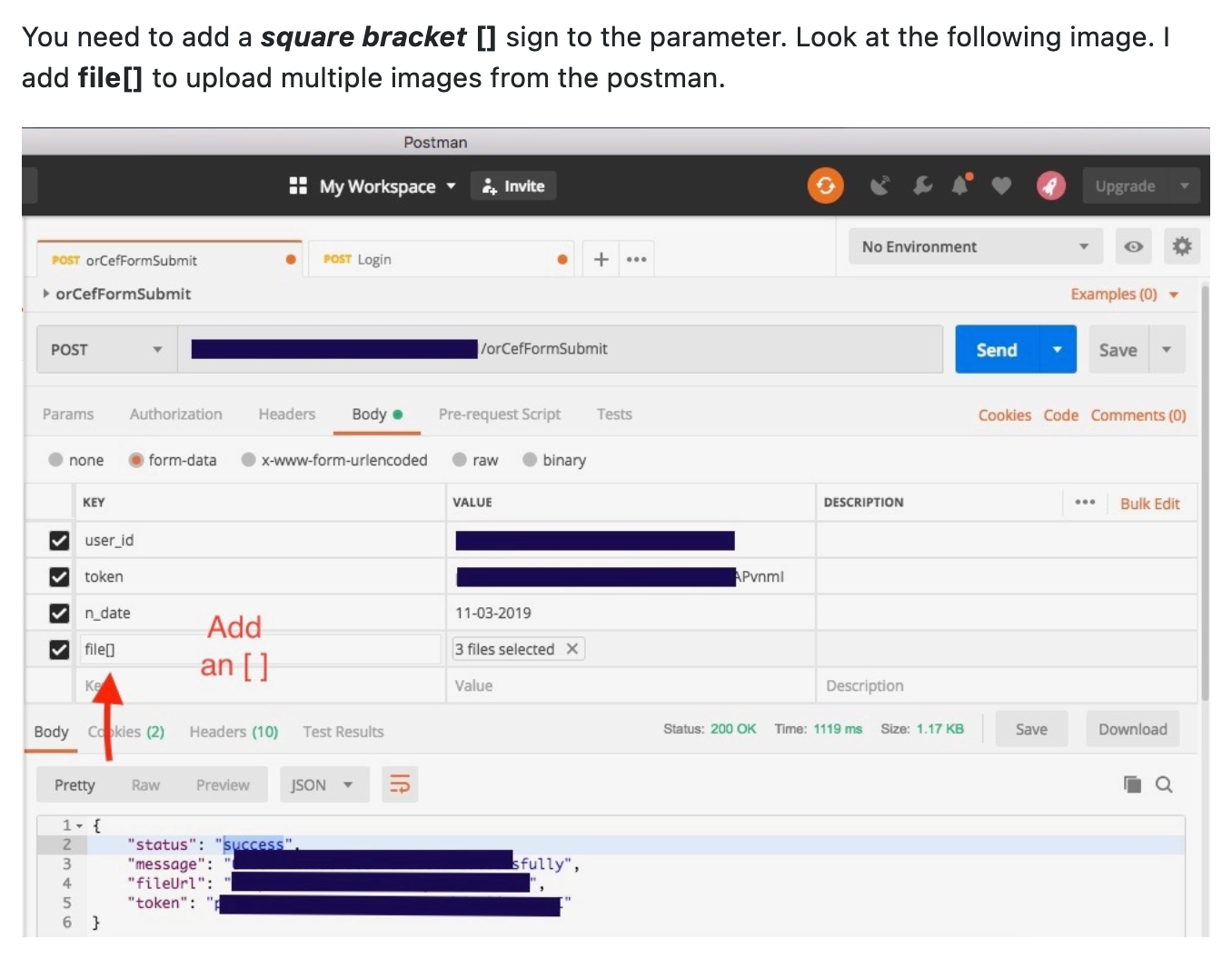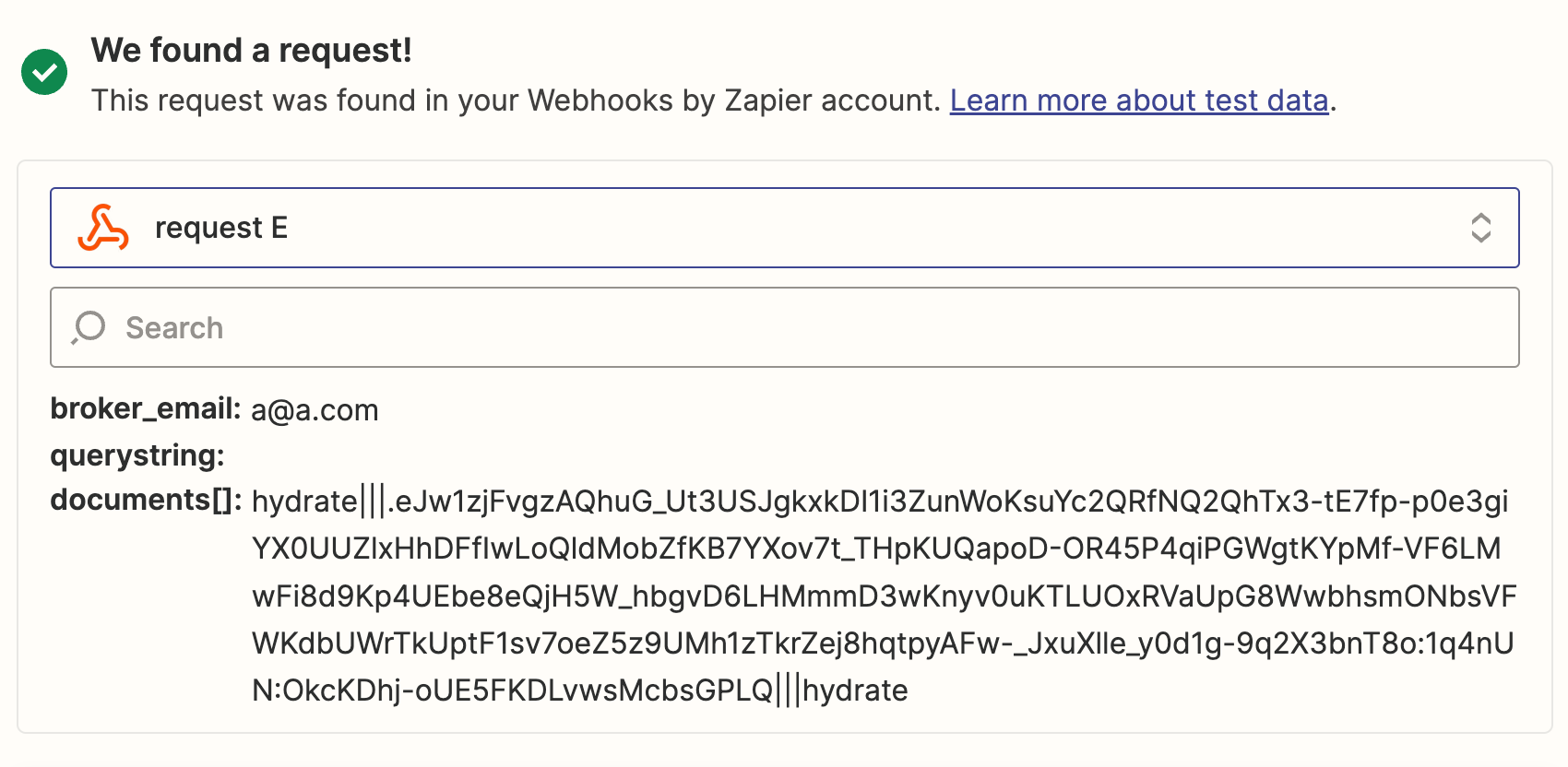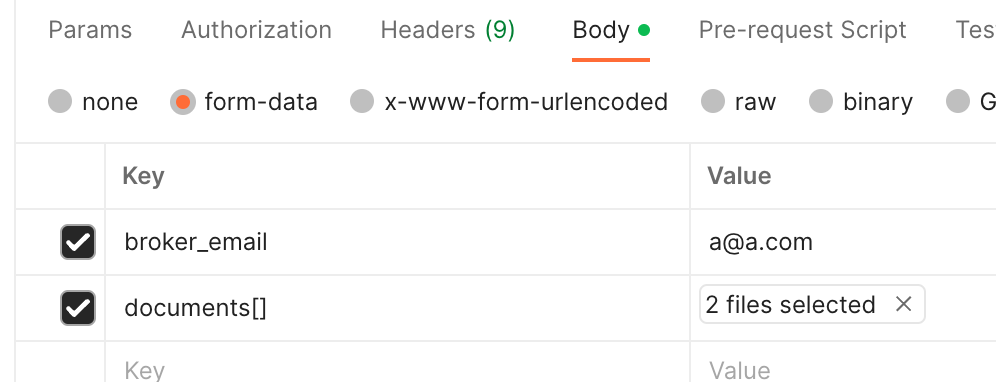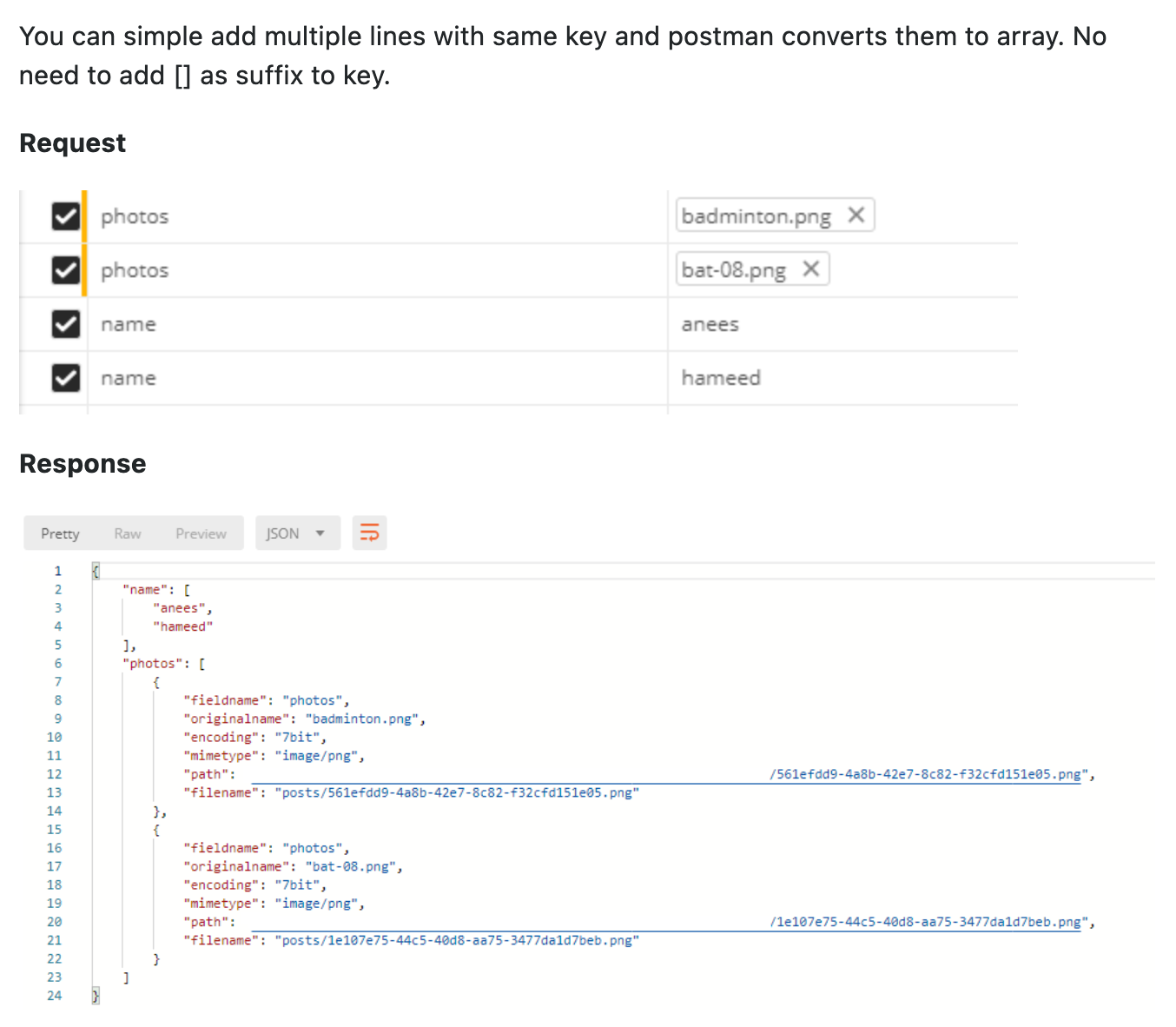Hello there,
I have an issue exactly this post but it is closed without answer solve.
Privacy and security are the biggest issues, so we have a form for users to upload files without leaving the 3rd-party tool.
Almost integrations of form tool only have a trigger to create record.
As a result, it is not possible to edit the record after uploading files to Google Drive to delete them.
The flow ideal:
[Website] User fill the form with files;
[Zapier] Upload the files on GDrive;
[Zapier] Save or update the record with URL GDrive and/or remove the files any 3rd party tool.
I found that Webhook by Zapier is perfect way because it doesn't save the attachments, it is just an endpoint or a bridge.
When I upload the +2 files with Postman, the trigger only receives one file.
The question is:
What is the best way to get all the files from Webhook by Zapier?
Screenshots: