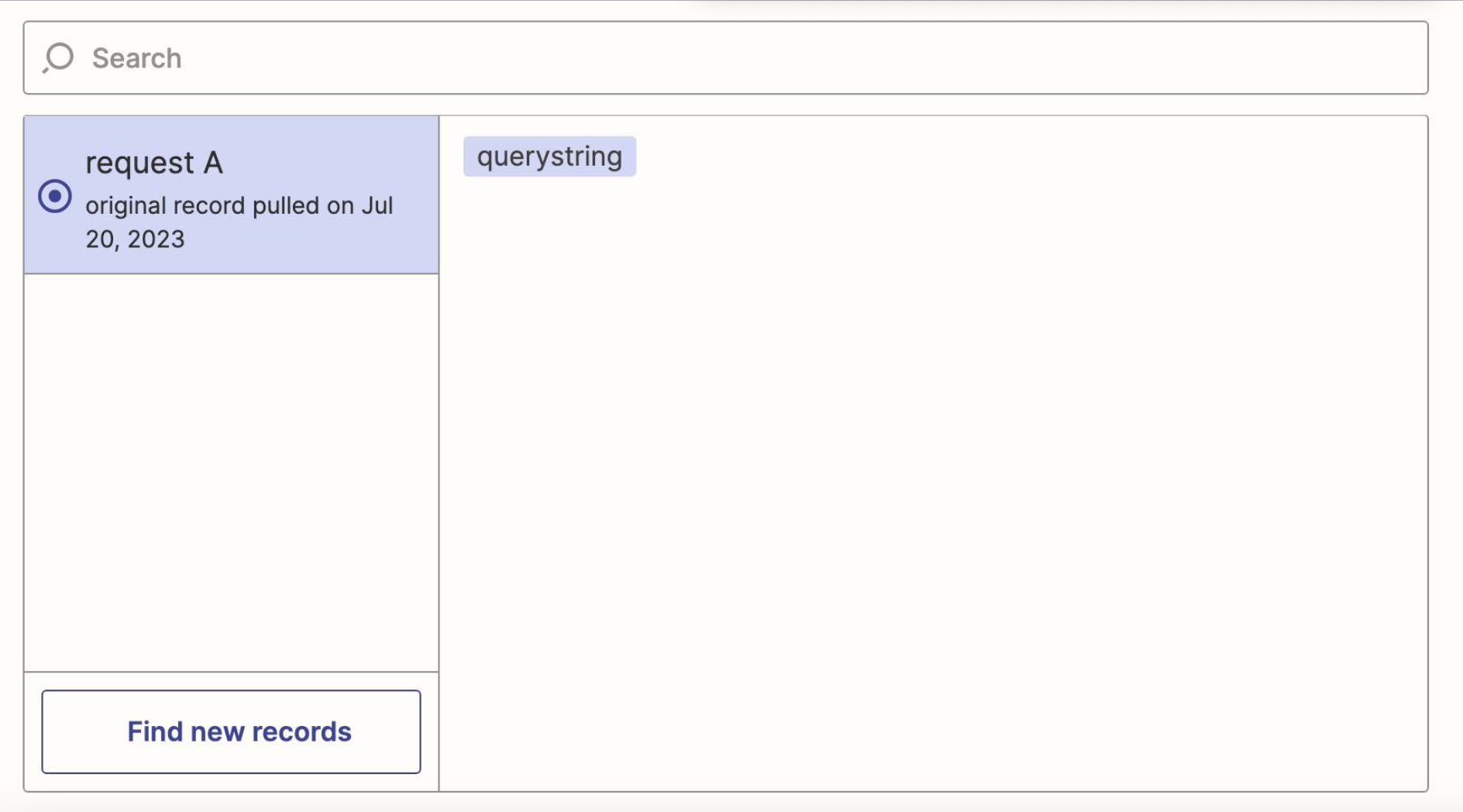First time trying to use zapier. I am trying to go from Linkedin Helper to ZOHO CRM. When I am configuring the zap the last name field in zoho is required. When I click on the field it shows me the option Catch hook in webhooks by zapier, however it is grayed out so I can’t select it. I am on the started plan. Any help would be appreciated.
Enter your E-mail address. We'll send you an e-mail with instructions to reset your password.