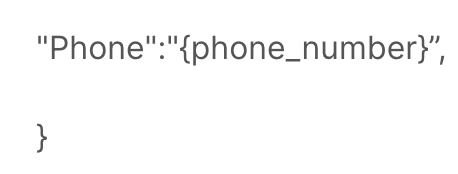Hi,
We are using a webhook to add first name, last name, email and phone number to HubSpot as a user works their way through an online assessment built into some software called LeadsHook. So when the form is filled in, the details are zapped over.
When I tested this zap, I can get the data to populate if it was a first name, last name and email. As soon as the phone number is added to the form, the zap breaks and the error code below appears. I can see this when I test the trigger and look for a new request:
Error while retrieving: Results list ["{\n \"First Name\":\"Test7\",\n \"Last Name\":\"Testy7\",\n \"Email\":\"testy777@gmail.com\",\n is malformed. A results list must hold children that are objects like [{key: value}]. We found "{\n \"First Name\":\"Test7\",\n \"Last Name\":\"Testy7\",\n \"Email\":\"testy777@gmail.com\",\n though.
The data that gets sent over from Leadshook looks like this:
{
"First Name":"{first_name}”,
"Last Name":"{last_name}”,
"Email":"{email}”,
"Phone":"{phone_number}”,
}
When I test this in leadshook I get the correct data allocated to each field, so It has to be something at Zapier’s end I'm missing!
If I remove the phone number line, the zap can pick it up.
Any help appreciated!