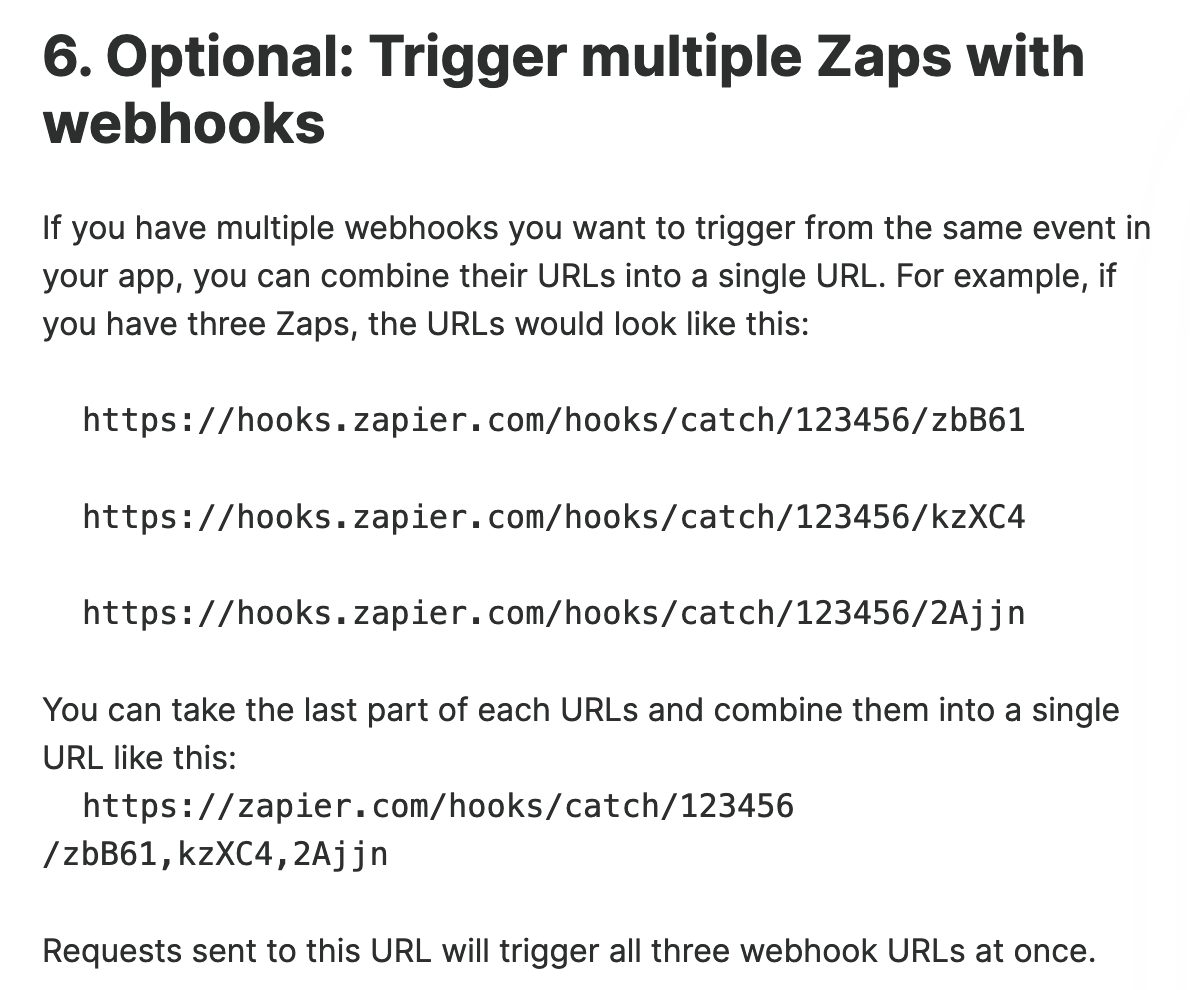I have got a few Zaps which work great, they take a webhook, split into three different paths, and each has a loop to segment the data perfectly.
I needed to do something similar, so copied the zap, and tried to publish and now I get this error:
Cannot publish Zap
You need to edit your Zap to have at most one Looping by Zapier step.
Can someone please help me overide this error message?
I don’t understand, my old zap has and worked perfectly fine, so why can’t this new one?
I’m worried if I need to adjust my old zap, I won’t be able to turn it back on either!