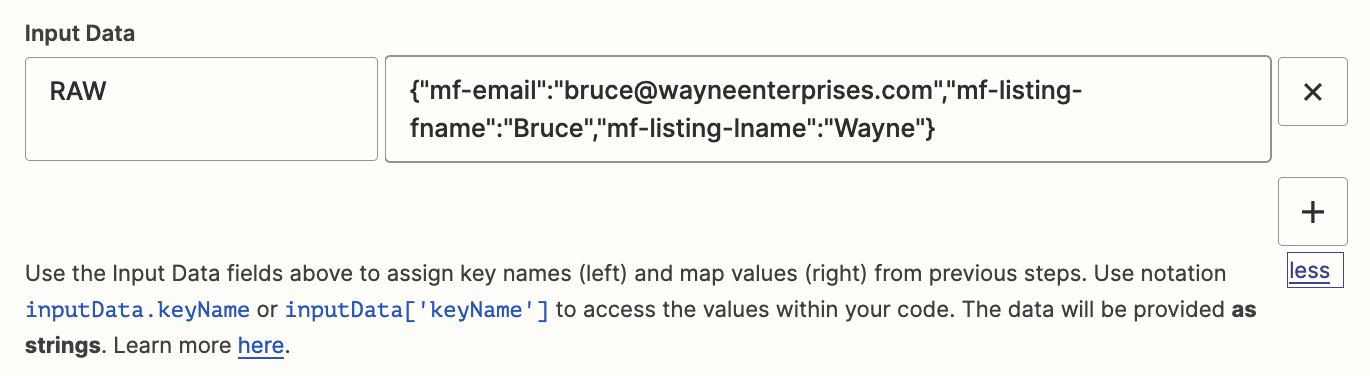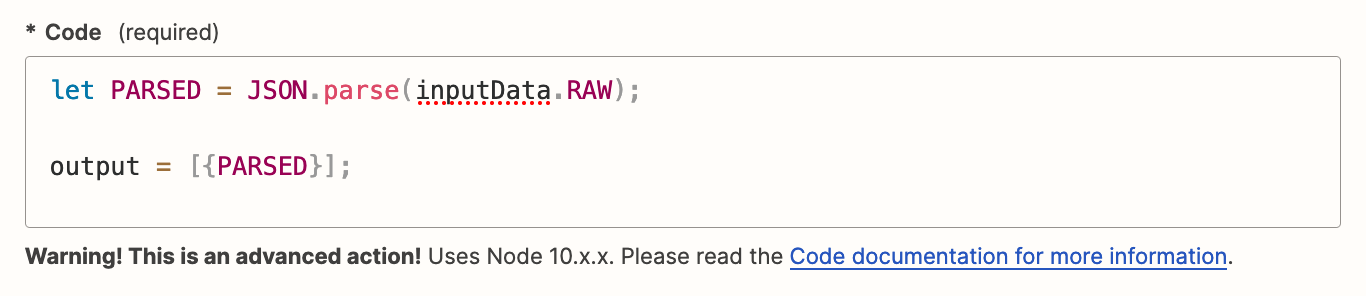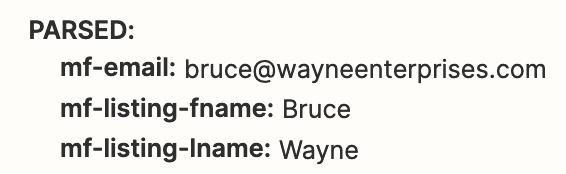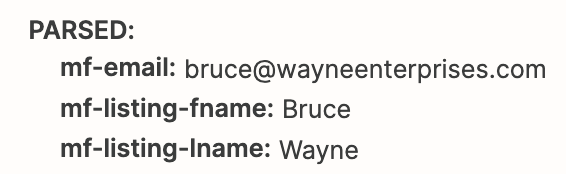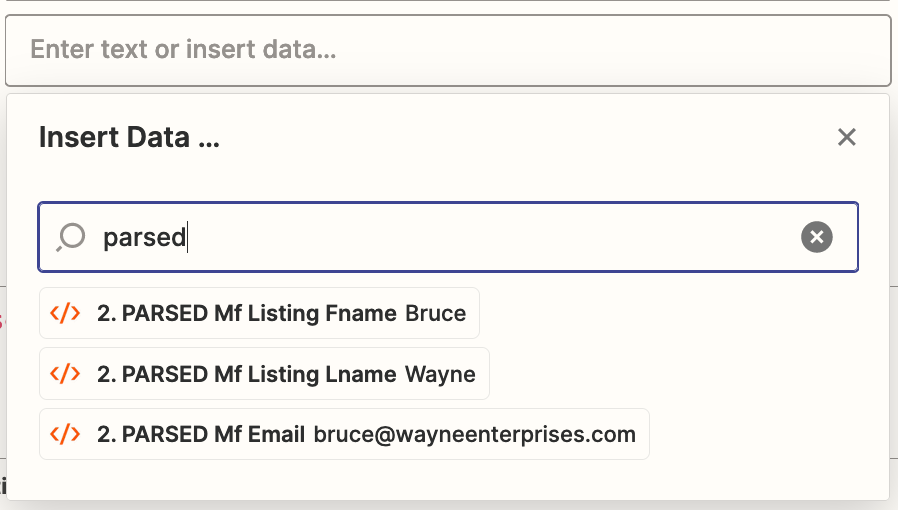Hi Zapmates!
I am getting this value from a MetForm:
{"mf-email":"bruce@wayneenterprises.com","mf-listing-fname":"Bruce","mf-listing-lname":"Wayne"}Any ideas how to parse or extract the data on these? Like First Name, Last Name and Email. The CRM we are using is SalesPype.
Looking forward to your help.
Thanks!