Hi there,
I’m trying to create an automation where new files added to a Dropbox folder will trigger a zap. That specific file then gets indexed to a vector database in the Vectara platform via a POST request in the Webhooks by Zapier action.
Screenshot of the webhook action is below:
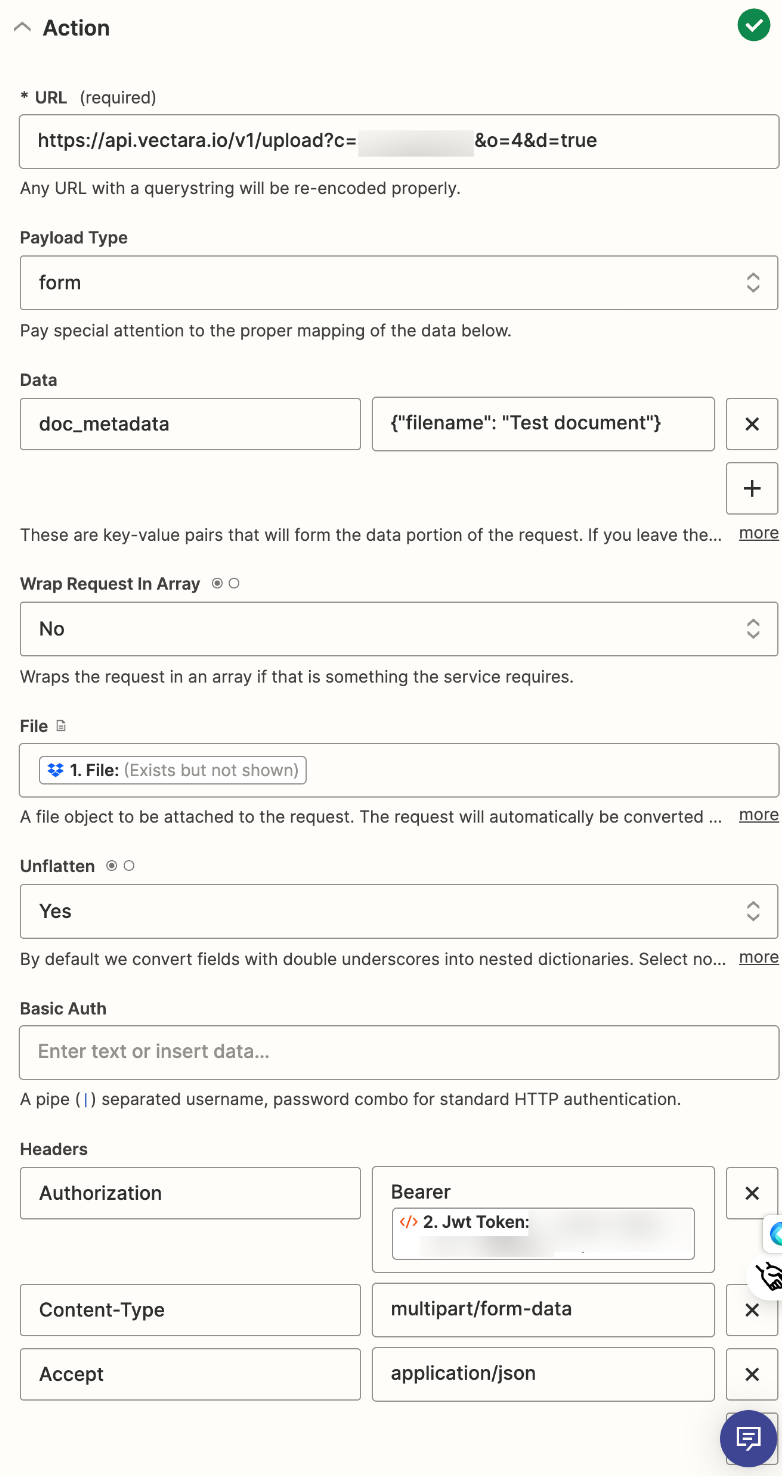
As per API Definition | Vectara Docs, the doc_metadata has to be attached as a form field (-F or --form with curl). I tried adding it as a data field (-d or --data with curl), but it predictably didn’t work. I cannot pinpoint how I would be able to add another form field.
Would love to get any help/insights on this. Appreciate it!



