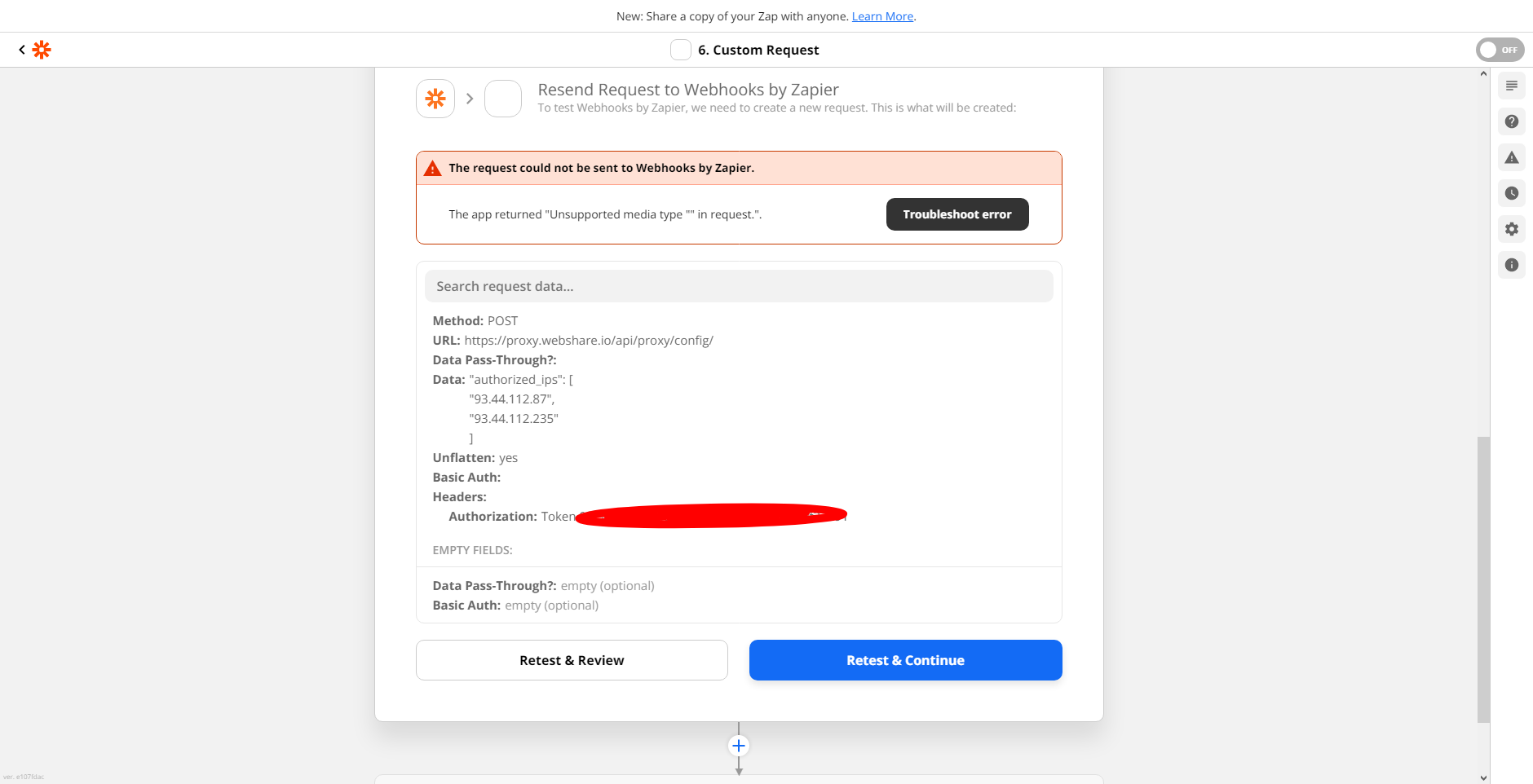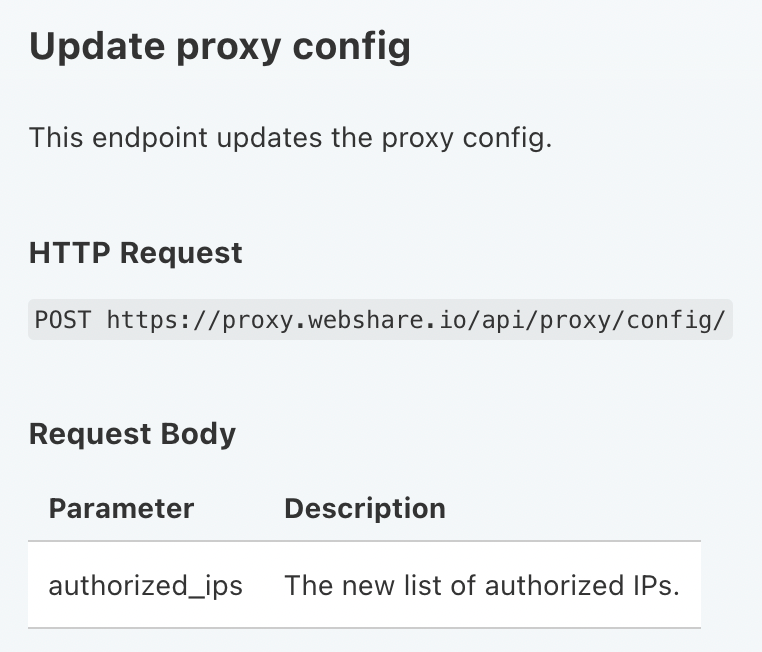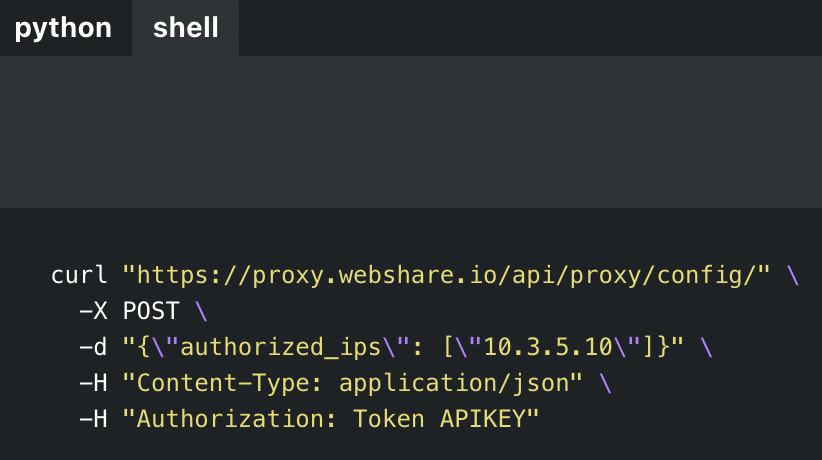I’m trying to fire a custom request with zapier towards webshare.io and I always get a bad request
The requests fires properly from postman if the body contains
{
"authorized_ips": [
"176.147.128.142",
"86.198.225.147",
]
}in my custom request, I am generating an array with some code and then I am trying to fire the request without success.
ip_array is a javascript array, and I have tried the following in the data field of the custom request:
- authorized_ips: ip_array
- “authorized_ips”: ip_array
- JSON.stringify({“authorized_ips”: ip_array});
nothing works, any clue ?