Hi, for the life of me I cannot get this zap to work. I am trying to make a simple call to the NeonCRM account URL.
Can anyone tell what needs to be corrected. The authentication
key has been changed.
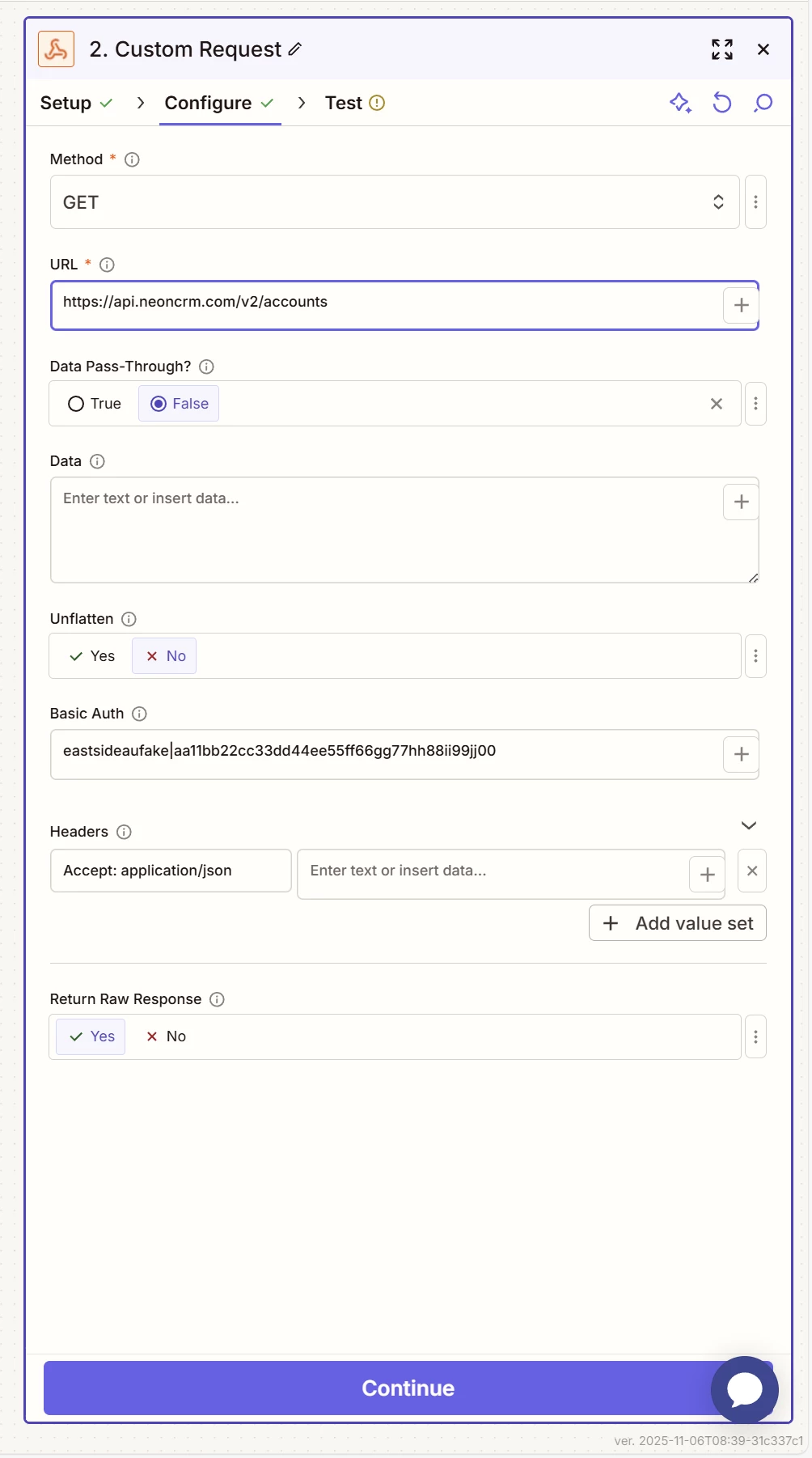
Hi, for the life of me I cannot get this zap to work. I am trying to make a simple call to the NeonCRM account URL.
Can anyone tell what needs to be corrected. The authentication
key has been changed.
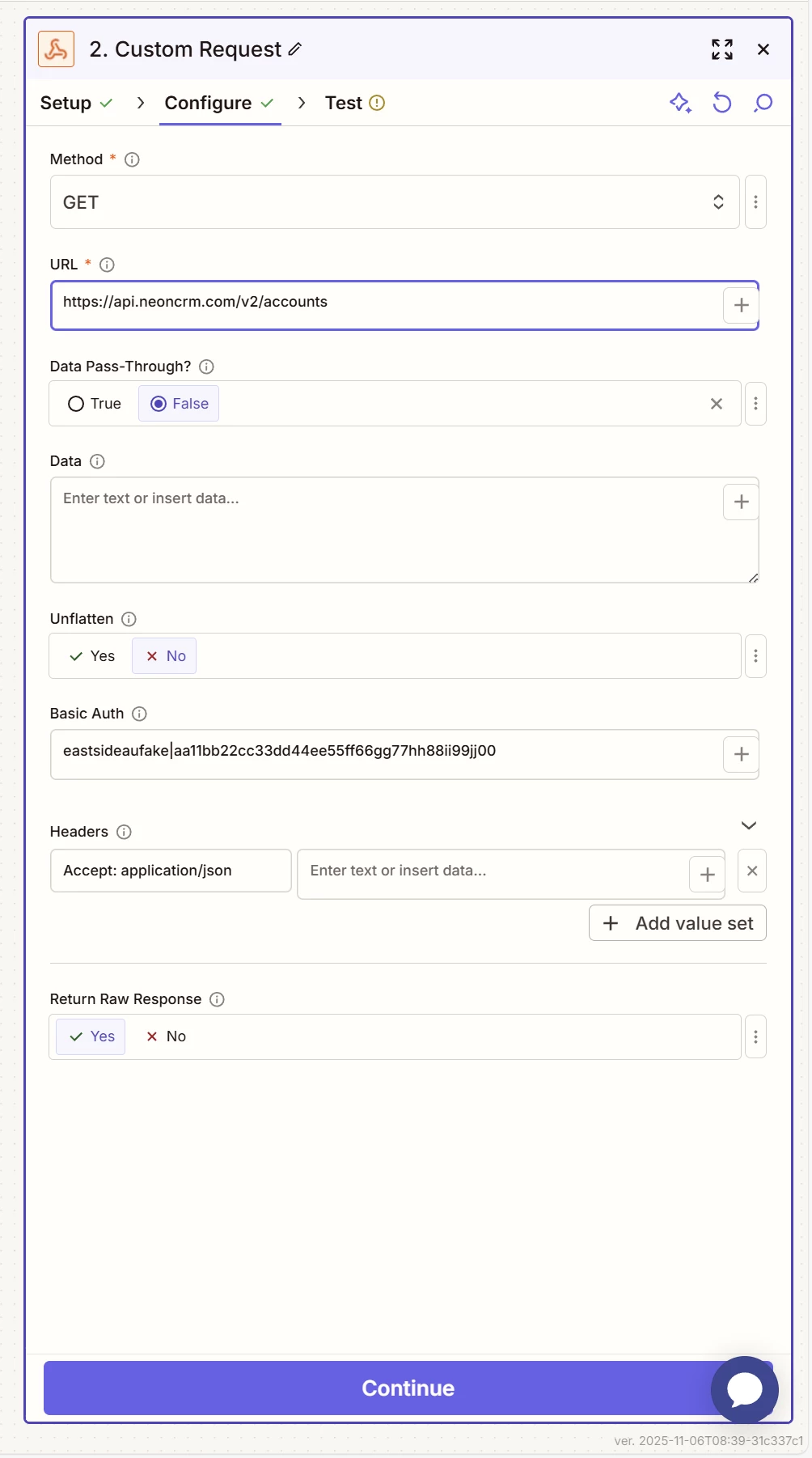
Enter your E-mail address. We'll send you an e-mail with instructions to reset your password.