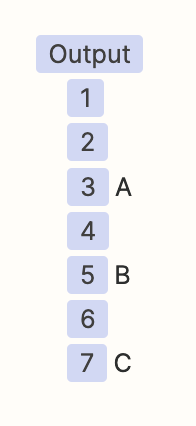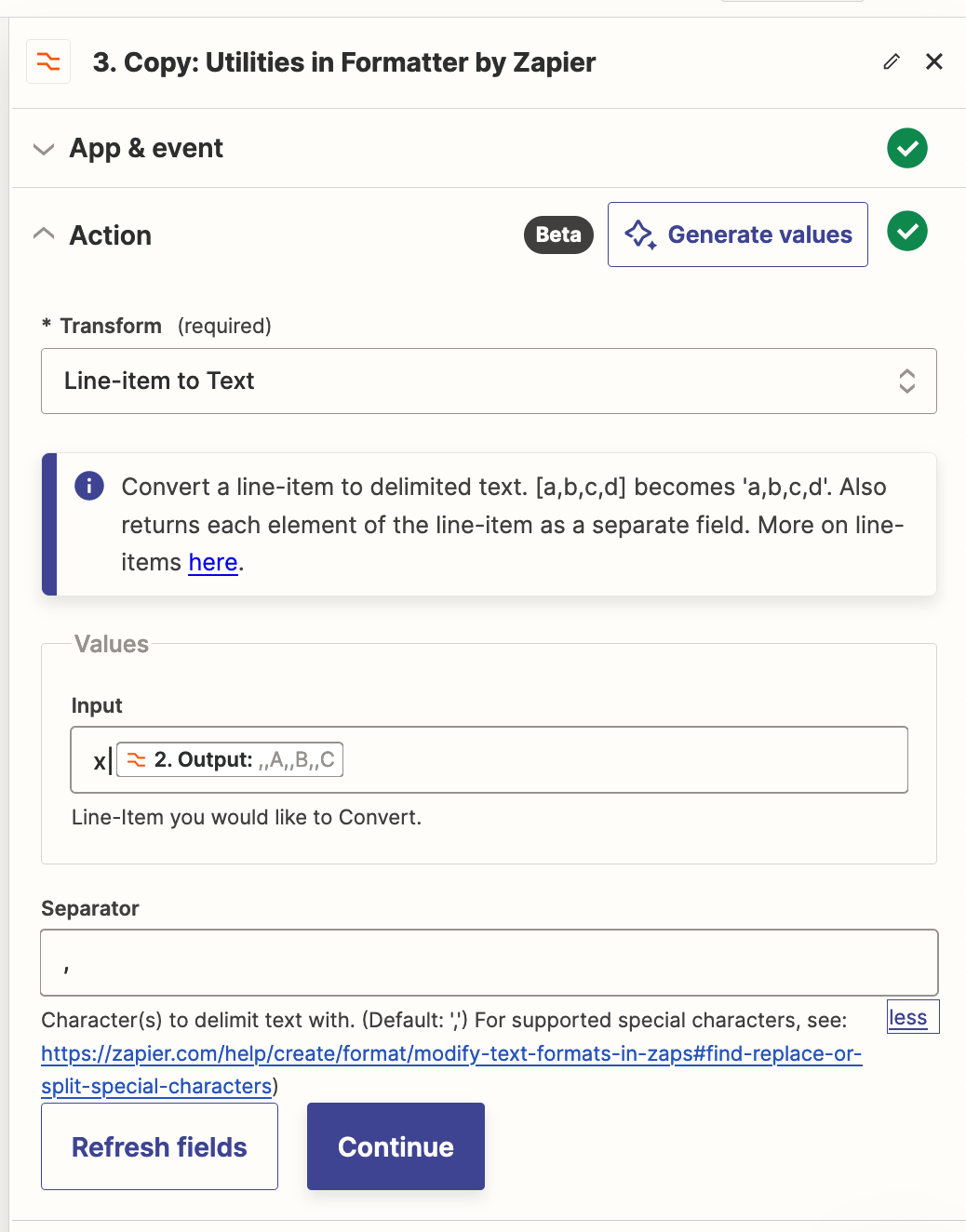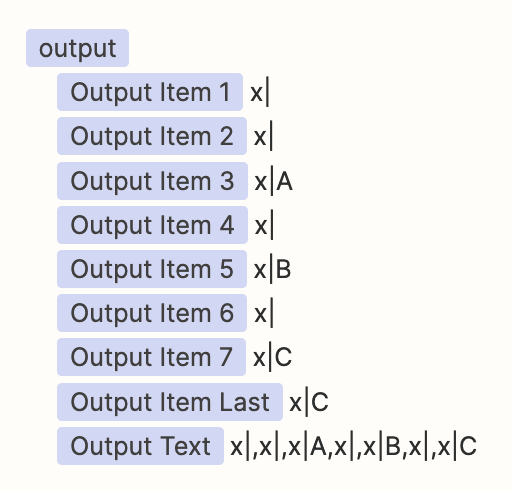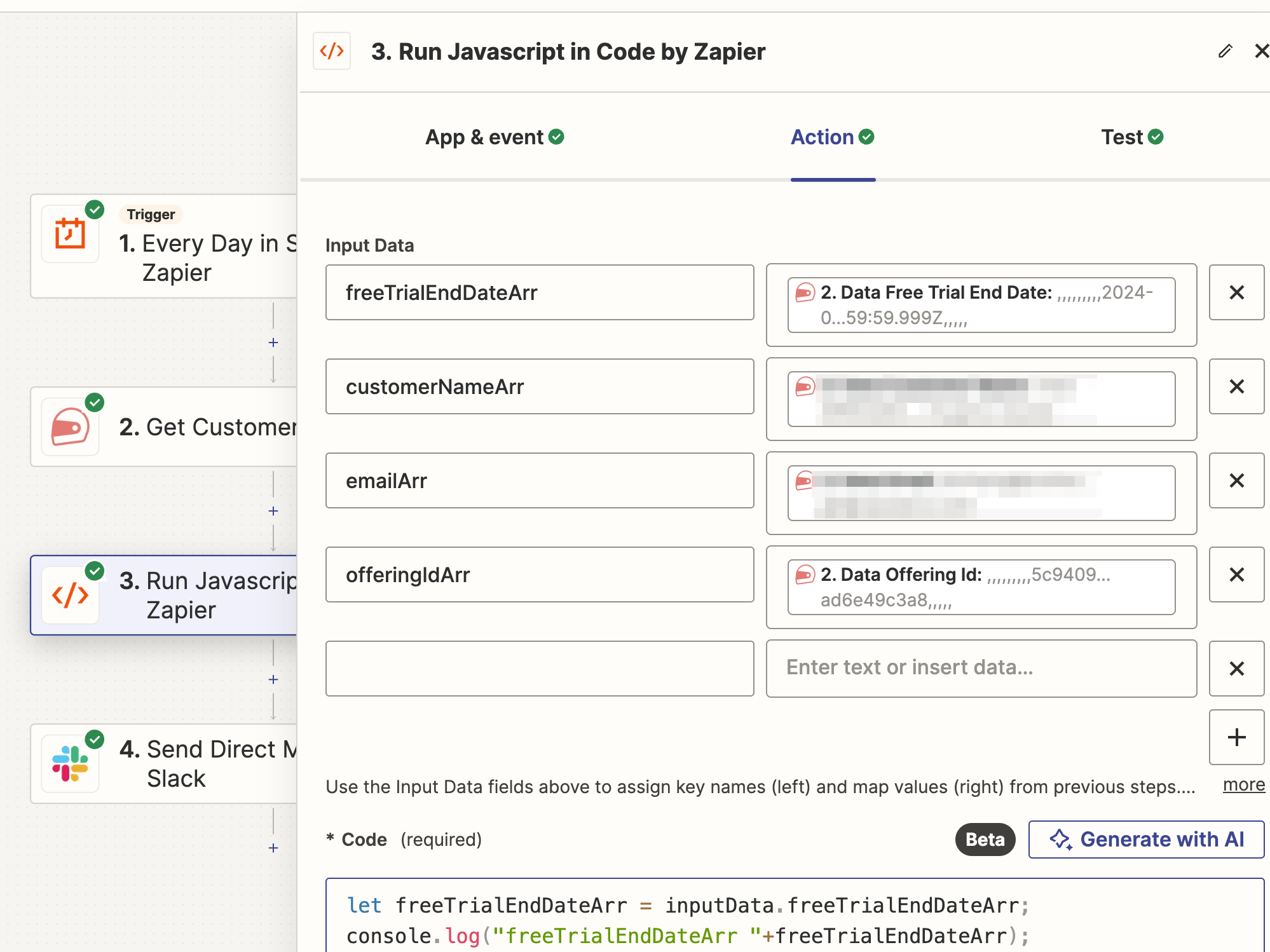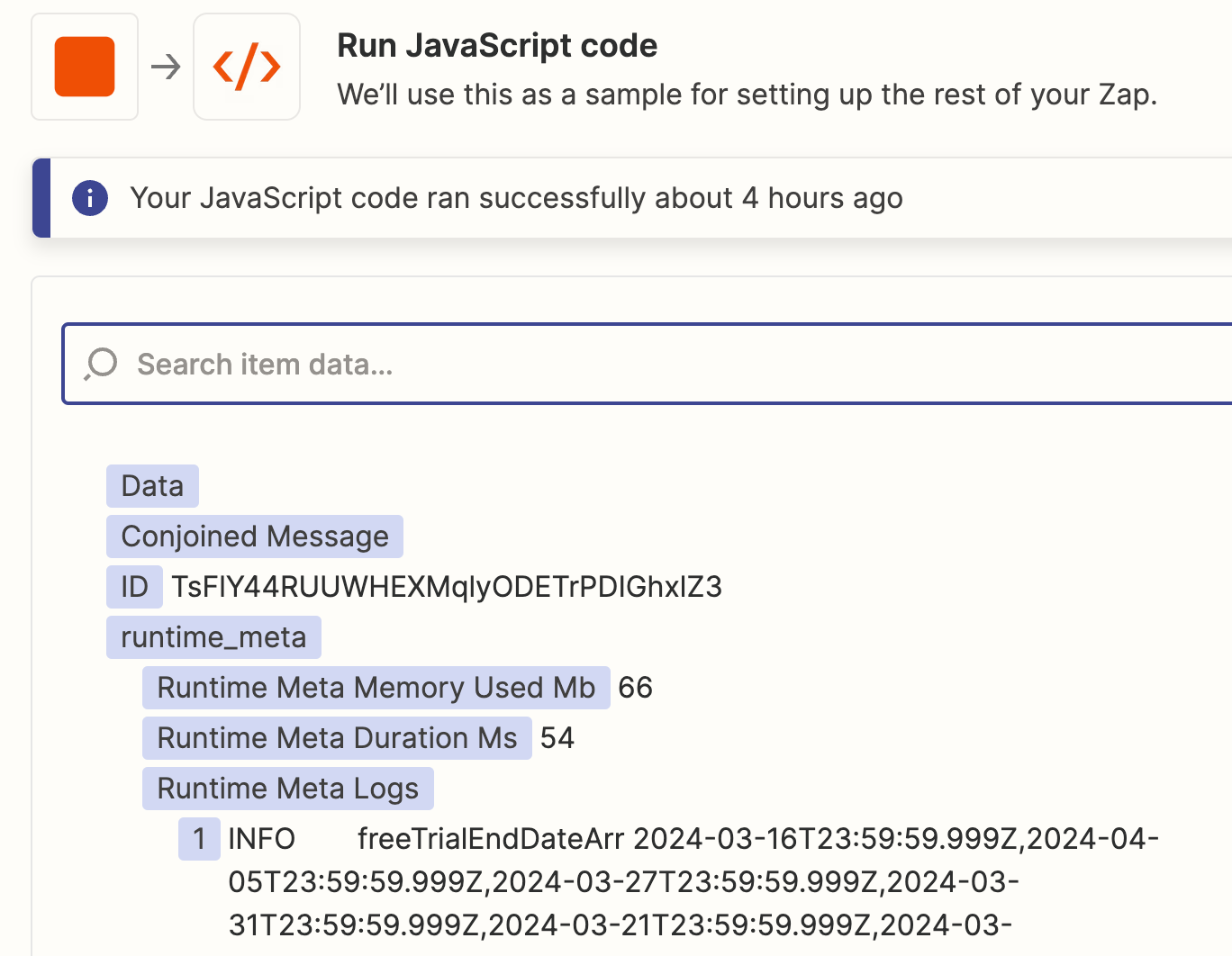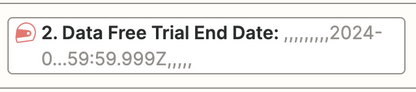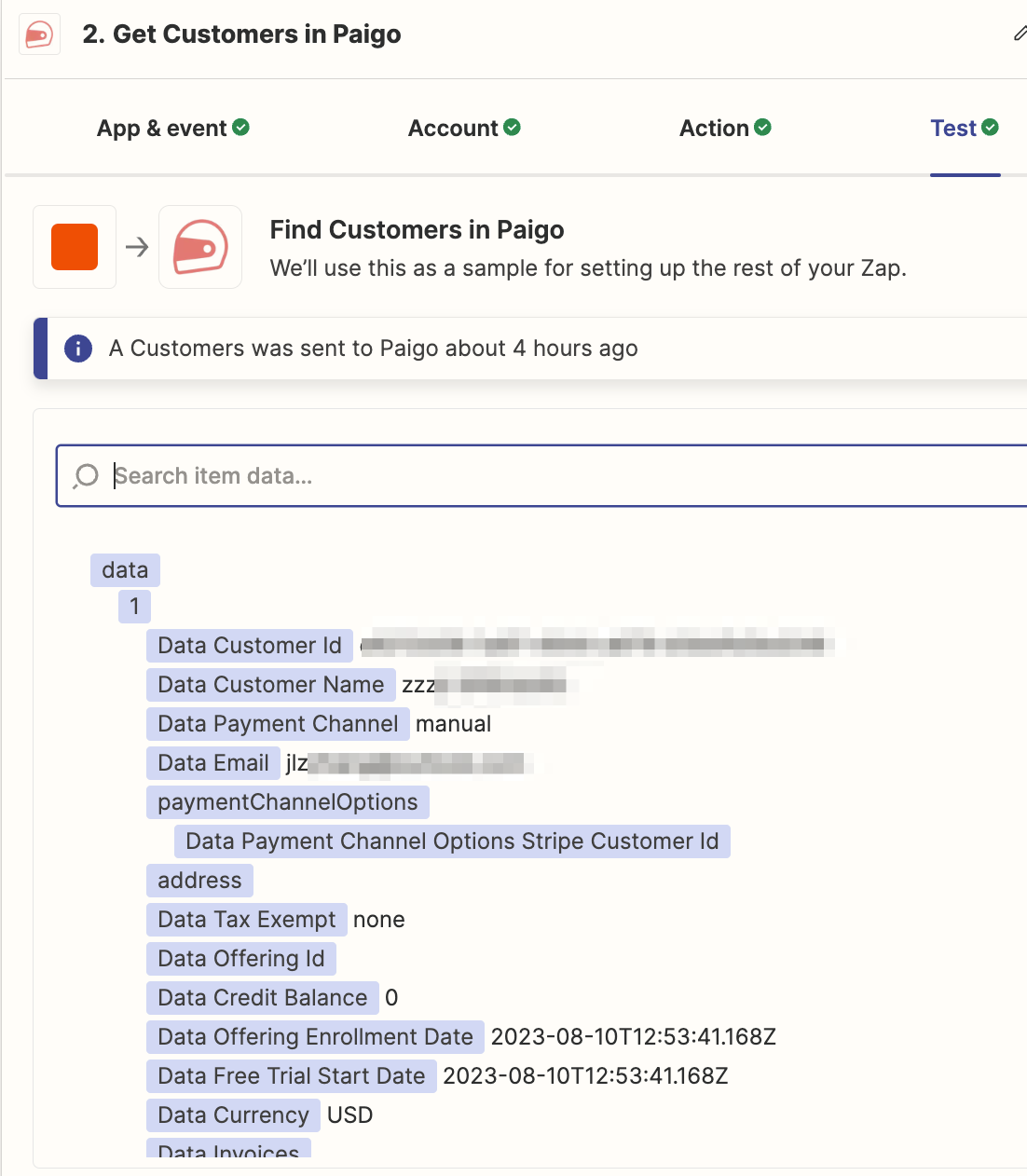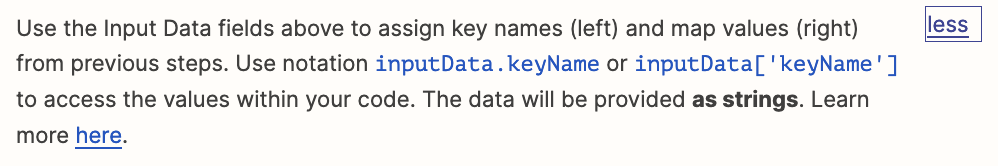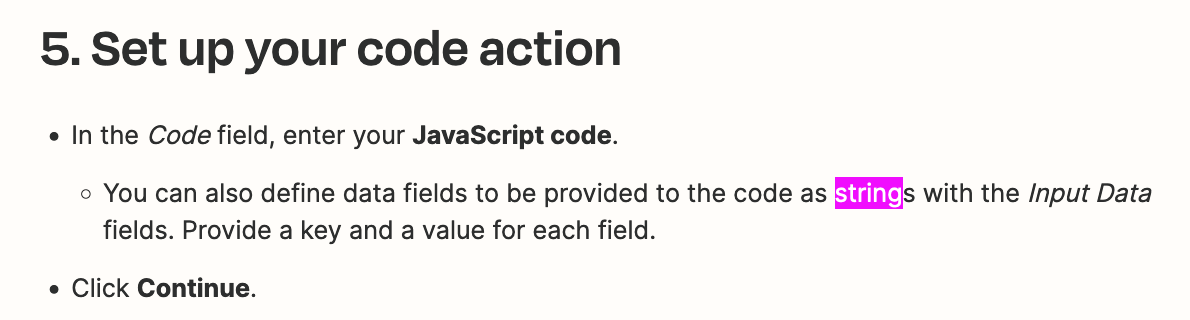I guess I hit a bug of Zapier.
In one zapier step, it returns a set of data (as an array in a output object)
In the JavaScript code block, I can define a variable, and map it to the object
The problem is when I was in the code editor page, I can preview the value as ,,,,,,7,,8,
but in the code, if I ran console.log to debug, I found this inputData became 7,8, all those empty string is removed. As a result, when I run inputData.abc.split(‘,’), I got unexpected results.
Can you confirm whether this is a bug or any workaround?