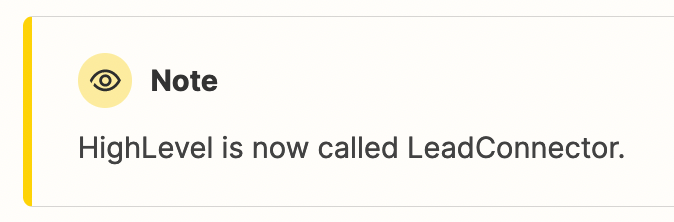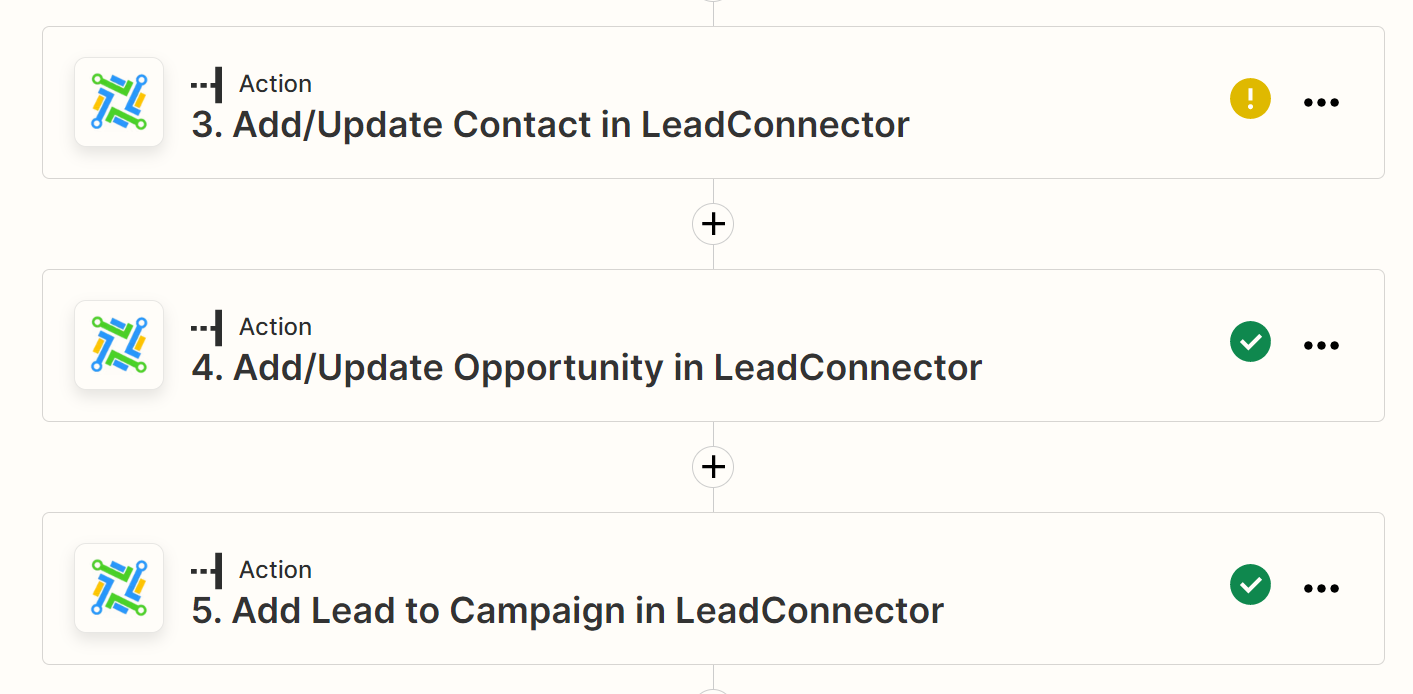Does anyone have any experience with connecting a Calendly account to GoHighLevel via webhooks? We are wanting to move away from LeadConnecter (if possible) as it hasn’t been working properly ONLY with our Calendly clients.
When using LeadConnecter, information was not making it over to GoHighLevel period.