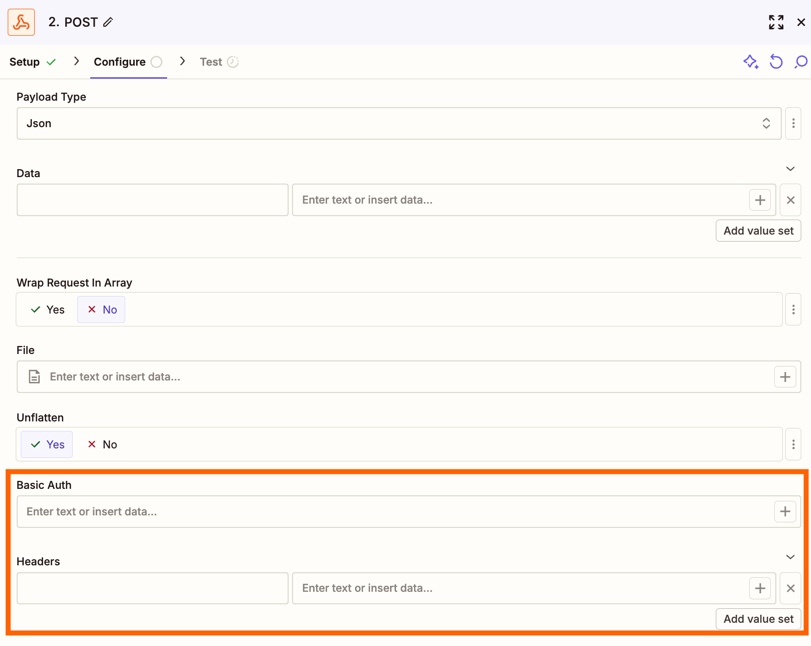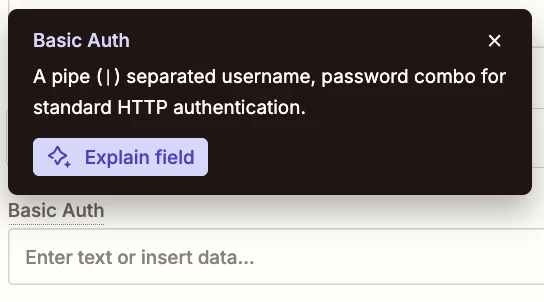I am trying to send data via webhooks and I have configured all the data fields in the Zap. However, I am unable to configure the basic authentication details. These are the instructions I received:
Authentication
The API uses BASIC AUTHENTICATION method, it is necessary to add a
header including the authentication information here are some examples:
Sending Authenticated Requests Using JavaScript:
If you are using a client-side JavaScript framework, such as jQuery, to
interact remotely with our API enabled, you can send the authorization
headers in an AJAX request.
In JavaScript and many other languages, the Basic authentication requires
sending the username and password Base64 encoded.
Username: XXXXXXXX
Password: XXXXXXXXX
Can anyone share on how do I configure this in the webhook?
This post has been edited by a moderator to remove sensitive information. Please remember that this is a public forum and avoid sharing credentials, tokens, or other private details that could compromise your account security.