Hello,
I’ve been trying to connect to Azure DevOps to Zapier. Zapier will not pull in the Area Path. I have set the Project to be named Project. But it won’t connect.
We’re having trouble loading 'Area Path' data (Required field "Project" (project) is missing.)
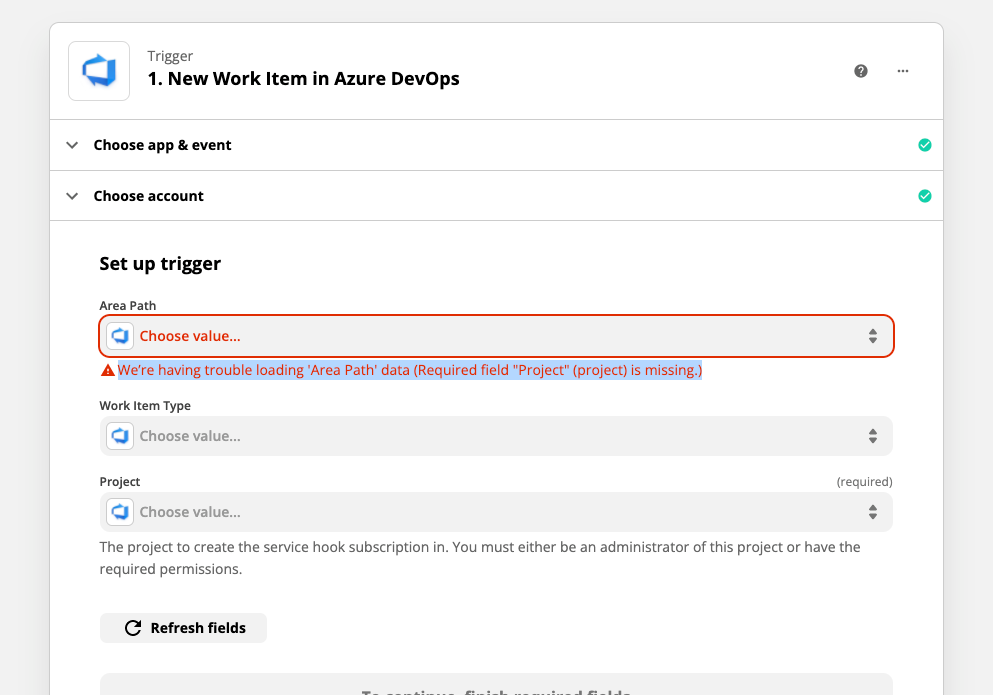
These are the instructions from Microsoft
https://docs.microsoft.com/en-us/azure/devops/service-hooks/overview?view=azure-devops
- Sign up for Zapier
- Create a new zap
- Choose Visual Studio Team Services from the trigger (labeled "when this happens") drop-down to have an event in your team project trigger an action in another service
- Choose a target service
- Create a connection to your Visual Studio Team Services account
- Configure any filters for the event
- Use phaceholders from the event, for example the assigneed of a work item, to customize the action.
- Test and save the zap.




