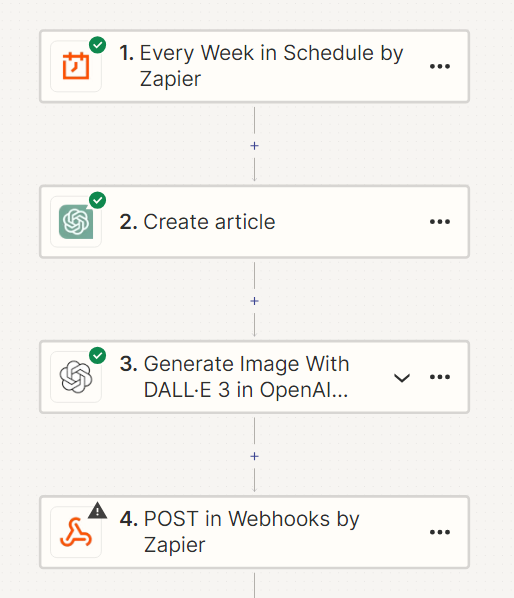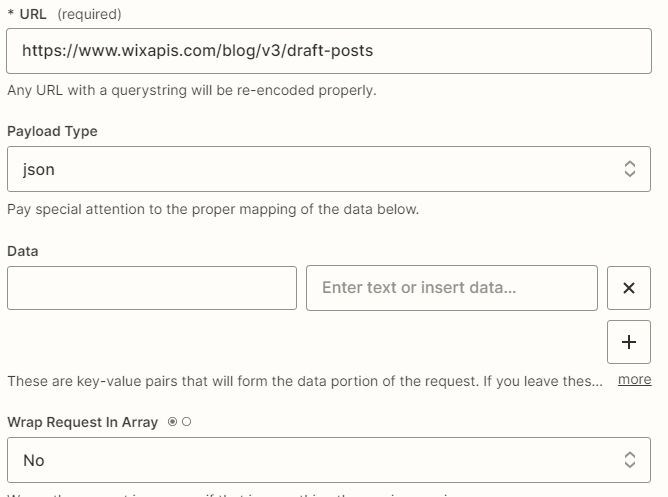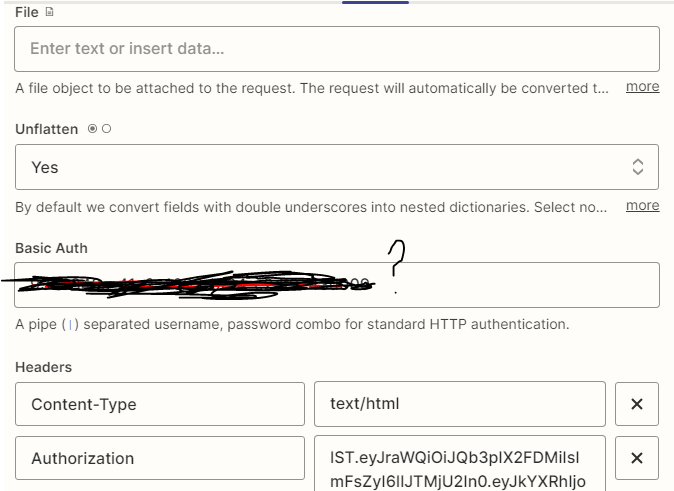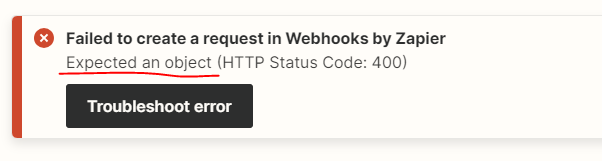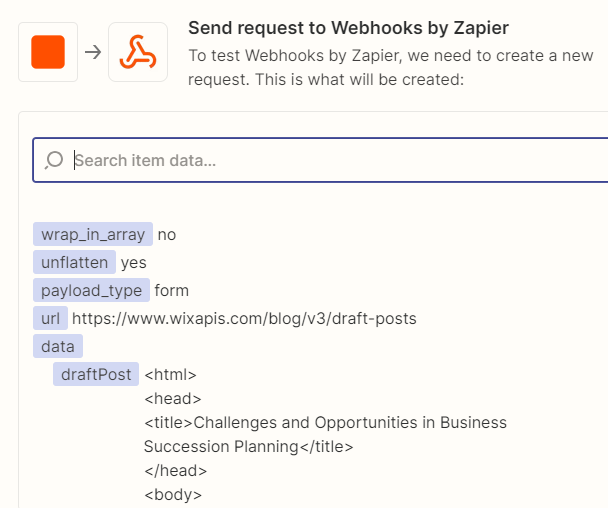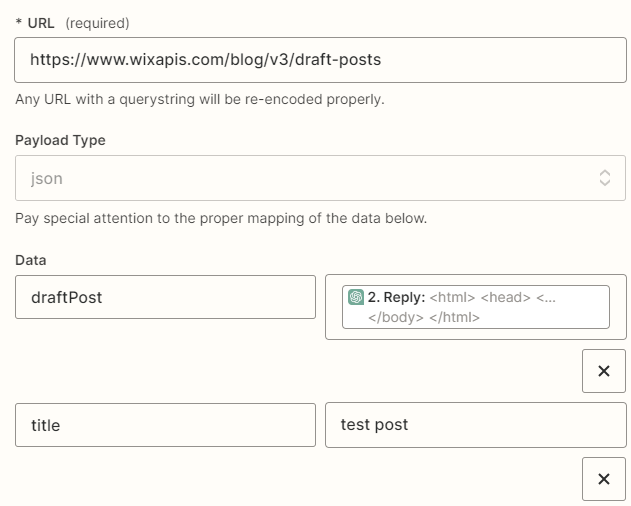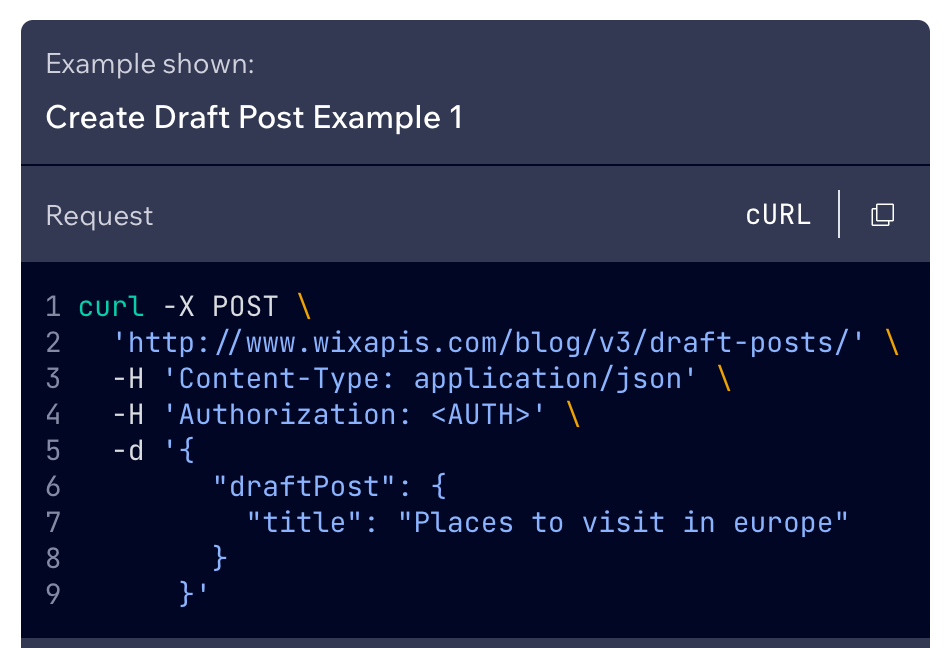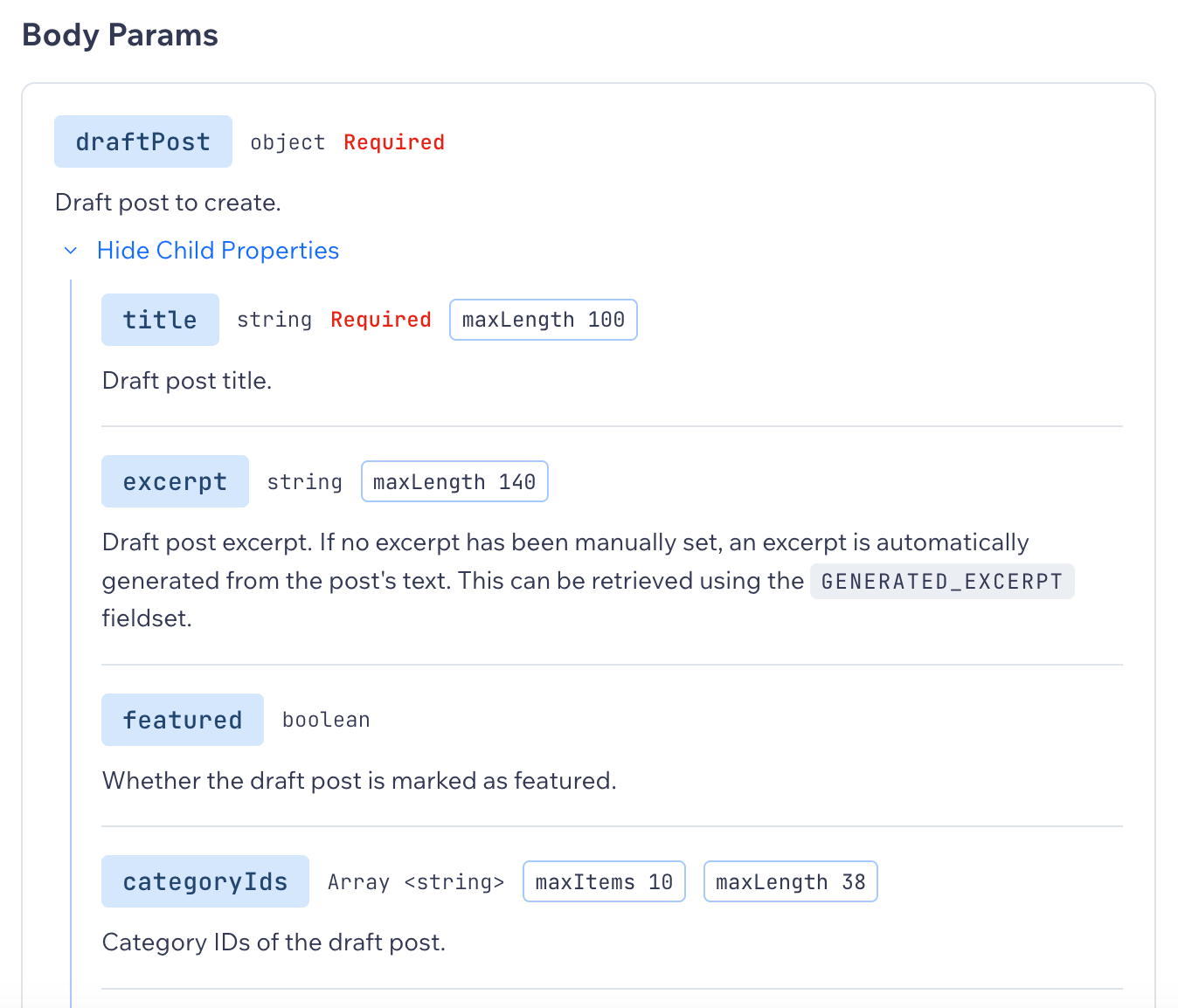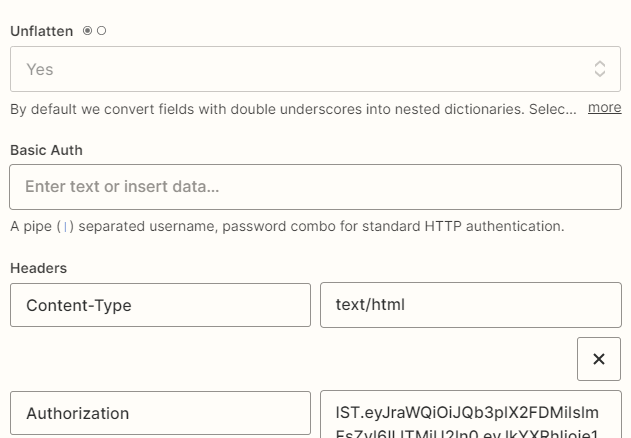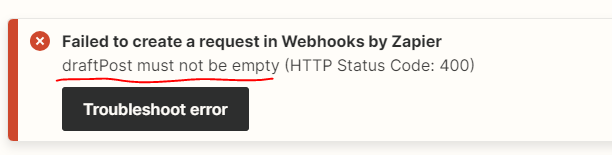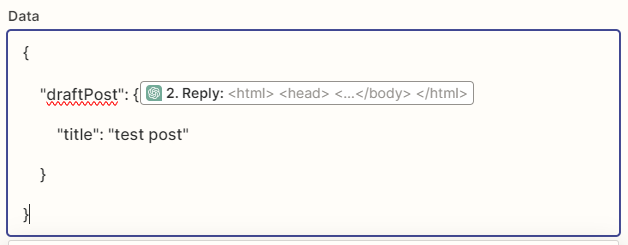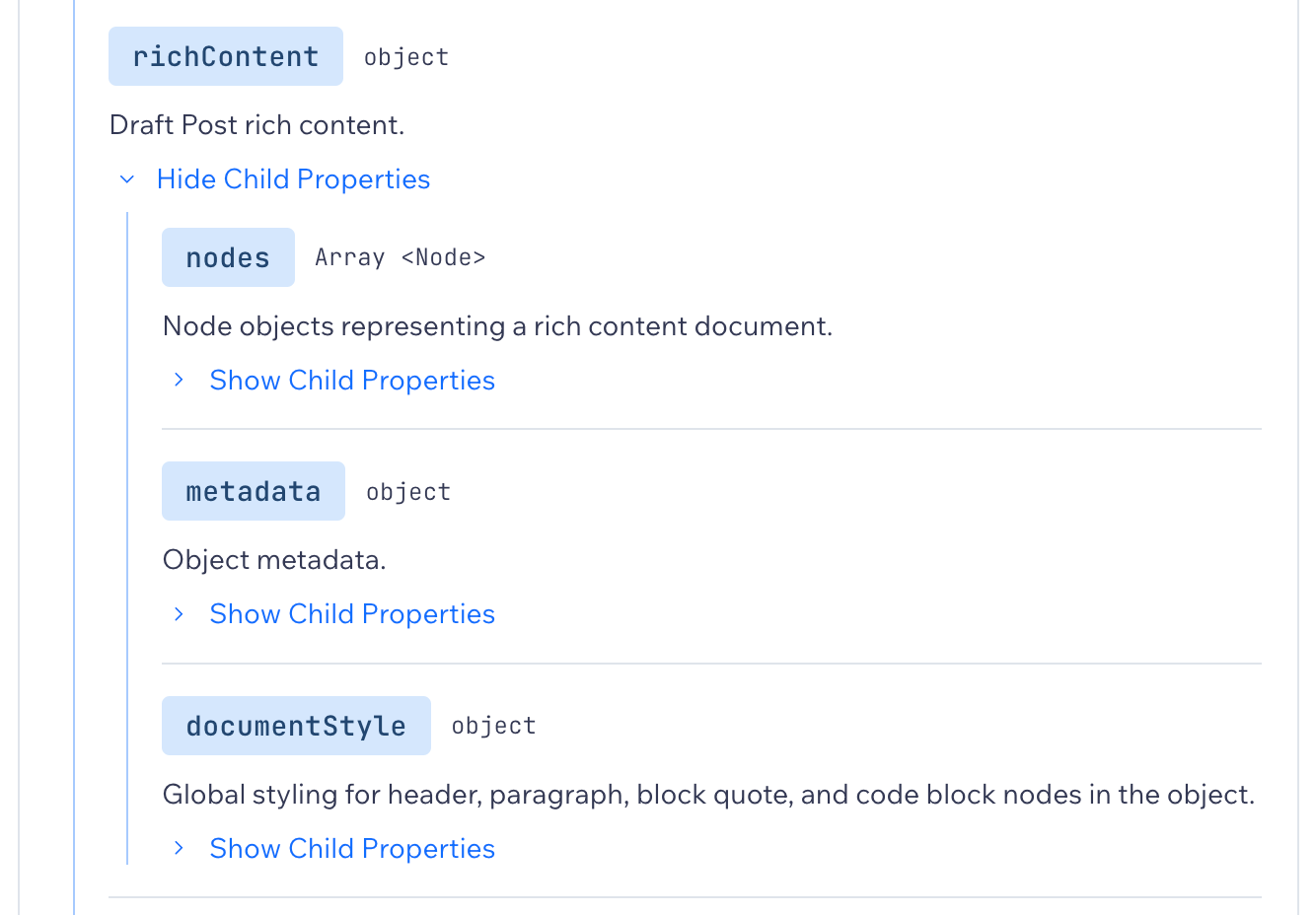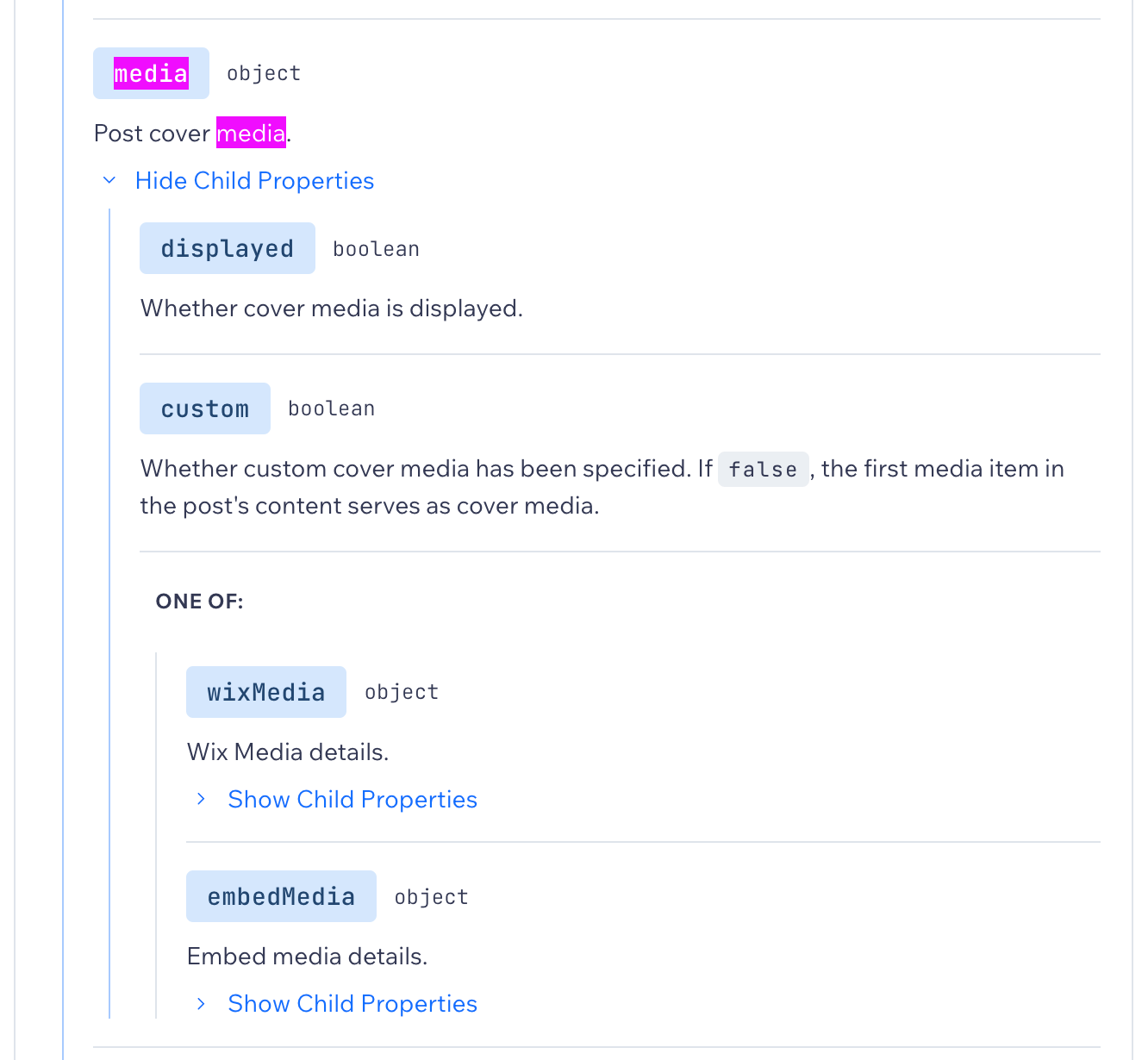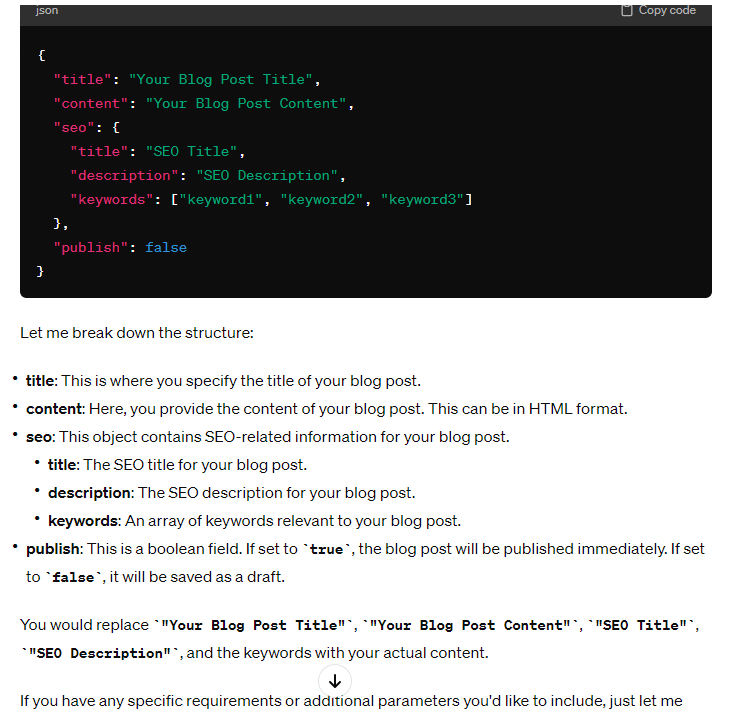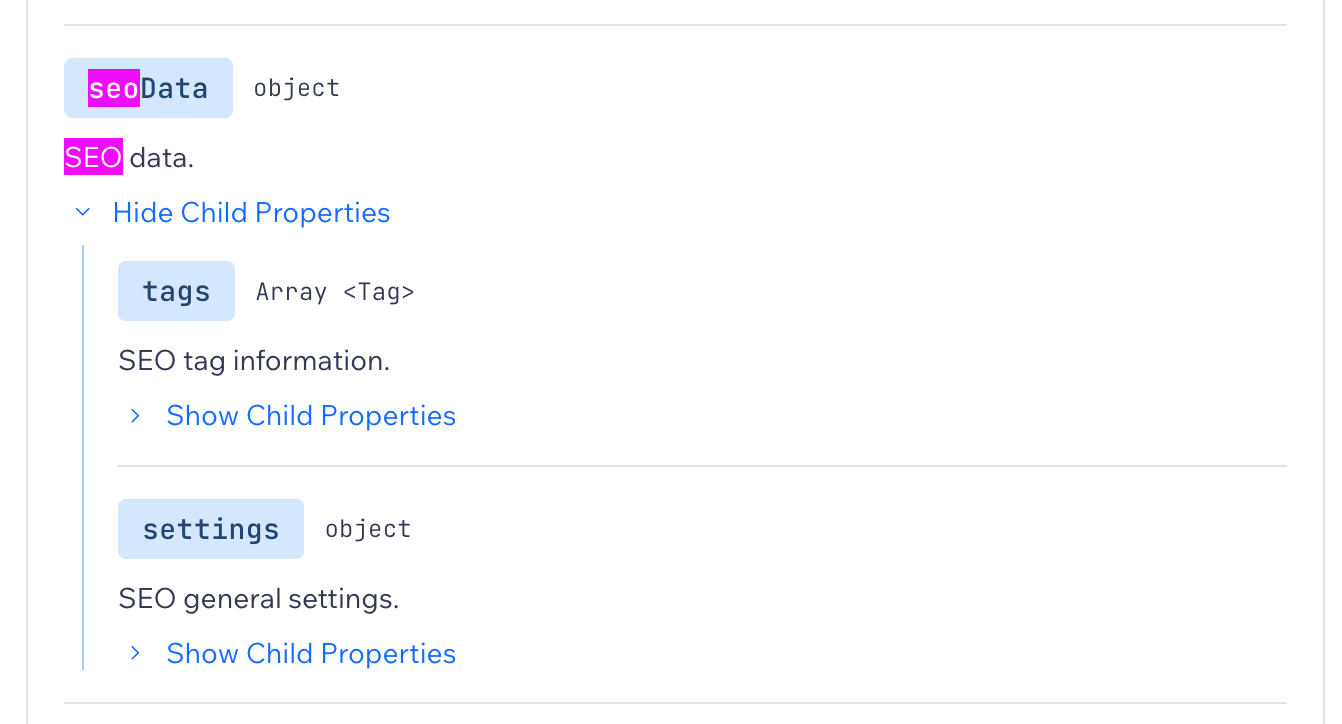Hi all, I’m hoping someone here can assist with helping me fix my errors within my webhook action here as I am stuck and not sure how to proceed. I have attached my flow below. What data am I missing or incorrectly entering here to be able to get this action to work please? I am getting a 400 error so I know its on my side.
I appreciate any help you can give. 😊