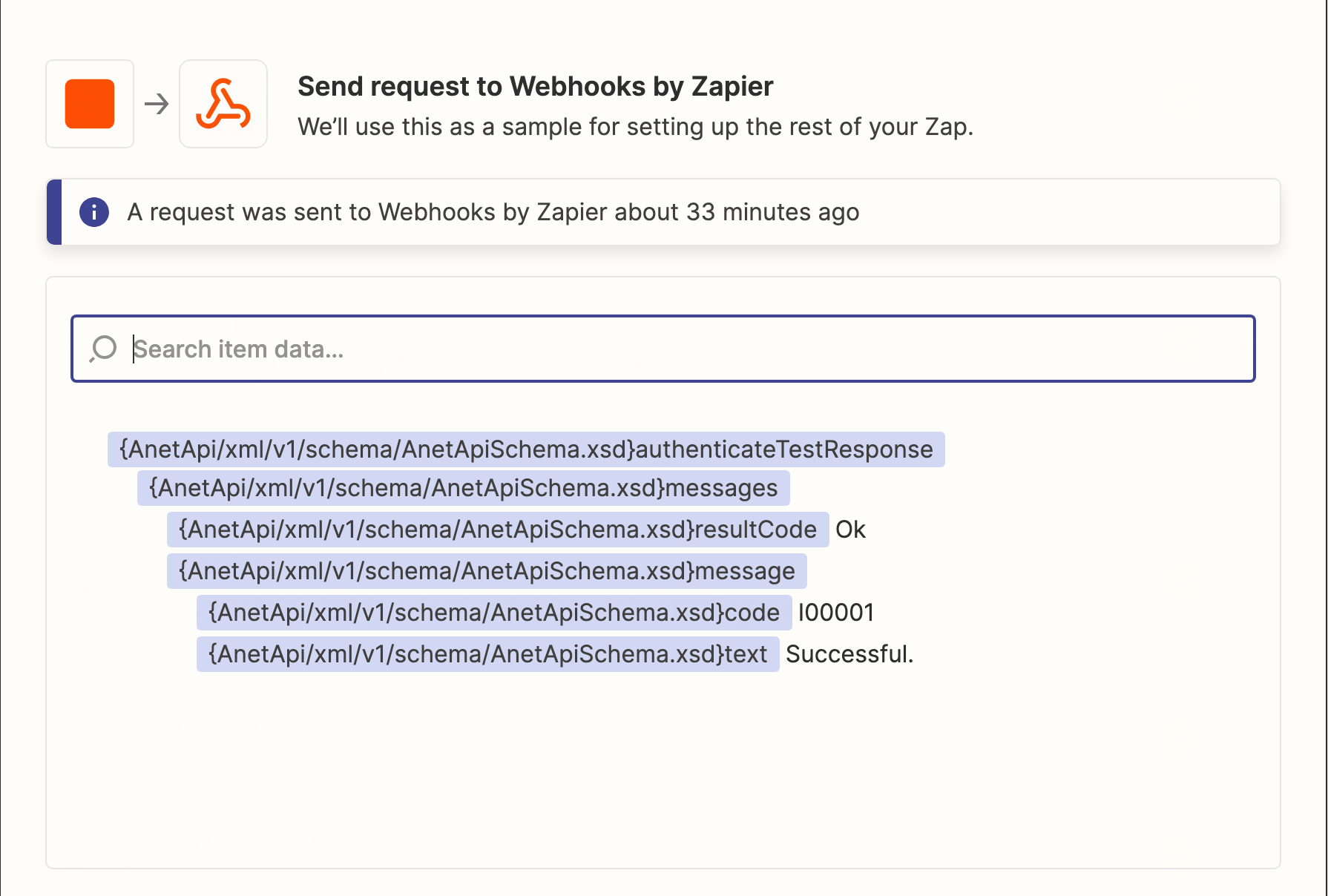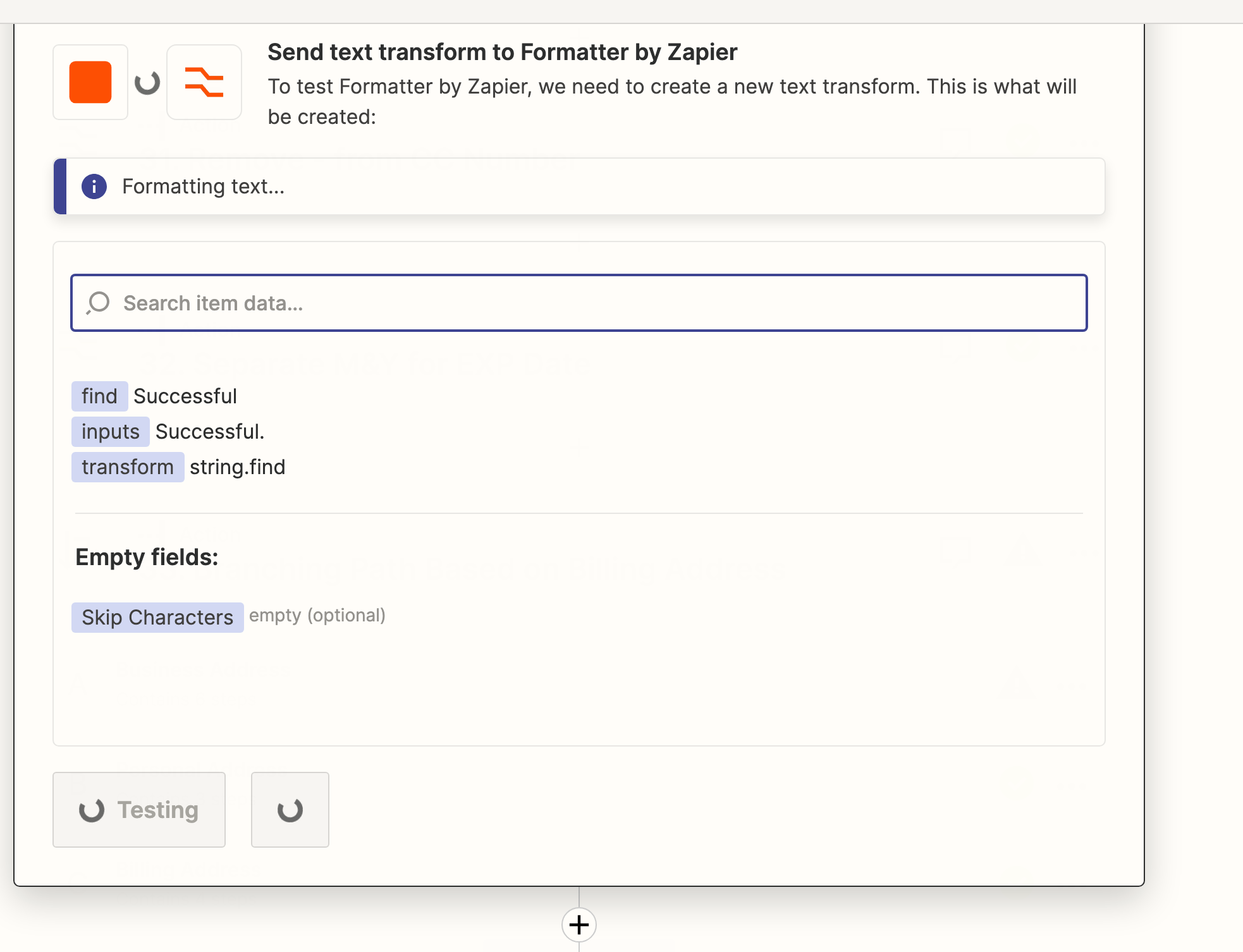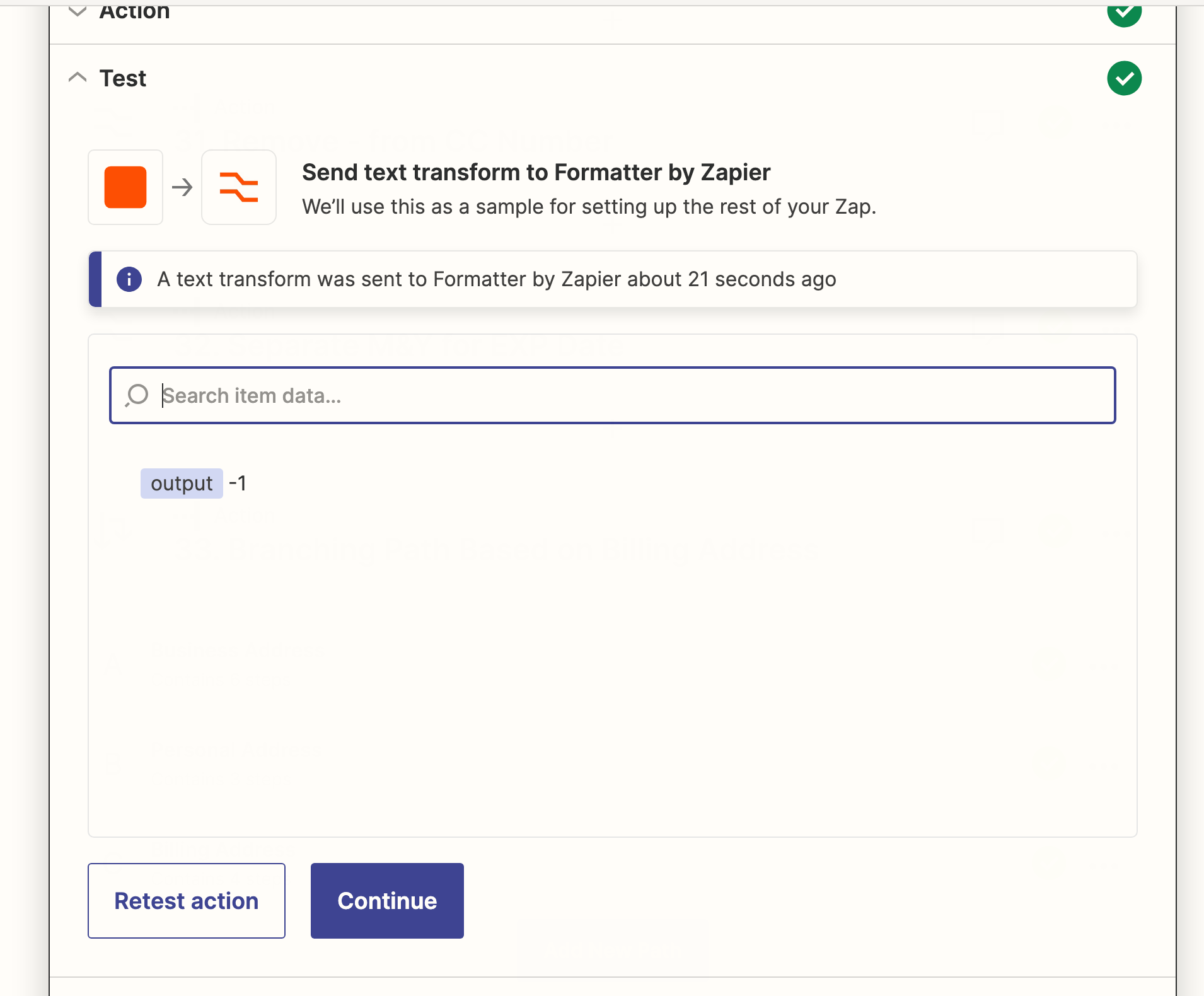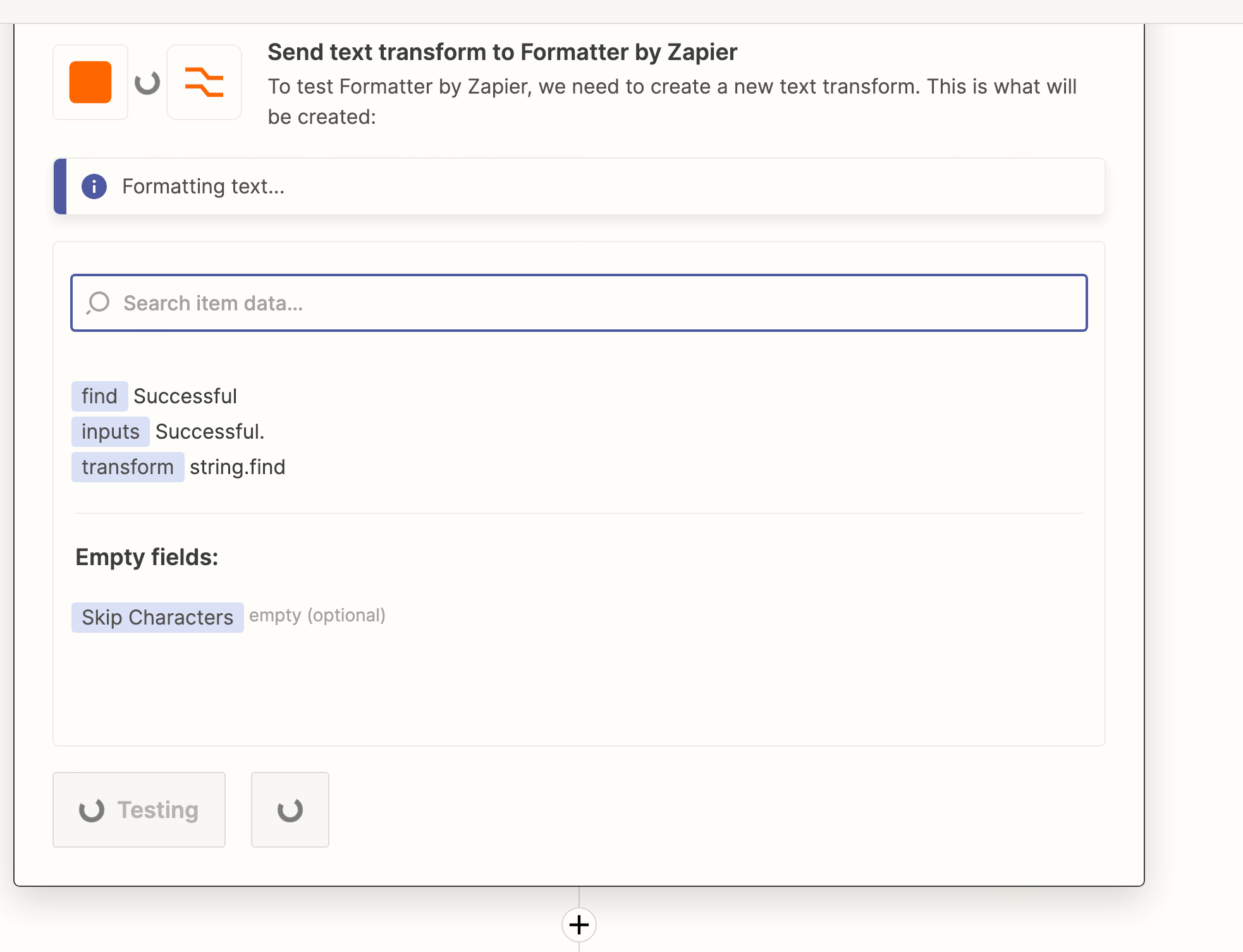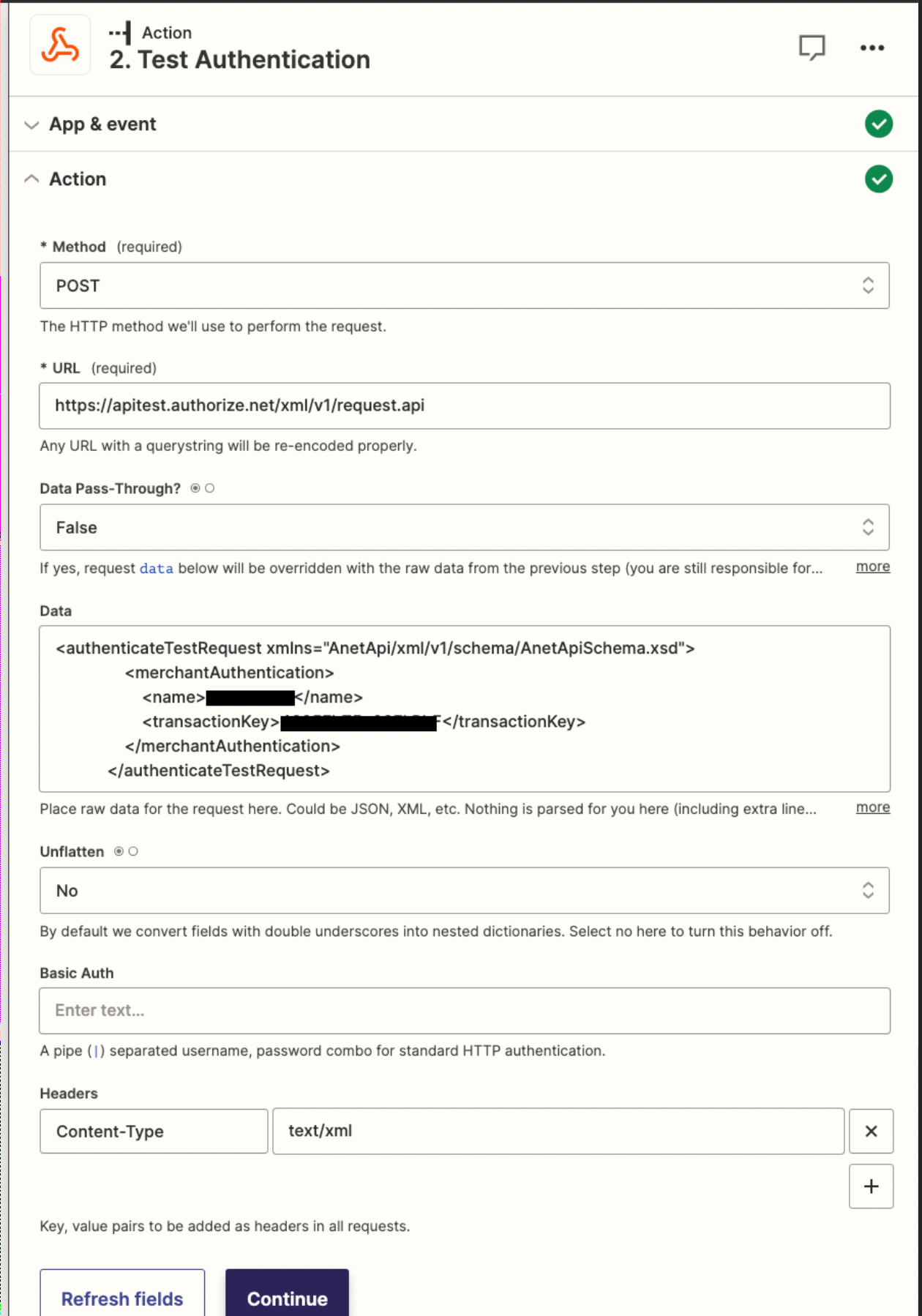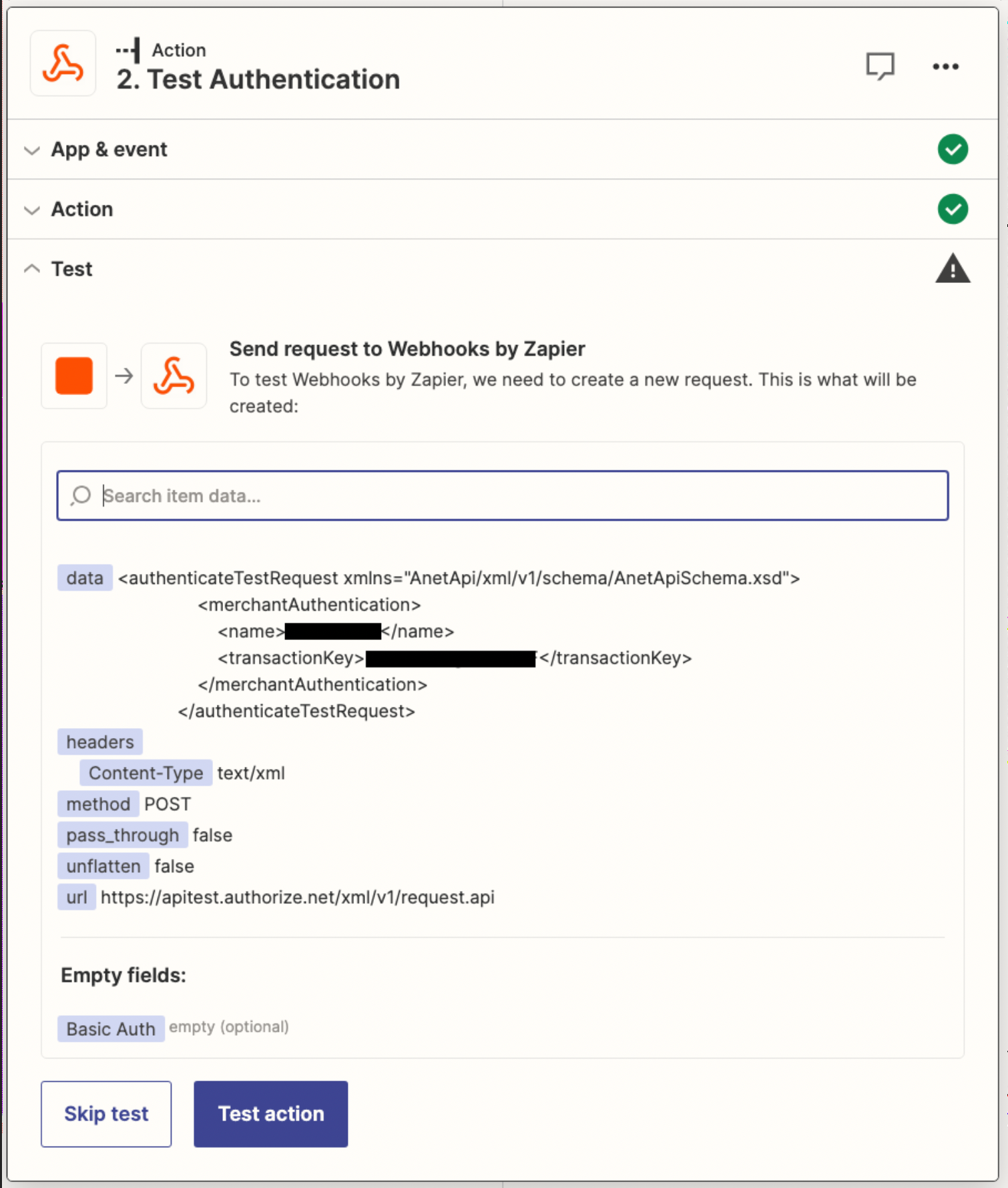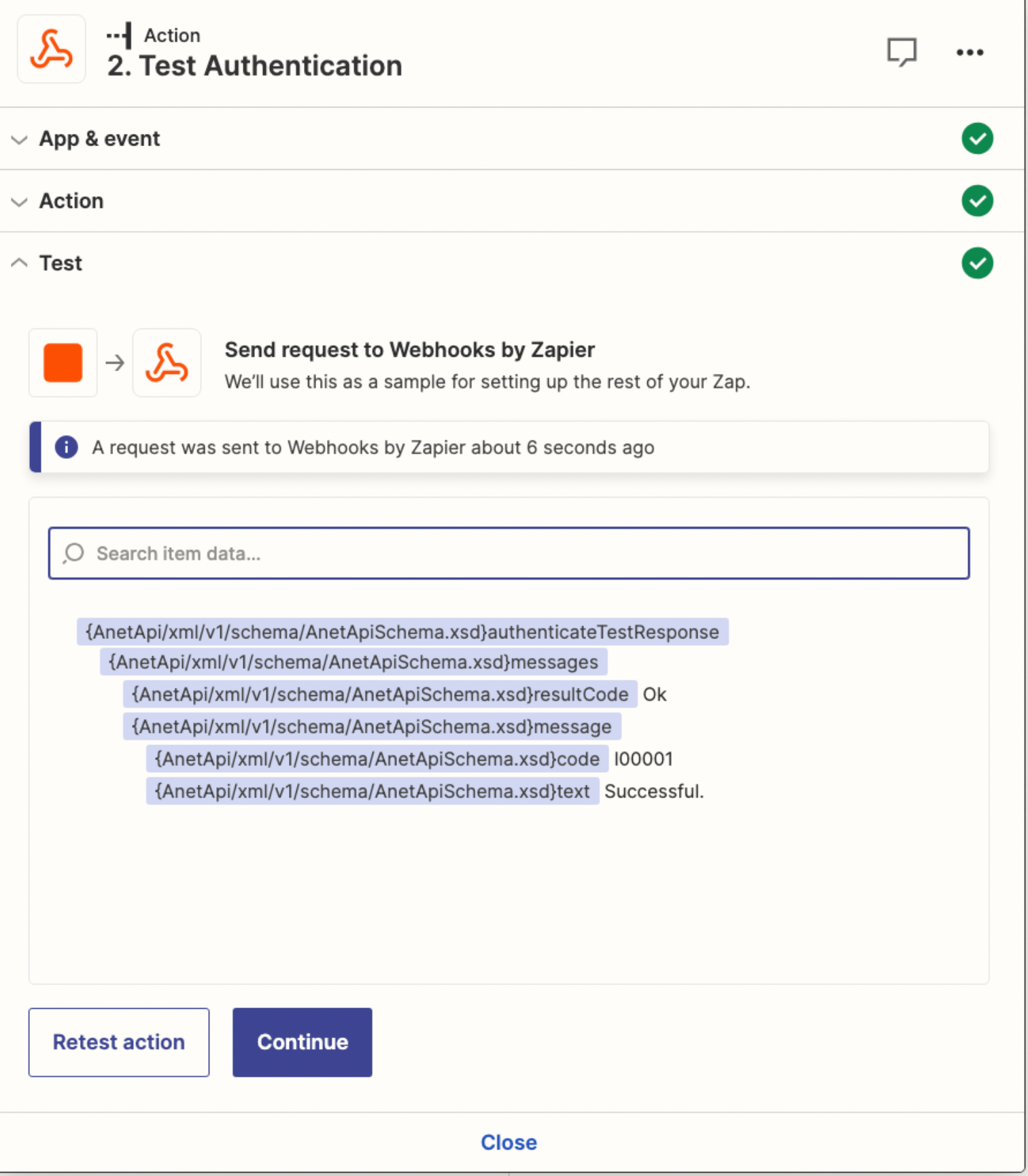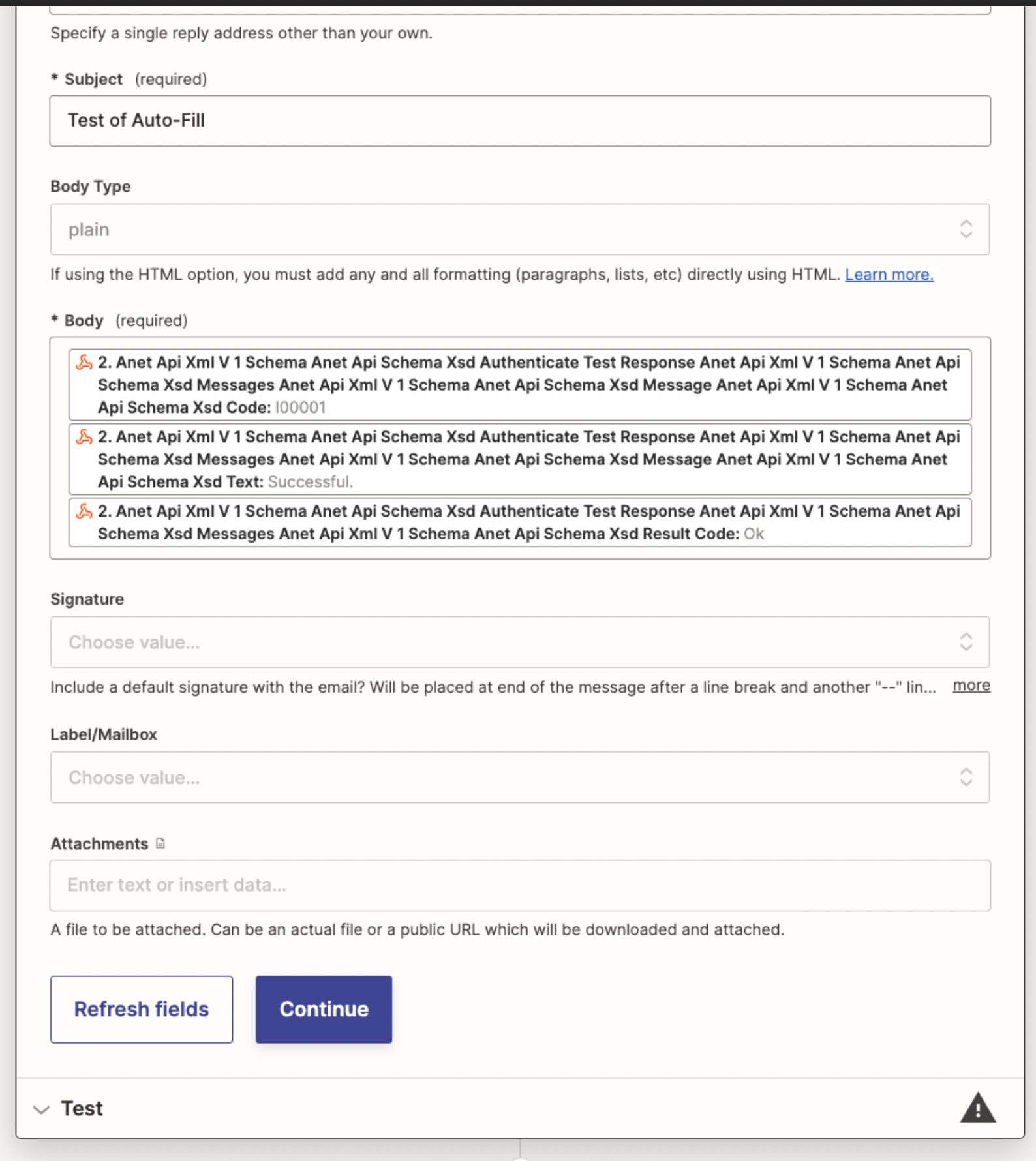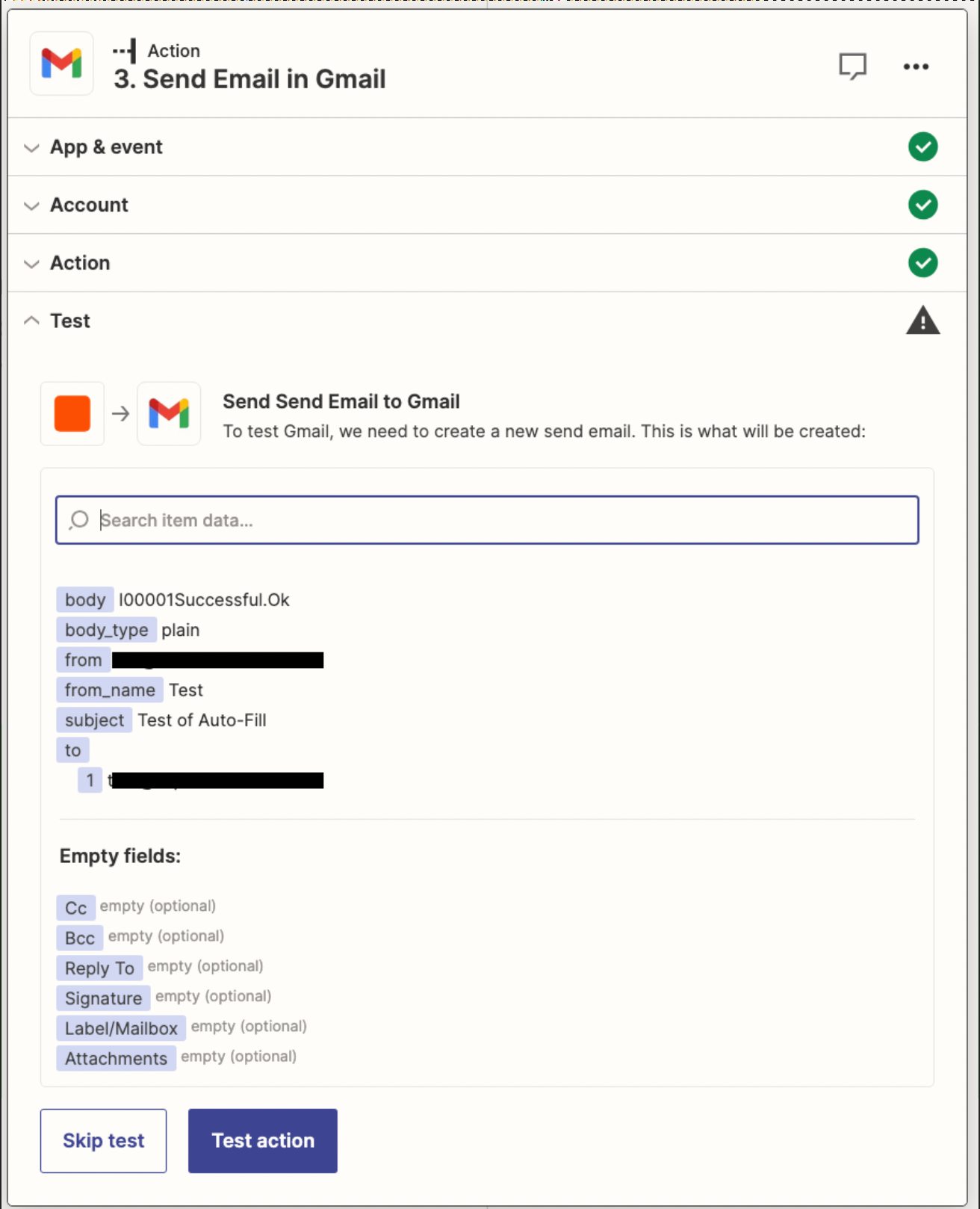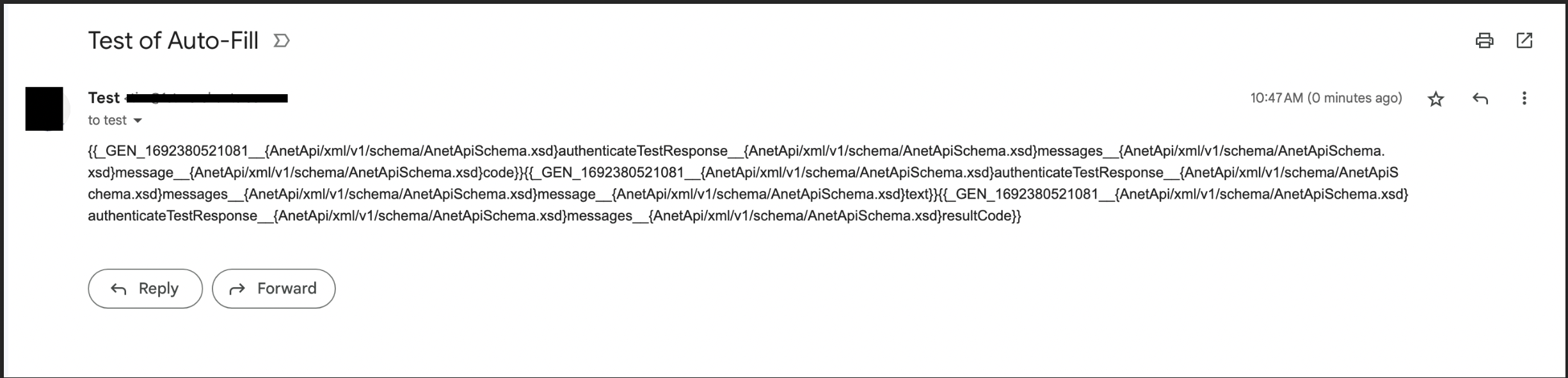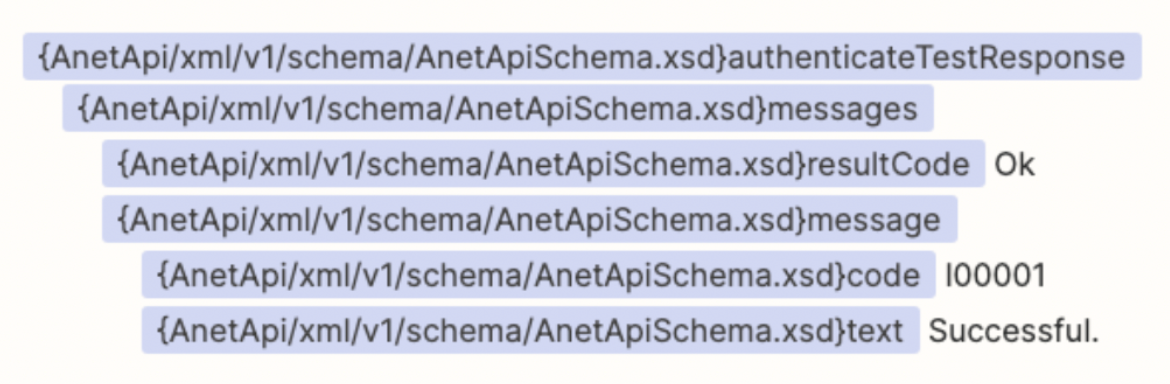I am sending an xml POST to an external system, which is returning responses. Normally I can use responses from other systems in subsequent steps, but for some reason I can’t with these responses. Anyone know how to fix this?
Here is a screenshot of a test stage in its simplest form. As you can see the external system gave a response of “Successful”, but when I try to use that response - like by sending an email (but i’ve tried in multiple others ways so the error is not limited to gmail) The system enters the code “Anet Api Xml V 1...” before the response and leaves the response out.
How do I fix this? I want to get the response ONLY “Successful” and not the xml code descriptors.
Screenshot
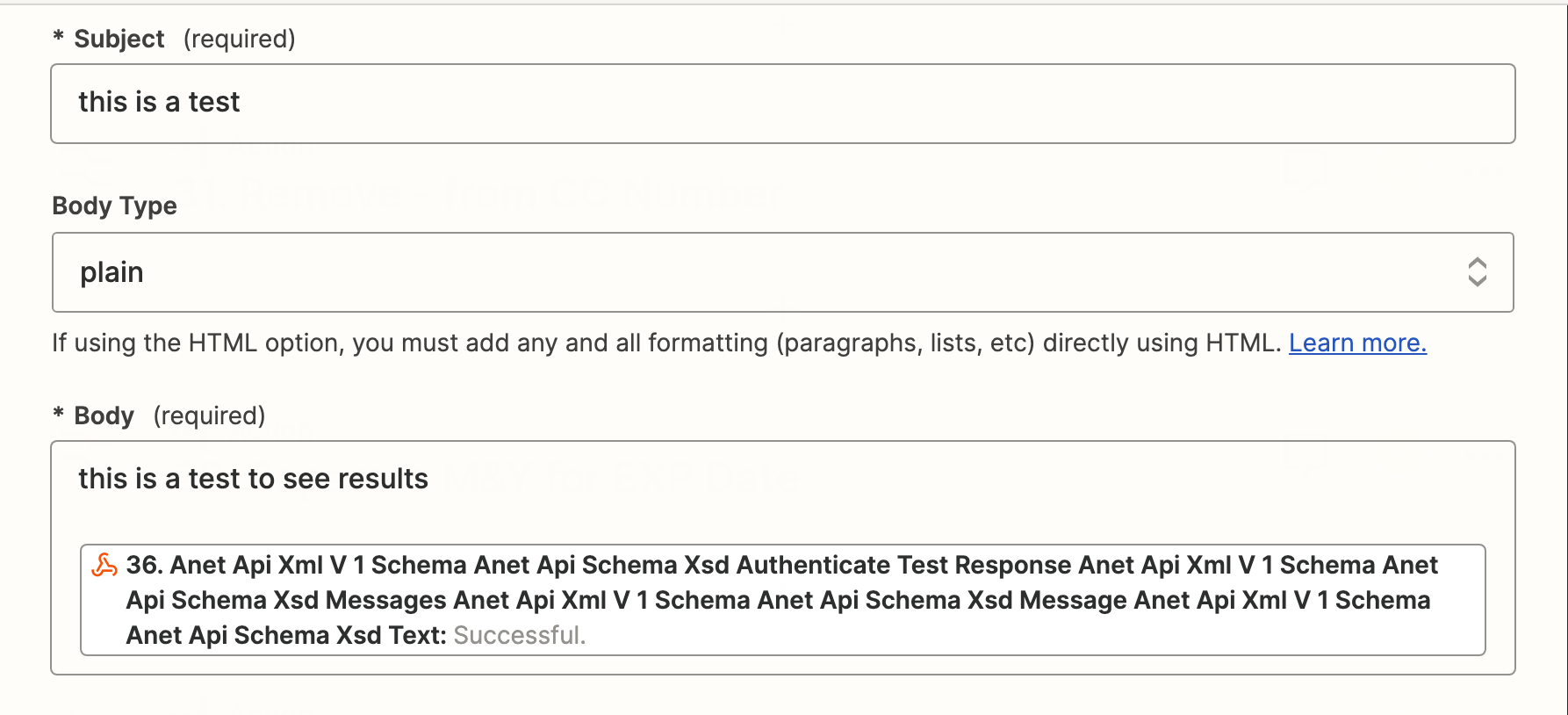
Here is a pic of the email that is received so you can see the problem
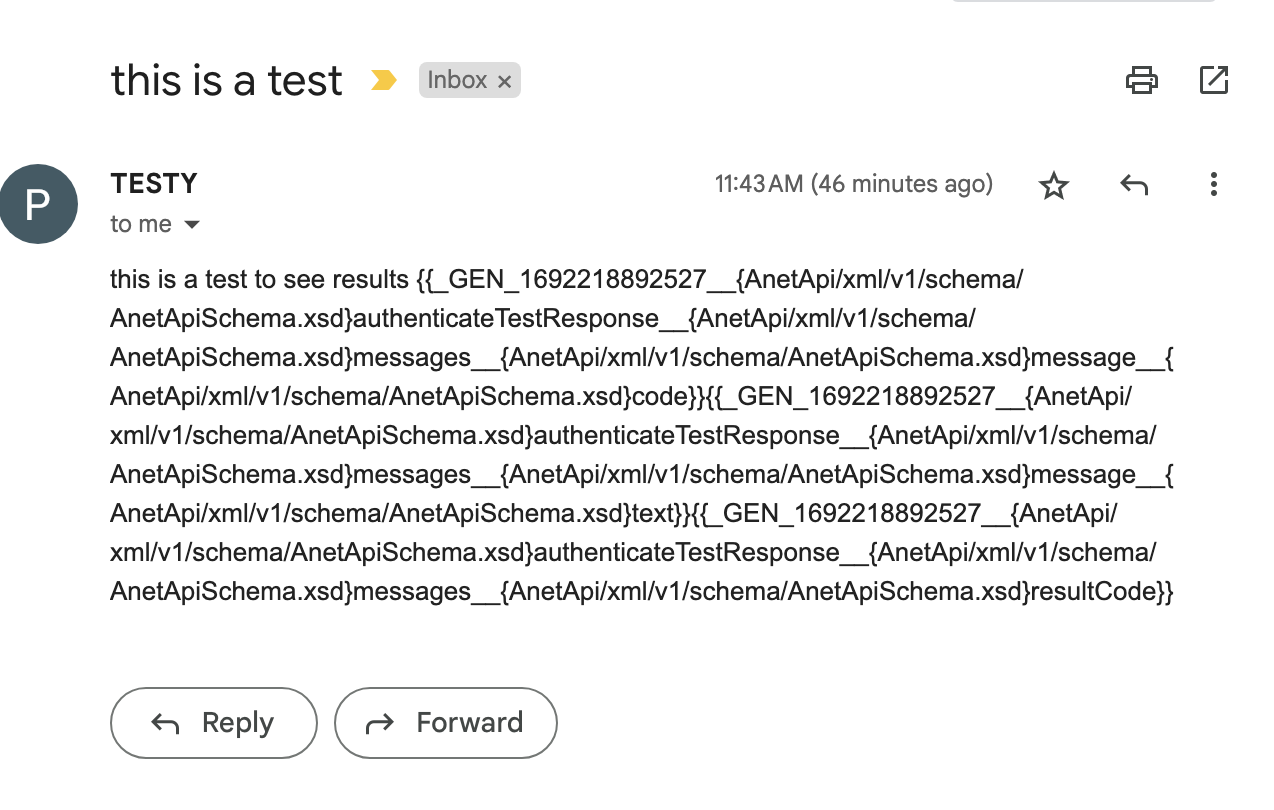
Here is an image of the POST I’m sending that I am unable to utilize the response from: