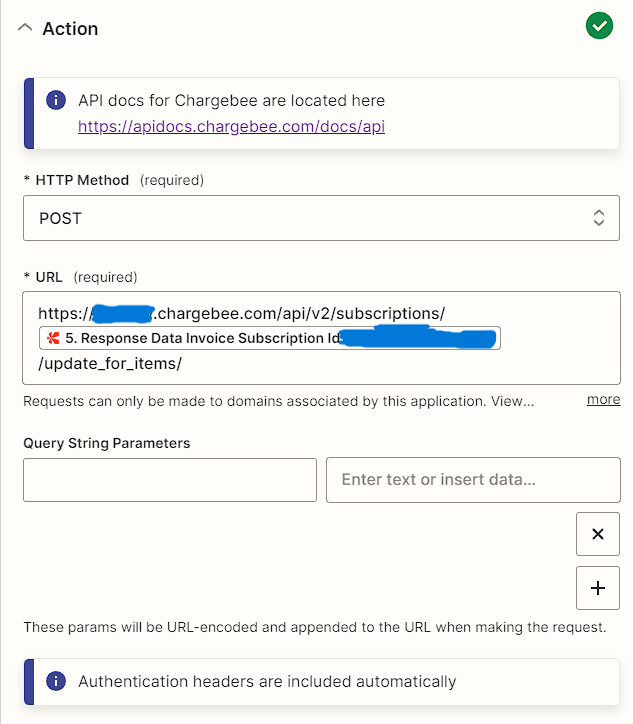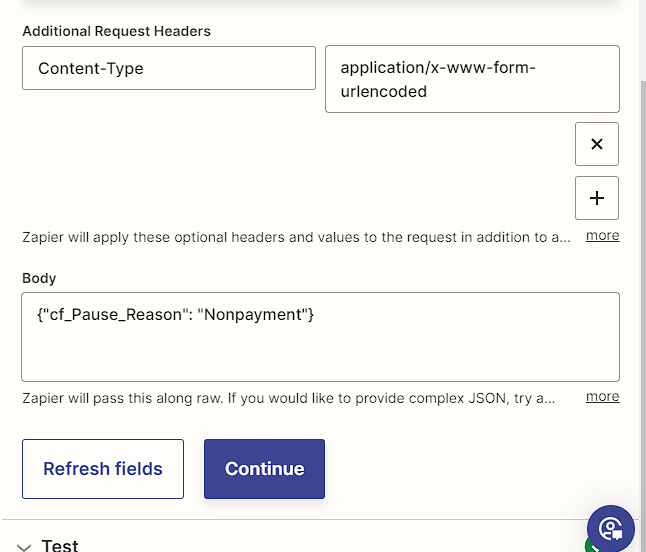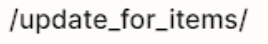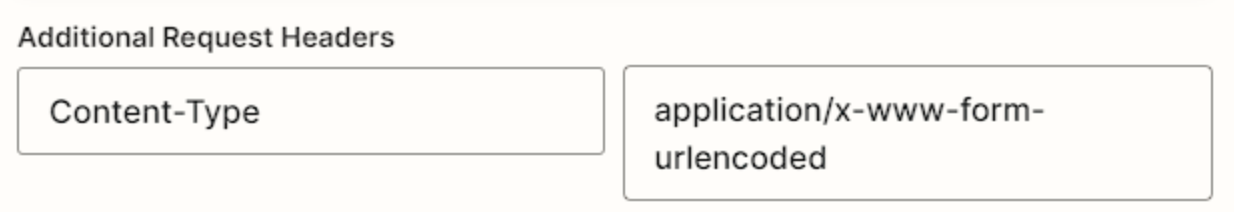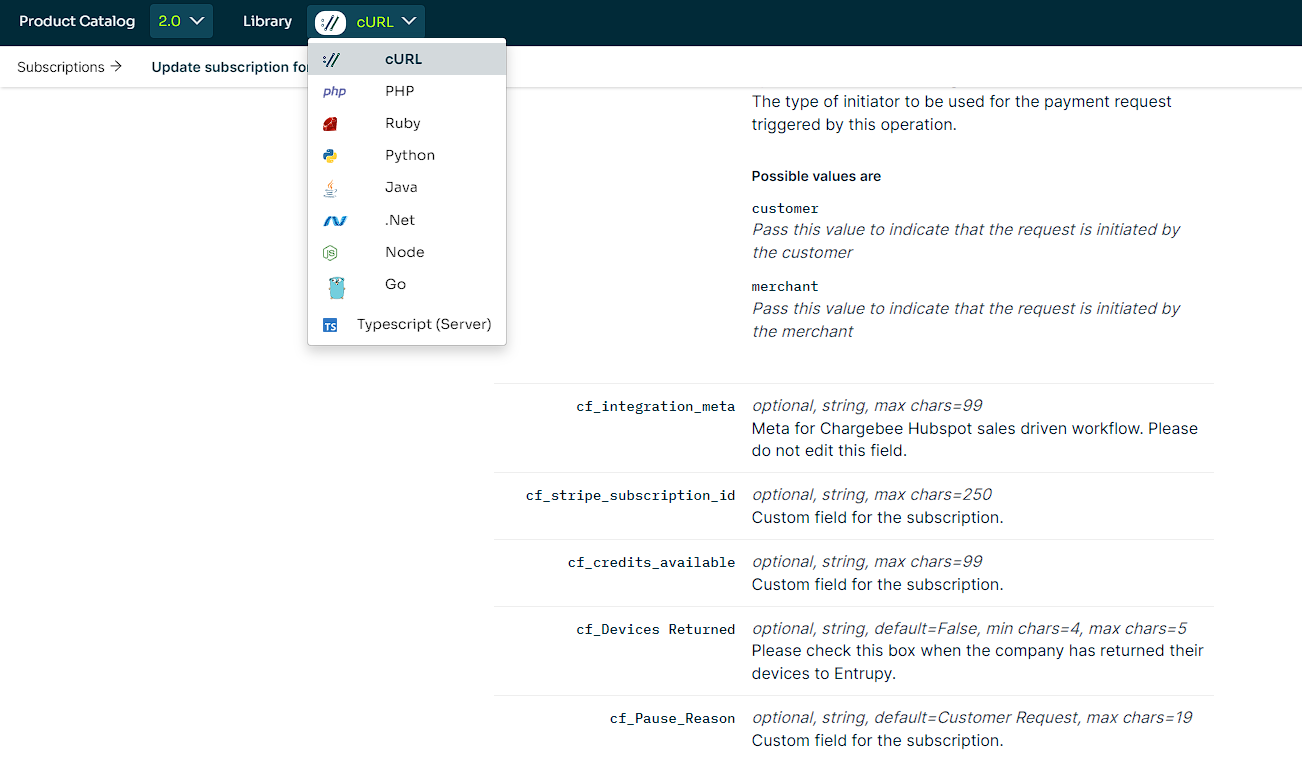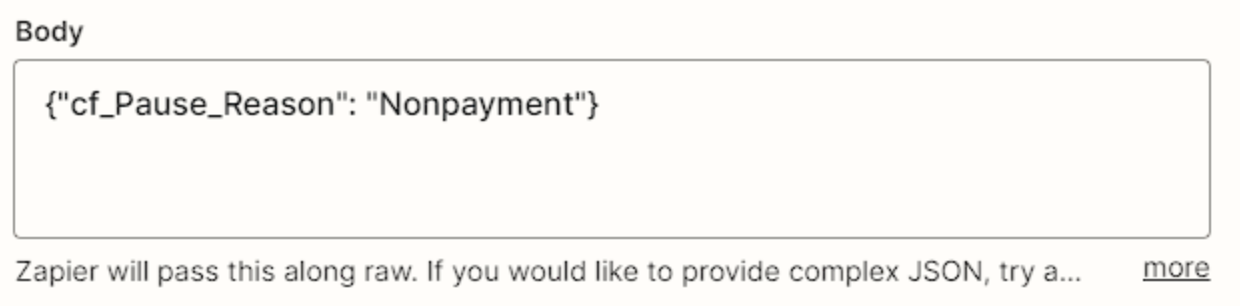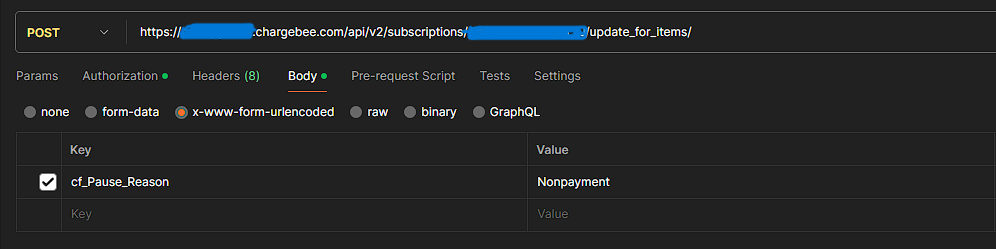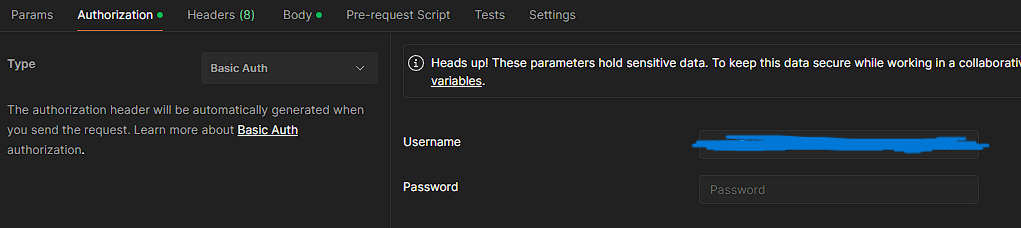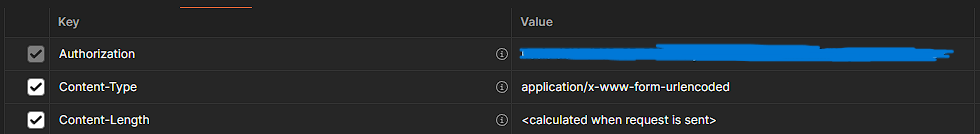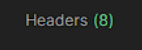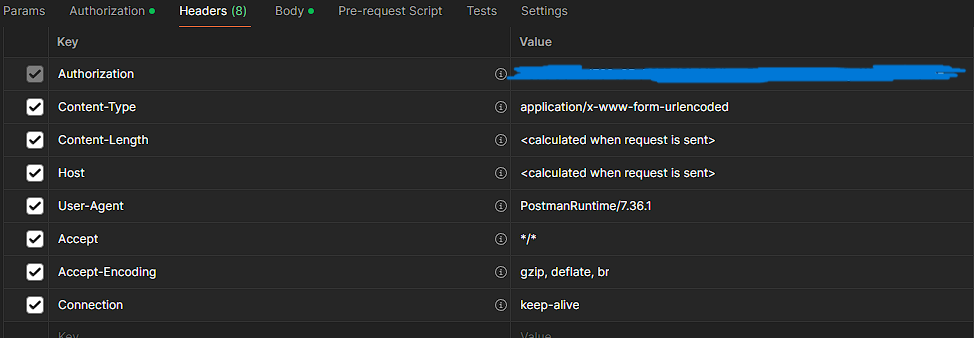I am currently trying to use an API Request step in a Zap to update a field on Chargebee; they don’t take JSON requests so I’m trying to change it into x-www-form-urlencoded. The response data seems like it was a successful request, but the field that I’m trying to update is not changing at all.
This is how I have the step setup at the moment:
https://{{site}}.chargebee.com/api/v2/subscriptions/{{subscription_id}}/update_for_items/ for the URL
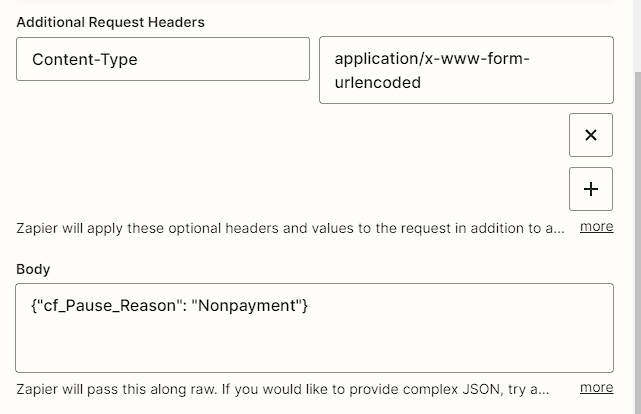
Would what I’m trying to do here even be possible? What can I do to make this work?
Thank you,
Michelle