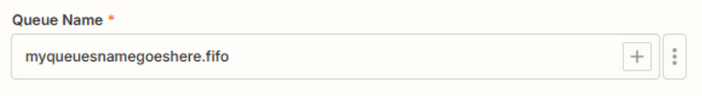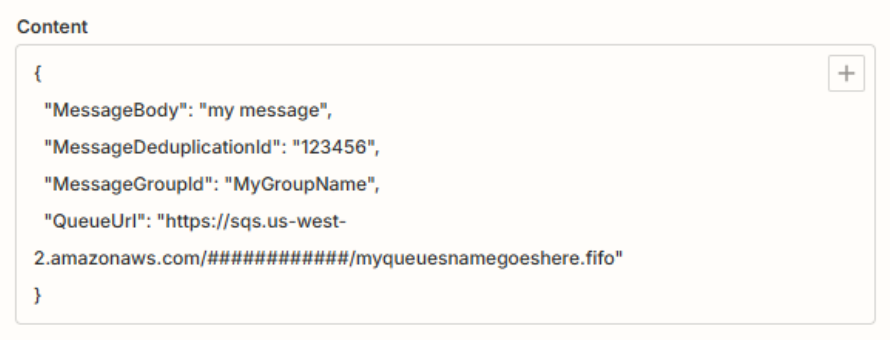If anyone has any ideas on what to try to solve this, I’d really appreciate it. I feel like I’ve done all of the permutations possible.
I’m trying to use the Amazon SQS Create Message task as shown below. However, every time I test it or it executes in a Zap run, I get the same error message: Unable to publish message to queue. There’s no other error information provided.

I’ve confirmed that the actual values work with the AWS CLI SDK. user1 referenced is the same access and secret key as my AWS connection in Zapier, and the same region: us-west-2.
aws sqs send-message --queue-url https://sqs.us-west-2.amazonaws.com/#############/myqueuesnamegoeshere.fifo --message-body "my message" --message-deduplication-id "123456" --message-group-id "MyGroupName" --profile user1No logs get created in the Zapier history, all I see is this.
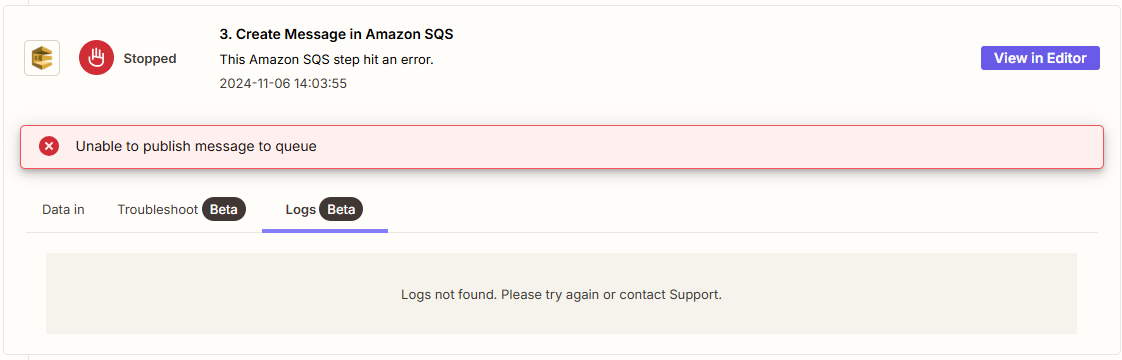
Yes, I’ve read this post, but there was no resolution and it’s a different error.
Thanks,
Eric