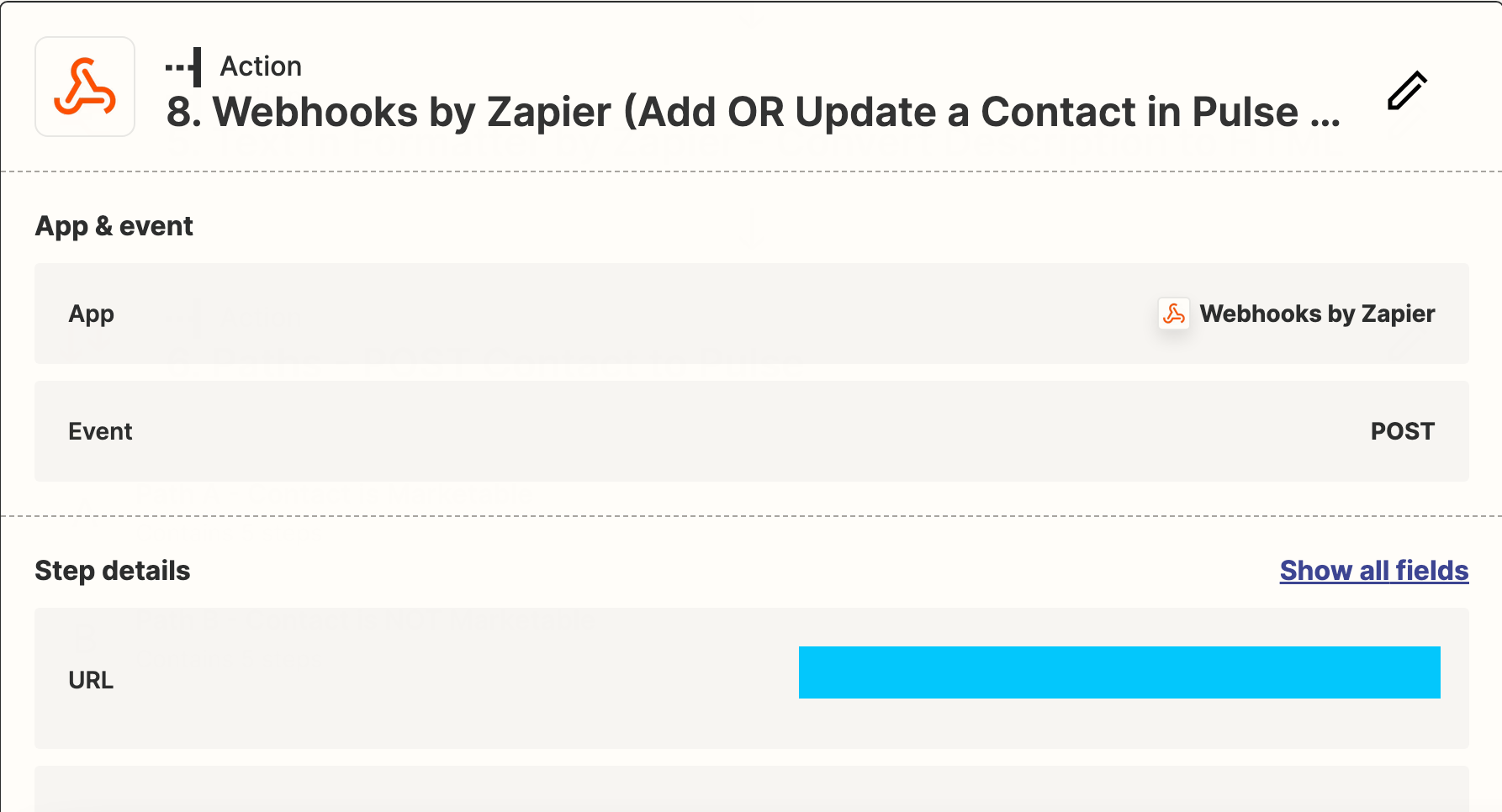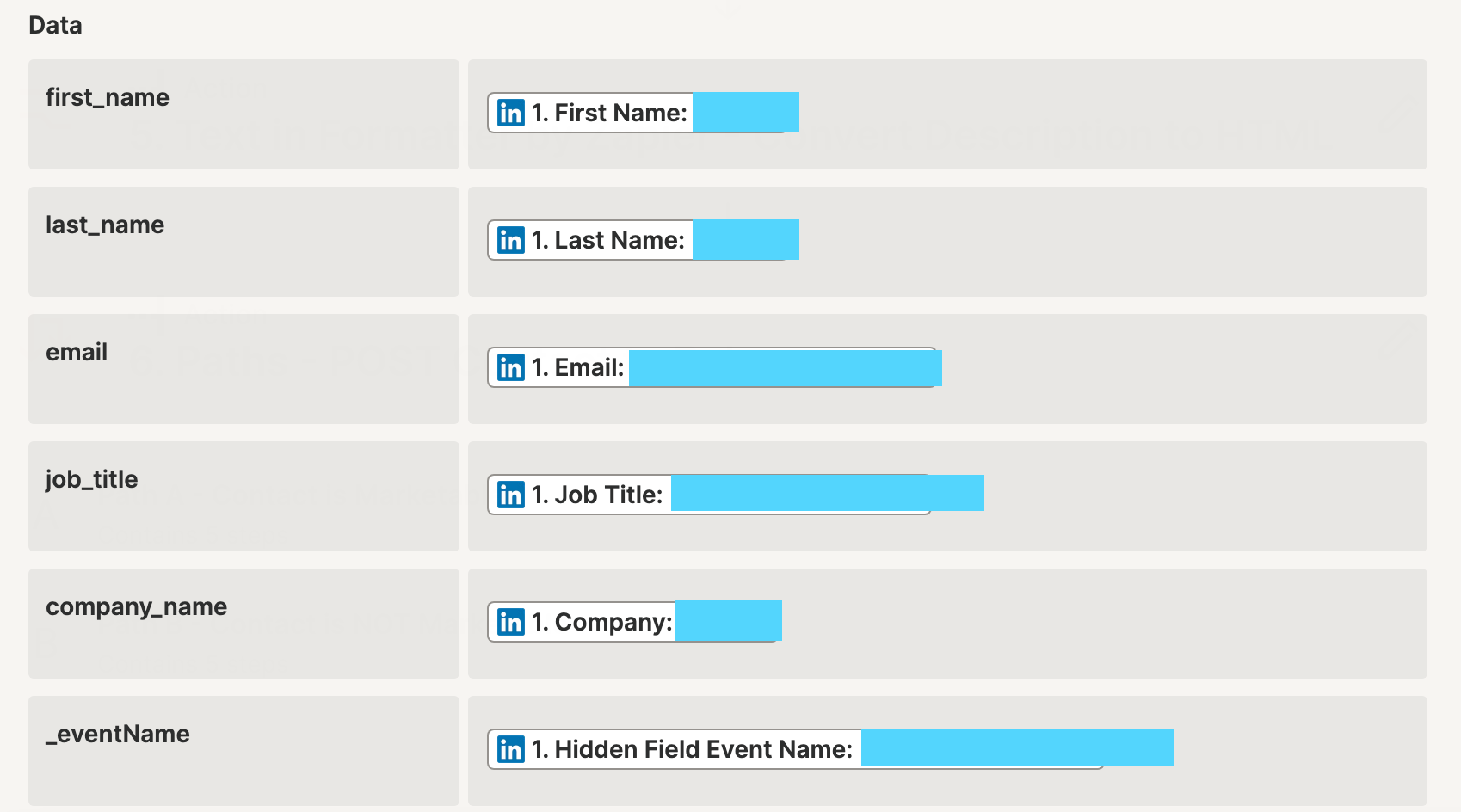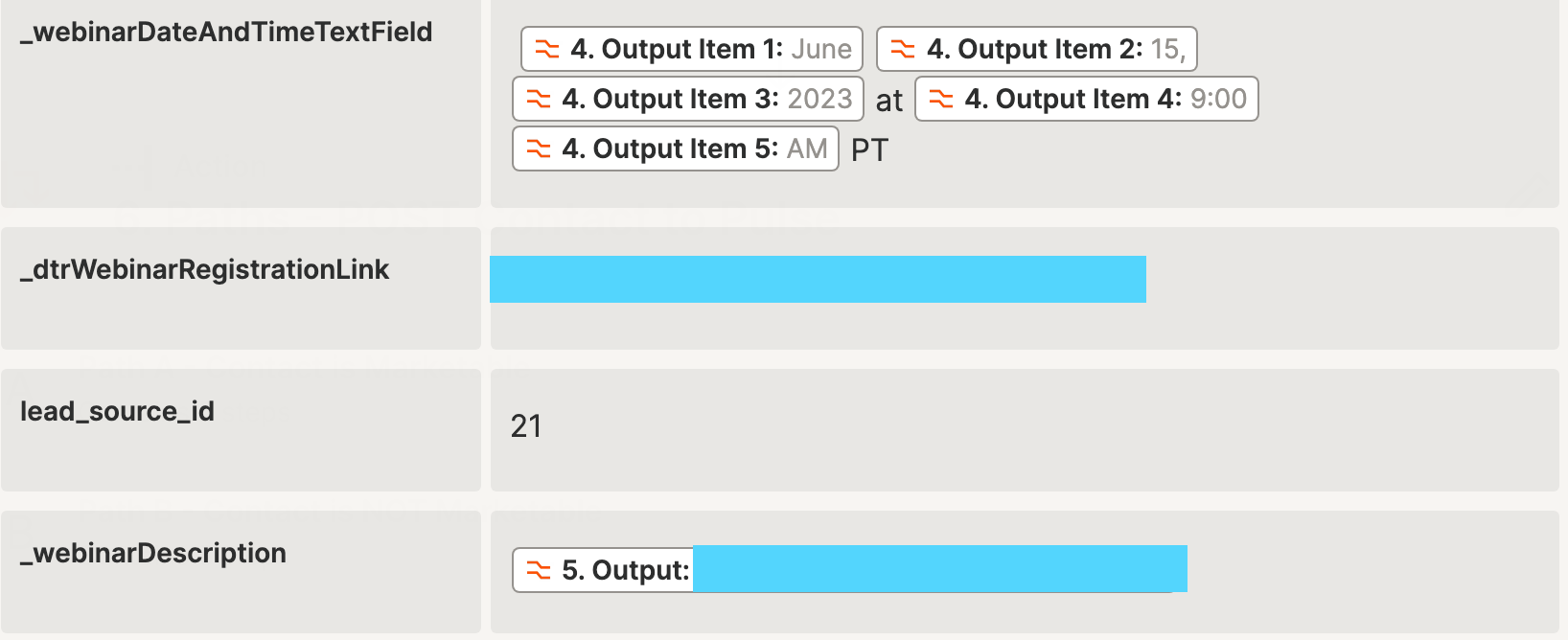Hello,
I’m building a Zap that passes my LinkedIn event description into my CRM, but I need to be able to add custom HTML to it. I’ve added a text formatter into my Zap, converting markdown to HTML like this:
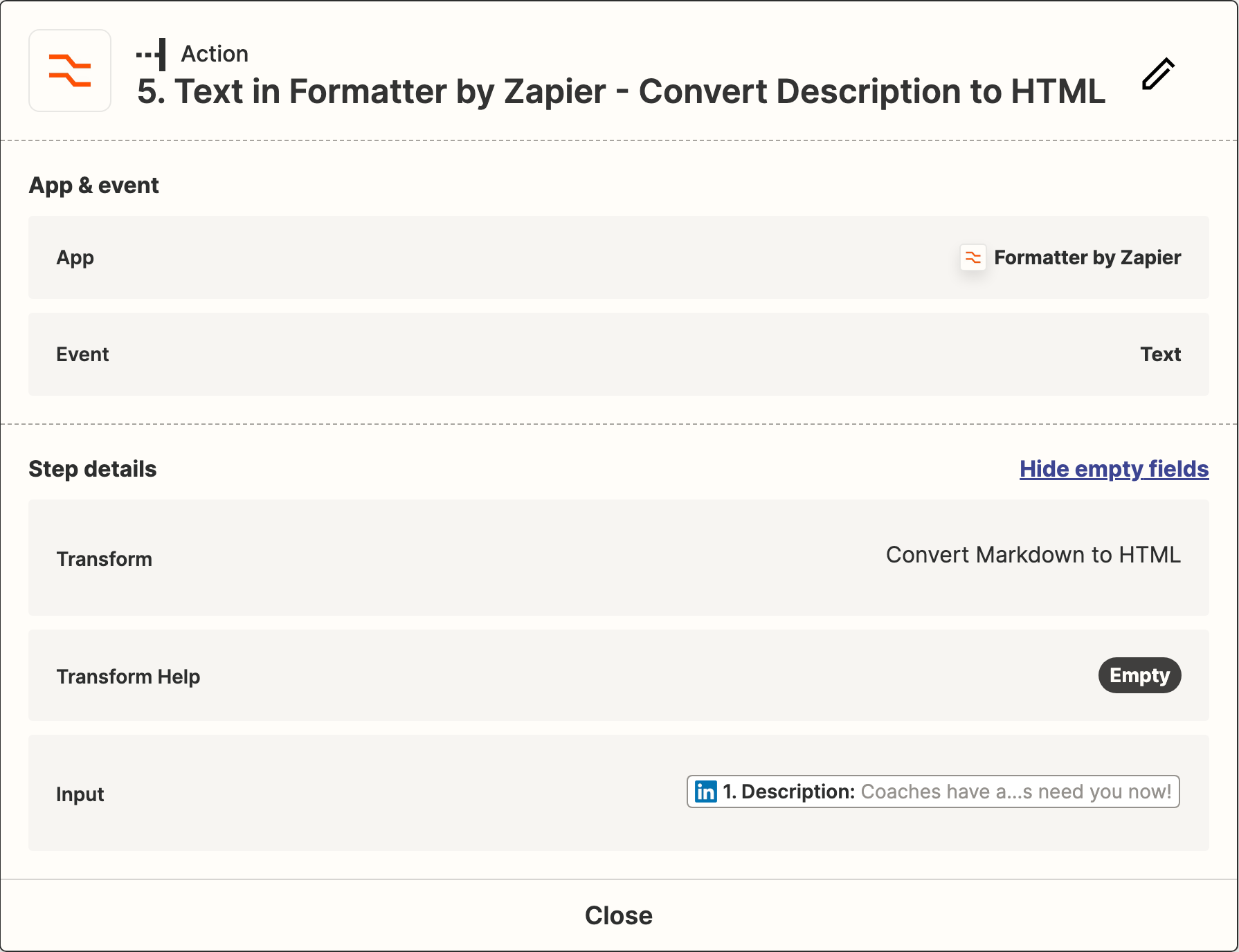
But I don’t see a way to add custom HTML, as I’d like to add a font family, bold, italics, etc. Does anyone know how to do this?
I might actually need to be doing this through the CRM itself, so let me know if I’m going about it all wrong.