I’m pulling donation data from Givebutter into Salesforce with these two steps:
- Webhook: https://api.givebutter.com/v1/transactions/{transaction_ID}
- Formatter (Line-item to Text)
When all the custom fields are filled in on the donation form, all is good in Salesforce, but when some fields are not, things get out of alignment. Here’s what it looks like. I’ve added blue column headers to clarify what they are, and blurred the last 4 digits of phone numbers (framed in red).
The 4 rows framed in green are the only ones where all custom fields were filled in.
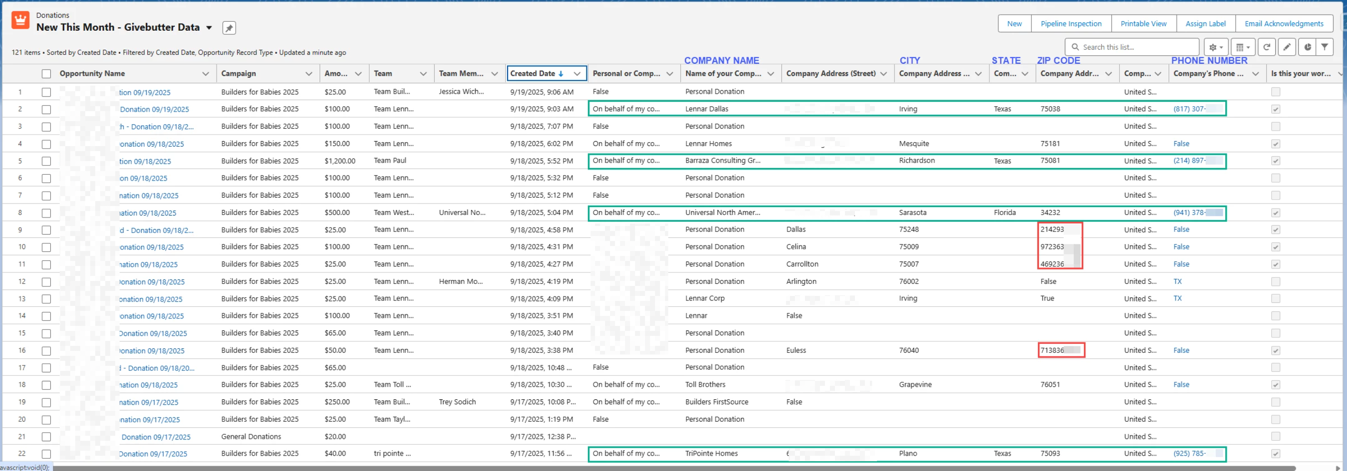
Any thoughts? Thanks.
This post has been edited by a moderator to remove personally identifiable information (PII). Please remember that this is a public forum and avoid sharing personal or potentially sensitive details.







