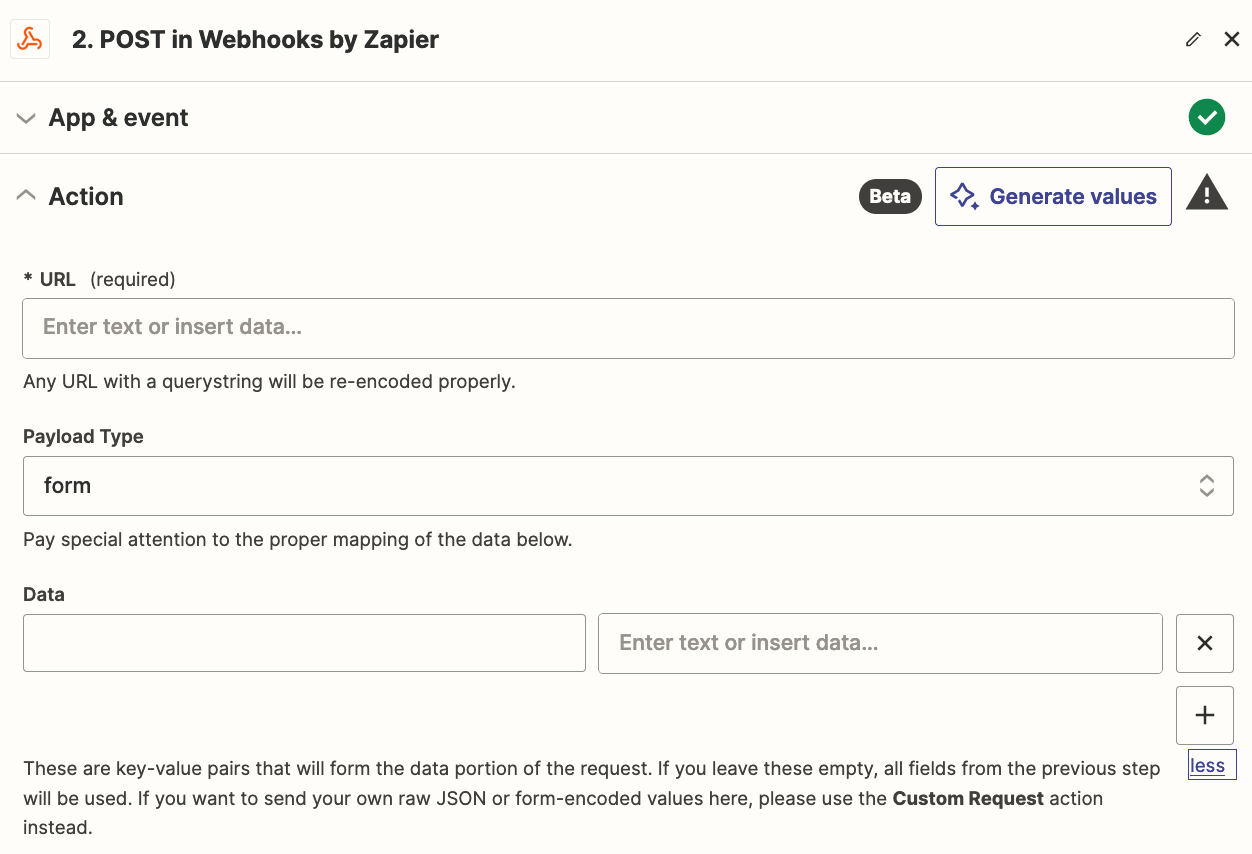[ADVANCED APPROACH] How to Get the Raw JSON from Any Zap Step
Contribution by Troy Tessalone
Troy is a Certified Zapier Expert who puts Programmable Productivity to work for YOU!
NEW
Now you can use variables output from Zap steps to get the underlying JSON.
Variables
- Raw Output
- Step Output
OLD
Info below is the old approach.
What
At times, you just want the raw JSON of the response from a Zap step (trigger or action).
Why
Nested data can be hard to work with when it is already pre-parsed into dynamic variable by Zapier.
Code steps or AI can help you better parse and prep the raw JSON as you’d like.
This gives you more capabilities to configure the Zap step logic in your automated workflow.
How
This assumes you know about the concept of webhooks and how to configure in Zaps with the Webhooks app.
The trick is to use 2 Zaps connected with webhooks.
Zap 1 sends a HTTP POST request to Zap 2.
In doing so, it will expose the raw JSON!
Zaps
Zap 1
- Trigger: ???
- Action: Webhook - POST
- Use the webhook URL from Zap 2, Step 1
- The key is to configure the POST Request with an empty Data body
- See screenshots below
-
These are key-value pairs that will form the data portion of the request.
-
If you leave these empty, all fields from the previous step will be used.
-
If you want to send your own raw JSON or form-encoded values here, please use the Custom Request action instead.
-
Zap 2
- Trigger: Webhook - Catch Hook
- This will generate a unique webhook URL to configure in Zap 1
- Action: ???