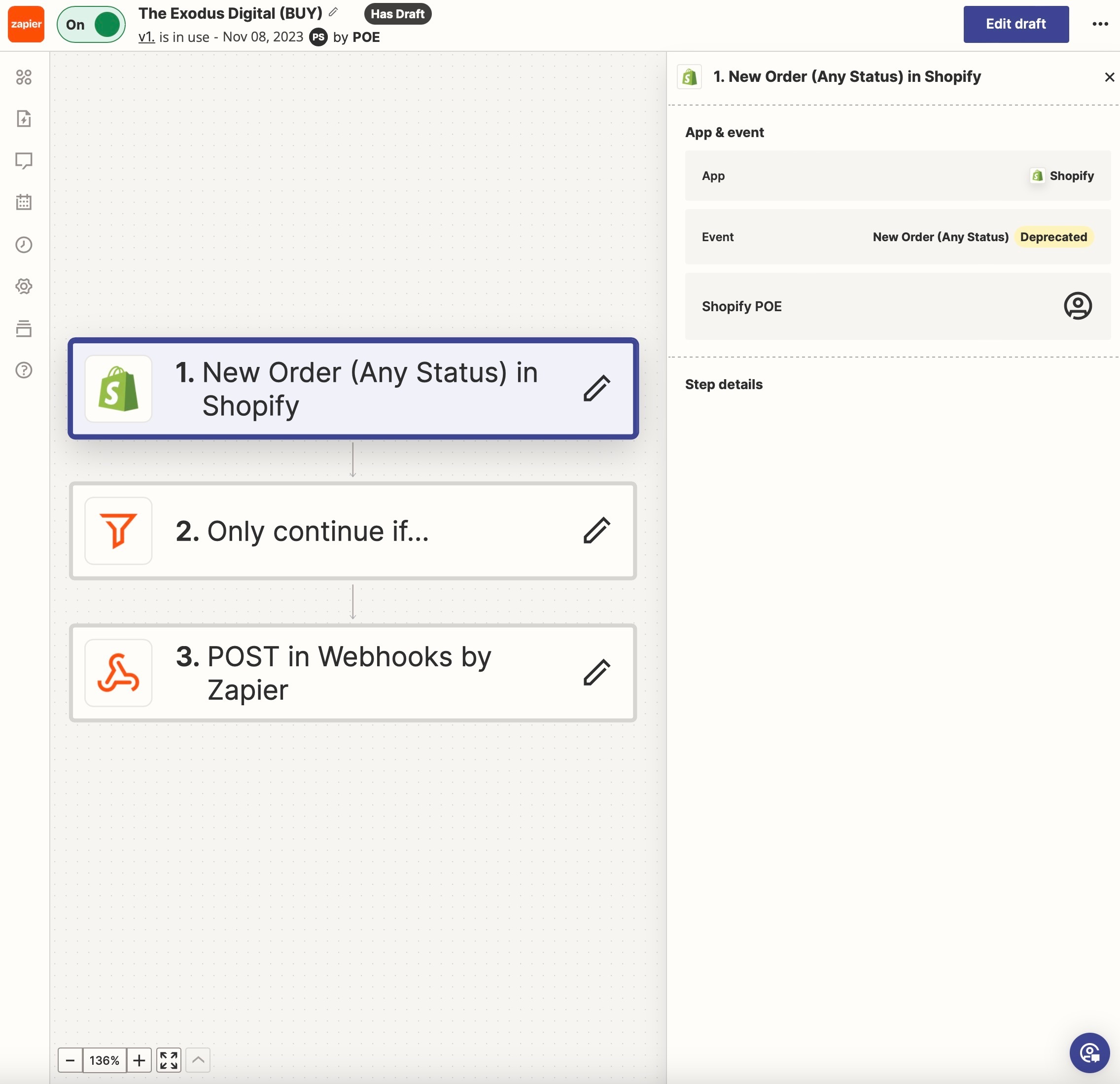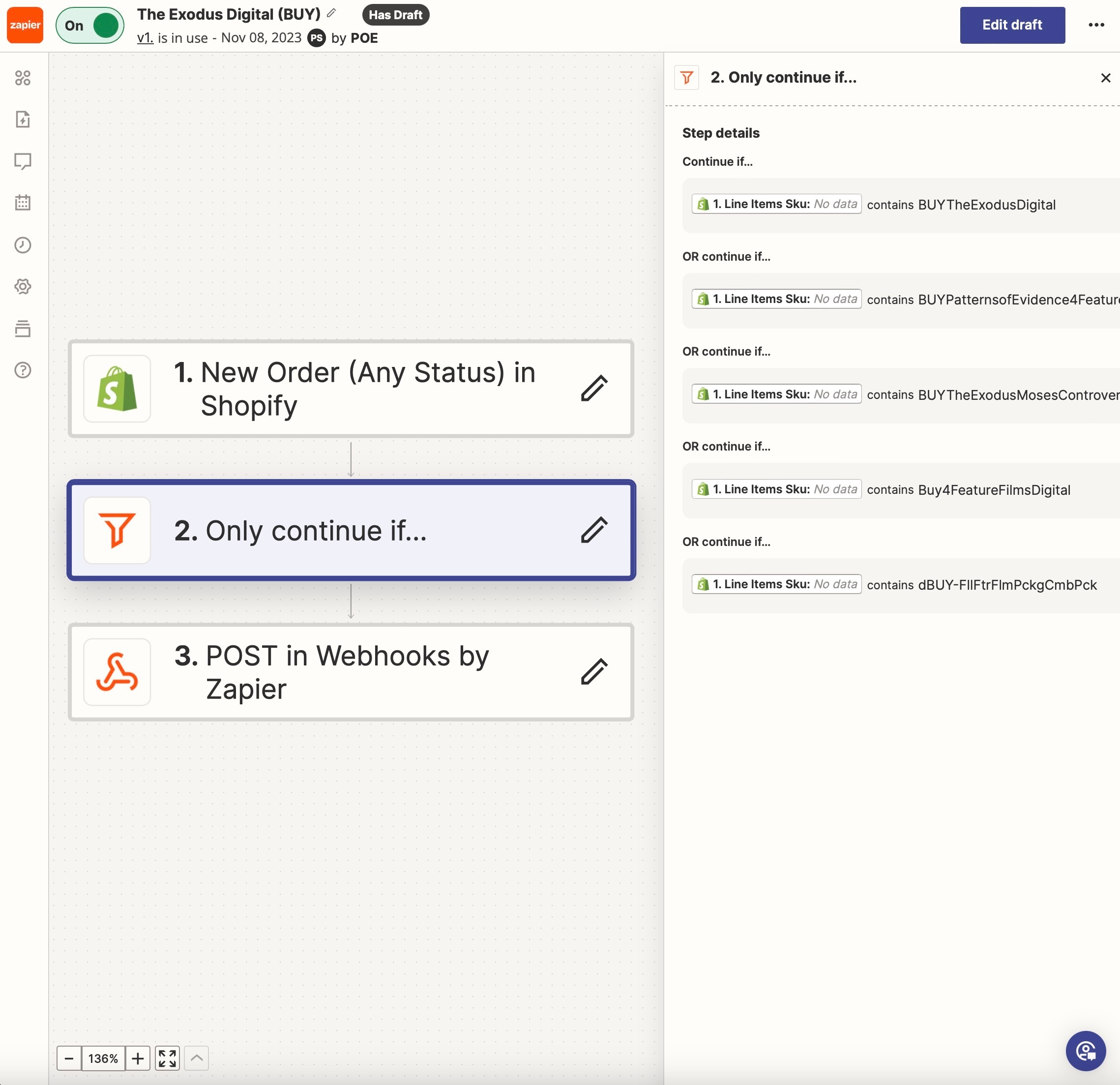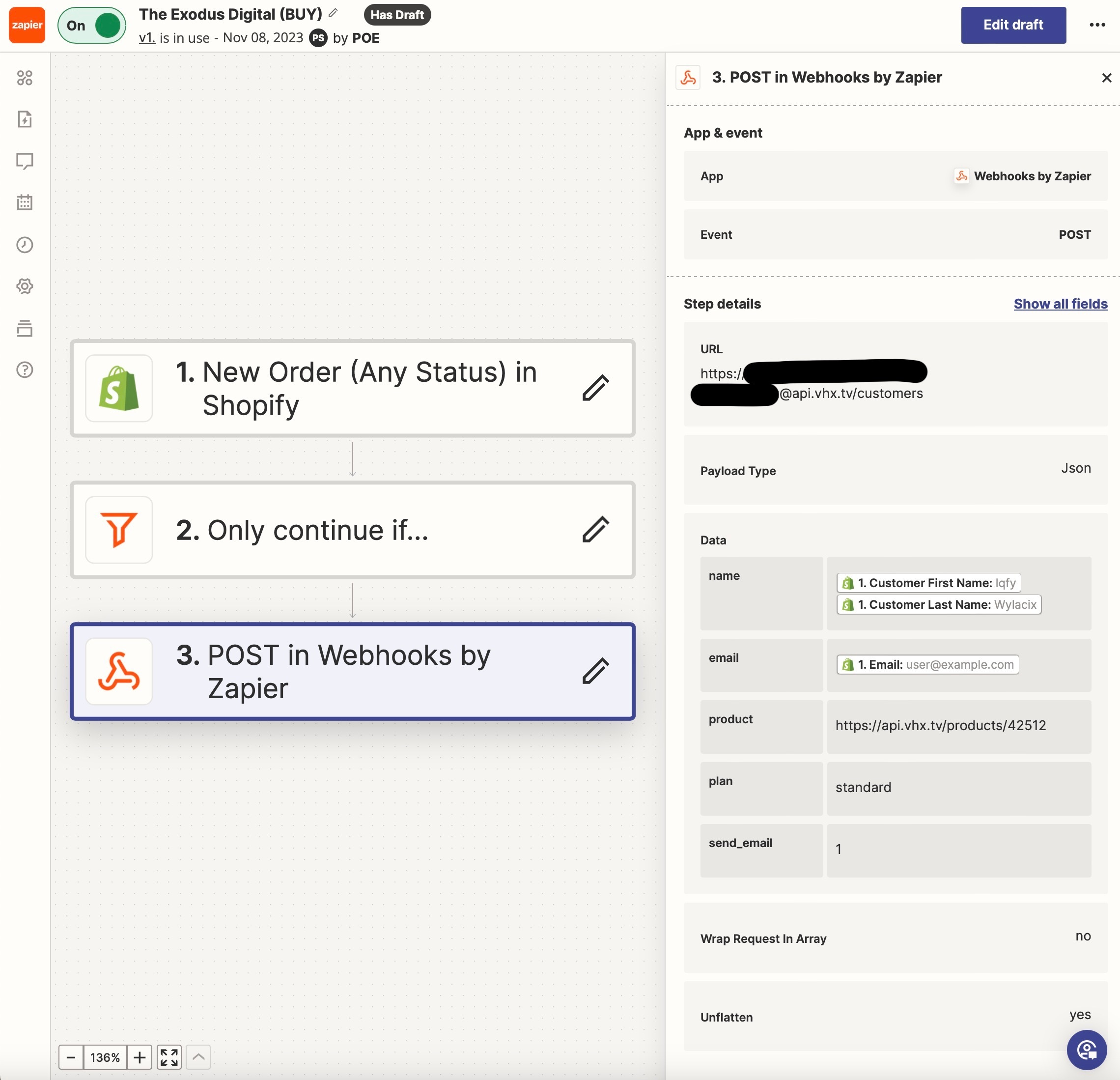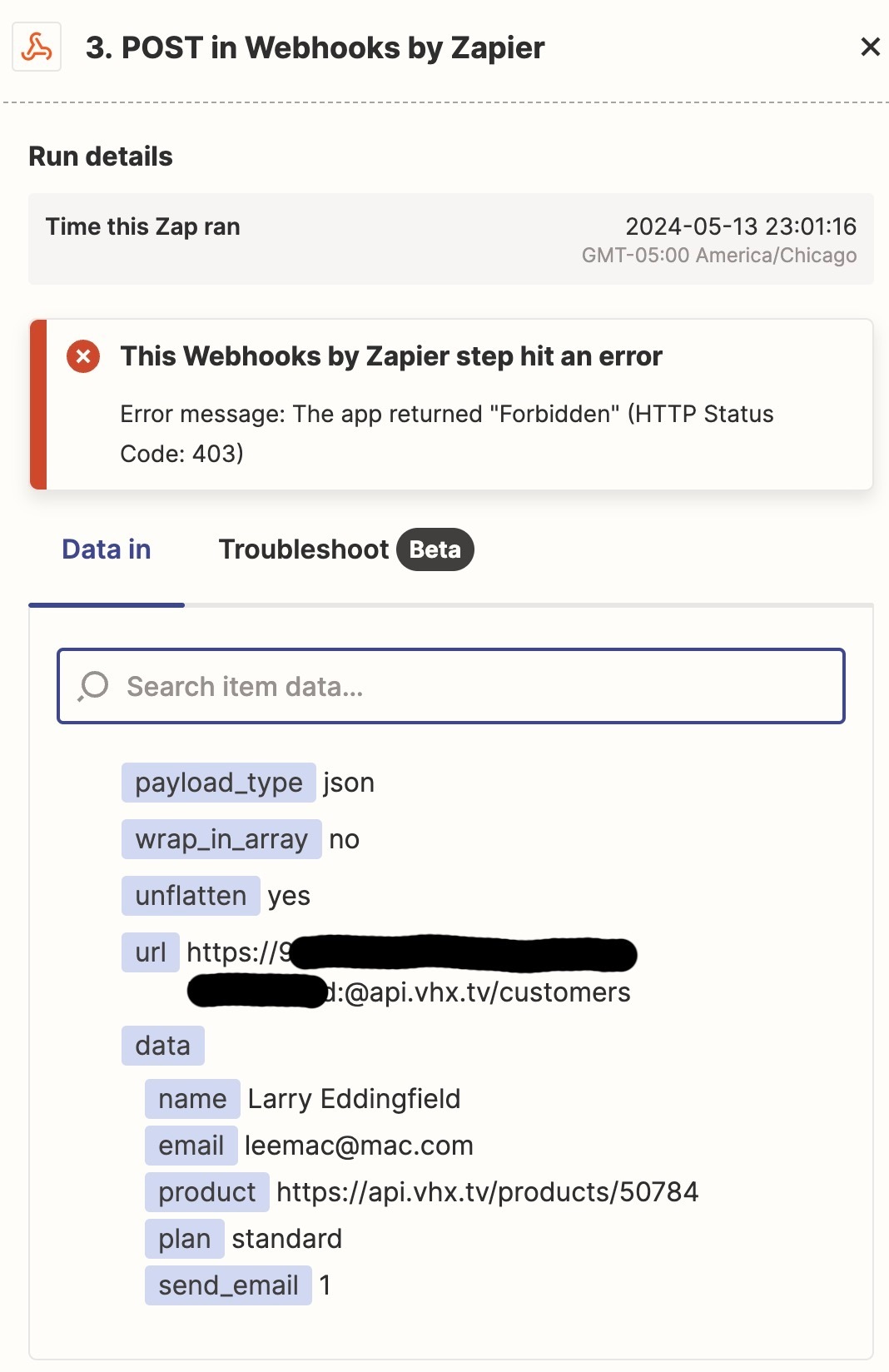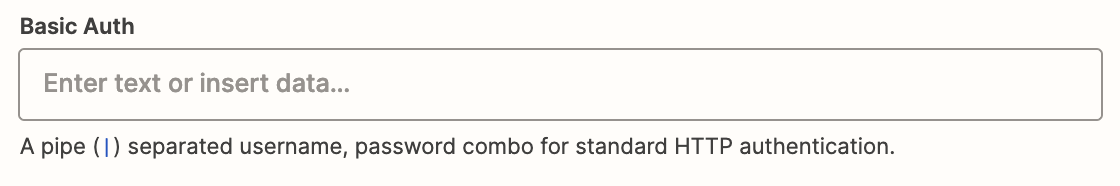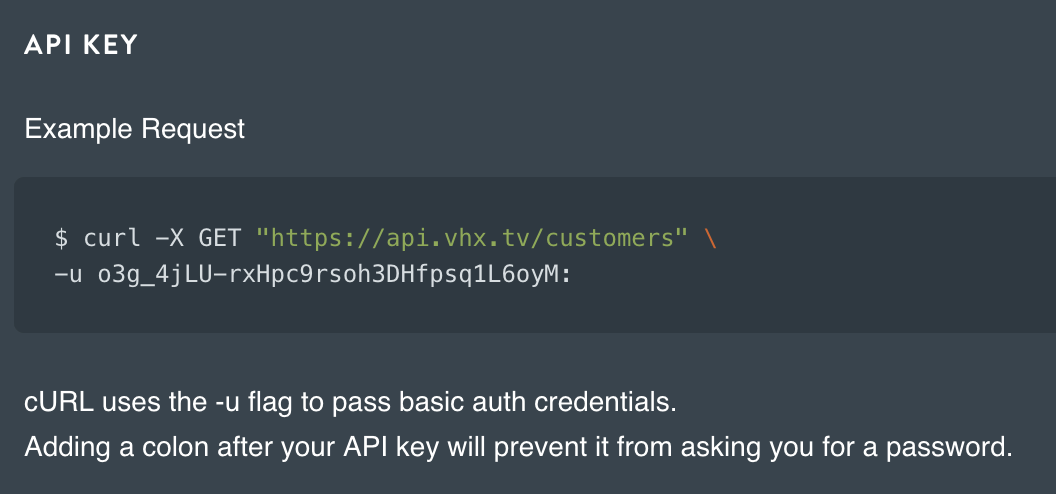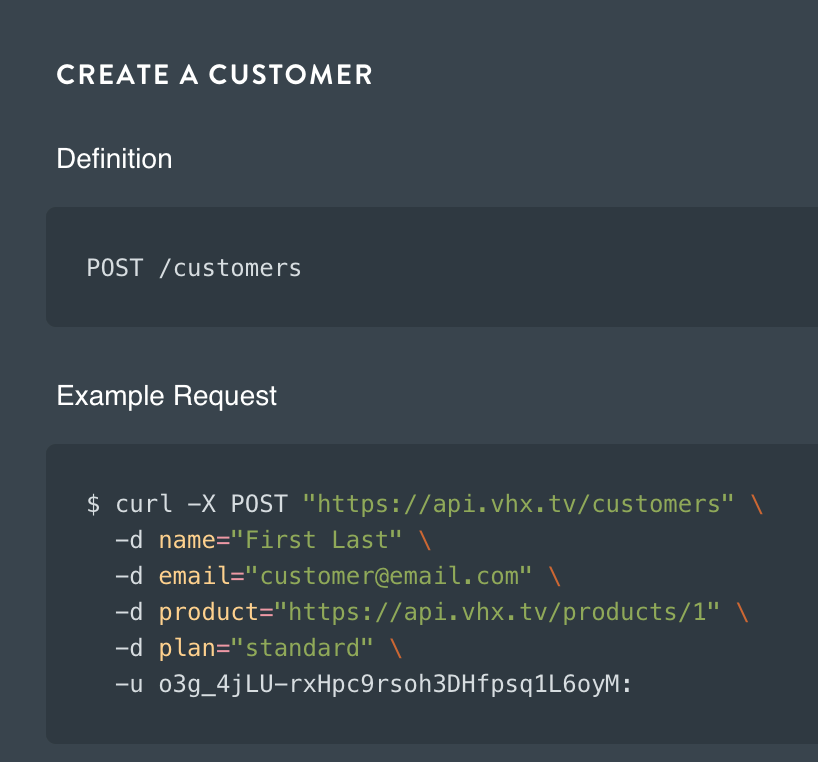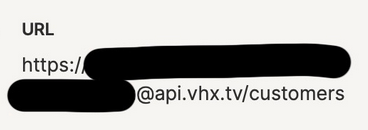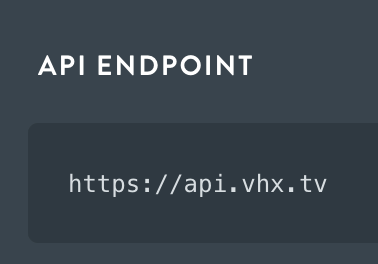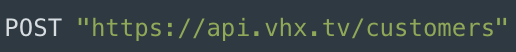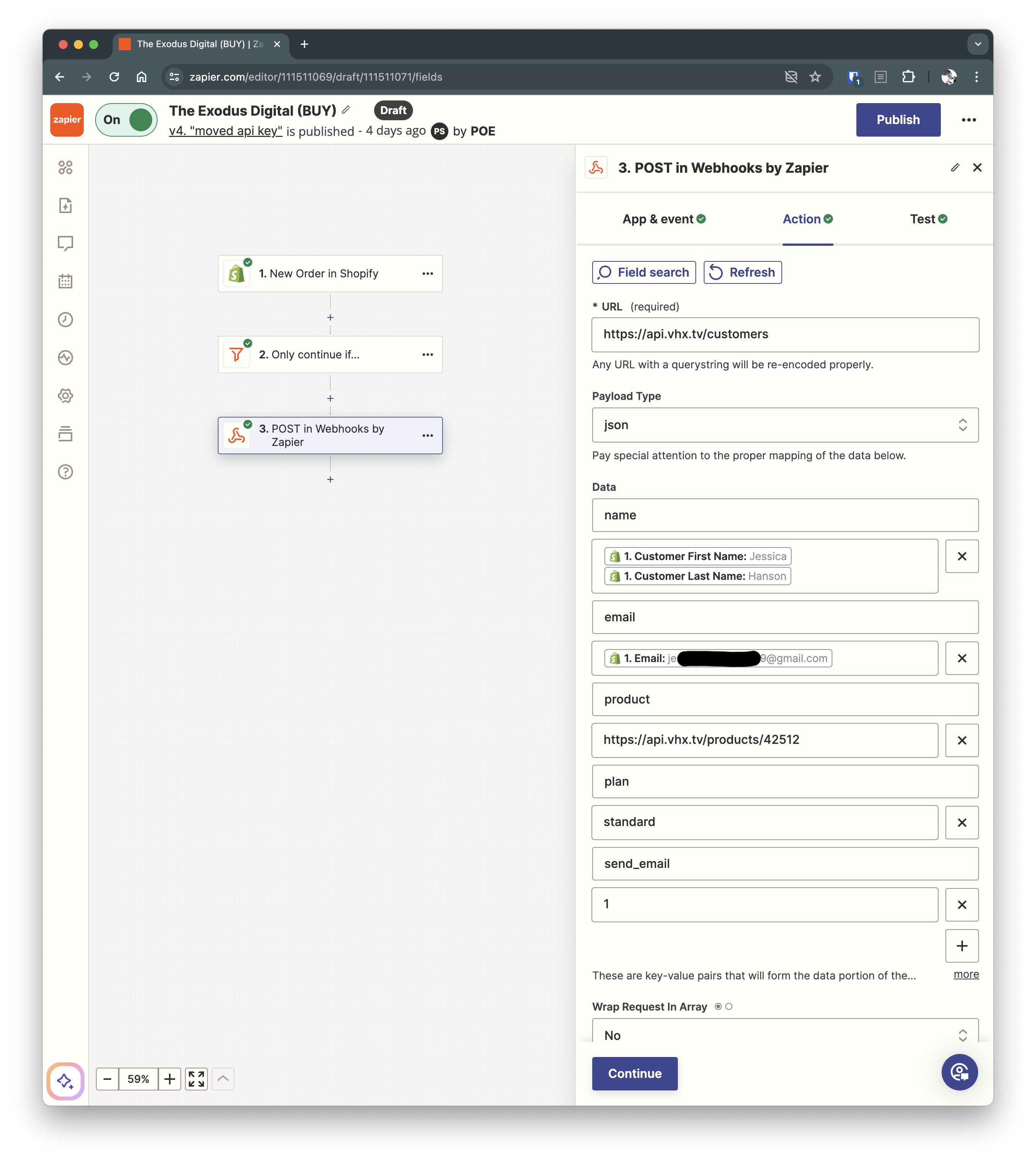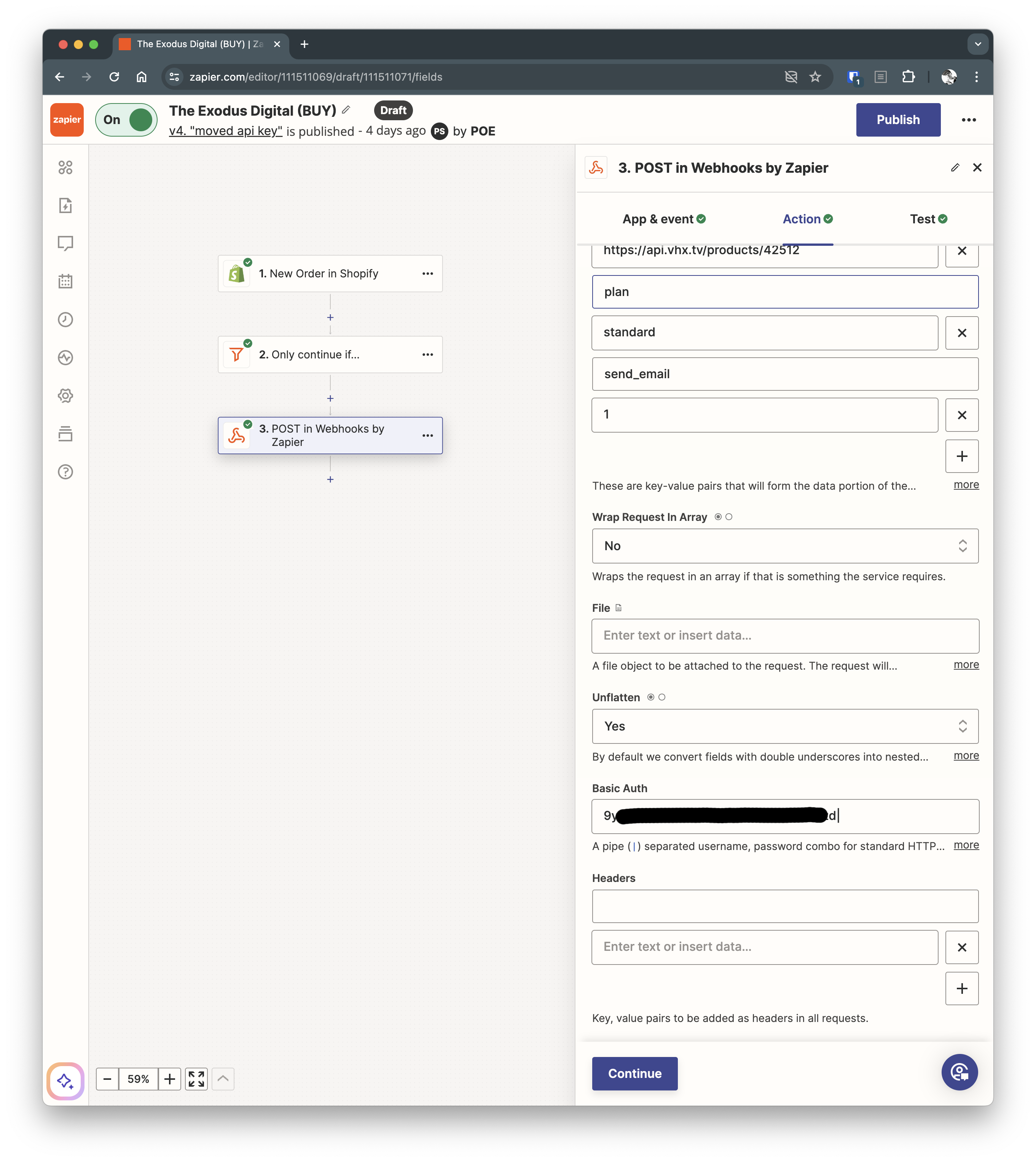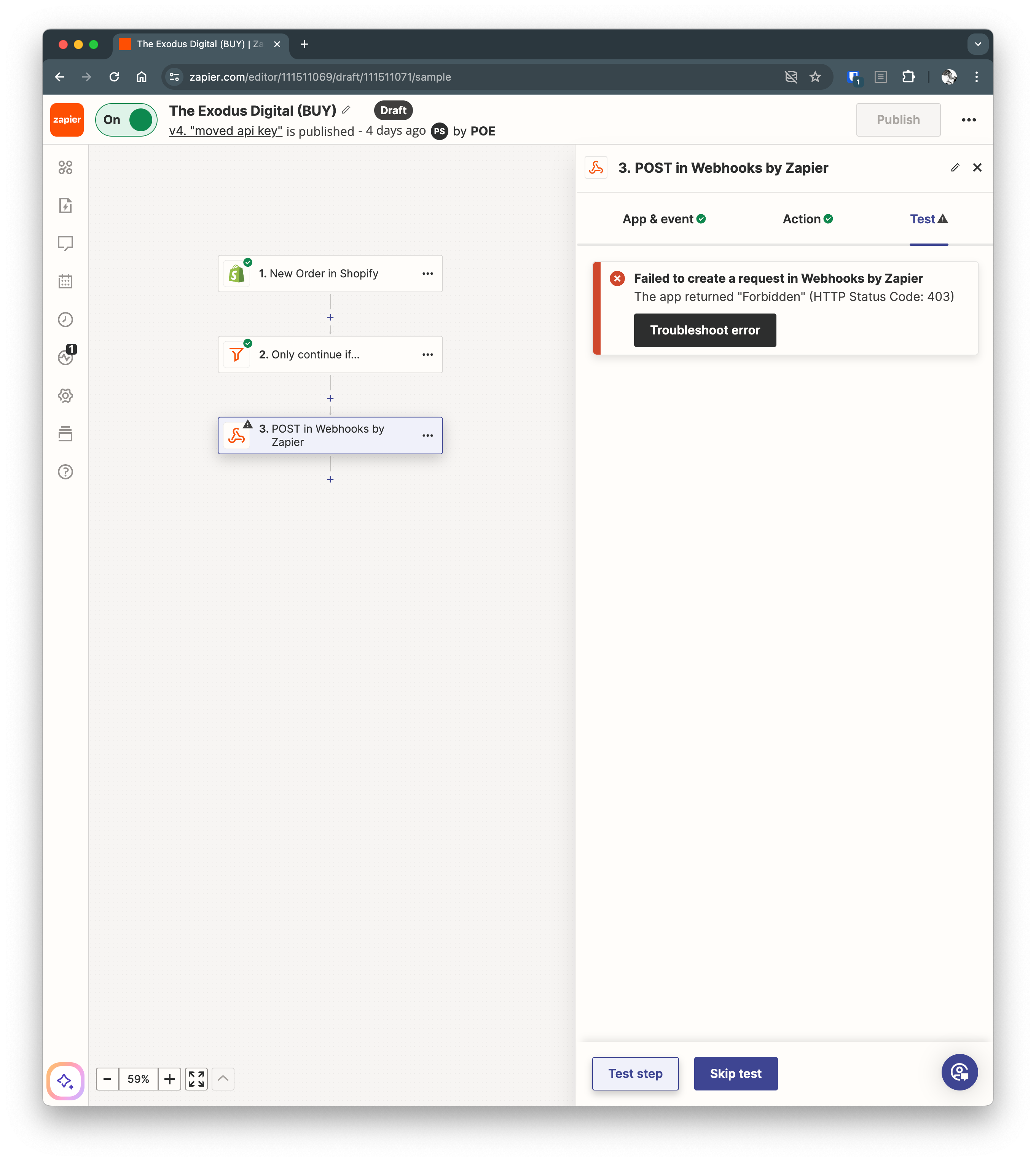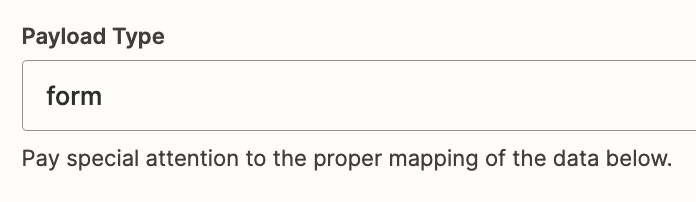Our Zapier account has been getting errors from VimeoOTT saying "The app returned "Forbidden" (HTTP Status Code: 403)" When we play the zap again sometimes it will be successful, sometimes it will fail 2-3 more times before working.
We keep getting these random 403 errors when connecting via api webhooks. Sometimes this same connection will work in the morning, then fail in the evening. We send the webhooks via Zapier which has worked great for years, but is now failing.
Our customers, who purchase via our Shopify Store are very angry and to temporarily bypass the issue we are manually sending them the product via VimeoOTT which is taking tremendous time.
Has anyone ever encountered this issue before and what do you guys recommend to resolve it?