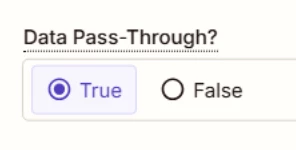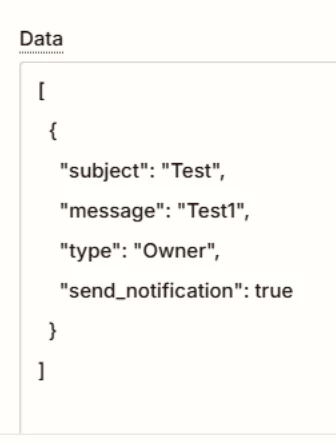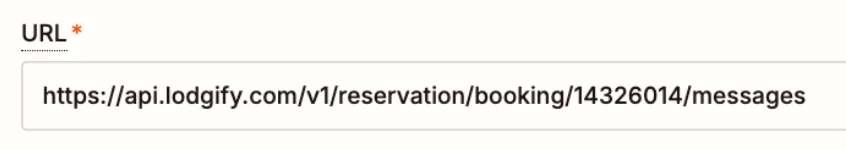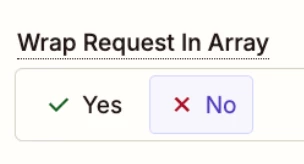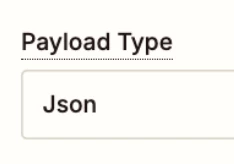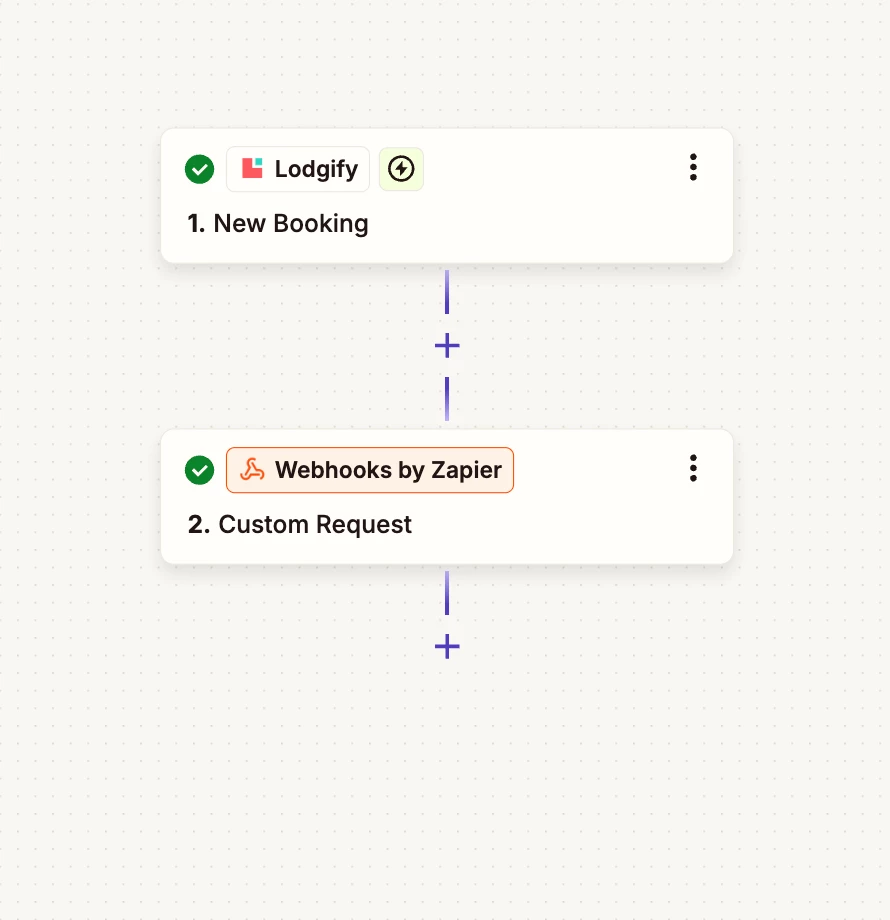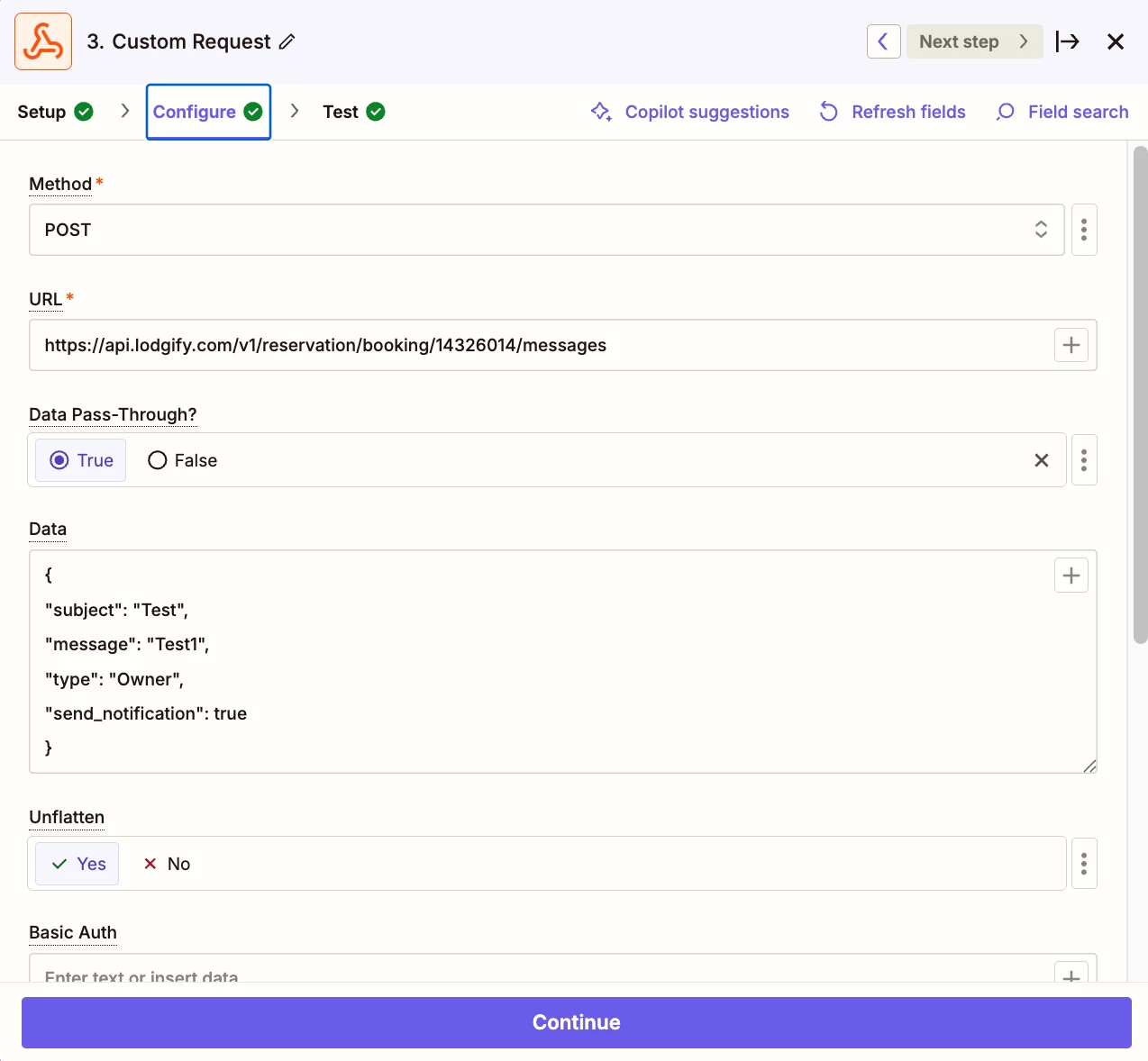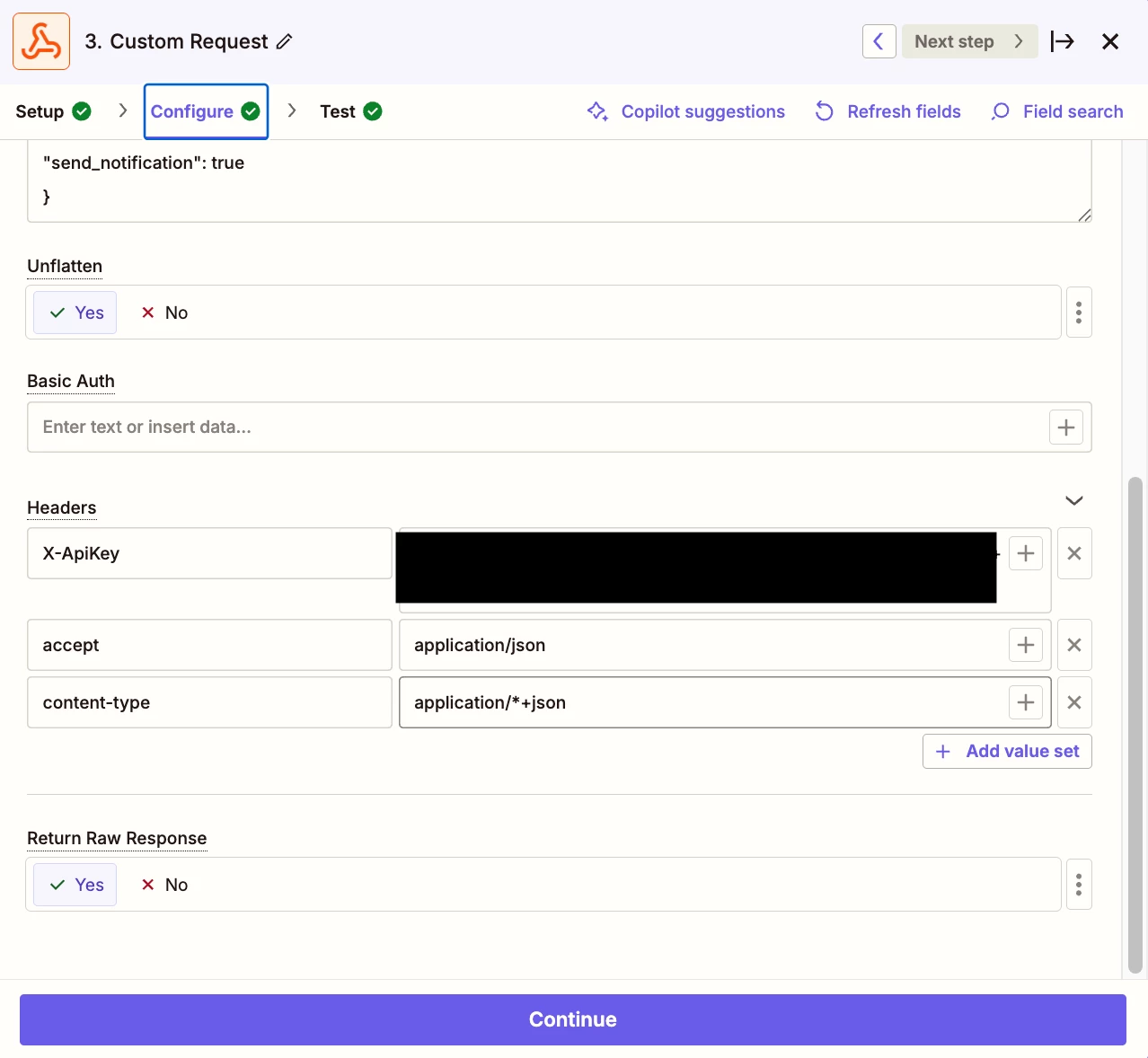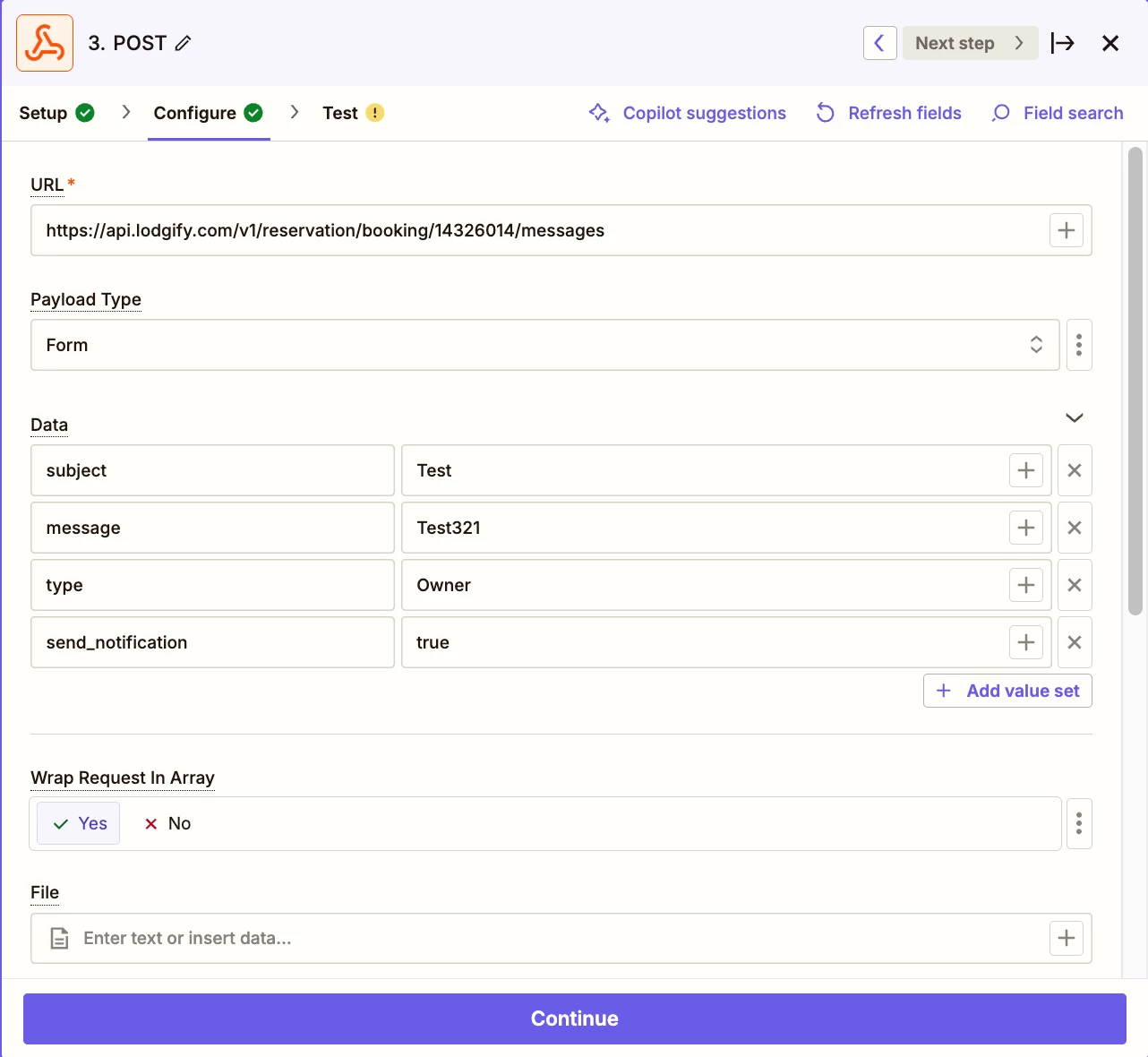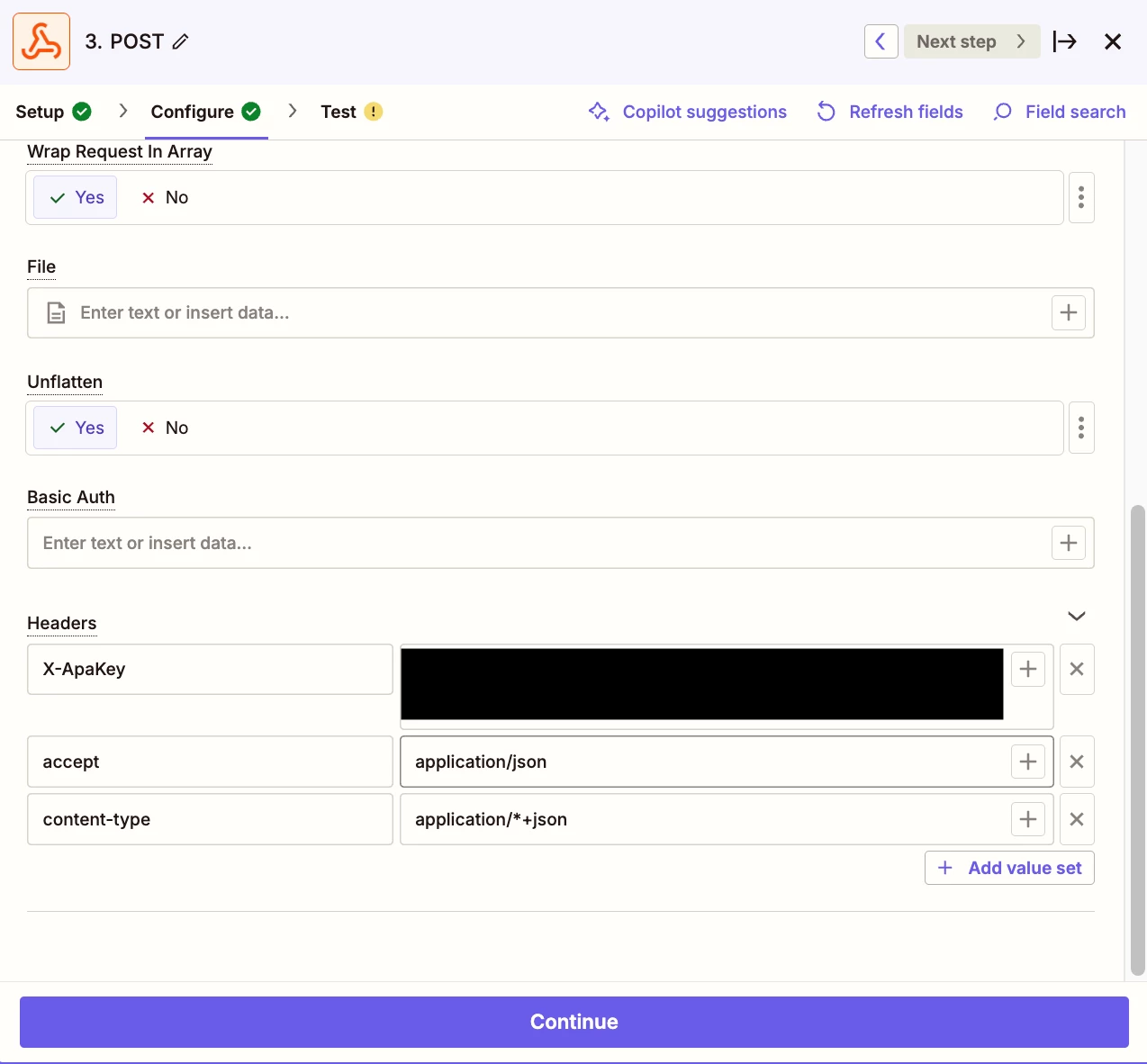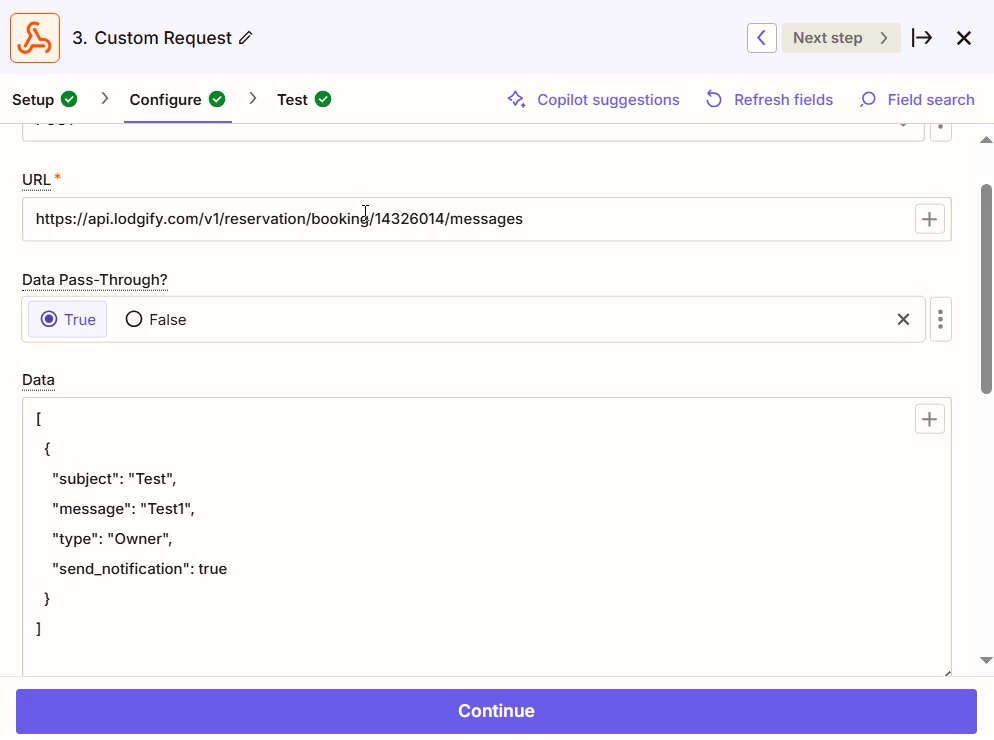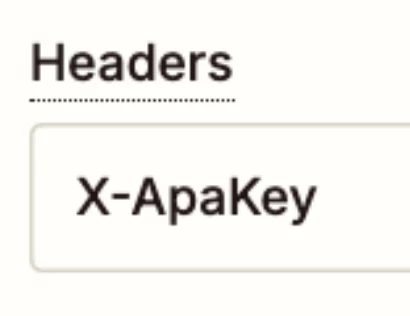Hi everyone,
I'm trying to send a message via the Lodgify API following this documentation:
https://docs.lodgify.com/reference/post_v1-reservation-booking-id-messages
This is the JSON I used via my Mac Terminal that works great:
curl --request POST
--url https://api.lodgify.com/v1/reservation/booking/14326014/messages
--header 'X-ApiKey: XXXXXXX'
--header 'accept: application/json'
--header 'content-type: application/*+json'
--data '
[
{
"subject": "Hei",
"message": "Hello",
"type": "Owner",
"send_notification": true
}
]
'
When I try to send it using Zapier (Webhooks by Zapier – POST), I get the error 403 (see attached image).
Has anyone successfully done this via Zapier?
Can someone point out what I might be doing wrong?
Thanks in advance!
— Gianluca