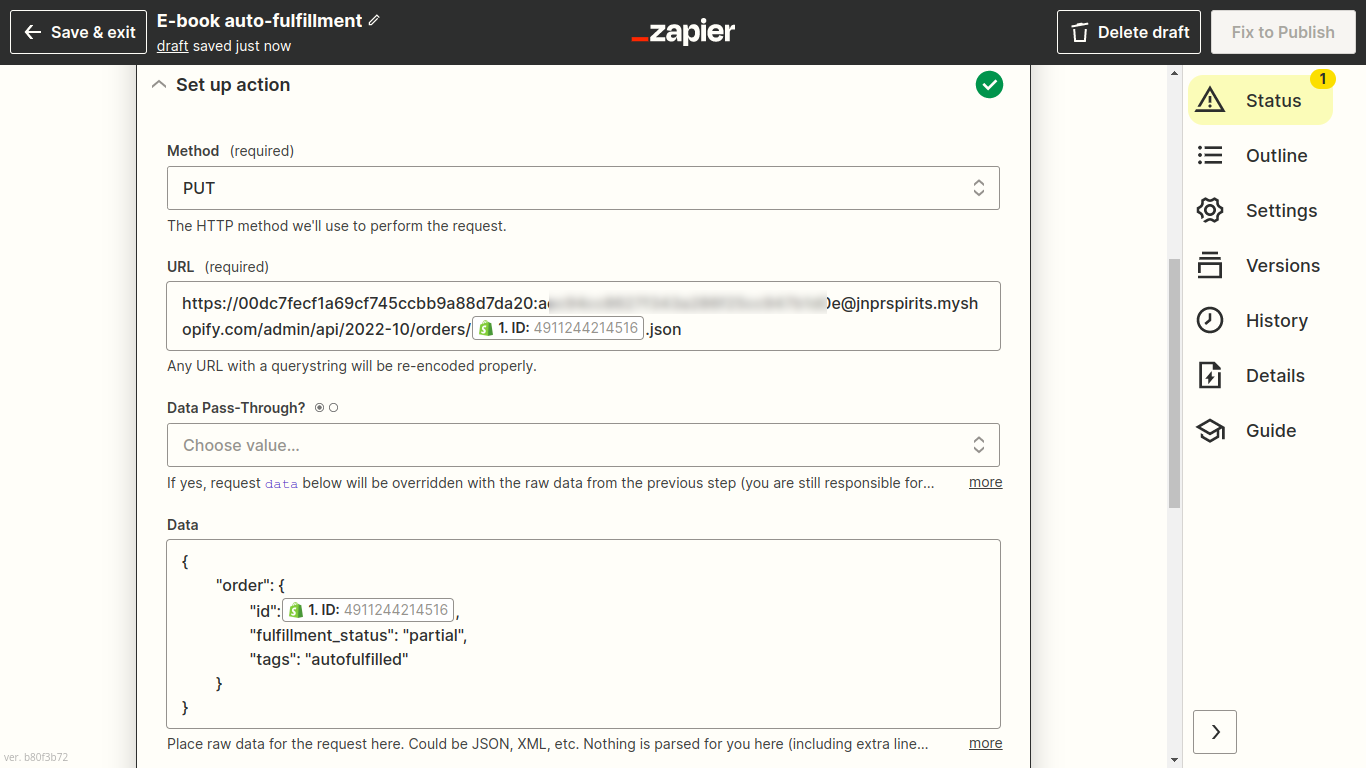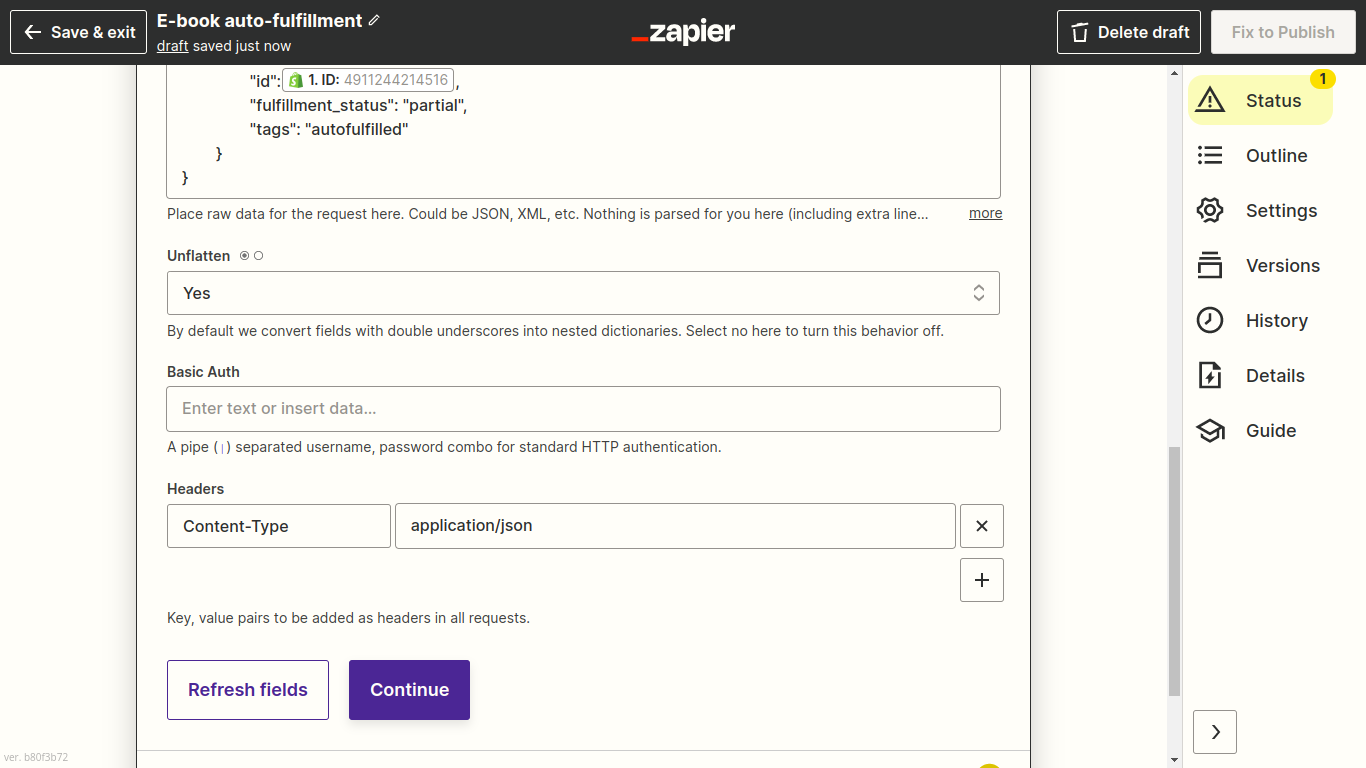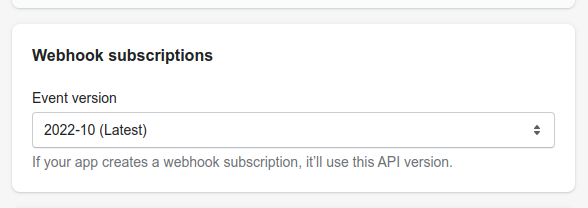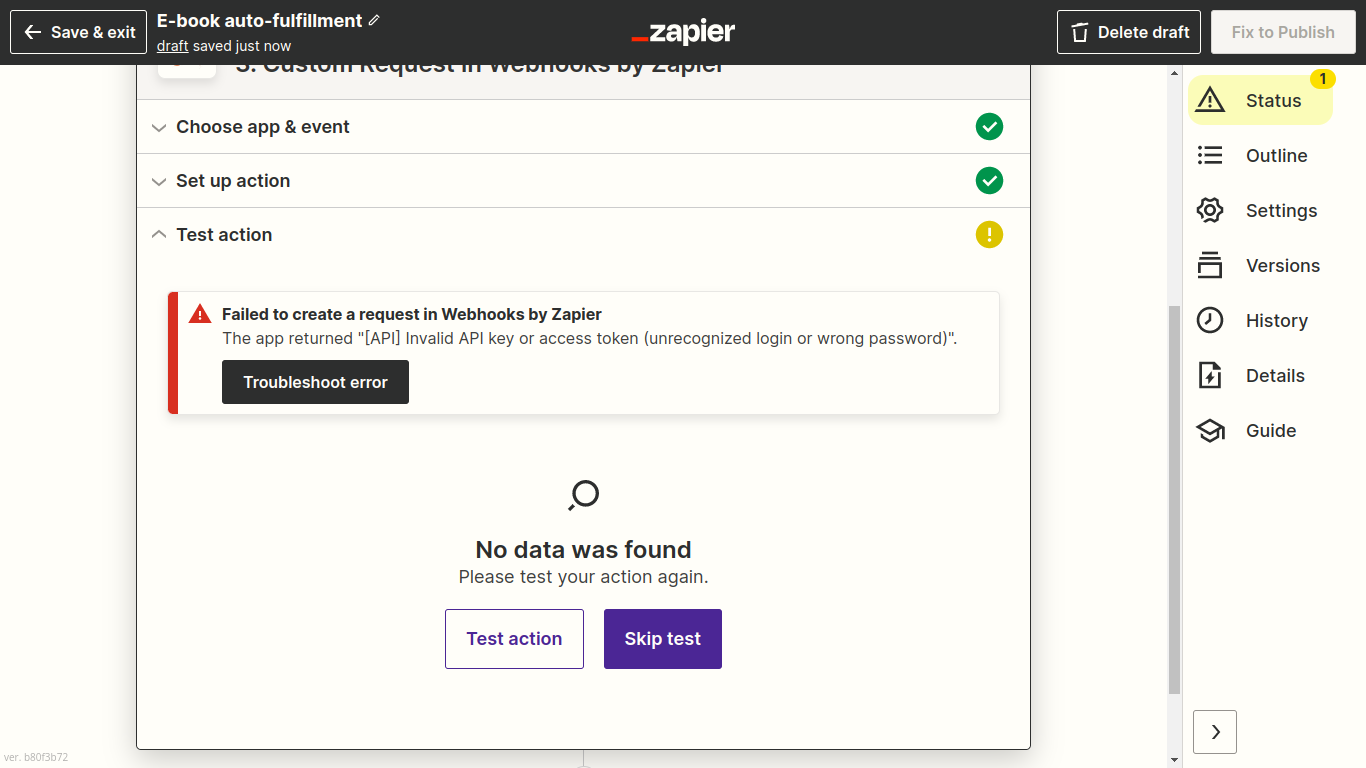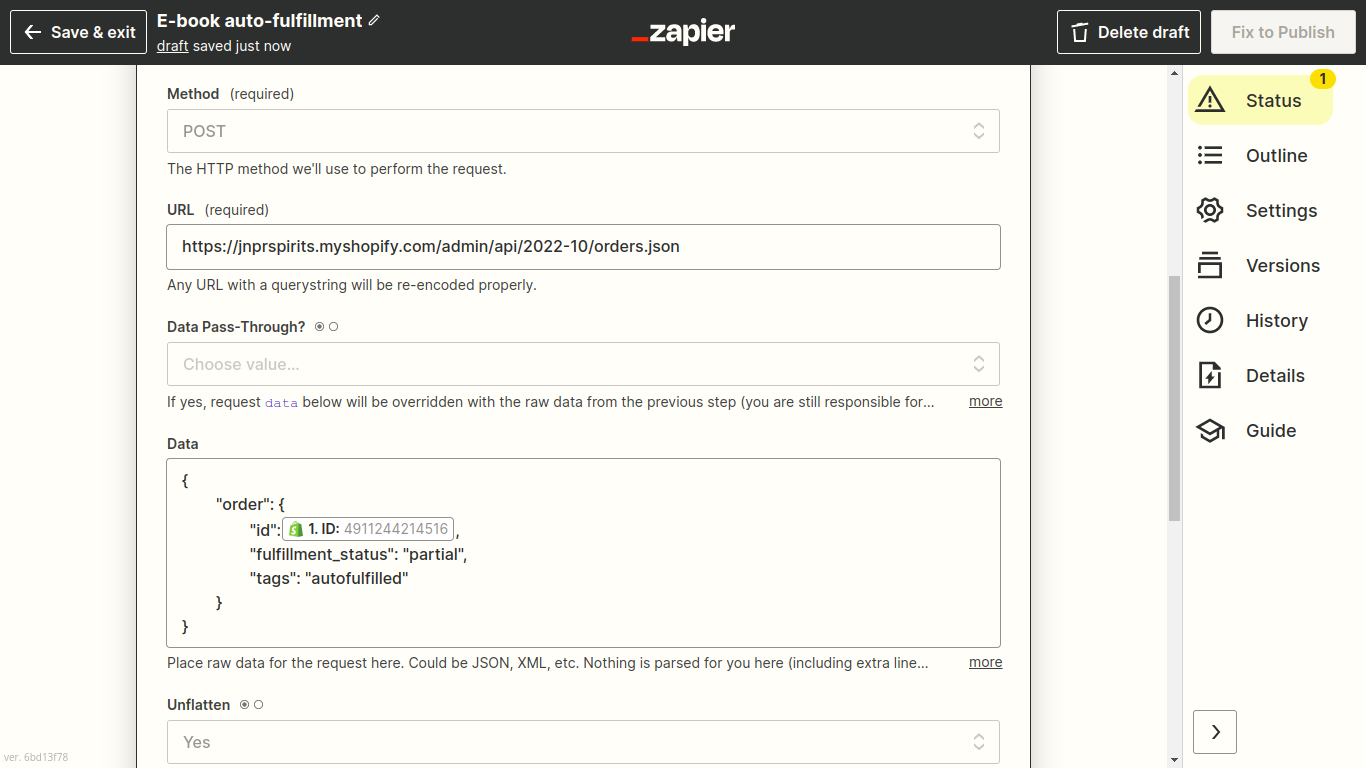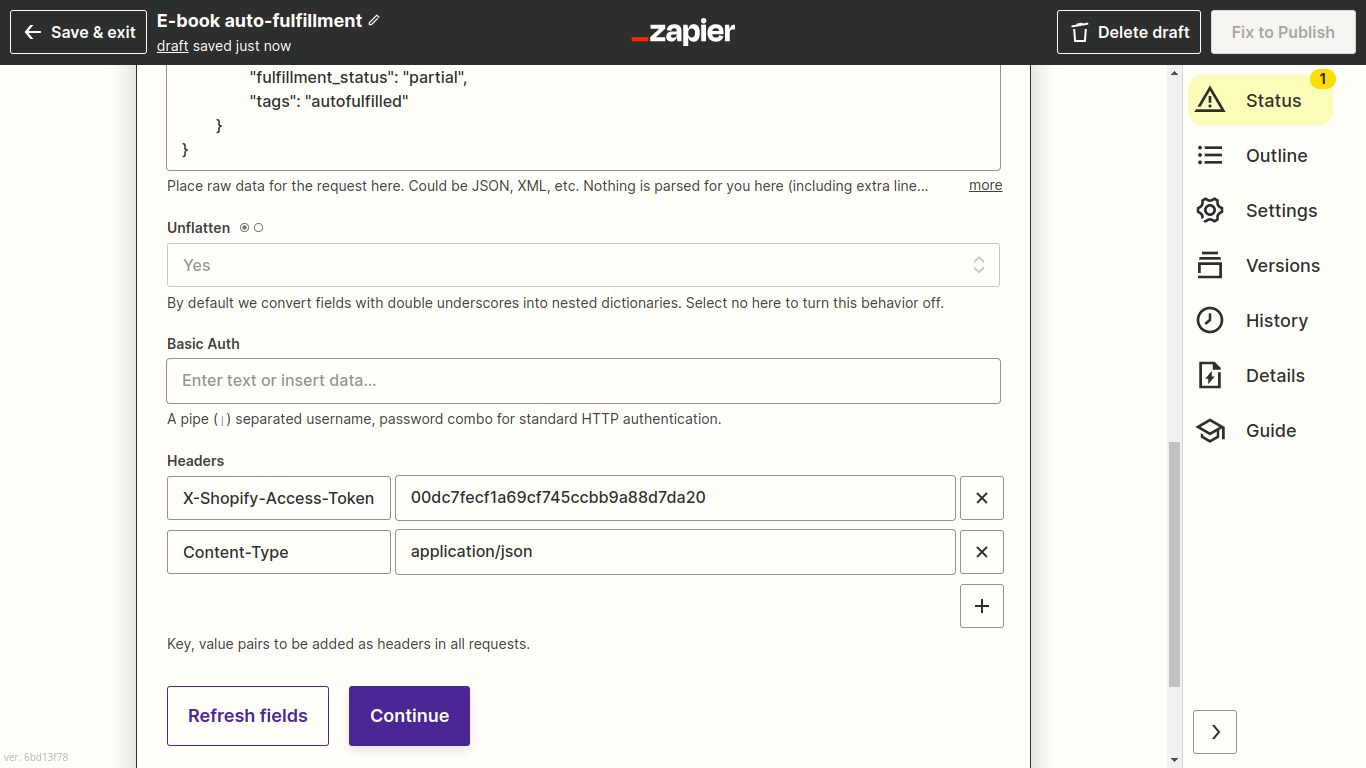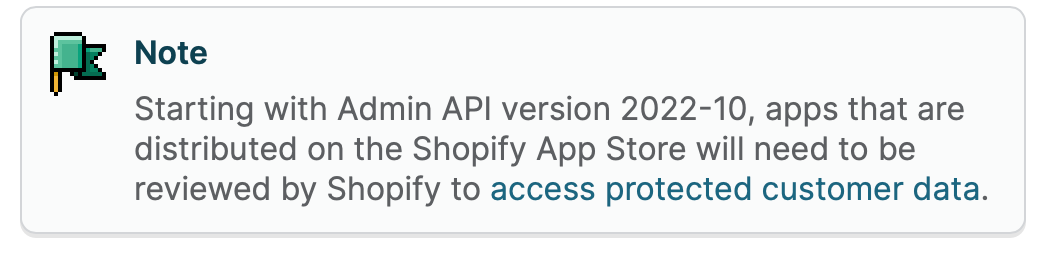Context: I followed this Zapier tutorial for updating an order in Shopify everytime a customer purchases a certain product.
My issue is that when I test the webhook I get this error:
[API] Invalid API Key Or Access Token (Unrecognized Login Or Wrong Password)
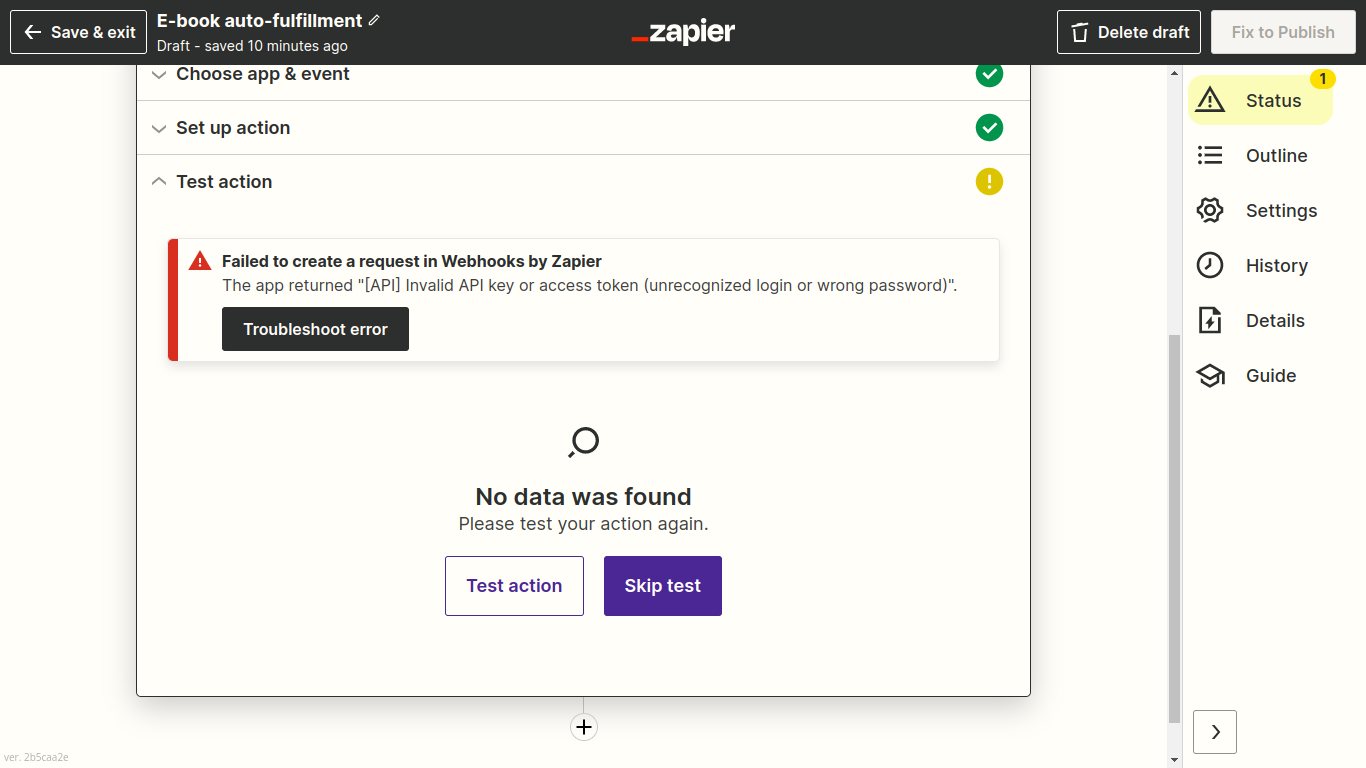
This is my webhook setup:
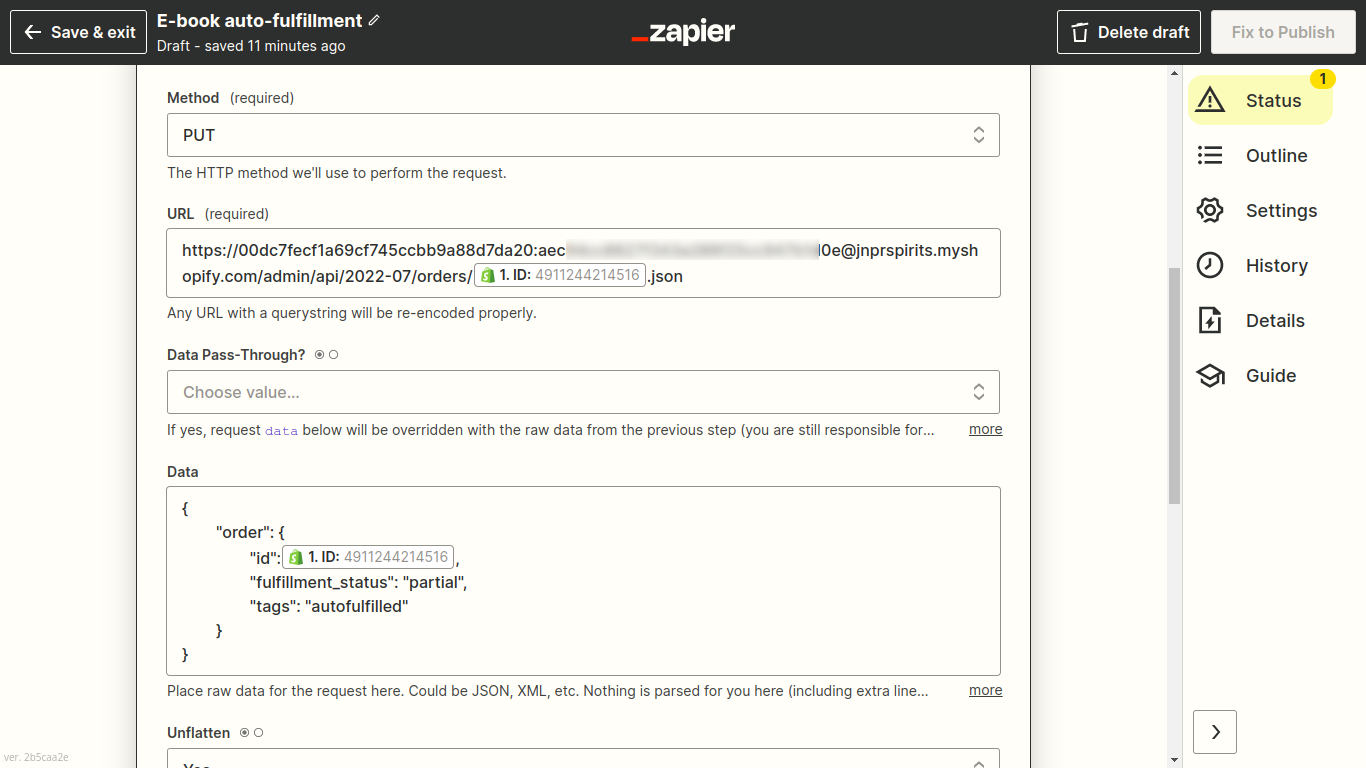
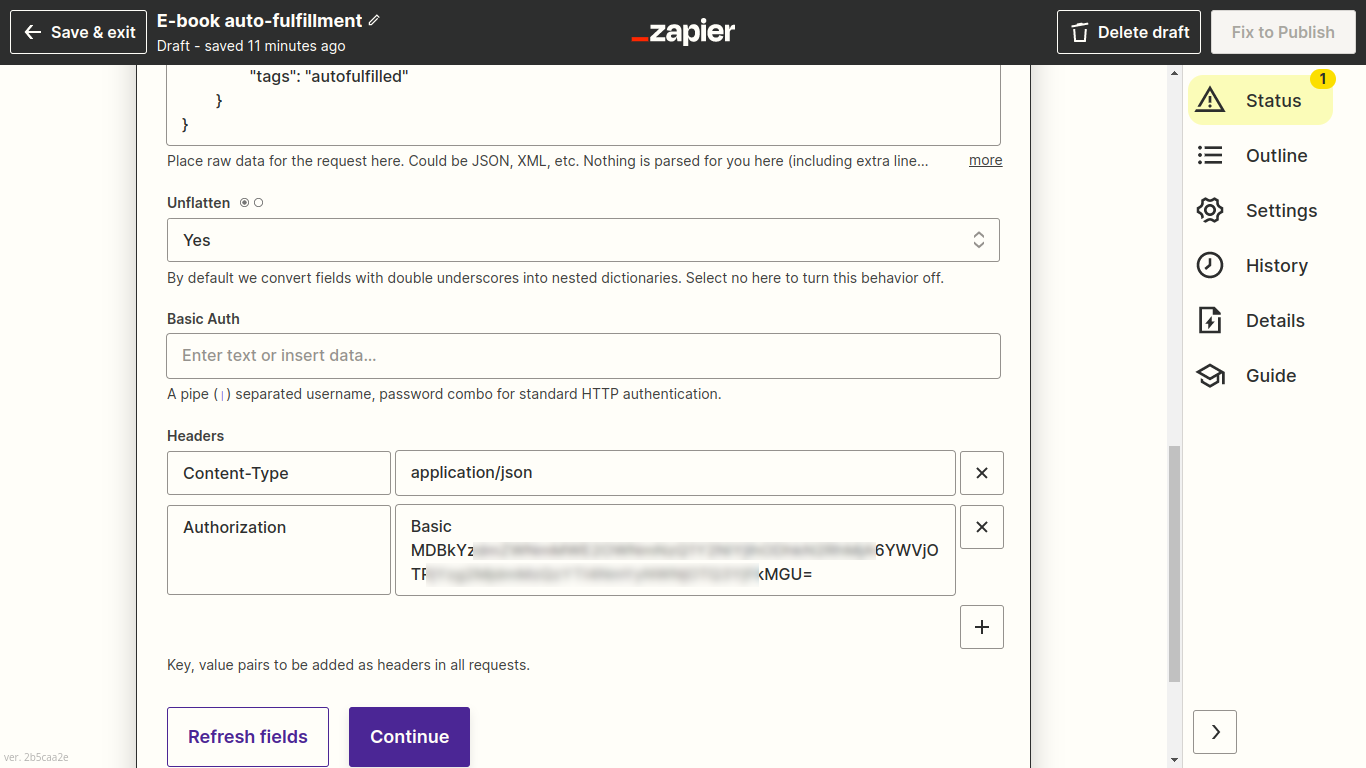
And these are my API keys in Shopify:
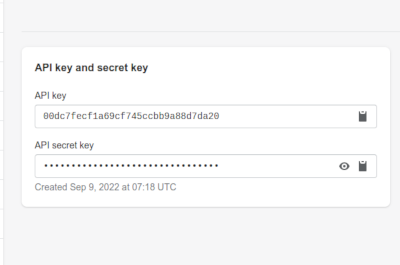
I also enabled all the permissions from Shopify, in case that was the reason why I get this error, but still no success.
Also, when I’m logged in Shopify and I try to access manually to the URL I provided to the webhook (i.e. https://00d…etc…/orders/4911250604276.json), I can access it no problem.
Why my webhook doesn’t want to work?