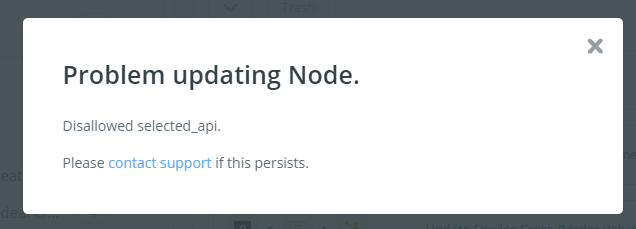I was trying to set up a zap yesterday and I was getting the same message all the time. (getting this also today). Please see attachment.
It is saying this:
Problem updating Node. - hide details
Disallowed selected_api.
With this message I cannot even start setting up the zap.
Any ideas?
Thank you!
Tobi