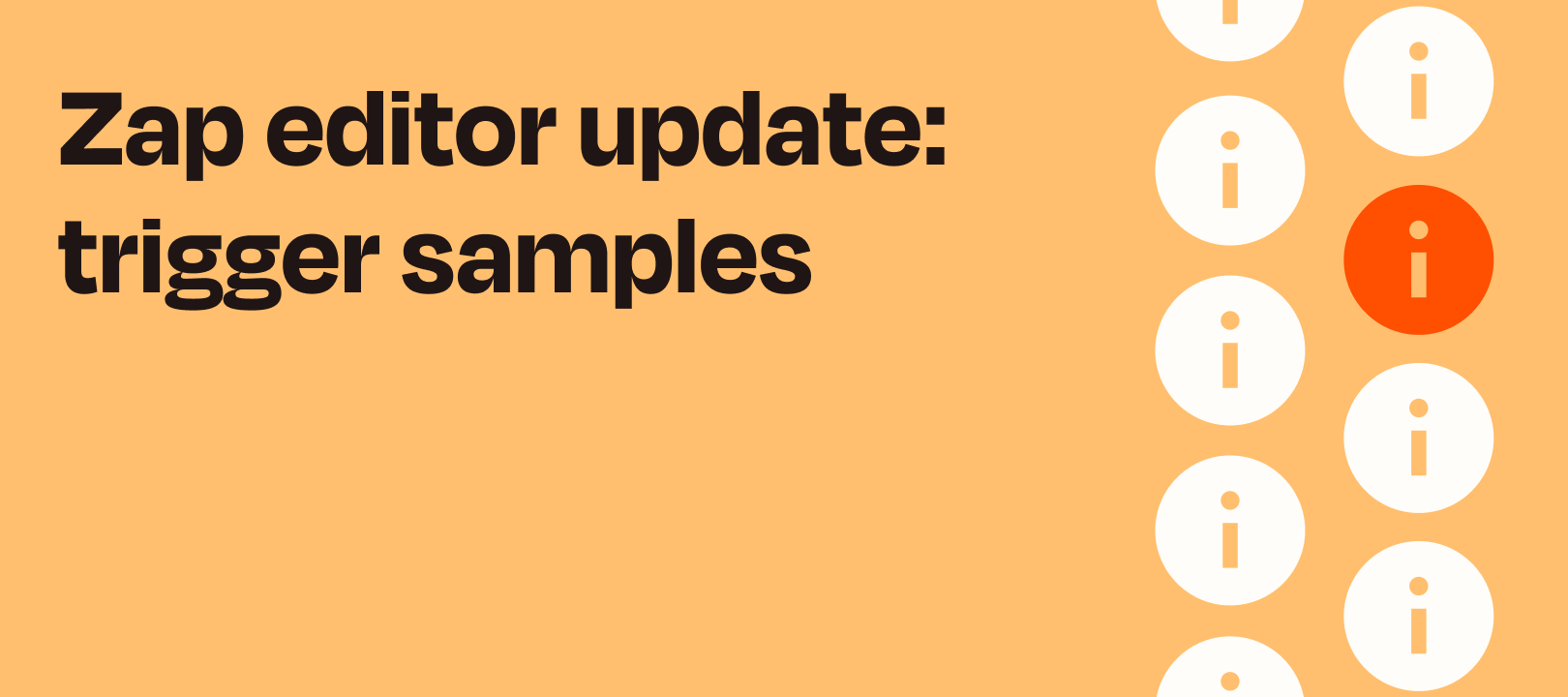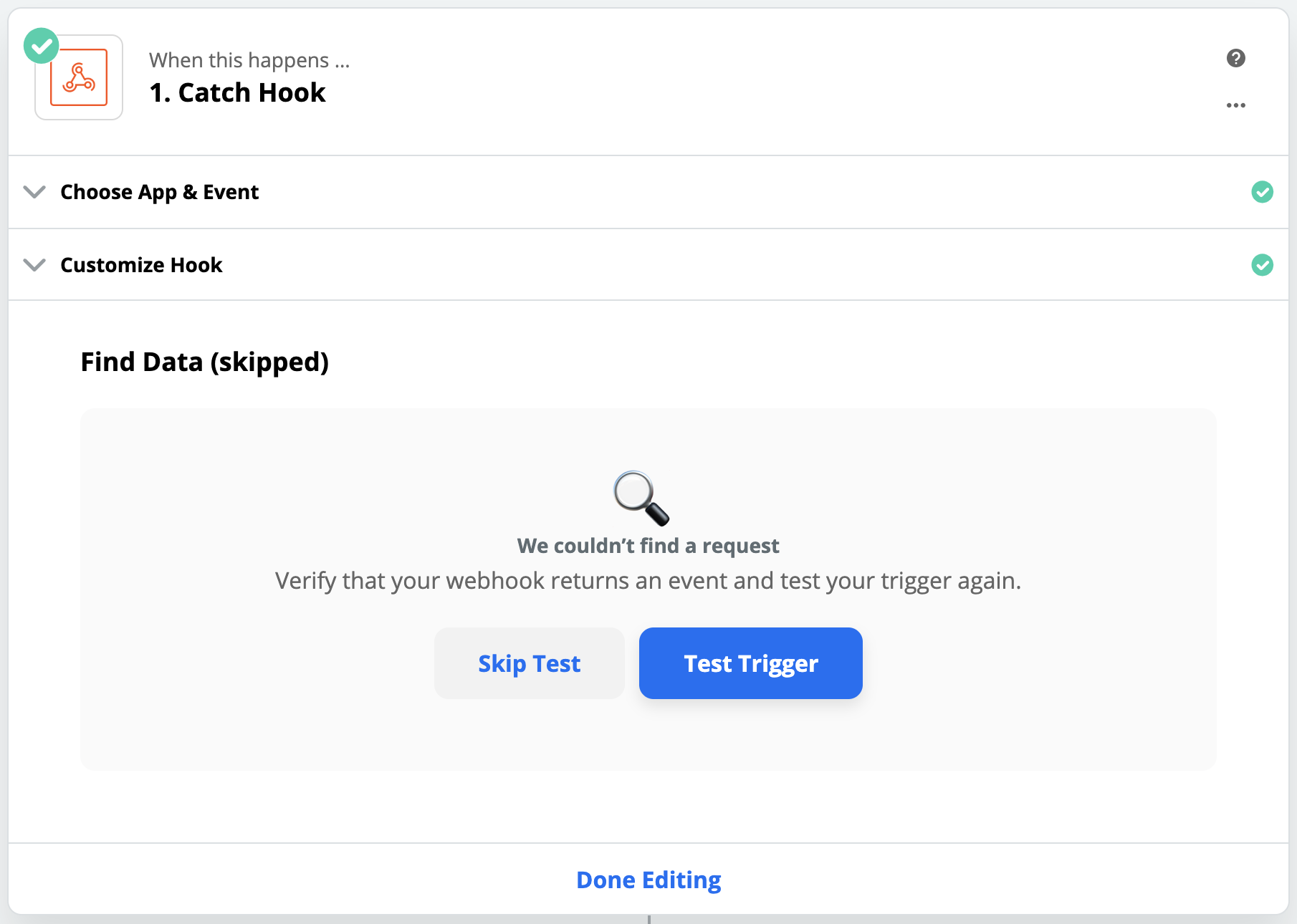Hey everyone! Kenyon here from Zapier. We’re very excited to announce some changes we’ve made to the Zap Editor that we hope will make building a Zap even easier!
We’re streamlining the trigger sample step so it’s easier to use. You may know this as the ‘Find Data’ page in step 1. There are two main components to this change. Principally, you’ll notice the number of samples displayed has been reduced to one. You will still be able to access other records if you’re looking for something specific, but they’ll be hidden behind a dropdown. We hope this reduces confusion, removing unnecessary choices but allowing them to be accessed if needed.
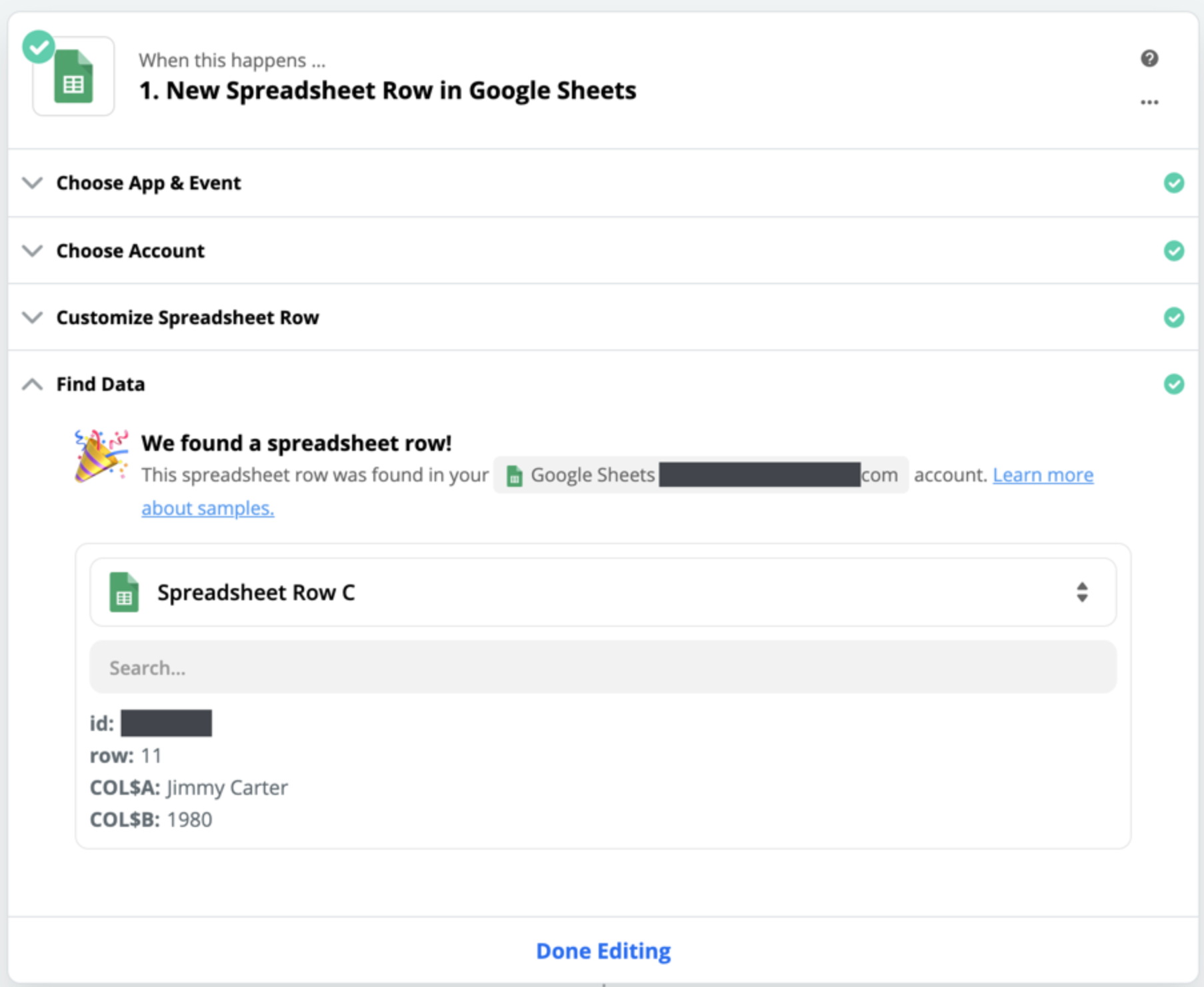
The second piece of this release is an update to the help text displayed in this area. We now use emojis to indicate success and failure. We’re more clear about where the sample was found, and we use language directly from the app—instead of “sample,” we may note a “lead” or a “contact” was found, making it easier to understand what we’re doing along the way. We’ve heard this step can be a substantial source of confusion, particularly for those new to Zapier. These changes were made in response to that feedback.
You can see these changes on Zapier now! If you have any questions, let us know!
Thanks :)